I have run into a strange problem in DVD Lab. When I link the text in my main menu the links are out of order. If I scroll the text (ie Play All, Chapters, etc) from top to bottom using the remote control, it skips two links and you have to scroll back up to select missed links.
In the menu creation I link the text in the order I want them to scroll, but DVD Lab renumbers them. Any ideas?
+ Reply to Thread
Results 1 to 4 of 4
-
"Can You Dig It!"
-
You made sure auto link was disabled and you looked at the up links and down links seperately to make sure they are what you want?
Mine end up out of numerical order also, but they still follow the manual link order. -
I'm not sure what you mean by "autolink". When I link the text I highlight the text, click on link, and tell DVD Lab what I want to link the text to. This will show you what I mean:
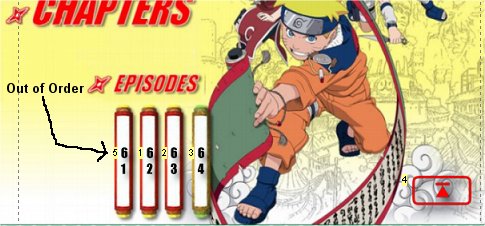
Episode 61 should be first, but instead DVD Lab made it last even though it is the first thing I linked on the menu. For some reason it made Episode 62 to the first link "Can You Dig It!"
"Can You Dig It!" -
Sorry it took so long to reply. Right-click on the button that you want to be first and click on "set as first button".
For the "autolink", i'm sorry, I did not have DVD-Lab open when I wrote that. It is called "Auto-route" and it is a check box at the top of the menu window. If you un-tick that box, you will be able to change the order in which the bottons are selected in your menu. There are tutorials for using this if you go to DVD-Labs website:
http://www.mediachance.com/dvdlab
Similar Threads
-
DVD-Lab - How to link to a specific menu cell...
By main.dvd in forum Authoring (DVD)Replies: 15Last Post: 7th Feb 2015, 23:25 -
Need a link to a DVD ripper
By Great Googly Moogly in forum Video ConversionReplies: 8Last Post: 9th Apr 2010, 08:11 -
Change DVD link structure (i think)
By nOmArch in forum Authoring (DVD)Replies: 0Last Post: 4th Apr 2009, 11:09 -
DVD Lab - Movie/Title order in connections view
By BeachNut in forum Authoring (DVD)Replies: 5Last Post: 21st Jan 2008, 17:17 -
Such thing as dual link to single link DVI-D cable?
By Mizkreant in forum DVB / IPTVReplies: 1Last Post: 14th Jul 2007, 06:51




 Quote
Quote