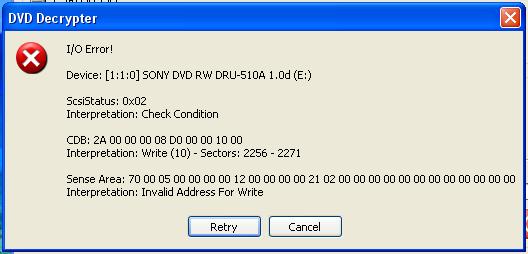I'd really appreciate some help. I'm new to this and I should have gotten some DVD-RWs to practice on, but unfortunately only have DVD-Rs. I successfully used DVD Decrypter, then Recode 2 to shrink my files. Now I'm just trying to burn it to DVD using the latest Nero Burning ROM DVD-VIDEO using settings from a DVD Shrink guide and the burn process failed using 2x, so I tried 1x and the same thing happened. It occurs in the beginning of the burning process. Here is the last log file:
Windows XP 5.1
IA32
WinAspi: -
ahead WinASPI: File 'C:\Program Files\Ahead\Nero\Wnaspi32.dll': Ver=2.0.1.59, size=160016 bytes, created 12/16/2003 7:18:06 PM
Nero version: 6.3.0.2
Recorder: <SONY DVD RW DRU-510A> Version: 1.0d - HA 1 TA 1 - 6.3.0.2
Adapter driver: <atapi> HA 1
Drive buffer : 8192kB
Bus Type : default (0) -> ATAPI, detected: ATAPI
CD-ROM: <_NEC DV-5700A >Version: 3.07 - HA 1 TA 0 - 6.3.0.2
Adapter driver: <atapi> HA 1
=== Scsi-Device-Map ===
DiskPeripheral : MAXTOR 6L040L2 atapi Port 0 ID 0 DMA: On
CdRomPeripheral : _NEC DV-5700A atapi Port 1 ID 0 DMA: Off
CdRomPeripheral : SONY DVD RW DRU-510A atapi Port 1 ID 1 DMA: Off
=== CDRom-Device-Map ===
_NEC DV-5700A D: CDRom0
SONY DVD RW DRU-510A E: CDRom1
=======================
AutoRun : 1
Excluded drive IDs:
CmdQueuing : 1
CmdNotification: 2
WriteBufferSize: 74448896 (0) Byte
ShowDrvBufStat : 0
EraseSpeed : 0
BUFE : 0
Physical memory : 511MB (523568kB)
Free physical memory: 287MB (294524kB)
Memory in use : 43 %
Uncached PFiles: 0x0
Use Static Write Speed Table: 0
Use Inquiry : 1
Global Bus Type: default (0)
Check supported media : Disabled (0)
4.1.2004
UDF/ISO compilation
3:52:36 PM #1 Phase 112 File dlgbrnst.cpp, Line 1800
DVD-Video files reallocation started
3:52:36 PM #2 Phase 114 File dlgbrnst.cpp, Line 1800
DVD-Video files reallocation completed (no file modified)
3:52:36 PM #3 Text 0 File Isodoc.cpp, Line 6029
Iso document burn settings
------------------------------------------
Determine maximum speed : FALSE
Simulate : FALSE
Write : TRUE
Finalize CD : TRUE
Multisession : FALSE
Burning mode : DAO
Mode : 1
ISO Level : 1 (Max. of 11 = 8 + 3 char)
Character set : ISO 9660
Joliet :FALSE
Allow pathdepth more than 8 directories : FALSE
Allow more than 255 characters in path : FALSE
Write ISO9660 ;1 file extensions : TRUE
3:52:36 PM #4 Phase 111 File dlgbrnst.cpp, Line 1800
DVD-Video files sorted
3:52:36 PM #5 Text 0 File Reader.cpp, Line 118
Reader running
3:52:36 PM #6 Text 0 File Writer.cpp, Line 124
Writer SONY DVD RW DRU-510A running
3:52:36 PM #7 ISO9660GEN -11 File geniso.cpp, Line 3882
First writeable address = 0 (0x00000000)
3:52:36 PM #8 ISO9660GEN -11 File geniso.cpp, Line 3882
First writeable address = 0 (0x00000000)
3:52:36 PM #9 Text 0 File Burncd.cpp, Line 3101
Turn on Disc-at-once, using DVD media
3:52:36 PM #10 Text 0 File DlgWaitCD.cpp, Line 240
Last possible write address on media: 2298495 (510:46.45, 4489MB)
Last address to be written: 2283471 (507:26.21, 4459MB)
3:52:36 PM #11 Text 0 File DlgWaitCD.cpp, Line 245
Write in overburning mode: FALSE
3:52:36 PM #12 Text 0 File DlgWaitCD.cpp, Line 2085
Recorder: SONY DVD RW DRU-510A, Media type: DVD-R
Disc Manufacturer: TDKG02 - 000000
Disc Application Code: 64, Disc Physical Code: 193
3:52:36 PM #13 Text 0 File DlgWaitCD.cpp, Line 406
>>> Protocol of DlgWaitCD activities: <<<
=========================================
3:52:36 PM #14 Text 0 File ThreadedTransferInterface.cpp, Line 779
Setup items (after recorder preparation)
0: TRM_DATA_MODE1 (CTransferItem)
2 indices, index0 (150) not provided
original disc pos #0 + 2283472 (2283472) = #2283472/507:26.22
relocatable, disc pos for caching/writing not required/required, no patch infos
-> TRM_DATA_MODE1, 2048, config 0, wanted index0 0 blocks, length 2283472 blocks [SONY DVD RW DRU-510A ]
--------------------------------------------------------------
3:52:37 PM #15 Text 0 File ThreadedTransferInterface.cpp, Line 948
Prepare recorder [SONY DVD RW DRU-510A ] for write in CUE-sheet-DAO
DAO infos:
==========
MCN: ""
TOCType: 0x00; Session Closed, disc fixated
Tracks 1 to 1:
1: TRM_DATA_MODE1, 2048/0x00, FilePos 0 0 4676550656, ISRC ""
DAO layout:
===========
__Start_|____Track_|_Idx_|_RecDep_|_CtrlAdr_
0 | lead-in | 0 | 0x00 | 0x41
0 | 1 | 0 | 0x00 | 0x41
0 | 1 | 1 | 0x00 | 0x41
2283472 | lead-out | 1 | 0x00 | 0x41
3:52:37 PM #16 Phase 24 File dlgbrnst.cpp, Line 1800
Caching of files started
3:52:37 PM #17 Text 0 File Burncd.cpp, Line 4073
Cache writing successful.
3:52:37 PM #18 Phase 25 File dlgbrnst.cpp, Line 1800
Caching of files completed
3:52:37 PM #19 Phase 36 File dlgbrnst.cpp, Line 1800
Burn process started at 1x (1,380 KB/s)
3:52:37 PM #20 Text 0 File ThreadedTransferInterface.cpp, Line 2264
Verifying disc position of item 0 (relocatable, disc pos, no patch infos, orig at #0): write at #0
3:52:37 PM #21 Text 0 File dlgbrnst.cpp, Line 1658
Set remaining time: 14:09,320 (849320ms) -> OK
3:52:37 PM #22 Text 0 File DVDR.cpp, Line 1512
Recording mode: Sequential Recording Mode
3:52:37 PM #23 Text 0 File Mmc.cpp, Line 19451
Set BUFE: Power-Burn -> ON
3:52:37 PM #24 Text 0 File DVDR.cpp, Line 1643
Start write address at LBA 0
DVD high compatibility mode: Yes
3:52:37 PM #25 Text 0 File Cdrdrv.cpp, Line 7941
---- DVD Structure: Physical Format Information (00h) ----
Layer: 0, Address: 0 (0 h), AGID: 0; Length: 2050
Book Type: DVD-R (2), Part Version: 5
Disc Size: 120 mm, Maximum Rate: <not specified> (F h)
Number of Layers: 1, Track Path: Parallel Track Path (PTP), Layer Type: recordable
Linear Density: 0,267 um/bit, Track Density: 0,74 um/track
Starting Physical Sector Number of Data Area: 30000 h (DVD-ROM, DVD-R/-RW, DVD+R/+RW)
End Physical Sector Number of Data Area: 0 h
End Sector Number in Layer 0: 0 h
Data in Burst Cutting Area (BCA) does not exist
Media Specific:
00 00 00 00 00 00 00 00 - 00 00 00 00 00 00 00 00 ................
00 00 00 00 00 00 00 00 - 00 00 00 00 00 00 00 00 ................
00 00 00 00 00 00 00 00 - 00 00 00 00 00 00 00 00 ................
3:52:41 PM #26 Text 0 File Cdrdrv.cpp, Line 1277
15:52:41.933 - SONY DVD RW DRU-510A\H1 T1 : Queue again later
3:54:10 PM #27 SCSI -1135 File Cdrdrv.cpp, Line 1431
SCSI Exec, HA 1, TA 1, LUN 0, buffer 0x032A0000
Status: 0x04 (0x01, SCSI_ERR)
HA-Status 0x00 (0x00, OK)
TA-Status 0x02 (0x01, SCSI_TASTATUS_CHKCOND)
Sense Key: 0x03 (KEY_MEDIUM_ERROR)
Sense Code: 0x0C
Sense Qual: 0x08
CDB Data: 0x2A 0x00 0x00 0x00 0x08 0xC0 0x00 0x00 0x20 0x00 0x00 0x00
Sense Data: 0xF1 0x00 0x03 0xFF 0xFD 0x00 0x00 0x12
0x00 0x00 0x00 0x00 0x0C 0x08
3:54:10 PM #28 CDR -1135 File Writer.cpp, Line 301
Write error
3:54:10 PM #29 Text 0 File ThreadedTransfer.cpp, Line 229
all writers idle, stopping conversion
3:54:10 PM #30 Text 0 File ThreadedTransfer.cpp, Line 223
conversion idle, stopping reader
3:54:10 PM #31 Text 0 File DVDR.cpp, Line 1847
EndDAO: Last written address was 2239
3:54:10 PM #32 Text 0 File dlgbrnst.cpp, Line 1658
Set remaining time: 0:00,000 (0ms) -> OK
3:54:10 PM #33 Text 0 File dlgbrnst.cpp, Line 1658
Set remaining time: 0:00,000 (0ms) -> OK
3:54:10 PM #34 Phase 38 File dlgbrnst.cpp, Line 1800
Burn process failed at 1x (1,380 KB/s)
Existing drivers:
File 'Drivers\atapi.sys': Ver=5.1.2600.1106 (xpsp1.020828-1920), size=86912 bytes, created 8/29/2002 3:27:50 AM (Adapter driver for rec)
Registry Keys:
HKLM\Software\Microsoft\Windows NT\CurrentVersion\WinLogon\AllocateCDROMs : 0 (Security Option)
...Any ideas? Thanks in advance!
+ Reply to Thread
Results 1 to 24 of 24
-
-
What brand of disc are you using ? Sounds like it might be bad .
Keep it on the big cam ! -
Thanks for the replies! It's TDK 2x DVD-R that I bought at Best Buy. Unfortunately, it's no longer manufactured in Japan, but Taiwan. Everything on the shelves that I could find is made in Taiwan, though. I did some reading on these forums and it's still supposed to be decent, despite where it's being made. How would I know for sure that it's bad? Is there a program to test the DVD before the burning process?
-
@ JPowers,
I truely understand your issues !!
I too am having trials and tribs, but really, I think there are LOTS or shall
I say, TONS of false disks being either manufatured, or sold or whatever
these days. Its a scam really.
I got my OptoRite 4x drive (DD0201) and the only thing it will burn is a plain
old DVD-R disk and that's it !! bar none !!
I've tried Memorex, Sony and TDK brand of DVD+RW disks so that I could
do multiple encoding and authoring tests by using one disk, instead of tons
of expenseive DVD-R's but none of the +RW disks are working.
.
.
Actually, on one brand TDK, the 2x allowed me to burn (after I had to do
TWO formats ie, one Complete and then a Quick) in order for Nero to burn
any of these +RW 2x disks. That's not the whole problem though.
I can't play them in my Apex players and I can't play them even in my
Pioneer DVD-ROM drive. The issue is "No Disk" and that just kills the cakka
out of me cause I can't even play them or rip them once I burn
cause I can't even play them or rip them once I burn
them. Sheesh !!
So, yeah, I know how you feel
And, there's really NOTHING you can do about it !! Period !! bar none !!
But, good luck,
-vhelp -
oh, one more thing. You could go and D/L this utility app (though IMO, it's
a complete waist of energy installing this app)
Go Here:
* http://dvd.identifier.cdfreaks.com/
* DVDIdentifier
All it does is ready (if you can get your DVD writer to even read/recignise
the damn media, you're lucky then, to find out what type of media it is)
Other than that, it's useless for anything else. But, warning, don't write
to the brand new disk until you've read it w/ dvdidentifer, else it will taint
the readings
I'm begining to even think that these disks are being jimmied w/ invalid
names/descriptions writen to them. hmm..
-vhelp -
Thank you vhelp! I just downloaded the program and I'll take it for a spin. Just to be sure, does everyone agree that it's bad media? I bought 100 pack of these!
 Should I just return them to Best Buy as defective?
Should I just return them to Best Buy as defective?
-
.
.
I'm very disapointed that all I can do is burn DVD-R disks only.
I really need the +RW 's to work for what my needs require of me.
but, all I can do is burn a bunch of -R disks even 30 seconds of it. It would
not be such a waist if I could figure out how to burn multiple VOB files on
one -R disk, but that is not possible under Windows 98 Gold's limit, and
TDA is not supported in this OS version Anyways, I guess it would be
Anyways, I guess it would be
better to have a tool to identifiy disk media :P
I've also upgraded my OptoRite's firmware from v2.17 up to v2.30 and it
still won't format and burn to a DVD-RW disk. Though, it dos ok on +RW
disks, but just is not readable in any of my DVD players and DVD-ROM drive.
.
.
From my perspective, my OptoRite (DD0201) is only capable of writing to
DVD-R disks only. So, to those that are thinking of this drive - probably
best NOT to get it or suffer what I'm going through
or suffer what I'm going through 
-vhelp -
What version of nero are you using? I don't use nero to burn DVDs but I seem to remember a udf setting in certain versions of nero and I've read several complaints about nero 6.
Before you go too crazy, try using IMGtools and creating an image of your DVD then try burning it with Decrypter. Make sure you check the DVD before burning it either with Daemon tools or by playing the compressed DVD from the folder before burning.
I've only had Decrypter fail to burn a DVD one time and that was because my dumb@$$ was trying to burn a 5.3 GB file...don't knwo what I was thinking at the time.
But if you can't get it to burn with decrypter then I think your problems are more severe than just the media.
Granted your media is not good, buy some RitekG04's but I don't think it is right that you can't burn at all or after burning you can't read the discs....seems like something else may be wrong. -
vhelp, you're lucky that you can burn DVD-Rs! I had a CD-RW that would burn CD-Rs and now I have a DVD burner that only does the same!

northcat_8, I'm using Nero version 6302. I tried burning a DVD-5 disc using DVD Decrypter as you said, but got the following error message:
This is so frustrating! -
One thing I notice is that you have DMA turned off on your sony dru510
Simulate before you write if you are having problems burning, this will save you some coasters.=== Scsi-Device-Map ===
DiskPeripheral : MAXTOR 6L040L2 atapi Port 0 ID 0 DMA: On
CdRomPeripheral : _NEC DV-5700A atapi Port 1 ID 0 DMA: Off
CdRomPeripheral : SONY DVD RW DRU-510A atapi Port 1 ID 1 DMA: Off
How big are your files that you are trying to burn?
This indicates that you only have 4489 MB to burn...that is a media limitation, they range from 4.3 GB to 4.7 GB of available space. Check to make sure your file is not bigger than the available disc space.3:52:36 PM #10 Text 0 File DlgWaitCD.cpp, Line 240
Last possible write address on media: 2298495 (510:46.45, 4489MB)
Last address to be written: 2283471 (507:26.21, 4459MB)
I don't really know, I'm just throwing out ideas. You should turn on DMA for your DVD-RW drive though...that's important. To do that:
Go to control panel>system>hardware tab>device manager button
Now go to your IDE controllers - "IDE ATA/ATAPI controlers" click the "+" sign. Now if your DVD-RW is on the secondary IDE channel which it probably is double click "secondary IDE channel" > advanced settings tab
You will have 2 devices here "Device 0" and "Device 1"
device 0 is the master drive on that IDE channel, in your case from your report you posted it looks like your DVD-RW drive is your Device 1. So click the drop window under "Device 1" that says "Transfer Mode" and set it to "DMA if available" (you should do this for both drives incidently). That's it, click ok all the way out and restart your computer. Go back and check it to see if DMA has been enabled...it should be.
I'll play with mine and see if I can get it to error with nero and see what I come up with. -
* I have Nero v.5.5.10.45 Bundled as this is what came on
...the CD-ROM disk.
* I also have DMA on.
* I installed the drivers (per Nero disk) and,
* I also installed the MyDVD software app (cause I wasn't sure that
...I could write to a DVD w/out it) It does burn to DVD-R disks too.
* also Flashed to latest firmware. Prev was v2.17, New is v2.30 !!
...Still, same problem.
@ northcat_8,
WHat's "imaging" going to do for me, if at times, my OptoRite does not
recignise my driver's media ??
When I put in a DVD-RW disk, (which I assumed was suppose to be even
MORE compatible than a +RW disk) it searches and searches, till maybe
a minute or so, then issues a warning message that "media unknown"
or something similar about media.
Other times, when I pop in a +RW disk, a dialog box pops up to tell
me that my disk needs to be Formatted. And, the real confusing part
is this.. even after I've formatted it, Later On, I go (maybe next day)
I go to pop in that disk, (after I formatted day before) it's asking
me to format again, cause it says "media unknown" or something similar and
and 
If you want, I'll go through some steps w/ ya, to see where things R
going w/ my setup ?? ?? (via CHAT) ??
w/ my setup ?? ?? (via CHAT) ??
-vhelp -
Thank you both for the help!
northcat_8, it's funny that you mentioned the DMA setting, because I made a note of this, although I don't know what it does. Does every burning program have a simulate writing feature? I don't know exactly how big the files I'm trying to burn are. I just trusted that Nero Recode 2 (aka DVD Shrink+) is correct. The next time I try to burn, DMA will be on!
I also found another forum member with a similar problem, using the same drive that I use, and it turned out to be the media. Ritek and DMA, here I come! I'll let you guys know how things go. Thanks again!
-
hi all.
Well, today, I'm able to burn a +RW disk and play it in my DVD player. TDK. ..those same ones that gave me trouble these past few days.
Actually, I still can't play those +RW (2.4x) disks in my AD-1500 player,
but on my Durabrand SSS DVD Player STS75E, I can.. though the sound
or video seem to skip every now and then. That is, if I turn on repeat, it
will skip in different places. So, I'm not sure what the actual cause is
But, it works :P
Some minor specs:
* 192k for my audio
* Encode: CQ mode 6400mn, 9000mx
-vhelp -
vhelp -
Creating an image file and burning it with decrypter will tell you if it is a software problem or not. Using Daemon Tools will create a virtual DVD drive on your PC that you can load a image file in and then play that image file using powerDVD or WinDVD. This is really useful for checking DVD quality, and structure before burning the DVD and possibly burning a coaster. Especially if you are having problems, this will ensure that the DVD was compressed properly and that the data is readable.
Does your drive not recognize the disc even though windows explorer? Can you play purchased DVD's through the drive?
The skipping is usually a sign of bad media. Skipping in different places is definitely bad media.
Have you tried Ritek discs?
Are you sure you are putting the RW discs in right side up? Not trying to insult your intelligence, sometimes the answer is the obvious one.
If I were you since your drive is having problems even recognizing discs, first I would see if it had this problem with every disc or just that certain brand. If it wouldn't see every kind of disc occasionally then I would try uninstalling the drive and then re-installing it. BUT when I uninstalled the drive I would also uninstall nero. Then reinstall the drive, then reinstall nero after the drive install. -
Hi northcat_8,
Does your drive not recognize the disc even though windows explorer? Can you play purchased DVD's through the drive? -- it's a DVD writer, not a did-rom drive. But, it can also burn CDr's
-- it's a DVD writer, not a did-rom drive. But, it can also burn CDr's
too I just realized. My Pioneer 8x DVD-ROM on my 1st pc is used for my
testing/playing/ripping DVD's. (though I don't rip for whole movie projects)
What disks won't play/beRecignised by my Pioneer DVD-ROM drive on 1st
pc are thus: .. ..
I'll have to get to ya on. You see, sometimes, my drive falls asleep, when
I put in eather a +RW or -RW or -R disk, and when I go into the Device Mgr,
it reports NO DRIVE FOUND!!
NO DRIVE FOUND!!  and I only see my CDRW drive.
and I only see my CDRW drive.
I have to re-boot and FIRST see if my DVD-ROM is avail (set to G:\) then
all is well w/ my DVD-ROM drive. IT's just that I tend to forget to do this
step BEFORE I start messing around w/ DVD -R/-RW/+RW disks
Thanks for the tips guys,
-vhelp -
I checked your computer specs. You list an OptoRite -/+ RW DD0201 / Cendyne 4x (DVR 105) as burners. They operate just like a DVD-ROM drive. You can read from the drive as well as burn. So any information should show up in your "my computer" explorer window and you should be able to double click or right click and "explore" the disc.
If your drive is not showing up in device manager, I would delete the drive and reinstall them. -
Using Nero v5 to create a DVD(Video) from a DVDShrink hard disk image I ONLY use the wizard - if I try to use the "techie" aproach (wizard off) I get lots of errors before the burn even starts. Even get errors during simulation. If I use the dumbed down wizard - no burning issues at all. I have not yet worked out why this is so. Burner is LG4040 (veeery unstable beast) in external drive box (would not run at all in the PC) and to date princo and shintaro DVD-R media.
-
For some strange reason, my drives show up under the "Unknown" tab in device manager and not under the IDE ATA/ATAPI tab as indicated above. Why is this and could it be giving me problems?
Cheers,
Joe -
Joe -
Have you clicked the properties and checked out the specifics of the drives under the unknown devices? Is there a yellow ? in front of them or a red !
When something like that happens it usually means -
1. Drive not installed properly
2. Drivers need up dated or drivers installed are not for that drive under that OS.
3. IRQ conflict (usually a red ! if it's this one)
So if I were you, I would first double click it and bring up the properties and go to the driver tab and and "update the driver" and I would let windows search for it. If windows does not find one, then I would cancel out of all of that and go to the drive manufacturer's website and download the drivers.
If they are just listed under unknown devices but don't have anything in front of them like the ? or !, then windows does not recognize them. This will take some research at the website to figure out. -
Thanks for the response...there are no red or yellow markings, and they are recognized by my computer, yet i feel that if they aren't appearing where they should be that this might create problems for me...i checked the websites and read that both drives have no external drivers and rely exclusively upon Windows XP's plug n' play interface...should i leave them be?
cheers
joe
thanks again -
You do need them to install properly. If they are not on or recognized on the IDE channel then you cannot enable DMA and the drives will not operate at full capability.
Make sure you have your master / slave jumpers set right and that they are on the right place on the connector cable.
Are they on the 2nd IDE channel? -
As Northcat_8 stated previously you need to set DMA to ON, >control panel>right click>properties>Device Manager... then down to IDE/ATAPI Controllers.. right click pri and sec IDE Channels select properties again and turn DMA to "DMA if available" in advanced settings tab. While your there check "local disk" C: to ensure it's been formatted to NTFS as that will be your next hurdle. It should be set to NTFS for working with DVD file sizes. THEN.... even though windows recognizes cd/dvd roms many applications won't.. so try to find atapi drivers on the adaptec website, I use version 4.71 (I recall I had to tell the install program I had a WIN98 O/S) to get the 4.71 version. If you tell it WinXP it will install the latest and greatest version which won't work for you. I have the 510A with firmware 1.0d as well. Once you fix these two issues you'll be motoring on your way... It's NOT the Media.. You will still need some RW media or a deep pocket, My Friend.. Good Luck!!!
-
Joe -
what OS are you running?
fill out your computer specs on your profile, it makes it easier to help. We don't know if you are trying to install these drives in XP or Windows 3.1 :P
I have the DVR-105 burner and mine installed and works great under XP pro. It is the master and it is on the Secondary IDE channel. My Pioneer DVD ROM is the slave on that same channel.
I wouldn't necessarily trust microsofts "plug and play"...basically that means that the OS will find new hardware and bring up a wizard to install it. You still need to install the proper drivers for it and sometimes the "Wizard" will try to install the wrong drivers...usually if it doesn't know exactly what you have it will install generic or universal drivers.
You know as I think about it, your problem might exist in your BIOS. Are your DVD drives on the 2nd IDE channel? If they are then they should show up in your BIOS (hit the delete key when your PC first starts counting your RAM when you first turn it on) In your BIOS you should have a few things in there but one of them should list:
Primary Master - Auto
Primary Slave - Auto
Secondary Master - Auto
Secondary Slave - Auto
Auto is for your BIOS to find them each time you start your PC. BUT you can scroll down to say the Primary Master...hit enter...and it should take you to a screen and give you some specifics about your Primary Master Hard drive. If your DVD drives are on your Secondary IDE channel then when you scroll down to "Secondary Master" and hit enter it should give you the name of your DVD drive. And will give you the name of your other DVD drive if you do the same on Secondary Slave.
You might want to check that possibility out and just see if they are listed in your BIOS as your Secondary master and slave. I mean hopefully you have your DVD's on a IDE channel and not on a PCI IDE expantion card.
If they are listed in your BIOS properly then you have a windows conflict or error somewhere. If they are not listed properly in the BIOS then you have them hooked up wrong, wrong jumper settings, bad connection tape, something along those lines. If I were you I would also put both Drives on the same IDE channel, they will share the same connector tape, the master drive should go on the end connector and the slave should go on the middle connector. Back before DVD burners you didn't want your CD Rom and CD burner on the same IDE channel because it was high I/O on the same IDE channel to do a disc to disc copy and errors and crashes could occur. But with DVD's needing resized disc to disc copying is not a very frequent occasion and really shouldn't be done anyway...even though I am sure some people do it all the time. My point is that you will rarely be using both DVD drives simultaneously so putting them on the same tape will not cause you problems.
Just coming up with some ideas.
I'm curious...if your DVD's are listed under other...what is listed under your secondary IDE channel?
Similar Threads
-
Nero 8 project, burn error... log file shown
By dvdking77 in forum Authoring (DVD)Replies: 4Last Post: 16th Dec 2010, 09:51 -
(1) Burn failed !!
By skinney6 in forum DVD RippingReplies: 13Last Post: 4th Feb 2010, 18:01 -
Does SVCD2DVD process and burn HD quality DVD from HD .ts file?
By jeemak in forum Authoring (VCD/SVCD)Replies: 1Last Post: 21st Nov 2008, 22:03 -
New DVD writer... Burn process failed at 2x (2,770 KB/s)
By planetx in forum DVD & Blu-ray WritersReplies: 8Last Post: 8th Feb 2008, 15:40 -
The last Mimzy wont burn i get this error log???
By joesgotflow in forum DVD RippingReplies: 2Last Post: 15th Jul 2007, 20:37




 Quote
Quote