Hi,all!
my system is Windwos-XP-pro-SP1, Pentium-4; 1800Mz
I use Ulead MovieFactory and Ulead Movie Workshop for very long time and now I dont know what exactly happend with this, if I try to load any Video *mpeg or *avi file into Ulead Movie factory, it will automatically crashed! The same happend with Ulead Movie Workshop, I have already uninstall and then against install
both SW!
I do not know what exactly happend,but
just tried to open any video files with Windows Media Player-9 and after I tried to load any video files,Wmpayer-9 will automaticaly crashed also!, but other Software like WinDVD etc... working fine!
Now I have reinstall Windows Media Player and also DirectX, but problemm is not solved!
Im in shock, because 2 times reinstall windows, without C:\formatting!, only go from Windows-XP_pro-SP1 to Normal
Windwos-XP-pro and then back to Win-Xp-SP1. Nothing!!!
Windows Media Player after loading any video still crashed!
Any ideas? What can I do more, I dont want Format C:\
here is some error from "wmsetup.log"
asferror.dll' to 'C:\WINDOWS\System32\
:\DOKUME~1\LOKALE~1\Temp\IXP001.TMP\wmerror.dll
Download manager now connecting to URL.
ERROR: Could not open URL. Result: '0x80072ee7'.
Download failed for /update.asp?LANG=DEU&Version=9.00.00.2980& at 0 of 0 bytes.
ERROR: Package download failure has occured. Result: 0x80072efd.
WMC_CopyFile: File 'C:\DOKUME~1\LOKALE~1\Temp\IXP001.TMP\asferror.dll ' is newer than the installed version. This file will be installed.
Copied file 'C:\DOKUME~1\LOKALE~1\Temp\IXP001.TMP\asferror.dll ' to DllCache.
Copied file 'asferror.dll' to 'C:\WINDOWS\System32\'.
Please help!
Thanks
Skeeper
+ Reply to Thread
Results 1 to 29 of 29
-
-
Just to clarify what you wrote above....
Windows Media Player crashes whenever you try to playback ANY video file. MPEG, or AVI. Correct?
Interesting. Could be a couple of things...
I assume it's just Media Player that crashes out and not your whole PC that's crashing.
The first thing I'd look at is your video card drivers. There could be a problem with your video card overlay function.
Have you updated the drivers for your video card lately?
It could also be something gone bad in the video card hardware but that would be more likely to cause a system crash.
You can test to see if it's the video card or driver by changing the "Video Acceleration" setting in Windows Media Player.
Go to Tools, Options, Performance and change the "Video Acceleration" slider all the way back to None. Apply the change and then try to play back a video file in Media Player.
If it works now, the problem is in your video card or video card driver.
If it still doesn't work, the problem is probably software.
The next thing I would suspect is the codec but you say it happens with any video file. So if it has anything to do with software or windows it must be something basic in the VFW or Active Movie subsystems.
How long ago was everything working properly?
Remember the "System Restore" feature of Windows XP.
If it hasn't been too long, you can run System Restore and send your PC back in time to a point where it worked. -
First windows Media player 9 is very buggy and is a piece of trash...you should really uninstall it along with Movie Maker 2 if you have it. There are more than several people in the microsoft newsgroup having problems with it and movie maker 2.
Heck I still use the old WMP 6.4.09.1120...haha. I thought the point was to see the video not have all those bells and whistles that I'm not going to use anyway.
ANYWAY...more to your problem.
The reason that your Ulead Programs crash is because the video file is being read as corrupt. (it can't read the whole file or maybe any of the file) To check that, try this, start WMP (which ever version) and when you are to browse for the video file change the view to thumbnail and browse by thumbnail rather than file name. If WMP crashes from the thumbnail view then your video files are corrupted.
Now don't get too upset, they really aren't corrupted probably, but they are being read that way. When using the above trouble shooting technique if any video file in the folder is corrupt it will crash WMP when explorer starts to draw that thumbnail.
Also make sure it is ANY video file and that you aren't trying to play a DivX file through those programs and I don't think WMP will play MPEG-2 video...WMP9 might...don't know, never had it.
It could be a codec problem but I doubt it, WMP is pretty thorough in its coverage of codecs. I also doubt that it is a video card problem. I would think if it were a video card problem then the video would at least start then crash, not crash as soon as you open it. It could be an overlay issue but WinDVD would not work if it were a video card issue.
Do you have any other programs running in the background that access your video drivers? Like a screen capture program, a "spy on your kids" software like a keylogger that will also take screen shots. You can use taskmanager to close any unneeded files.
ANYTHING that says "adminstrator" beside it can be closed. Leave explorer, rundll32 running...just about anything else with the Adminstrator user name beside it can be closed.
Are your video files heavily fragmented?
Also make sure your drives are DMA enabled.
I would download another player like Radlight or something and see if the problem persists.
Don't reformat your HD, your problem is not THAT bad and can be fixed, just have to figure it out.
And finally, think back to all the software you have installed between when it worked and now. You would be suprised what affects what.
I would do a clean boot...This will boot windows in a very stripped down mode. Try to play a video file. If it will play then you have issues in your system.ini, win.ini, system services or startup items. If it will not play...then you have bigger issues but I would bet it would play. (as I think you are having software issues) You could try cleaning out your startup items tab first and unchecking everything you don't REALLY need. Leave any video card items checked and anything that says RUNDLL32. Everything else, any anti-virus, weather checkers, microsoft office, MSN, etc, etc...uncheck them...after reboot I would still check task manager and close down any unneed programs running in the background.
Like Hutcha said, try turning your Video Acceleration all the way down, and you could always restore your system.
Question: how did you get the video files? Download? Captured?
Don't know how much we have helped you but I think that just about covers all the possibilities of what could be wrong and how to check for each...
-
northcat_8 is right. You did say that WinDVD works fine. If that's true it's probably not a video card issue.
If it's been more than a couple of weeks since it's worked properly, then it may be too late for a system restore.
If it's been only a few days to a week you probably still have a restore point from when it worked.
I would do a system restore if you can, but REMEMBER, everything you've done since that point may be lost.
If you've installed any programs, they will be gone. Downloaded files or changes to files MAY also be lost. -
Big thanks to all for answers!!!
Maybe it happend because of trojan called RapidBlaster.dr I found this virus using TrojanRemover and it report that ie_plugin.exe infected and I decided to delete it.
After deleting this virus,still the same problem with Ulead Movie Factory, programm can not to add any mpeg-video and everytime
I try to load some *mpg-file pragramm simply crashed!
All files is very very fine, because know it, some files from DVDs andThe reason that your Ulead Programs crash is because the video file is being read as corrupt.
some files is from my Nokia9600-Digital-sat-receiver and all files already
compliant to DVD and no need to be converted!
Then I decided to rebuild Windows to some previous time (where Ulead Movie working fine), and it report that "NO VIDEO I/O PLUG-IN DLL available", but if I rebuild windows again to primarily time, Ulead Movie factory will not shown this message "NO VIDEO I/O PLUG-IN DLL available", but still no possible to add any video-mpg file into Ulead Movie factory and programm simply CRASHED!
I remmember that I tried also so: restart windows in secure mode "F8" and than I tried to play video file, I dont remember *mpeg or *avi, but
Wmplayer could played without problem!
Now I cant do anymore to rebuild Windows to some previous time, because I have already done!
Very interesting that windows media player-9 still play *vob-files!!!, but only *vobs, but dont payed *avi, *mpg, *wav, *mp2...
Sorry, maybe your are right that WMP-9 dont played pure *mpeg files, but
mplayer2.exe by me everytime done this job without any problems!
I will tomorrow try to do all of yours recommendations and will report here what happend,will see!
Truly to say, I dont know from what I do beginning....?! but....I dont know
Skeeper -
Then the first thing I would do is I would go to www.trendmicro.com and scan your system for virus and I would also look up the RapidBlaster virus and how to properly remove it.RapidBlaster.dr I found this virus using TrojanRemover and it report that ie_plugin.exe infected and I decided to delete it.
Trend is a very good website and offers a free online system scan. The best part of trend though is after a virus is found it will show up on the next window as a link that you can click and it will take you to a page where it explains the virus, how dangerous it is, files it affects and infects, how it travels, and how to remove it properly. You are almost garunteed if it's a trojan affecting IE then it edited a registry setting somewhere and simply deleting it will not clear it out.
Looking up the virus on the trend site, it looks like it was installed by malicious script. Scan your system at Trend...if you are broadband then you will download the virus definitions fairly quick. If you are on a dialup it will take a fair amount of time but is worth it. Trend has caught things on my system that Norton and McAfee have missed and rather than just Quarantining the file, Trend actually tells you how to fix it. I don't even run a anti-virus software on my PC anymore. -
Hi!
thank you that you stay with me and help me further!
I have already make trendmicro.com and also Panda antivirus online, but
they found some other virus, I dont remember which one, but after scaning it was simply deleted!
Regarding install some other player like "Redlight", i have also done and
it played everything perfectly!
I dont understand why Ulead MovieFactory or MovieWorkshop dont want
to add video files, just get new version from Ulead MovieFactory-3 and it
also dont accept any video and simply crashed, but Ulead Movie Player played perfectly!
Just conect with Trendmicro.com and try to scan once more, will see what
happ!
If Trendmicro will nothing find, what do you thing I must do more?
Thank you very much for help!
Skeeper -
If I restart windows in "clean boot" with all clear subsequent check boxes,
then WMPlayers and Ulead Movie Factory works fine, but if I restart windows again with NORMAL mode, still the same problem with WMP and
Ulead Movie!
How can I correct it?
Skeeper -
There must be another program causing the problem then.
I'm not sure how you're doing a "Clean Boot", but if you can enable or run each startup program 1 at a time, you should be able to figure out which one is causing the problem. -
Long time lurker - 1st time poster !
I have the same problems as SKeeper however a system restore got WMP working again - I have just spent 1/2 hour posting my observations and what I have tried but I was timed out so bear with me as I report what I have tried !Life is an illusion created by reality -
In ulead Moviefactory 2 - when you go to open the file - you get a preview option and this works fine - however when you try to open the movie file the programme freezes. It is not unique to this one programme, it happens with ...
Ulead movie factory 3
TMPGEnc DVD Author
Virtualdub
Sonic MyDvd
In fact I have just tried to burn a SVCD from Bin & Cue under nero and that also freezes
I have tried different files with the same problemLife is an illusion created by reality -
I have updated my Norton Antivirus profile and done a full scan
I have tried the online scan via trendmicro
I have updated Adaware 6 and run
I have tried CW shredder
Nothing discovered
I was worried about a file wt32exe.exe and run 'rbkiller' - clean
I have rebooted into 'safe' mode - nothing - unsure what SKeeper means by 'clean boot'Life is an illusion created by reality -
I've run 'hijackThis' and although no expert I can see no real problems - however two entries not sure about ...
sws.exe and NPdocbox.dll ?
Anybody got any knowledge of HijackThis and I'll post full log
I've installed K-Lite codec 2.20 pack - this was after problems started
Now onto changes to my machine recently ...
1. Removed Rollercoaster Tycoon2 and Wacky Worlds expansion pack
2. Installed Realone software
3. Installed N-gage PC Suite and bluetooth software - although system retore to before this point does not help
4. Norton picked up MHTMLREDIR.exploit - no fix as yet
5. At same time zonealarm picked up RPCXISQ234.exe trying to gain access - refused and deleted file ?
To recap I can play files but not 'import' into any 'burning' software ...
Any feedback would buy my undying gratitude and support.
ThanksLife is an illusion created by reality -
Skeeper -
Do like hutcha said, start each program individually and find which program is causing the problem.
Or the way I do it is I start a whole group and if the problem occurs again then I know it's one of the ones I started, if I no problem, then I start some more and so on and so on.
BUT congratulations....you have determined that you have a software conflict....at least it's not a hard ward problem..... -
Maybe it is this ERROR which causing the problem with my WMPlayer and
Ulead Software?
I can remember that before I got all this problems with WMPlayers and Ulead Software, I install "Tweak-xp pro", I also remember taht during insatlation I got some problem with registration Tweak-xp, therefore I install "Tweak-xp pro" two or three times, but now I found that I can not delete this software, because when I want uninstall "Tweak-xp pro" I get this windows-massage:
Error 1606. Could not access network location. D:tei
"d:\tweak-xp pro.
Now I need help how can I uninstall-delete this Software to see maybe it is exactly "Tweak-xp pro" causing the problem with my WMPlayer and
Ulead Software?
Thanks
Skeeper -
Ok, I got uninstall "Tweak-xp pro" reinstall windows and problem with WMP
and Ulead Software not solved!
Now I also tried to delete all runnings software from Windows Task Manager also uninstall all Video player like Redlight, WinDVD and etc. ...
and problem still there!, maybe problem nevertheless located on some
registration like Win.ini or ... I dont know, Im not computer expert, but
without you help guys, Im simply incompetently!
Thank you all!
Skeeper -
Maybe you should either list or screen capture your startup tab in msconfig utility or maybe your add and remove programs window.
Don't go uninstalling software all over the place unless you don't want it anymore. Incidently, you don't need "tweak XP pro", tweak UI 1.33 will work with XP. I had a time getting rid of tweak XP pro also.
The video files played when you did a clean boot...I assume you just clicked the "Diagnostic startup" so what you should do is start > run > type "msconfig" and click "selective startup" then uncheck all the boxes below it except "Use Original BOOT.INI"
Then check mark - Process SYSTEM.INI file
Click OK and reboot. Check it again...if it still works OK then repeat the process check marking "Process WIN.INI file" next and so on until it fails. Once it fails you know where the program is starting from.
One little short cut thing and this has gotten me before, is on the services tab put a check mark in the little box at the bottom that says "hide all microsoft services" and in the services window all microsoft services will disappear and what is left could be your problem. Your video card should still be in there, but just about anything else should not be and could be causing your problem. I had some little crack headed service running that was install by some spyware BS but it was trying to access the internet every time I started a program. If I started spider solitaire it was dialing up...pain in the butt. -
Cyberpig -
An easy clean boot is to:
click the start button > run > type in "msconfig" (without the quotes)
The window that pops up is your system configuration utility.
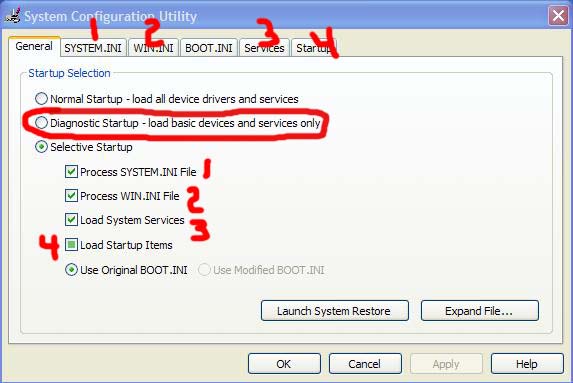
Check marking the "diagnostic startup" will do exactly what it says...it's one step above safe mode...it starts windows very stripped down. When you check "diagnostic startup" the boxes by #'s 1,2,3,4 will be empty.
Click OK and reboot. When windows comes back up check it again and see if the same problem persists. If it does you have bigger issues, if it works then:
reboot and check again and just keep doing that until it stops working again and you will be able to determine if your problem exists in your sys.ini, win.ini. services, or startup.what you should do is start > run > type "msconfig" and click "selective startup" then uncheck all the boxes below it except "Use Original BOOT.INI"
Then check mark - Process SYSTEM.INI file
Troubleshooting is all about narrowing it down. -
wow!, I found it!
Northcat_8, first of all, I would like to say, thank you very much for you elaborated help info!!!
It was by Services:
Plug&Play ...... m-i_k_r__o_ß_o-f_t .... co_r-por-at_ion !
Now I dont know what can I do with it, if I deactivate it, some program will not start or not start properly?
S_keeper -
That is how it is written??? If it's causing problems then you don't need it.Plug&Play ...... m-i_k_r__o_ß_o-f_t .... co_r-por-at_ion
Unchecking it in the configuration manager will not necessarily get rid of it. Now I'm not at my XP machine...this stupid "work" thing keeps taking up so much time...
But you will need to goto - control panel > administrative tools > services
scroll to find that service and then right click on it and go to properties. When this window opens you should have the option to enable, manual, disable. - Disable it.
There should also be a tab there that will tell you what other services depend on it to be running and what services need to be running for it to work. Not that it matters much since you obviously don't want that service to be running but for educational purposes
When you disable it, there may be a program that won't work, like you said, but when that happens...you'll know which program was causing the problem. -
just tried like you said goto - control panel > administrative tools > services and when I make Plug&play disable, then nothing working, no audio, because if I go to -control panel there "Sounds and audiodevice" is gray, by systemadministrator no possible to to call the Info about all hardware, scaner also not work and so on ...., but video in WMP and Ulead Movie factory working but without audio!
Maybe simply disable this function from "Plug&play Microsft corporation"
is not possible, because it belong to the system and must be new installed?
I dont really know! What do you think?
Skeeper -
northcat_8,
First of all thanks for your advice, greatly appreciated to say the least.
I followed your instructions and did a clean boot and straight away it corrected the problem.
I then went on to activate system.ini , win.ini etc one by one expecting the problem to reoccur ... but it hasn't ?
I've gone back to a normal startup and everything is fine ?
Not that I'm complaining of course.
I hope that Skeeper also gets to the root of his problem soon also.
Thanks againLife is an illusion created by reality -
Aahh !
Looks like I spoke too soon. Following on from earlier I wnt to start using TMPGEnc and was having problems - black screen on encoding and not playing on preview.
Updates directx and TMPGEnc working fine but the old problem has come back - cannot open files under Ulead Moviefactory 2 - although they still preview fine ?
In fact when I do a clean reboot it wont work now ???
Also all my system restore points have gone !
Any ideas ?Life is an illusion created by reality -
Hi!
My system was infected msblast.exe and mslaugh.exe they done to much shit on my System and unfortunately not any Antivirus, also online Antivirus-scan like www.trendmicro.com or Panda ...cant really got it, I found it manual and now only one way Format c:\!!!


Thanks all for you help
Skeeper -
Skeeper -
not that it matters if you are going to go ahead and reformat, but do not disable "Plug and Play" in the services. Disable the service that is causing you problems specifically.
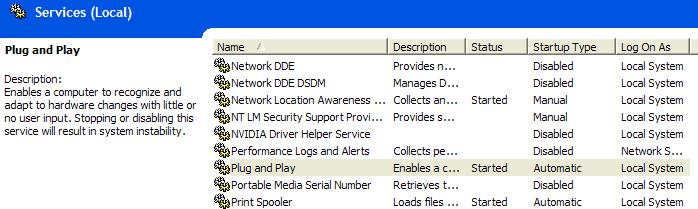
leave this one on automatic windows needs it. If yours is not listed in there then you need to disable it in the system configuration (msconfig) window. -
Hi,northcat_8!
Im still not reformat my HD-C:\ yet, but Im not understand what service must really isolate?Disable the service that is causing you problems specifically

Because exist the same this "two thing" Plug&Play which resided:
one is here: administrative tools> services> Plug&Play
and
second is there: msconfig> services>Plug&Play Microsoft Corporation
It make the some result by disable here or there,I mean (disable by administrative tools or by msconfig), that is so if Plug&Play will disable, then function is video, but therefor is NO audio and much much other problem!
Question is: where and how exactly I must turned off this
service Plug&Play Microsoft corporation?
Thanks
Skeeper -
You said:
This is not a valid microsoft service.Plug&Play ...... m-i_k_r__o_ß_o-f_t .... co_r-por-at_ion
This one is.Plug&Play Microsoft Corporation
Which is it?
If that is really the name of the service or is that you being sarcastic showing your frustration with Microsoft in the first one?
There is a difference where you disable services. If you disable them throught the msconfig interface then you are preventing the service from starting at start up but the service can still start if windows needs it. If you disable the service from the administrative tools interface then you are preventing the service from starting at all and if windows needs it, whatever it needs it for won't work.
If your spelling in the quote is correct then disable it in the msconfig interface. As that is not a real microsoft service and probably won't be listed in the administrative tools.
In any event, I seriously doubt that plug and play is your problem.
How did you go about figuring out it was the Plug and Play service causing the problem? If you enabled the services one at a time that is why you didn't have any sound, you have to enable "windows audio" which alphabetically would be after Plug and Play...just a random thought.
I would leave the services (check the check box that says "hide microsoft services", and then uncheck any that remain) and then clean up the "start up" tab first and your startup folder on your start menu.
If you find that it is the Plug and Play service, that means that P&P is installing some hardware that is causing the problem. The hardware isn't actually causing the problem but the drivers or shell software might be. -
@northcat_8!
Thank you very very much for help!!!!!
I get it to work!


just install K-Lite Codec and all working fine now!
Regards
Skeeper
Similar Threads
-
Ulead Moviefactory 6 transition Help
By musickerns in forum Newbie / General discussionsReplies: 2Last Post: 18th Jun 2011, 14:26 -
Help / 2nd opinion / advice needed from video experts - See attached Images
By sanchopanza in forum Video ConversionReplies: 5Last Post: 18th Mar 2011, 16:22 -
Ulead Moviefactory
By acw in forum Newbie / General discussionsReplies: 10Last Post: 24th May 2009, 01:51 -
Pioneer 508XD experts needed!
By bjur in forum Media Center PC / MediaCentersReplies: 2Last Post: 22nd Jul 2008, 05:42 -
Ulead DVD Moviefactory 5
By Flying Doctor in forum Authoring (DVD)Replies: 2Last Post: 2nd Aug 2007, 11:43



 Quote
Quote