I never saw anyone asking this question...so, I'll have to
Why is Panasonic E-50 not using the entire disc space when recording to DVD-RAM? It's realy shame...or is there an option to enable recordings over 4 GB?
+ Reply to Thread
Results 1 to 30 of 31
-
-
 Its so you have to buy more expensive RAm discs!
Corned beef is now made to a higher standard than at any time in history.
Its so you have to buy more expensive RAm discs!
Corned beef is now made to a higher standard than at any time in history.
The electronic components of the power part adopted a lot of Rubycons. -
E-30 The same problem. I wonder why too! I really hate that because I usually record to dvd-ram then transfer to computer. The final dvd-r is never full.
-
its a crappy ass limitation panasonic puts in their machines. Some dvd decks do have trouble reading dvd-r media thats close to the edge of the disc, to make sure that doesnt happen, panasonic has those 4gig limits imposed. The dmr-hs2 does this with ram/dvd-r as well as the older e20 deck. They could have easily made it so that the dvd only takes up about 4.20 gigs and this would have raised the bitrate for recording on Sp speed (which only stays in the unexceptable 3-4 range)
-
I'm thinking of buying a Panansonic recorder does this only do this with DVD-RAM or does it also with DVD-R? Thanks
-
"PhilipL"
The four gig limit is not a problem for NTFS or Fat32. A DVD is made up of alot of file's not one large file. VOB file's are 1gig each. You can not have a one gig file over four gig's on fat32 but you have have over four gig if the file's are borken up into smaller file's. Working with larger then four gig's are not a problem I do it all the time whenI edit my MPEG 2 file's I capture from TV with my Dazzle 2.Hi
The 4Gbyte limit is something to do with Windows OS and a limitation of how it handles files over ATAPI as far as I am aware.
DVD-RW in VR mode on Pioneer decks go to the full amount of space, around 4.3GBytes, however under Windows I have never found a way to read these file sizes back. You have to erase a bit and once at 4Gbyte or less you can then copy them over to a computer.
Panasonic must limit the recording to 4Gbyte in order to ensure no one has problems on the computer side.
So it wouldn't do you much good if you could write to the full amount of space if you were wanting to use the RAM disc in a computer.
Regards
Philip -
"PhilipL" So even if you have NTFS that has no file limit and the DVD UDF2.00 you should be able to copy the file to the hard drive or does window not take the file kind of like some VCD DAT file's you can not copy. If you are able to get it on the hard drive seem's funny that nero will not take it. Old version of nero had a hard time making image file's over four gig's now nero can make image file's over four gig's. Maybe nero will fix the problem.
-
"PhilipL" When i capture MPEG 2 file's with my Dazzle 2 or ATI AIW I have had one file over 15gig's and i never had a problem with one large file over four gig's. I know it not the same file DVD UDF2.00 seem's little weird
-
PhilipL, do you have link to some better technical explanation of this somewhere ? Sorry but I am confused... Only think that I understand is that it does not have anything to do with "old 4GB limit issue".
Pinnacle Studio 8 and DV home video editing (ver.9 already home) -
i see what Phillip is saying. he is not refering to regular dvd-,+r which do record with the split in files roughly after 1gig (normal dvd)
he is talking about just how the ram records as that has whatever video file or files you may have on the disc, as one big file intead of it being split up.
On a regualr dvd you have the normal video_ts, audio_ts folders and then your ifo, vob, etc content inside.
Ram disc do not have this, instead they have a folder by a differen't name (forgot exactly what). A ram file 4 gigs in size (under the extension .vro can easily be renamed to mpg or vob and it works just fine), and one other file. thats it.
Now he is saying just for the ram format, that they way it is read/made it cannot exceed the 4gig size otherwise windows will not see it correctly. -
My E50 creates vro files larger than 4GB - I have one right in front of me that's 4.21GB in size. Only 50.4MB remain free on the ram disk.
Windows doesn't have any problems accessing this file, and it can be copied to an NTFS file system no problem. (FAT32 does have a 4GB limit though).
Not sure what the rest of you are seeing
-
You probably are looking the file size on "my computer" 4.21 is the total size of the disk and 50 mb is the remaining you have to substract 50 from 4.21 that will be about 3.71 Gigabytes if you right click the drive and go to "explore" it will show you the correct recorded size, remember DVDs are wrongfully stated as having 4.7 GB when actually they are 4.700.000 bytes that is aprox 4.37GB. 1GB =1024 MB, 1MB =1024 Bytes
-
No, the vro file is exactly 4,420,194KB which is greater than 4GB by any reckoning. I am not confused about this in the slightest.
-
Here is the result of my Star Wars recording using Flex. Rec mode (2h 5 min.) which prooves that not entire disc space is used.
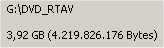
-
actually when i ripped my Ram disc to the pc i noticed that too and thought something was screwed up on my system. It said the whole size was 4.21gigs. However upon copying the ram (vro) file to my drive, the film was actually 3.90 something gigs. the other 2 files were only kilobytes in size and could not account for anything. So their is something to this, just as far as Ram goes. Regular dvd works fine (obviously)
-
Well my case (4.21GB vro file) proves there is no 4GB limitation in RAM or the E50. The only reason I can think that yours is not going above 3.92GB is that the disc is somehow faulty and the ram defect management system is marking a lot of segments as bad.
As for the size of the copied file being smaller than the file on ram: are you copying to an NTFS filesystem? Anything else and the 4GB limit (on FAT filesystems) will kick in. -
The Info you saw abowe was taken straight from the RAM disc...and I don't think all of my 8 discs (7 panasonic & 1 verbatim) are faulty

It's also noticeable that the discs are not writen to the edge (2-3mm). -
Well it is all very strange. I have a UK E50 and I routinely get vro files larger than 4GB using FR mode. I'm using cheap MediR double-sided and Panasonic brand media.
Here's an image of the properties of the removable drive on my PC just to show I'm not talking bull. BTW, I'm using the RAM driver that came with my Panny burner (LF-M621).
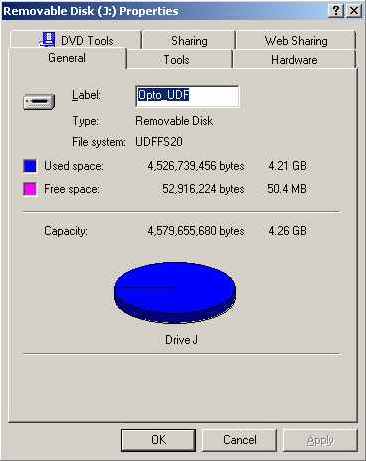
Just had a thought. What's the formatted capacity of your discs? Have you formatted them in the Panny or on the PC? The one I've used here came preformatted, and as you can see the capacity is 4.26GB. -
i just have the panny homedeck machine and a liteon rom drive that can read the Ram in the pc. My regular dvd burner is the pioneer dvdr-104, so i cant use the ram in it
im sure the panny homedeck is doing something, because it's regular dvd-rs also do not crack the 4 gig in file size regardless of whatever speed you use. which is why at times i sitll prefer using my capture card then using a homdeck machine -
@bobones
Here is an image of the properties of my DVD-RAM drive
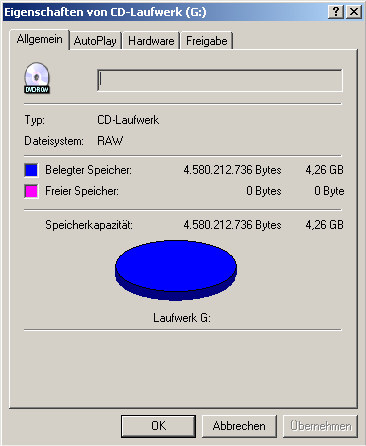
and here an image of the properties of the DVD_RTAV folder (same disc inside)!
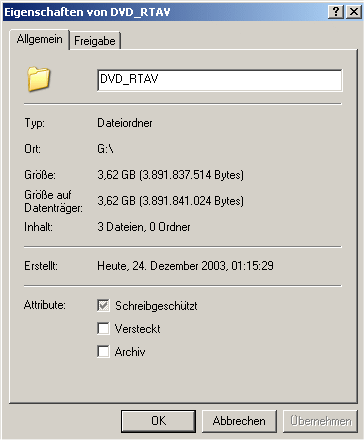



PS. I don't have RAM writer, so I can't format RAM's in the PC. -
Notice PhillipL has dissappered!
I think he's gone back to his system to figure out how to copy those files larger than 4 gig in one file to his system properly
I HAVE NEVER READ of any PROBLEMS transferring these huge files to the NTFS system's hard drive
if the PANASONIC software doesn't work for you (conflict with other apps?)
try
WWW.SOFTARCH.COM
wher they have a MAC and PC program just for editing .VRO files -
Hey PhillipL
are you sure you are talking about the right format? Originally it started as a Ram post, but now you mentioned you are having this problem with a regular dvdrw disc, then their is definetly something wrong with your pc. (im on win xp, ntfs)
I use dvd-rws on occassions and their always close to the 4.36 gigs, never had any problems reading or copying their info back to the pc with them. Perhaps you meant to say Ram? Of course i use a pc to make those rw disc to begin with and not a homedeck machine. RW discs are recorded exactly the sameway as a regular dvd-r, its the ram format thats foreign. And if your homedeck is recording the rw disc almost in the same format as a ram, then thats the machine's own fault as rw should not be recorded that way -
Isnt it normal for DVD-RAM to be smaller then DVD-/+R/RW since the RAM disk has to be formated. I notice when I use DVD Shrink, the resulting backup will fit of all DVD media except DVD-RAM (smaller). I was using a LG 4040B burner and was testing DVD-RAM to play on my Pani standalone.
Also tried real time recording directly from a TV Tuner card in the PC directly to the LG burner using DVD-RAM. It didnt work, major stutter. Record to HD then transfer to DVD-RAM works fine tho.
Similar Threads
-
Corsair vengeance 1600mhz 4gb ram errors
By johns0 in forum ComputerReplies: 6Last Post: 10th May 2011, 02:20 -
[solved, kthx]4GB of RAM not recognized in XP Home SP2
By doomdoomdoom in forum ComputerReplies: 2Last Post: 11th Dec 2007, 05:04 -
Vegas 8 detects only half of my 4GB RAM?
By nzo in forum Newbie / General discussionsReplies: 6Last Post: 10th Dec 2007, 21:34 -
How do I configure to take advantage of 4GB of RAM?
By gary431 in forum ComputerReplies: 9Last Post: 18th Aug 2007, 19:47 -
4gb Limit on SDHC Card, FAT32
By AVCHD in forum Newbie / General discussionsReplies: 1Last Post: 13th Jul 2007, 05:24




 Quote
Quote