All,
I have been using TMPGenc Plus to convert my HI-8 tapes from the captured AVI format to MPEG. I have tweaked the settings and am getting very good picture quality. The captures have some black bars on the left and right and I have used filters to remove that unused area resulting in a very clean picture with one exception.
In about half the files there is an annoying small "blob" in the upper center area of the footage. This is from when water condensed on the cameras CCD and left a visible "blob" that serves to slightly darken the foorage in that location. Since it was on the CCD it stays in a fixed location.
Does anyone know of a way to use TMPGenc to "lighten up" the pixels associated with the specific area of the frames that have the blob in order to make it less discernable when the transfer to MPEG is completed? When panning across a light scene the "blob" is really distracting.
I have seen color filters in one of the advanced settings but have not explored it yet. Maybe I need a more powerful filtering/encoding program? Or maybe there is a standalong program that I could run on the AVI files that would clean them up first? Anybody have any ideas?
Thanks,
Robert
+ Reply to Thread
Results 1 to 7 of 7
-
-
YOu can't do it w/ TMPGEnc. However, if you use the logo filter in VirtualDUb, you may be able to blur it out a bit. I suggest cleaning up the "blob" in VDub first, and then frameserving directly to TMPGenc to use the other filters (may be slow, but the only way to get best quality w/o rerendering). Try it out and see how it works.
-
You can always crop.
Want my help? Ask here! (not via PM!)
FAQs: Best Blank Discs • Best TBCs • Best VCRs for capture • Restore VHS -
Lordsmurf,
I thought that cropping was the process by which entire sections of the picture/video were removed. My "blob" is a darkened see through area fixed in the middle of the video. If I cropped that area wouldn't it leave a gaping hole?
I do crop several pixels on both sides to remove the small black bars that exist in the AVI file after moving it in from my Hi-8 camcorder.
Robert -
Illustrate please. It's the only way.
Here's what I'm thinking in the top image.
Or is it like the second image?
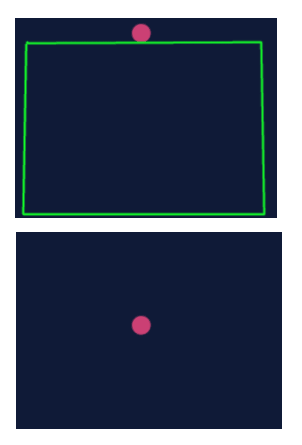 Want my help? Ask here! (not via PM!)
Want my help? Ask here! (not via PM!)
FAQs: Best Blank Discs • Best TBCs • Best VCRs for capture • Restore VHS -
LordSmurf,
It is what you have in the second image. It is about that relative size too. What I need to do is uniformly brighten al the pixels that fall within the red dot by a small amount. The affected area is not quite a circular dot, but irregularly shaped. That probably doesn't matter.
The shading is due to the "blob" present on the CCD reducing the light hitting the sensor. Probably like having a small shade on the lens itself.
Got any ideas? Someone mentioned a logo filter in virtualdub. I haven't used that program but I will give it a shot tonight.
Robert
Similar Threads
-
VHS Cleanup, What can i do?
By Asesinato in forum RestorationReplies: 115Last Post: 5th Apr 2012, 13:31 -
help with dvd cleanup
By jszorady in forum Newbie / General discussionsReplies: 2Last Post: 3rd Feb 2011, 13:32 -
Codec Cleanup
By jieve in forum Software PlayingReplies: 2Last Post: 14th Aug 2009, 17:18 -
Disk Cleanup
By chithanh119 in forum ComputerReplies: 2Last Post: 16th Oct 2008, 14:15 -
cleanup on old vhs tapes
By kesuki in forum Video ConversionReplies: 1Last Post: 22nd Jun 2008, 17:33




 Quote
Quote