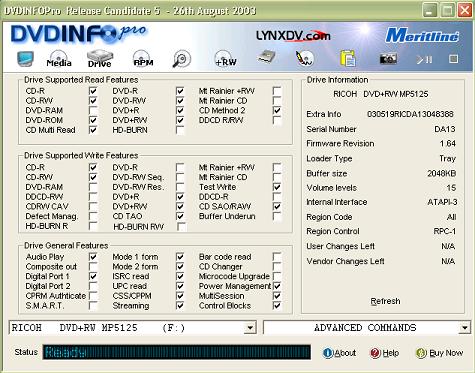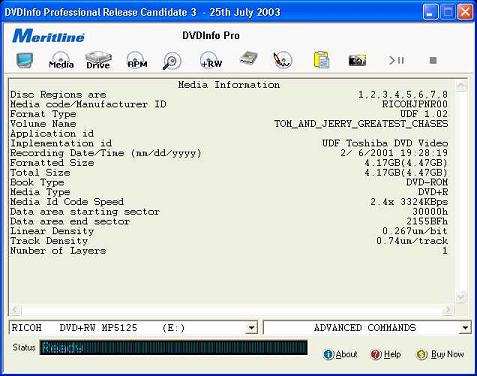I bought a Memorex dvd burner for my computer. I had a friend of mine install a player for it. But when I go to put a DVD in the drive it doesn't recognize it. I tried 3 different DVDs. It recognizes cds, but not DVDs. Do you think it's a problem with the drive or am I doing something completely wrong. Any help would be a big help. Thanks
My computer says "Please but disc in drive" whenever I put a dvd in it.
Bill
+ Reply to Thread
Results 1 to 20 of 20
-
-
What type of Memorex burner, 2.4 or 4x, or dual format
What firmware?
What kinda disc?You stop me again whilst I'm walking and I'll cut your fv<king Jacob's off. -
It is the Memorex DVD+R/+RW/CD-RW IDE Drive With DVD Burning Software. I think it's the 2.4X. I don't know what you mean by firmware. I'm still new to this. Sorry. I tried a burned Sony DVD+R and it didn't work, then I put in Goodfellas and that didn't work.
-
Get DVDInfoPRO www.dvdinfopro.com
Post an image like this:
What OS are you using?
Is the drive connected properly to the PC?You stop me again whilst I'm walking and I'll cut your fv<king Jacob's off. -
I can't download and post that image because I am at work. But I can tell you that I use XP and it is connected properly. I have 2 drives. One is a regular cd-rom drive (slave) and the burner is the master.
If you need me to post that image, I'll be home in 2 hours. I'm sorry I'm having a difficult time answering some of your questions. Thanks again for your help
Bill -
OK, I'll be waiting.
You stop me again whilst I'm walking and I'll cut your fv<king Jacob's off. -
Max 50KB
All right, tell me the burner type and the firmwareYou stop me again whilst I'm walking and I'll cut your fv<king Jacob's off. -
OK now I can see the FW
You stop me again whilst I'm walking and I'll cut your fv<king Jacob's off. -
Put a dvd movie in the drive and click on Media.
Whats DVDInfo say about it?You stop me again whilst I'm walking and I'll cut your fv<king Jacob's off. -
I put one in, it spins for a second, then stops and the little light just blinks at me
-
Something like that:Originally Posted by Facheblootz
Nothing?You stop me again whilst I'm walking and I'll cut your fv<king Jacob's off. -
I see what you are looking for. I just put in a regular cd and it gave me the info. I put in the DVD and it does nothing.
-
Give it one more day maybe you'll find something otherwise take it back to the store.Originally Posted by FacheblootzYou stop me again whilst I'm walking and I'll cut your fv<king Jacob's off.
Similar Threads
-
I have an annoying problem with my dvd burner.
By roomgrey in forum DVD & Blu-ray WritersReplies: 6Last Post: 19th Oct 2010, 14:43 -
Write problem with FH-16AYH burner on Memorex DVD+R DL
By hibbs in forum DVD & Blu-ray WritersReplies: 12Last Post: 4th Jan 2008, 04:30 -
problem with write speed of dvd burner`
By mr-scarface in forum DVD & Blu-ray WritersReplies: 4Last Post: 20th Sep 2007, 13:58 -
Memorex MVDR2102 problem!!!!
By mikec2000 in forum DVD & Blu-ray RecordersReplies: 0Last Post: 11th Jul 2007, 12:08 -
Help with Memorex Internal DVD Burner
By Gdfthr337 in forum DVD & Blu-ray WritersReplies: 2Last Post: 15th May 2007, 13:08




 Quote
Quote