I have a few divx movies that i want to put on svcd using nero...but in the process i dont wanna lose quality or anything, like some ppl have said (u can fit any size movie onto one svcd cd)...i just wanna split the movie in half and put it on 2cds. how can i do that and wut is the best way?
+ Reply to Thread
Results 1 to 19 of 19
-
-
Here is a basic guide to making an svcd using TMPGEnc. No need to split, the Source Range function (in TMPGEnc) lets you select which part of the movie to encode, then you can do a batch encode to do both parts.Originally Posted by theTITAN25
The bitrate controls the filesize as well as the output quality. Depending on the length of the movie, you might want to use 3 disks as the bitrate can drop too low. 2-pass VBR can reduce filesize while maintaining quality if # of disks is a concern.
Good luck! 8)"Art is making something out of nothing and selling it." - Frank Zappa -
I have mpg files that is above 700 Mb ..( less than 1Gb )
1) How do I cut them into 2 , so to fit the 2 discs
a) is this the easiest way to do it .....?? ... TMPGEncbasic guide to making an svcd using TMPGEnc
2) or is there anyway to compress the files ( Say 800 mb into 650 MB) without losing much quality ( not using winzip ..) -
How big is it? An 80 min CD-R will hold 800 MB if burned as a VCD, maybe a little more if overburning is enabled.Originally Posted by faithfoo
You can cut your mpeg using the mpeg tools in TMPGEnc, there's a guide in the Edit section of this site.
I don't recommend running it through TMPGEnc and re-encoding, it will cause quality to drop especially if you are trying to reduce it in size."Art is making something out of nothing and selling it." - Frank Zappa -
I followed the edit section of the TMPG , after pressing okay & run ..I get the segment that I want , but prior to "run" , is there anyway of checking how many MB it is ,
My purpose is to squeeze it in 1 CD RW 700 Mb , If not make it into 2 discs -
look if you want to put your divx on only one cd, i know just the way to do it, and it will be very compliant, cause it will be cvd, but only i will do center(custom size) and i will put 320*240 or wait first tell me is your movie widescreen, or full screen, and tell me the lenght of the movie.
An all in one guide for DVD to CVD/SVCD/DVD by cecilio click here--> https://www.videohelp.com/forum/userguides/167502.php -
Originally Posted by faithfoo
VCD's are burned in mode 2 and allow 800 MB on a typical 80 min/700 MB CD-R.Originally Posted by ZippyP.
The only way I know to gauge filesize when cutting is to calculate MB/min. Use the size of the file and divide by the total length of the video in minutes. Use that figure to roughly guess the size of your clip."Art is making something out of nothing and selling it." - Frank Zappa -
look lets say your movie lenght is 90 minutes than do this if its different tell me and ill change some settings.
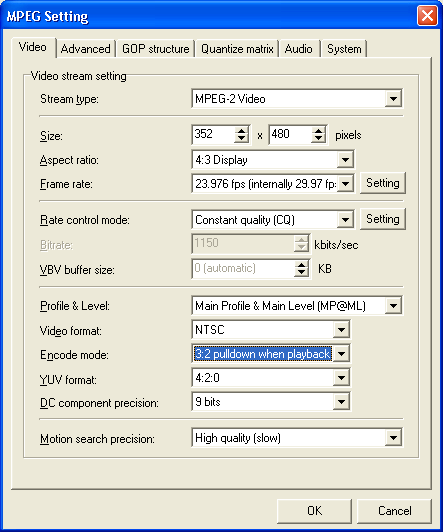
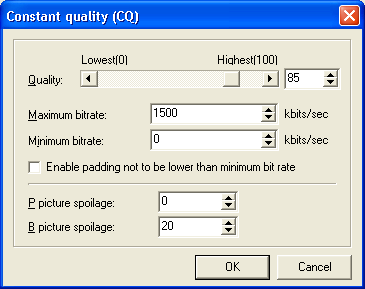
Then if the movie is full screen do this
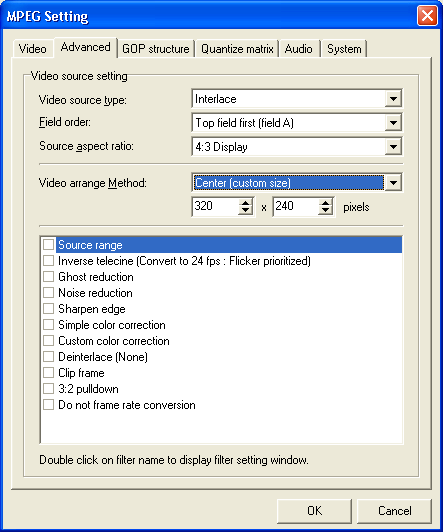
then this is how your full screen movie will look like first go to clip frame and double click there and then go to Arrange Settings and it should look like this
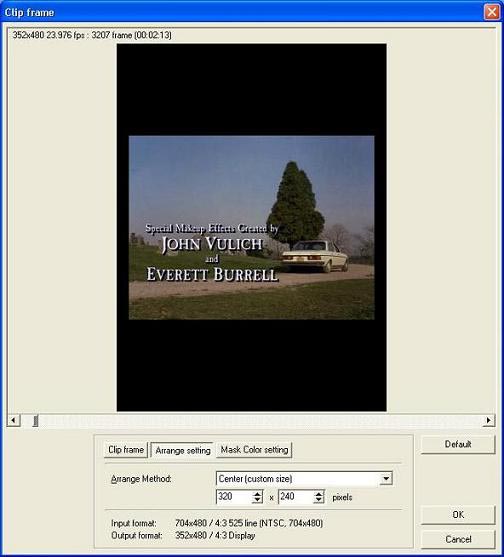
yea it looks a little weird, but once you encode it it will look like a normal widescreen movie and it will look good. the black bars on the left and right side are normal, i did that, because when you watch a movie on a TV the sides clip off and some of the picture is cut off. and if you burn the movie and watch it on a tv as it is with the black bars on the left and right side, it will look normal you will not see the black bars on a tv.
ok now if its a widescreen movie do this. this is not a true widescreen, but look now on widescreen movies do something like center (custom size) 320*300 or 325 like this pic is 325
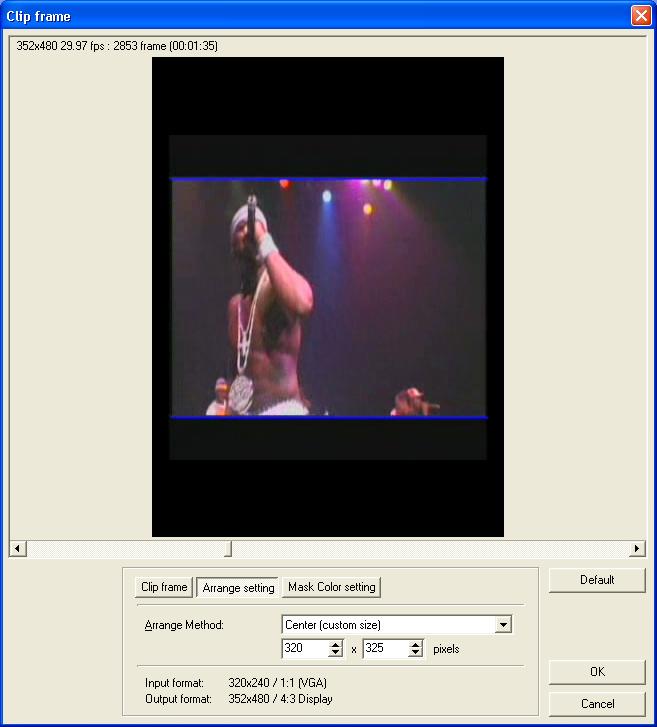
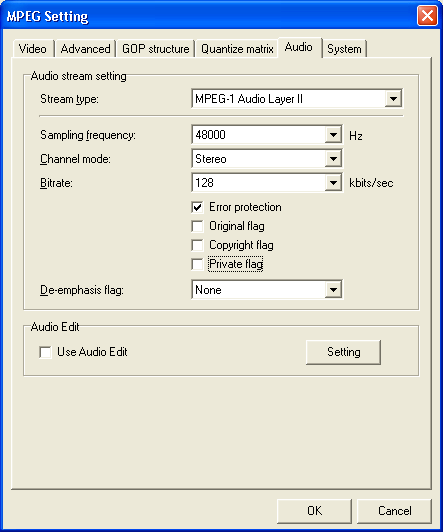
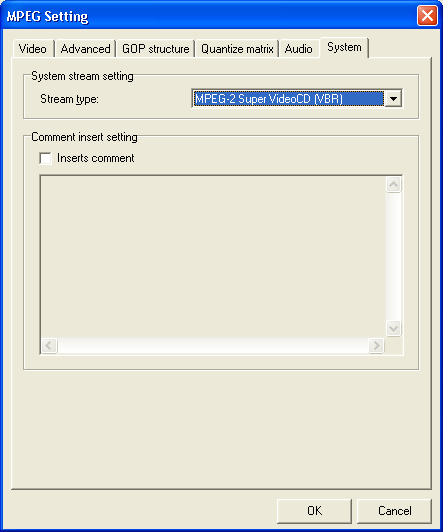
now you just burn this as a non standard svcd and it will be like if its a cvd but widescreen, which there is nothing wrong with widescreen anyways. and you can also put 5 movies on a dvd-r this way you just drag and drop them on the authoring program and hit go and your ready to go.An all in one guide for DVD to CVD/SVCD/DVD by cecilio click here--> https://www.videohelp.com/forum/userguides/167502.php -
320x240 is not a valid aspect ratio. that will leave you with an aspect ratio of 2.42:1.
His name was MackemX
What kind of a man are you? The guy is unconscious in a coma and you don't have the guts to kiss his girlfriend? -
@reply-Im sorry Conquest10 A.K.A. Gumbino, but can you tell me whats wrong with it, i mean the aspect ratio is 4:3 and the final reselution is 352*480 so ok maybe i havent gotten to that point of video where i know what 2.42:1 means or 2.35:1, but can you please explain in more detail.Originally Posted by Conquest10An all in one guide for DVD to CVD/SVCD/DVD by cecilio click here--> https://www.videohelp.com/forum/userguides/167502.php
-
VCD's suck, they look terrible, stick to SVCD (480X480). CVD's aren't as compatable (352X480) in set top players. Mine for example will play them but the sound always gets out of sync. I generally try not to put more than 45 Minutes on a single CD, but you can get away with an hour and it will still look pretty good. I usually will go 2 cd's for a movie upto 1.5 hours Over that I go 3 and even 4 for a really long movie.
Look at DVD2SVCD, it makes it really easy. -
I have a 76 min .mpg file that is 771 Mb
But my CDRW can only t ake up to about 670 MB in Roxio Easy CD Creator 5 ,
1) How do I over burn or squeeze it into the CDRW media ? ( how much quality do I lose)
2) is there a easy way of say cutting at 670 Mb mark , so that will go into 1 CDRW , whereas the remaining 100 Mb goto next CDRW ? -
that should fit on one cd try burning with vcd easy, but what did you encode it as vcd or cvd or svcd?Originally Posted by faithfooAn all in one guide for DVD to CVD/SVCD/DVD by cecilio click here--> https://www.videohelp.com/forum/userguides/167502.php
-
In merge and cit function of TMPG
Can you help me rank in order of file size ( & hence quality ) that is produced
1) Worst quality - ?? MPEG system 1 ( VBR )
2) MPEG 1 Video CD
3) MPEG 1 vIDEo CD ( Non std)
HOW abt Mpeg 1 system( Automatic ) -
once you encode a video and you choose video cd or non standard or system vbr or automatic, it wont make a quality difference.Originally Posted by faithfooAn all in one guide for DVD to CVD/SVCD/DVD by cecilio click here--> https://www.videohelp.com/forum/userguides/167502.php
-
Originally Posted by Cecilio
I tried looking at my roxio , no such function
By the way, this is a file that I downloaded , so I have no idea what it was encoded with -
Originally Posted by Cecilio
SO I CONFIRM WHICH EVER OPTION from the above I CHOOSE TO CUT A SEGMENT OUT , the file size and quality is exactly the same ? -
but the point is you dont need to cut it into two parts, if your using a 650 MB CD you can fit 750 MB if your using a 700 MB CD you can fit about 800 MB.
An all in one guide for DVD to CVD/SVCD/DVD by cecilio click here--> https://www.videohelp.com/forum/userguides/167502.php -
"Art is making something out of nothing and selling it." - Frank Zappa
Similar Threads
-
800mb avi; Would want it to go onto a 700mb CD
By mark63534 in forum Newbie / General discussionsReplies: 39Last Post: 28th Feb 2010, 20:31 -
How do I make a 700MB+ video file to a 700MB video file?
By riahc3 in forum Newbie / General discussionsReplies: 26Last Post: 2nd Jul 2009, 21:55 -
how to rip 1.4 gb file to 700mb
By stranzer in forum Video ConversionReplies: 15Last Post: 17th Jun 2008, 17:17 -
700MB before subs, 1.12GB after??
By tommy23 in forum SubtitleReplies: 6Last Post: 17th Oct 2007, 23:05 -
cannot make 700mb rips
By zakkwyldebls in forum DVD RippingReplies: 6Last Post: 9th May 2007, 23:43




 Quote
Quote