DivX Author 1.0 Powered by PEGASYS TMPG
DivX Author is a full-featured DivX authoring program, allowing you to create videos and slide shows that take advantage of the advanced features of DivX including interactive menus, chapters, multiple subtitles and audio tracks.
30-Day Trial available
http://www.divx.com/divx/windows/author/
+ Reply to Thread
Results 1 to 30 of 42
-
-
I'm testing it now and it's as simple as TMPGEnc DVD Author( also made by pegasys) and it will also convert to divx from most formats. It's nice with one .divx file with a menu but I would rather like a mp4 builder/author menu tool and mp4 menu player instead as mp4 can contain several different video and audio formats.
-
I find this technology exciting. So far I only have experience with converting my mpeg2 files to the xvid format. Now that this has come along and I can have menus and chapters and finally realize the potential of my Phillips Divx Ultra 5140 Player, it is making investing in the Divx technology much more appealing. Ideally one could just throw one's xvid files in this program and it would accept them, and not convert them to Divx; but I think that is highly unlikely.
If it is simple like the Tmpgenc DVD Author, that is a big selling factor. Maybe someone will create a Ultra XVid Player or a Ultra Mp4 and a Ultra H.264 Player someday. -
Gardena, CA – January 18, 2007 – TMPG, Inc. (www.tmpg-inc.com), the company that makes digital video easy, and DivX ( Nasdaq: DIVX), creators of products and services designed to improve the experience of media, have formed an alliance in which they will share selected technologies for incorporation in each others products.
“We are very excited to be working with DivX,” commented Kimi Matsuki, TMPG CEO on the alliance. “DivX software is downloaded millions of times every year and is recognized around the world for its advanced capabilities. The relationship will also add value to the TMPGEnc brand through the additional exposure we will receive. Our companies’ products are very compatible with each other. Users will benefit by the many advanced features our joint products will offer. We are looking forward to working with them on many projects in the upcoming years.”
Under the agreement, DivX will include authoring functionality from TMPG in the recently announced DivX Author software product.. The product allows users to create videos with advanced DVD-like features, including interactive menus, chapters and subtitles, that are fully interoperable with DivX Ultra Certified DVD players. The same DivX authoring functionality is also included in the recently introduced TMPGEnc DVD Author 3 with DivX Authoring software, an ideal, all-in-one DVD authoring solution.
“The combination of TMPG and DivX technologies is truly a win-win situation for anyone who wants to create, share and playback high-quality video with DVD-like features ,” stated Kevin Hell, CXO of DivX, Partners and Licensing. “Users now will have easy access to advanced features and capabilities that they previously would have had to download multiple programs to use, and the files they create will be fully interoperable with a wide range of consumer electronics products from a variety of manufacturers.”"Each problem that I solved became a rule which served afterwards to solve other problems." - Rene Descartes (1596-1650) -
If you guys have any questions or feedback on DivX Author, let me know.
Also, if Author isn't the right solution for you, you might check out a new version of DivX Converter with more robust menu creation as well. Beta available here: http://labs.divx.com/node/269
-Kosmonaut
DivX, Inc. -
I won't touch anything with on-going activation....it is nonsense...deleted from my books.
'Do I look absolutely divine and regal, and yet at the same time very pretty and rather accessible?' - Queenie -
Duly noted and certainly understandable. I'll take that back to the developers.Originally Posted by ron spencer
-
you mean the software doesn't work with no net ?Originally Posted by ron spencer
-
New TMPG/Pegasus software requires internet to activate software...then, at unspecified times it wants to check your license again. So yes you need the net to use the software...totally BS this on-going activation stuff.
'Do I look absolutely divine and regal, and yet at the same time very pretty and rather accessible?' - Queenie -
I agree that needing net access is a bit convoluted. I could see needing it once ... at the time of installation ... but to need to again after that ... it is nonsense.
However I have to say that TMPGEnc DVD Author has been my favorite DVD authoring program and the one I use more than any other. Version 2.0 was a big improvement over the old 1.6 version and as I understand it version 3.0 will be including DivX conversion and DivX menus ala this new DivX Author.
So if you want the best of both worlds (DVD and DivX menus etc.) then wait for Version 3.0 of TMPGEnc DVD Author. As I understand it the Japanese version is out now so I can't imagine that the English USA version is far behind.
- John "FulciLives" Coleman"The eyes are the first thing that you have to destroy ... because they have seen too many bad things" - Lucio Fulci
EXPLORE THE FILMS OF LUCIO FULCI - THE MAESTRO OF GORE
-
I downloaded the trial version and I like it. I really like what you can do with the text in the menus, such as putting a border on the text, and putting it at a angle if you desire. I just put two 23 minute episodes of a series on the disc, because I experimented with it earlier and found that for 2.1 Gb of data it was going to take 10 hours to convert and authorize. The one I made last night had a menu and the episodes and menus added up to 550mb or so. The mpeg2 files were around 940mb and the program shrunk the down to 220mb each. The resulting cd-r was impressive and took about two hours to encode.
I am really impressed. I know the "ongoing activation" is going to be a pain. I am wondering what a dual core processor can do with this program. Could that cut my encoding time in half? Having my new computer built is looking even more attractive, especially if it can handle programs like this better.
If anyone with a dual core has tried this program, could you post a comment on your experience with how much cpu resources it takes on your system and how long it takes to get the project finished? On my Pentium 4 it was taking up atleast 75 percent of the cpu resources.
I have been toying with buying Tmpgenc DVD Author 2.0 when I get my new computer, but I think I will wait for Tmpgenc DVD Author 3.0 if it can do Divx as well.
I forgot to mention the synch was perfect for the audio and video and that the picture quality was as good as the original mpeg2 file or close to it. I am very satisfied with the results. -
Hi everyone,
--> http://www.divx.com/divx/windows/author/
Is missing only one thing.. Minimum System Requirements. While I was checking
out all the hype, I noticed that their site does not have this information.
And, I'm not willing to find out by D/L'ing a 40 MB size file on dial-up.
I was looking for something freeware'wish to learn about making menu's for
divX video creation, and reading this topic cought my attention.
Does anybody know if this new tool will work under WIN98 ??
-vhelp 4215 -
http://tmpgenc.pegasys-inc.com/en/product/tda3.html bundled with DVD Author
requirements:
IBM PC compatible
Operating system
Windows XP, Windows 2000 and Windows Media Center
Processor Intel® Pentium® III 1 GHz or above (SSE CPU required)
Recommended: Intel® Pentium® 4 2.4GHz (HT), Athlon 64 3000+ or above
Main memory
256 MB (512 MB recommended)
File System
NTFS (if you use FAT32, you can only work on files no more than 4 GB)
Resolution of monitor
at least 1024 x 768 (1280 x 1024 Recommended) -
DVD Author 3, Well this might even make me upgrade fro DVD Author 1.5.Originally Posted by FulciLives
http://tmpgenc.pegasys-inc.com/en/product/tda3.html
As I see it Windows 2000 Sp4, XP Sp2 (Home, Pro or Media center) or Vista
Hmmm...
7. Optimized Encoding
TMPGEnc DVD Author 3 with DivX® Authoring is optimized for Intel® Core™ 2 Duo Processors and Intel® Duo/Extreme™ Processors for a speed increase of 5%-18% over TMPGEnc DVD Author 2.0.
Nothing about AMD Dual Core.
Looks like it will take many kinds of course and output them as DVD, DVD ISO or Divx which implies that DVD Author encodes too.
Anyway back to DIVX Author 1.0 trial. I'm running it on some AVIs to see how it does at menus and things and quality. 3992 Mb output target. Running 17 minutes and shows 6 hours 25 minutes remaining.... P4 3.0Ghz 800FSB 2GB DDR 400 Dual channel mode, output drive different than input drive. Bunch of chapters every 5 minutes and two titles as a test.
I think tommorrow night I'll try feeding it a couple of episodic PAL Britcoms and see how they look when done outputting to NTSC.
Depending on pricing It may be all I need as DVD Author 1.5 meets my modest Authoring needs. -
Well first trial was a flop.... I fed in some avis from the source, same everything in fact. It worked for 38+ minutes then showed analyzing for what I believe was the third file and 6 hours left and stayed that way overnight.
Next to test with a mpeg2 source. Why when the first trial didn't work? It has promise and I want to see what happened. Sometimes at work I'll try things as a learning experience even when abandonning and moving on would save time. Boss is OK with this as long as it is to learn not waste time or we are very busy. -
TDA V3 also needs internet for activation.
To be honest I doubt I would ever need such a beast...I have a standalone DivX XviD server/player that does all this anyway:
http://www.mvixusa.com/product.php?product=mv5000u
just use this with AutoGK....not as fancy an menu, but it is awesome.'Do I look absolutely divine and regal, and yet at the same time very pretty and rather accessible?' - Queenie -
Second test I fed this software two DVDs + extras + a trailer. Five titles in all and I ended up with a .divx file this size:
3.82 GB (4,110,760,612 bytes) and a time of Nine Hours and 45 Minutes to produce the file. This is on a P4 3Ghz, 800fsb 2 Gb Dual Channel memory and reading from 1 drive and writing to a second drive.
One DVD was a PAL 4:3 1hr. 13 min. + 40min. extra and the second DVD was a NTSC widescreen 1.85:1, 2 hour movie, 15 minute preview and 2 minute trailer, output as NTSC. Home Theatre Profile, 2 audio, no subs.
Burning as a UDF file to play in a Phillips 5960, Testing the playback works. Pressing Play on the divx file I get the menu showing the 5 titles I used. The Chaptering works and it imported the chapters from the DVD. Picture quality looked OK to me on my HDTV. Hitting the fill button on my Tv makes everything look proper. Something I always seem to need to do with the Phillips and Divx/Xvid. DVD format looks fine. The fill button makes the widescreen fill the screen. I'm connected via Component. The HDMI is used up elsewhere. Possible that the upconversion of the Phillips 5960 would look right via HDMI, I haven't tested.
Summary: worked easy and nicely with DVDs as a source. Not real quick. I may test on the 4200+ dual core in the future. The Watermark on the menus is not to obtrusive sitting in the upper right corner. I will do any conversions overnight. Next Step, try other avi as a source or maybe WMV and or Quicktime. I just checked and the first trial I did was using Xvid files as a source. So it may be that it doesn't especially like Xvid video. More testing needed there.
Cheers -
TBoneit: Thank you for doing this testing. I look forward to your testing this program on your dual core computer. It will be interesting to see how long it takes and how good a job this program does with the dual core technology. They say that this program was written with Dual Core in mind.
-
However being of a frugal nature and slightly short of the ready, I'll not be doing dual core until this version runs out. Buy the time that one runs out I expect either I'll be able to afford it or the New TMPGEnc DVD Author will be out that has DVD authoring and Divx Authoring in one application.
-
I tested it last night on my dual core system. I put in various types of files; some .wmv, an .asf file, and a .mov file and one that I has confounded me for a while one that is .avi.mpg. Well anyway I think there was nearly 5 hours of video and audio adding up to around 3.5 Gb. It took about 4 and half hours to make the .divx file after I had designed the menus.
I might of done something wrong along the way, but my standalone ultra divx player displayed "unknown disc" and wouldn't let me access it. The file would play in vlc, but the only movie that showed up is the first one, and that was that one that had the .avi.mpg extension on it. It was rather disappointing, I thought this might be a way to a way to deal with .wmv, .asf and .mov files.
I also had ImgBurn take that file that the Divx Author created and had it make it a data disc .iso and then burned that.
Last time I made one, and it was successful, I just tested it on a cd-r, and had nero burn it as a data disc. The menus turned out on that one and I can play it on the my Phillips Divx Ultra Player.
I really don't know what I did wrong. I really want this Divx Authoring to turn out for DVD's because I tape some soaps for mom and I would like to cram more on one disc and have fancy menus. If I can fit six hours of her soaps on one disc, and have it have decent quality, that would really be nice.
I watched the dual core at work, and it is indeed quite powerful. Watching the the performance tab in Task Manger, I could see moments when both cores were working together on this task and times when one core, did more than the other. My computer never went above 37 degrees, to my knowledge.
If anyone knows exactly how these ultra Divx files are suppose to be burned for them to turn out, please post some information somewhere. This is quite the tool and has alot of potential. I am looking forward to Tmpgenc DVD Author coming out. If they offer a trial version to test it out and I like it, I will try to scratch up the money to buy it. -
I read through this topic and noticed how TBoneit, mentioned the UDF format. I used ImgBurn to build an ISO, but selected the UDF type instead of what I usually select 9960/UDF and it turned out. I was able to get to the menus and was able to access all the files I put on the disc. So as far as I am concerned this program is a great technological achievement. I am very pleased with it and a dual core system does indeed make a difference.
I am just questimating this but on my Pentium 4 computer, I think this would of took 14 hours to make this same ultra divx dvd. So 5 hours instead of 14 hours that really shows my Dual Core is giving me good preformance with this program. Also the heat build up would make me nervous with the Pentium 4, I remember it got up to 56 C with the P4 and my new computer stayed around 37 C. Though before I was working with mpeg2 files, so maybe that made a difference. Maybe .wmv, .asf and .mov files covert faster; I don't know.
Looks like I better get saving for the Tmgenc DVD Author 3. -
I tried it and it works fine but one major drawback and that is the quality. The video suffers from a loss of it's original dvd resolution down to the size of the menu screen along with compression artifacts. I guess that is why it's considered a beta version. I then used the newer version of the software (not beta) and the quality was much better, and this time it kept the 720x480 resolution.Originally Posted by kosmonautbruceDo unto others....with a vengeance!
-
I agree and that is why I didn't purchase the product.Originally Posted by ron spencer
 Do unto others....with a vengeance!
Do unto others....with a vengeance! -
Divx only recently (a week or so ago) added support for DAR which enables the use on non-square pixels.Originally Posted by ejai
-
I don't quite see how that fits into the scheme of things, but the beta version's quality isn't up to par yet.
Do unto others....with a vengeance!
Similar Threads
-
divx to avi with divx author
By pred in forum Video ConversionReplies: 4Last Post: 12th Nov 2008, 23:32 -
Does divx author reencode Divx and xvid files?
By Onceler2 in forum DVD RippingReplies: 4Last Post: 26th Aug 2008, 19:16 -
Does Tmpg Divx Author encode or it only author ?
By BlackShadow90 in forum Authoring (DVD)Replies: 3Last Post: 29th Jul 2008, 04:56 -
Divx Author 1.5 Re-encoding standard divX files
By ejai in forum Authoring (DVD)Replies: 2Last Post: 9th Jul 2008, 20:28 -
Cropping in Divx Convertor or Divx Author???
By rahul.never2far in forum EditingReplies: 9Last Post: 25th Sep 2007, 11:28




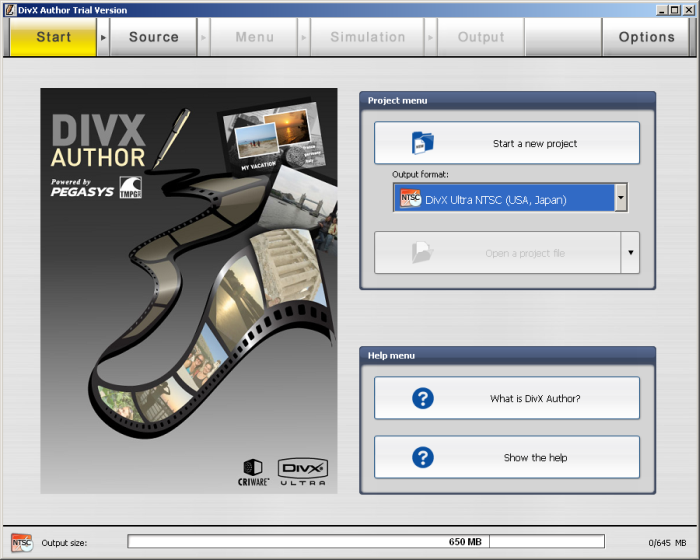
 Quote
Quote