i have following solution for dvd ntsc to pal conversion and adding subtiles. if you have a better solution please do let me know. i am especially unhappy that i have to use the deinterlace filter in avisynth as my input is interlaced video and the final video on dvd would also be interlaced, however if i do not use deinterlace (and assumefildbased) the video is jerky when faster movements occur. can someone explain why i need to deinterlace?
DGIndex 1.4.8 Load Vob (do not change any standard settings within DGIndex)
Save Project (.d2v)
Subtitlecreation: Using "Subtitle Workshop" Max. 58 characters per line/max. 2 lines.=> export as .ssa. Open .ssa file in Substation Alpha.
Substation Alpha setting: Menu Styles/Define Arial Narrow, 58, Standard, Prim/sec Color: 207,207,207, shadow black, outline 2, vertical 60, alignment: center, type: subtitle. Save as .ssa
Create following avisynth file (with extension .avs)
LoadPlugin("C:\Programme\AviSynth 2.5\plugins\DGDecode.dll")
LoadPlugin("C:\Programme\AviSynth 2.5\plugins\SmoothDeinterlacer.dll")
LoadPlugin("C:\Programme\AviSynth 2.5\plugins\VSFilter.dll")
video=mpeg2source("C:\My Documents\tempo.d2v")
audio=wavSource("C:\My Documents\tempo T01 2_0ch 448Kbps 48KHz.wav")
audiodub(video,audio)
ConvertToYUY2()
AssumeFieldBased()
SmoothDeinterlace(showlace=false)
TextSub("C:\… .ssa")
NB: you will have to download the DGDecode.dll, SmoothDeinterlacer and VSFilter.dll (VSFilter.dll is part of vobsub) and install thes in the Avisynth plugin folder and also have Avisynth 2.5 installed.
i have following solution for dvd ntsc to pal conversion and adding subtiles. if you have a better solution please do let me know. i am especially unhappy that i have to use the deinterlace filter in avisynth as my input is interlaced video and the final video on dvd would also be interlaced, however if i do not use deinterlace (and assumefildbased) the video is jerky when faster movements occur. can someone explain why i need to deinterlace?
Load .avs file in "Procoder 2.0 Express". Create of M2P File. Burn M2P file via TMPGEnc Author to DVD.
+ Reply to Thread
Results 1 to 30 of 65
-
-
Where's the NTSC to PAL conversion? It's not in that script. I see no resizing. I see no framerate conversion. You're sure the source is interlaced? It's not a movie?
For keeping it interlaced all the way through without any resulting jerkiness, you might try one of xesdeeni's scripts:
http://www.geocities.com/xesdeeni2001/StandardsConversion/ -
Don't like xesneedi's scripts, eh?
 OK, then try this. Better than letting Procoder do the conversion, and can be used with any encoder:
OK, then try this. Better than letting Procoder do the conversion, and can be used with any encoder:
LoadPlugin("C:\Programme\AviSynth 2.5\plugins\DGDecode.dll")
LoadPlugin("c:\Path\To\LeakKernelDeint.dll")
MPEG2Source("C:\My Documents\tempo.d2v")
LeakKernelBob(Order=1,Sharp=True,Threshold=3)#if TFF, Order=0 if BFF
LanczosResize(720,576)
ChangeFPS(50)
AssumeTFF()#if TFF
SeparateFields()
SelectEvery(4,0,3)#if TFF, (4,1,2) if BFF
Weave()
ConvertToXXX(Interlaced=True)#XXX=whatever colorspace your encoder accepts, if different
from source
I haven't tested it, so there's a chance that you might have to make some minor changes. Open it in VDub(Mod) and look for error messages. You can get LeakKernelDeint here:
http://www.avisynth.org/warpenterprises/
The video remains the same length, so the audio can be handled separately. In my reading, I've seen that if ChangeFPS keeps it slightly jerky, then use ConvertFPS(50), after adding ConvertToYUY2(Interlaced=True). That'll blend the heck out of it, though, which should be avoided at all costs, in my opinion. And you're absolutely sure the source is pure interlace? You've gone over it frame by frame in a motion section and every frame is interlaced? Because none of this is necessary if that's not true. -
the script is the best i have so far seen, but it is still very jerky. you can notice this especially on slow moving scenes, ie. car driving in slowmotion from right to left, or sliding doors opening, especially then you can see a lot of jerkiness, actually far too bad to be able to use the script - on all others scens it is perfect. so the challenge still exists to modify the script.
by the way how would i right the script if the source material is format 4:3 but i want to crop the letterboxes and blow the whole thing up to 16:9? do you know how this works, because this is a great function in procoder express.
by the way the source material that i have if run through dgindex states "interlaced/ntsc video/top".
when loaded in virtualdubmpeg and if i move from frame to frame (no matter if a movement part or not) i have 2 frames interlaced then 3 frames with no interlace and then the whole thing again and again 2 - 3 - 2 - 3. why is that?
furthermore what encoder do i need? when using tmpgenc this outputs to rgb. does cce basic keep yuv format, like procoder express does? -
That means your source is not trully interlaced. That is why manono asked you if you are sure it is interlaced. Your source is progressive 23.976 video with 3:2 puldown (3,2,3,2... eh?) applied to produce 29.97 fps. This is called telecine. You need to apply inverse telecine (IVTC) for recovering 23.976 progressive video. Then the conversion to PAL is really easy.when loaded in virtualdubmpeg and if i move from frame to frame (no matter if a movement part or not) i have 2 frames interlaced then 3 frames with no interlace and then the whole thing again and again 2 - 3 - 2 - 3. why is that?
-
Thank you Abond. Sometimes I wonder why I even bother. So, you've been treating these things as interlaced and absolutely ruining them with Procoder? You don't know how to tell true interlace from telecine? Well, you're in Europe, so I guess you can be forgiven, but I did ask earlier if you were sure it was interlaced, and was ignored.
Here, read this. It's out of date now (among other things, DVD2AVI is now DGIndex), but it will teach you how to tell the difference between the 2:
http://www.doom9.org/ivtc-tut.htm
As that tutorial explains, if the movie is Progressive Film, you set it for Forced Film, and it will give you a progressive 23.976 D2V. If it's encoded as Interlaced Video but displays that 3:2 pattern you discovered, then you use Honor Pulldown Flags (used to be No Field Operation) and it'll give you a 29.97fps D2V on which you then apply IVTC in the script.
Either way, you'll get a 23.976fps video out of it. After that there are 2 good ways to convert to PAL. The harder is to resize the video, speed it up with AssumeFPS(25) added to the script, and reencode the audio to speed it up as well. The easier way is to resize to 720x576 and keep it at 23.976, also keeping the audio unchanged. When done, simply run the 720x576 23.976fps MPV through DGPulldown with the Custom Box checked for 23.976->25fps. Easy as pie. I have no idea of any other settings that have to be applied or changed because, as I said before, I don't use Procoder. Maybe try them both to see which you prefer. But the result will be all clean progressively encoded frames, and not that blended interlaced mess you've been getting out of Procoder. It'll also make for much better encoding efficiency, as you'll be encoding progressive frames, rather than 25fps interlaced. Interlacing is much more difficult to compress.
by the way the source material that i have if run through dgindex states "interlaced/ntsc video/top".
That just tells you how it was encoded and not what the source is like. It's definitely not proof of having been shot with 29.97fps interlaced video cameras. The only way to tell is to go over the frames yourself.
by the way how would i right the script if the source material is format 4:3 but i want to crop the letterboxes and blow the whole thing up to 16:9?
You have a widescreen 4:3 NTSC source and you want to make it 16:9 PAL? If so, then crop 60 pixels from both the top and bottom before resizing to 720x576. -
cool, great help!!! thanks so much and i am slowly getting there. still one question after reading the http://www.doom9.org/ivtc-tut.htm i am still unclear how to distinguish between bad telecining and genuine interlace. i tried the avisynth code
LoadPlugin("mpeg2dec.dll")
LoadPlugin("Decomb.dll")
MpegSource("clip.d2v")
Telecide(post=false)
but did not work. even if it works, how would i distinguish the difference? -
in dgindex i have check force film (i believe the source was 35mm film) and saved the .d2v file and then loaded it into virtual dub mpeg. now 2 frames are interlaced the next 2 normal, so 2:2. how do i move on from here. was that correct to choose force film or should i have used IVCT in avisynth and if so what would the script be (how written)?
-
You can't use FORCE FILM in DGIndex unless you have a Progressive NTSC source. You have to do as manono explained in his last post above.Originally Posted by poescp
You are correct that you have to use decomb to do the IVTC process but it can be a bit tricky to get decomb set up just right ... thankfully it comes with an almost step-by-step guide on how to do it.
However you said that your script was not working ... but that is all that you said.
Remember that the answer to any question lies in the details ... at least when it comes to computer digital video questions!
So what happened when you said it did not work? What type of error msg did you get?
Are you sure you downloaded decomb and loaded it properly in your script? The newest version of decomb has two different *.dll files. Have to make sure you spell out the whole thing and do it correctly.
- John "FulciLives" Coleman
P.S.
Be sure to read the documentation that comes with decomb. I think there are at least 2 different files of instructions and notes. One of them has an almost step-by-step guide as to how to use it and what to do etc."The eyes are the first thing that you have to destroy ... because they have seen too many bad things" - Lucio Fulci
EXPLORE THE FILMS OF LUCIO FULCI - THE MAESTRO OF GORE
-
this is my script. i have installed the correct decom filter.
following error message appears: the named argument "post" to Telecide had the wrong type line 6.
LoadPlugin("C:\Programme\AviSynth 2.5\plugins\DGDecode.dll")
LoadPlugin("C:\Programme\AviSynth 2.5\plugins\Decomb521VFR1.3_P4-Athlon.dll")
video=mpeg2source("C:\My Documents\tempo.d2v")
audio=wavSource("C:\My Documents\tempo T01 2_0ch 448Kbps 48KHz.wav")
audiodub(video,audio)
Telecide(post=false)
thanks to all that you are being patient with me.
what would really help would be if you could write in the forum a step by step guide how i should do things including which script and program to use. starting from how to identify what material i have "bad telecined or true interlaced" the which code to use to finally do the ntsc to pal conversion. hope i am not bothering you too much, but i'm going crazy here and you are experts. -
Hi-
LoadPlugin("mpeg2dec.dll")
LoadPlugin("Decomb.dll")
MpegSource("clip.d2v")
Telecide(post=false)
2 things wrong there, partly because that tutorial is out of date. If you make the D2V using DGIndex, then you have to use the DGDecode.dll that comes in the same DGMPGDec package, and not the now obsolete MPEG2Dec.dll. If you got Telecide(post=false) from the tutorial, then many newer versions of Decomb have come and gone, and the syntax has changed many times. Assuming you have a reasonably recent version of Decomb, then you should be using Telecide(post=0) for testing. It's all explained in the help files included with Decomb.
But, as FulciLives says, you can't use Force Film, unless it's encoded progressively. If the plan is to IVTC, you set DGIndex for Honor Pulldown Flags, and then have a look with Telecide(Post=0). And again, that's just for testing. Once you find what you're looking for (all nice clean progressive frames, with one duplicate frame in every 5 frames), then you use the full Telecide/Decimate combination. Again, read the docs for assistance. -
First of all you don't need the audio in there and since you are doing an IVTC I would say that putting the audio in there is a very bad thing.Originally Posted by poescp
So change the script to this:
LoadPlugin("C:\Programme\AviSynth 2.5\plugins\DGDecode.dll")
LoadPlugin("C:\Programme\AviSynth 2.5\plugins\Decomb521VFR1.3_P4-Athlon.dll")
mpeg2source("C:\My Documents\tempo.d2v")
Of course the very next line (after the mpeg2source("C:\My Documents\tempo.d2v") part) would be where you would start with the decomb stuff.
As I mentioned above decomb comes with several "helpme" type files. You should have a HTML file called, "DecombTutorial.html" ... this will open up into your internet browser so you can read it. It is pretty much the step-by-step guide on how to do an IVTC with decomb.
The process is too long and complicated to go into the entire process in-depth here ... especially when a guide already comes with decomb. Of course if you have any specific questions on the process ... a particular point that you need some clarification on ... then feel free to ask about it.
- John "FulciLives" Coleman
P.S.
Once you get decomb working and have a nice smooth 23.976fps video ... then we can go into how to do the conversion to PAL ... although ... manono has already briefly mentioned the "best" way of doing it (using the DGPulldown method)."The eyes are the first thing that you have to destroy ... because they have seen too many bad things" - Lucio Fulci
EXPLORE THE FILMS OF LUCIO FULCI - THE MAESTRO OF GORE
-
@FulciLives
yeahhh! thanks that has really helped me. i have a clean 23.976 script now, which when loaded in virtual dub works excellent. i only can see slight interlaced lines when i magnify to 200 % view, but i guess that is normal.
how should i continue from here? i would need step by step instructions as i.e. with dgpulldown there is no option from 23.976 to 25 frames/second. also i am unable to feed the .avs file directly into dgpulldown.
what encoder should i use. i have procoder express and tmpgenc plus 2.5 where as i do not want to loose the yuv colorformat which i think i would if i use tmpgenc 2.5. i do not really want to buy cce basic if possible. -
also one thins to ad. most vmetrics values are below 22, but there a seldom some frames with 25, 39 or even 49 vmetrics. what should i set then as vtresh?
-
NTSC to PAL, why?
ALL Region 2 PAL DVD players will play NTSC, the hardware conversion in the player does a far better job than any software solution. -
reason: i want to use dvd material in a premiere project in yuv colorformat and combine it with filmmaterial of mine. also i want to combine pal shortfilms with originally ntsc films, that have been converted to pal.
you cannot combine ntsc and pal on a dvd, unless you use dvdpatcher, which will not guarantee the dvd to work on everyones dvd player. -
this is what my script now looks like.
LoadPlugin("C:\Programme\AviSynth 2.5\plugins\DGDecode.dll")
LoadPlugin("C:\Programme\AviSynth 2.5\plugins\Decomb521VFR1.3_P4-Athlon.dll")
mpeg2source("F:\temp\new.d2v")
Telecide(order=1,guide=1,post=2,vthresh=49)
Decimate()
funny enough when the .avs file is fed via procoder express, procoder crashes. i have noticed that again and again that procoder crashes when working with avs files. more concretely it crashes if i enter the output of the file to be 23.976 -
Hi-
with dgpulldown there is no option from 23.976 to 25 frames/second. also i am unable to feed the .avs file directly into dgpulldown.
You run DGPulldown after you get the MPEG-2 out of your encoder. You tick the "Custom" box and fill in 23.976 and 25. You'll be encoding for 23.976fps, but by applying DGPulldown for 23.976->25fps, it tells the player to output 25fps by repeating certain fields upon playback. You feed it the encoder output, most likely an MPV.
Also, in your script, don't forget to resize to 720x576.
All the MPEG-2 encoders of which I'm aware output YV12. As for the input they prefer, like you said, TMPGEnc takes RGB24. I don't know of any guides for Procoder, but FulciLives has one for TMPGEnc. Although his is for D2V input and for PAL2NTSC, I think you can adapt it for .avs input and NTSC2PAL. If you use TMPGEnc for the job, you had probably better add ConvertToRGB24() to the end of the script:
https://www.videohelp.com/guides.php?guideid=902#902
Sorry, but I can't help with your Procoder problem. -
ok, i have following script now. when i create a .m2v file this works excellent, the video is smooth. at that point the framerate ist still 23.9...
LoadPlugin("C:\Programme\AviSynth 2.5\plugins\DGDecode.dll")
LoadPlugin("C:\Programme\AviSynth 2.5\plugins\Decomb521VFR1.3_P4-Athlon.dll")
video=mpeg2source("F:\temp\new.d2v")
audio=wavSource("F:\temp\new T01 2_0ch 448Kbps 48KHz.wav")
audiodub(video,audio)
Telecide(order=1,guide=1,post=2,vthresh=49)
Decimate()
Crop(0,0,-12,-0)
LanczosResize(720,576)
now i do what you said and use dgpulldown and enter the correct information as you stated. but now the final output is jerky. why would that be. prior to dgpulldown it works excellent.
also i wanted to ask how to convert the audio so as to sync it to the final output. -
Since it sounds like you need to be able to edit this footage I suggest you NOT use DGPulldown and instead change the frames per second.
In other words use this script:
LoadPlugin("C:\Programme\AviSynth 2.5\plugins\DGDecode.dll")
LoadPlugin("C:\Programme\AviSynth 2.5\plugins\Decomb521VFR1.3_P4-Athlon.dll")
mpeg2source("F:\temp\new.d2v")
Telecide(order=1,guide=1,post=2,vthresh=49)
Decimate()
ConvertFPS(25)
LanczosResize(720, 576)
So this script will will do the IVTC to make it progressive 23.976fps ... then it "speeds it up" to 25fps (the PAL standard) and changes the frame size to 720x576 (the PAL standard).
The script is now turning the source into a standard progressive 25fps PAL video so since the script does that BEFORE the video gets to your MPEG-2 encoder the MPEG-2 encoder should be set up as if your source is a 720x576 25fps progressive video PAL source.
If you use TMPGEnc Plus then add this as the last line of the script:
ConvertToRGB24()
If you use CCE (Cinema Craft Encoder) then add this as the last line of the script:
ConvertToYUY2()
One last thing ... since you are speeding up the frame rate from 23.976fps to 25fps then the audio also has to be sped up.
The easiest and best way to do this ... in my opinion ... is to take the DVD audio and convert it to a standard 2 channel (mono or stereo) 16-bit 48k PCM WAV audio file.
Now open that audio file with GOLDWAVE and use the function in GOLDWAVE called TIME WARP. Set it up like in the image below:
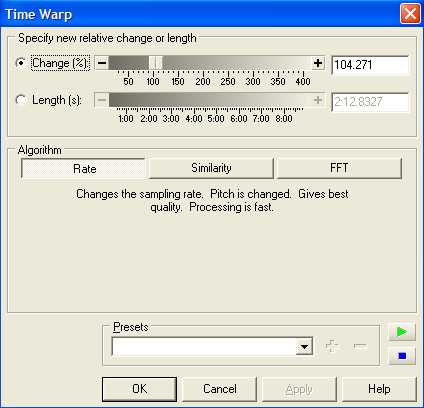
Now save to a new 2 channel 16-bit 48k PCM WAV audio file. At this point you can convert to AC-3 format if you like although for editing you might want to keep it in WAV format.
Anyays this method of speed up is the same one that is used for speeding film up (from 24fps) to the PAL standard (25fps).
- John "FulciLives" Coleman
P.S.
I know earlier you asked about what number to use for the vthresh parameter that decomb uses. This is one of those "gray" areas and I'm not sure I really uderstand that part myself ... I mean I understand what the vthresh setting does but it's often hard to know what number to pick. My understanding is it is safer to error with a high number than error with a low number."The eyes are the first thing that you have to destroy ... because they have seen too many bad things" - Lucio Fulci
EXPLORE THE FILMS OF LUCIO FULCI - THE MAESTRO OF GORE
-
I wrote my last post without seeing your post before it ... as you can see I kinda switched gears on you a bit with the DGPulldown thing.
Also if you want to use that crop command you should add fresh black and then resize ... like this:
LoadPlugin("C:\Programme\AviSynth 2.5\plugins\DGDecode.dll")
LoadPlugin("C:\Programme\AviSynth 2.5\plugins\Decomb521VFR1.3_P4-Athlon.dll")
mpeg2source("F:\temp\new.d2v")
Telecide(order=1,guide=1,post=2,vthresh=49)
Decimate()
ConvertFPS(25)
Crop(0,0,-12,-0)
AddBorders(0,0,12,0)
LanczosResize(720, 576)
Although truth be told DGPulldown should not have made the video stutter at all ... my suggestion for not using DGPulldown is more about being afraid that you might later on have editing issues if you do use it.
- John "FulciLives" Coleman"The eyes are the first thing that you have to destroy ... because they have seen too many bad things" - Lucio Fulci
EXPLORE THE FILMS OF LUCIO FULCI - THE MAESTRO OF GORE
-
Hi-
So this script will will do the IVTC to make it progressive 23.976fps ... then it "speeds it up" to 25fps (the PAL standard) and changes the frame size to 720x576 (the PAL standard).
It doesn't speed it up. It blends the hell out of it, at the same time keeping it the same length. I think you meant to say to use AssumeFPS(25).
http://www.avisynth.org/FPS
I think poescp probably cropped 12 pixels from the right side because there was a black bar or some garbage along the right, and he probably doesn't want to stick it back in. If it's suggested to add back some black, it should probably be distributed equally to both sides.
And as you say, DGPulldown doesn't make it play jerky, at least not to the degree that poescp seems to be implying. I might ask what he's using to play it. I might also suggest authoring it or a part of it and burning to DVD-RW for testing in his standalone.
But that's also why I suggested earlier to try both methods, the speedup method and the DGPulldown method, to see which he prefers. -
Oh yes how bad of meOriginally Posted by manono

Use AssumeFPS(25) instead of ConvertFPS(25)
Also since 12 is being cut from the right you could add 6 to each side. In that case use AddBorders(6,0,6,0) instead of AddBorders(0,0,12,0)
- John "FulciLives" Coleman"The eyes are the first thing that you have to destroy ... because they have seen too many bad things" - Lucio Fulci
EXPLORE THE FILMS OF LUCIO FULCI - THE MAESTRO OF GORE
-
1)
for preview of the .avs file i use media player 6 and i have just noticed that it stutters using media player 6. is there a better smoother player i can use to show the material, because i have just now burned a dvd and it works perfect, with the avisynth script and the assume bit instead of going via dgpulldown, but via medica player 6 it stutters!!! yeaH!!!!
2)
concerning borders: there is a 12 black border to the right of the film which i do not want ot have there.
also i want to cut away the letterboxing (at top and bottom) and blast it up to 16:9. how would i do that? also the next step for me is to use permanent subtitles. i use the vsfilter (textsub) or is there a better way?
also is there a way, after having speeded up the audio to 104 % to integrate it also in the script. basically meaning i have one script that also already has audio, subtitles and 16:9 format.
3)
"If you use TMPGEnc Plus then add this as the last line of the script:
ConvertToRGB24() "
but the material will not stay in yuv color format or? meaning the colors will be very much darker?
4)
can i use procoder just as the mpeg encoder without using ntsc to pal function or would that also create bad film due to blending. the reason is that i only have this, and yuv is kept, but with my tmpgenc it would be rgb?
5)
final code looks now like this
LoadPlugin("C:\Programme\AviSynth 2.5\plugins\DGDecode.dll")
LoadPlugin("C:\Programme\AviSynth 2.5\plugins\Decomb521VFR1.3_P4-Athlon.dll")
mpeg2source("F:\temp\new.d2v")
Telecide(order=1,guide=1,post=2,vthresh=49)
Decimate()
AssumeFPS(25)
Crop(0,0,-12,-0)
LanczosResize(720, 576)
i have noticed when i add show=true to the telecide command, i get "progressive" all the way and most "in-pattern" with the occasional "out-pattern" - is this ok? hower when there is a animation part (that's at the intro part) it is most "out-pattern" and sometimes in pattern. is that ok? furthermore as mentioned the material shows "progressive" all the way but when i add info() at the end of the script it see "top field first", but i thought it was progressive material. so what do i mention as source in the mpeg encoder: progressive or interlaced?
phil -
The AVS will always stutter because of all the processing. After you run it through your MPEG-2 encoder you will have a MPEG-2 video file ... that should play back fine using PowerDVD or WinDVD etc.Originally Posted by poescp
If you cut 12 from the right you have to put it back ... end of story. You either put it all back (as fresh clean black) or you split it up and put 6 on one side and 6 on the other. That shifts the image 6 pixels to the left but at least the black is even and a 6 pixel shift is not noticeable. In fact no one will ever see it (the black) anyways because of TV OVERSCAN so really you don't even have to cut it at all but it is better to cut it and replace with fresh clean black. That is what the AddBorders command does.Originally Posted by poescp
If you want to burn the subtitles into the video then the VSFilter and TextSub commands are the way to do it. You can make the subtitles separate from the video but that requires a lot more work especially because of the NTSC to PAL conversion. So just burn them in with VSFilter/TextSub. I would put the TextSub line after the IVTC but just before the AssumeFPS(25) part. In fact do the crop and addborders bit before you do TextSub but again all this goes after the IVTC stuff.
It really is a bad idea to put the audio into the script. Don't do it!
As for the 16x9 thing ... I'll explain near the end of this post. Also since you will be doing 4:3 to 16x9 the TextSub stuff I said above (about placement) will be different so again I'll explain at the end.
TMPGEnc Plus will output standard MPEG-2 video but it works within the RGB colorspace so all inputs get converted to RGB automatically only TMPGEnc Plus does a poor job of it so that is why we do it in the script as AviSynth handles it better. This reason alone (the whole RGB issue) is why I use Cinema Craft Encoder as CCE uses the YUY2 colorspace. I don't know what colorspace Procoder and/or Mainconcepts uses.Originally Posted by poescp
The script is doing the NTSC to PAL ... remember what I said in an earlier post? ... the MPEG-2 encoder will see the source as a PAL source at 720x576 and 25fps progressive video. So if you use Procoder it will not do any blending etc. but I guess the trick is ... how nice does Prodocer work with AviSynth. I know AviSynth works with CCE and TMPGEnc Plus ... but I've never used Procoder.Originally Posted by poescp
Animation rarely has a dead on 3:2 pulldown pattern. Try converting just the animation part and burn it to a DVD-RW or DVD+RW and see if it plays back smooth or not on a TV. It might play back a bit jerky but even if it does the rest of the movie should be A-OK ... knock on wood!Originally Posted by poescp
If you want to convert to 16x9 WS then you need to do the following:
LoadPlugin("C:\Programme\AviSynth 2.5\plugins\DGDecode.dll")
LoadPlugin("C:\Programme\AviSynth 2.5\plugins\Decomb521VFR1.3_P4-Athlon.dll")
mpeg2source("F:\temp\new.d2v")
Telecide(order=1,guide=1,post=2,vthresh=49)
Decimate()
crop(0,60,-12,-60)
AddBorders(6,0,6,0)
LanczosResize(720, 576)
TextSub("F:\temp\subs.ssa")
AssumeFPS(25)
Also note that progressive video is usually encoded as upper field first. Yes the MPEG-2 will be progressive but you still have to encode either upper or bottom field. I know it doesn't make sense but like I said progressive video is encoded as progressive but usually the encoder still has to be set (the output) for top field first.
- John "FulciLives" Coleman"The eyes are the first thing that you have to destroy ... because they have seen too many bad things" - Lucio Fulci
EXPLORE THE FILMS OF LUCIO FULCI - THE MAESTRO OF GORE
-
woww, thanks! i have done all you have said and in general it works very good. there are however still 2 issues:
- the issue of speed. The film is 4 % faster which is noticable (voices higher and quicker speaking).
4 % may not sound much but it is noticable if you know the original speed. ie. my film is 14:07
and now it is 13:33 minutes. is there a possible solution to keep the speed?
even thought procoder express does a poor ntsc to pal convertion due to blending the lenght does however
still stay the same.
- there are still a few scenes in the film that are jerky, noticable in some of the slowmoving scenes.
what could the reason be=? -
Hi-
There are only 2 good ways to do the conversion. As adam says in the other thread to which you posted, the most often used method is to speed it up by 4%. This gives you audio pitched a semi-tone higher. The other is the DGPulldown method which adds a frame every second in the form of 2 fields every second. This keeps the video's length and the audio unchanged. Then there are all the crappy blend methods which are beyond the pale, but are still sometimes found on DVDs.
If you noticed some jerkiness using the speedup method, then either your player is at fault, or Decomb screwed up temporarily. To check on Decomb, open the script in VDubMod and go to a place where the jerkiness occurs, advance a frame at a time looking for missing frames and duplicate frames. If you find anything, then the settings are most likely a little bit off. Either tweak them some more, or perhaps try a different IVTC (TIVTC or SmartDecimate). I'd be more inclined to suspect your player, unless you're seeing this when played in your standalone. So, just how are you playing the DVD where you see the jerkiness?
And by the way, how were you testing before when you said that the DGPulldown method produced jerky playback. That jerkiness is so very subtle that either you're pretty sensitive to it or, again, your player is at fault. When you watch NTSC DVDs, do you notice the jerkiness from 3:2 pulldown? If you don't, then the jerkiness resulting from DGPulldown when converting 23.976->25fps shouldn't be very noticeable either. For example, I test in an old version of PowerDVD, and it is really lousy at playing DVDs with any pulldown other than regular old 3:2. But I ignore it, and when played in my standalone, it's smooth as silk.
Similar Threads
-
Adding Subtitles to DVD with PGCDemux, SubT WorkShop & Muxman - no subs??
By bahjan in forum SubtitleReplies: 19Last Post: 20th Apr 2012, 15:03 -
DVD players that play PAL & NTSC - do you need a PAL television?
By ibzomie in forum Newbie / General discussionsReplies: 9Last Post: 12th Dec 2010, 21:53 -
Subtitles and NTSC -> PAL Video Conversion ?
By shotokan101 in forum SubtitleReplies: 14Last Post: 5th Jan 2009, 21:39 -
Subtitles not added during conversion of Pal to NTSC 2 avis with 2 sup file
By unity860 in forum SVCD2DVD & VOB2MPGReplies: 8Last Post: 3rd Apr 2008, 07:54 -
PAL to NTSC DVD Conversion Problem
By squallx404 in forum Newbie / General discussionsReplies: 4Last Post: 8th Oct 2007, 06:16




 Quote
Quote