http://www.versiontracker.com/dyn/moreinfo/macosx/27300
Decodes AC-3 from in any CoreAudio application
Supports QuickTime Player and Front Row
Universal Binary
This is everything the Mac user needs to decode AC-3 sound in any CoreAudio application. This supercedes and replaces all other AC-3 components out there. It also worksm unlike most other AC-3 components out there.
This is the only component currently available that enables Front Row to decode AC-3 sound in files on Intel Macs.
Results 1 to 30 of 46
-
-
visit my photo retouching website: http://www.shiftstudio.ca
-
Well, AC-3 passthrough is broken on ffmpegX at present. It either creates strange 6 channel AC-3 end files when the original file reports 5 channels, or downmixes it all to stereo. The 6 channel files only work in mplayer and nothing else ... not even VLC.Originally Posted by sdm
Basically, ffmpegX apparently doesn't work properly at any level for AC-3 passthrough. major is aware of the problems.
Personally I'd reckon that there probably needs to be a bit more defensive code in the .component against these kinds of files, but also ffmpegX really needs to output files that VLC can play. VLC is pretty much my benchmark for whether a file should play or not.
Ut.
-
Utumno,
I've had a somewhat different experience
When I've passed through AC3 on mencoder Xvid .avi encodes, I've retained the 5.1 channel audio - it plays as expected through my home theater with surround sound. Its certainly not downmixed to stereo.
These .AVIs play in Quicktime (with the old AC3 component) as well as mplayer AND vlc.
Quicktime is my benchmark -- that is if they don't play properly in Quicktime, I'll keep working on them until they do.
I'm curious to know more though - how did you come up with your conclusion?
-- sdmvisit my photo retouching website: http://www.shiftstudio.ca
-
OK, here's what I did. I've just verified it behaves in this way again :-Originally Posted by sdm
Input : VIDEO_TS
Output : XviD mencoder Quick Preset
Video Tab : Amend to 2.35:1 (it's an anamorphic DVD).
Video Tab : Click "Best" to recalculate the video bitrate
Video Tab : Change "Chap" to "2-2" as I only want to encode a short test clip
Audio Tab : Change to "Passthrough"
Audio Tab : Ensure "Audio track" reads "ac3 (5.1) language : en"
Filters : Set crop (70/70/2/0 in this case)
Options : High Quality & qpel ticked
Everything else straight from the quick preset. Resulting file has no sound in QuickTime Player. Resulting file renders sound OK in VLC, however file information reports number of channels in the file as 2 (ie; Stereo) not 5 as it should.
When reporting this to major, I got this from him :-
So, combination of personal experience and comment from major led me to believe this is a very real problem. I'd dearly love to know how to preserve 5.1 AC-3 in DivX or XviD, as either format will play very well through my KiSS DP-600 and that's my primary goal.Originally Posted by major
Utumno.
-
But, But, there's a whole lot more than that going on here.
5.1 Audio is supposed to work in the ffmpeg encoder and that's what I use. But there are even basic functions that haven't worked for me for a very long time. All my software is the latest and everything else works as it's supposed to.
Let's start with something easy. An AVI that works great in everything.
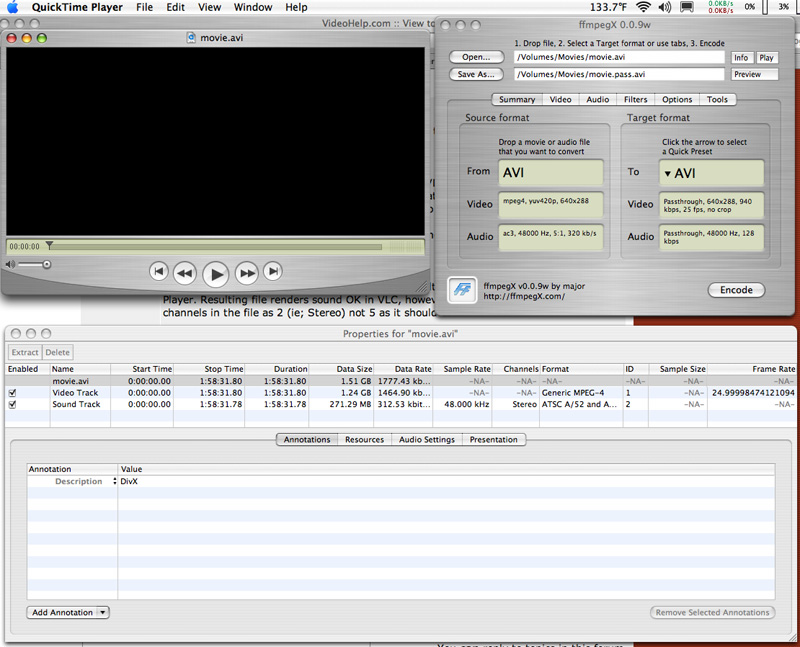
Do a simple Passthrough, Video and Audio. Here's what I get;
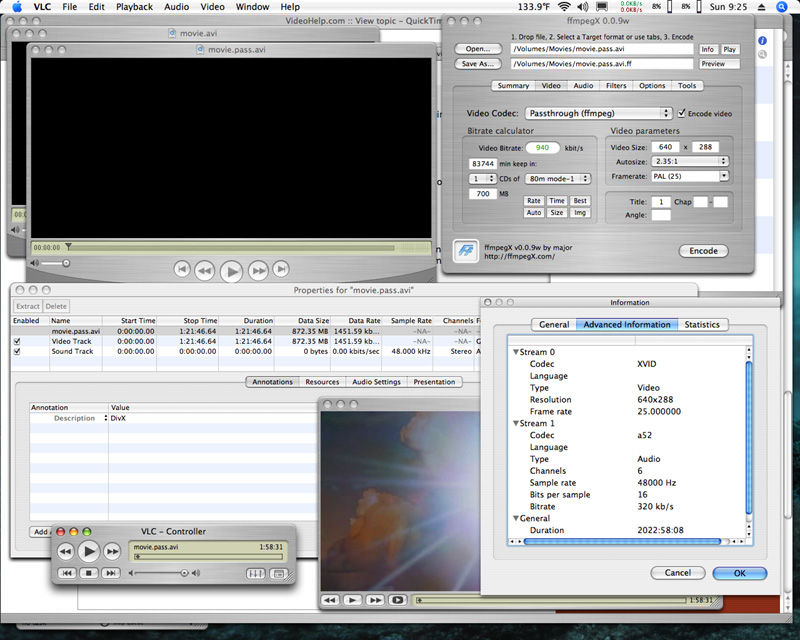
Well, QT sees an Audio track but can't determine any info. The audio doesn't play and note the duration. It's a little confusing because the audio track data size is missing. If it were there though, it would be the difference between the video data size and about 1023MB. In all the tests, QT will only 'see' the first 1GB of the movie. Look at the video duration listed in ffmpegX, 83744 minutes. VLC, 2022:58:08. The audio doesn't play in VLC either.
Okay, next let's try using ffmpegX to Passthrough just the video;
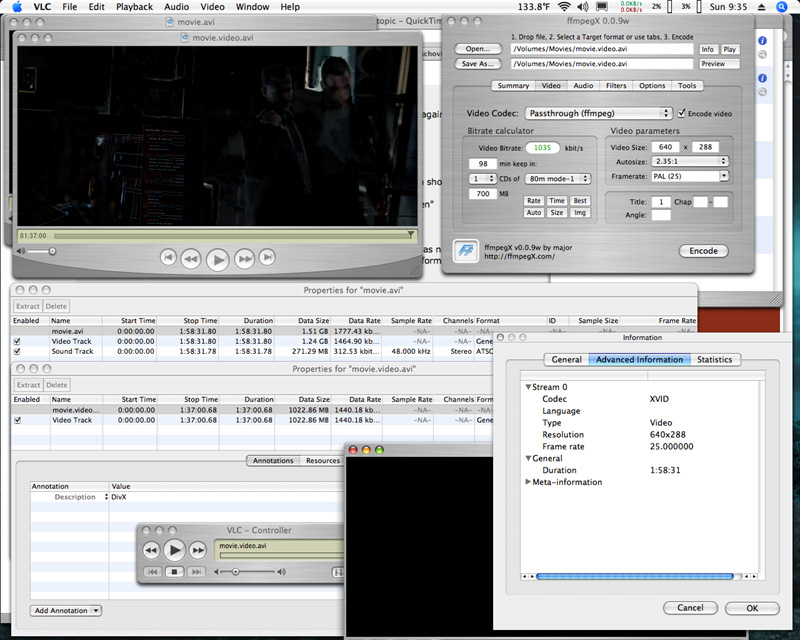
Again, QT only sees the first 1GB. But wait, ffmpegX only sees 98 minutes of video also. VLC however sees it all. Well, I need ffmpegX to see the entire video track so I use QT to delete the main movies audio track, then 'Save as AVI' on the video track. Now everything sees the entire video track. I use ffmpegX to Passthrough the 5.1 channel audio track and A.Pack is happy with it.
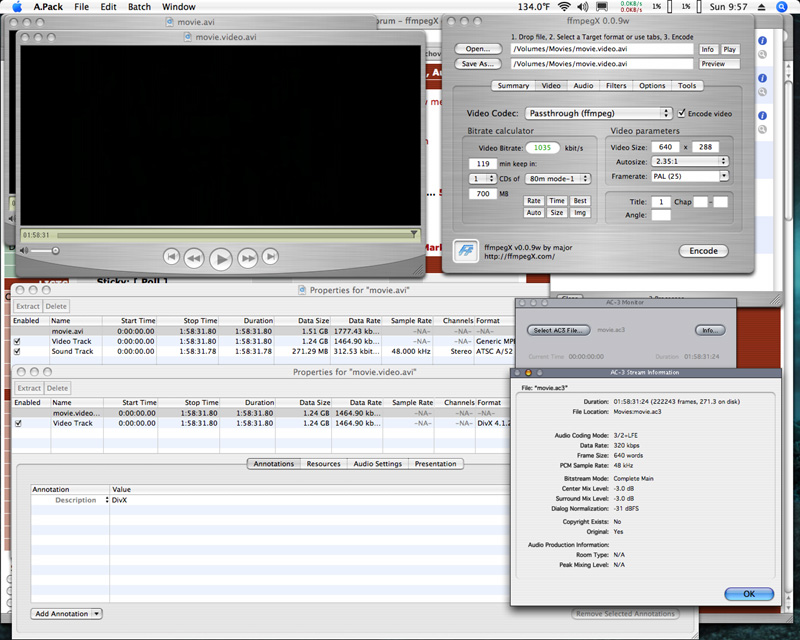
Now we do a simple mux as .avi in the Tools section of ffmpegX;
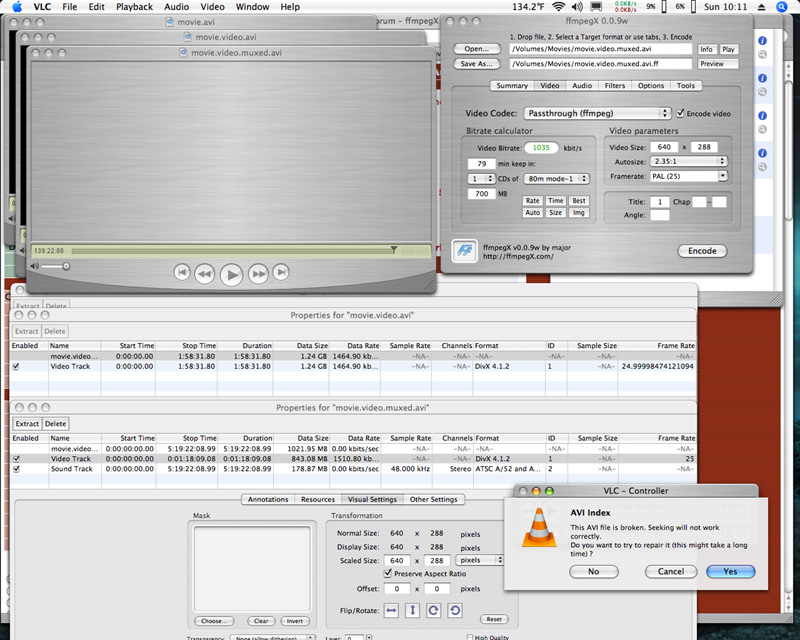
Oh my. What's that time listed in QT? 5:19:22:08.99. Does that mean 5 Days? No wonder the audio track won't play. Again, QT and ffmpegX agree on the video tracks duration simply cause they only see the first 1021.95MBs of the movie. Even VLC doesn't like it, believe me, you don't want to click that 'Yes' button. Click No and then VLC will play the Video but not the audio.
OK, let's try running the original Movie in ffmpegX, we'll choose XviD ffmpeg, Passthrough the Video and choose 5.1 channel AC3 256kbs verses the original 320kbs. And we get;
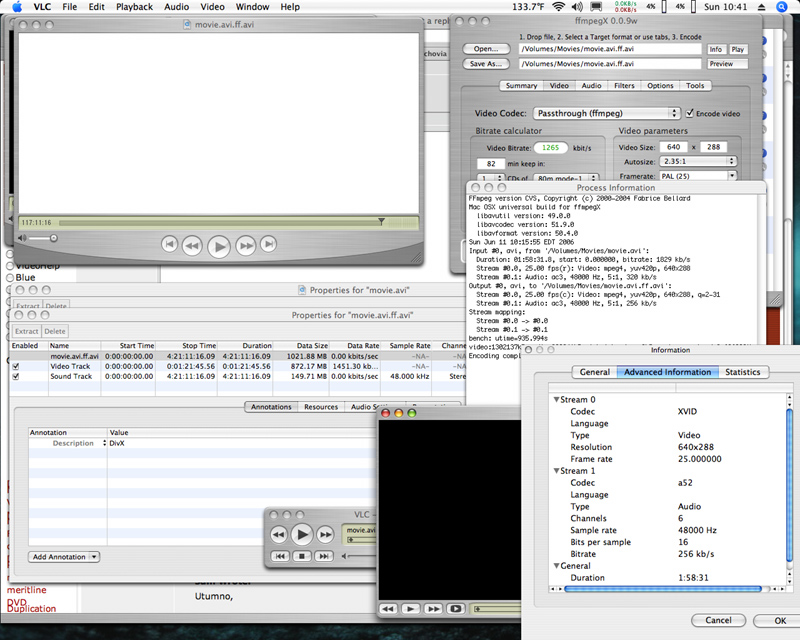
Well, at least QT says it's under 5 Days this time. The data size is still just under 1GB. VLC says it's fine but neither it nor QT will play the audio.
This is busted right?

-
Tugboat's post aside (I starting writing this before I read his post)
Okay, I'm going to have to admit it sounds fishy.
I could be wrong but, I think VLC and QT and FfmpegX all report incorrectly sometimes. That is ... saying it's stereo when it isn't.
How do I know this?
Well I've opened these suposedly stereo AC3s in Apack and DVDSP to see what they say. Both report
3/2 + LFE (5 channels + low frequency)
And further, I play these mencoder xvid+ac3 .avis on my home theatre. My receiver shows all 5.1 channels.
And further, I put a rear speaker to my ear and listened - as expected, I hear the soundtrack, but not voices (which mainly come from the front speakers)
I'm curious as to when major wrote this, and if there is any new developments.
This seems to be quite a complicated issue. Anyone else have any comments?
-- sdm.visit my photo retouching website: http://www.shiftstudio.ca
-
I know that the current QT Player won't output 5.1 AC3, it's always going to be down-sampled to Stereo on playback. That's why it always lists it as stereo. VLC is pretty good, but most people I know use ffmpegX to determine the movies content.Originally Posted by sdm
Which brings up the picture below. I have never tried to make a MOV with AC3 before, mainly because the AC3 Component we had didn't support it. I had opened an AVI in the QT Player that had AC3, and done a 'Save As' before, and that Mov did work in QT with AC3 audio (it was always stereo though) but what is shown below is a first for me. Another reason was that my DviX Player doesn't do MOVs, it likes AVIs. Which is why I use ffmpegX.
But, I've about had it with my current DviX Player model. I've now had two machines fail within 4 months. They are under warranty, but... A computer connected to the TV looks very good right now.
So, I made an AC3 movie with Compressor 2 by choosing 'Passthrough' for audio. The original AVI had 5.1 audio and Compressor correctly identified it as 'multi-track passthrough' but the output appears to be stereo. VLC and ffmpegX both identify it as stereo but neither one of them will play the audio. QT Player and Toast play it fine, which means that any Core Audio App should also. Which is one benefit from the new AC3 decoder. A very nice benefit.
Now I just need to know if anyone has a means to play a QT MOV on a 5.1 channel system (I don't have one at present) and see if it is indeed stereo. Compressor 2 will output 5.1 audio as it's Apples replacement for A.Pack. But will it do it in a MOV? And what would you use to play that MOV to realize 5.1 Audio?

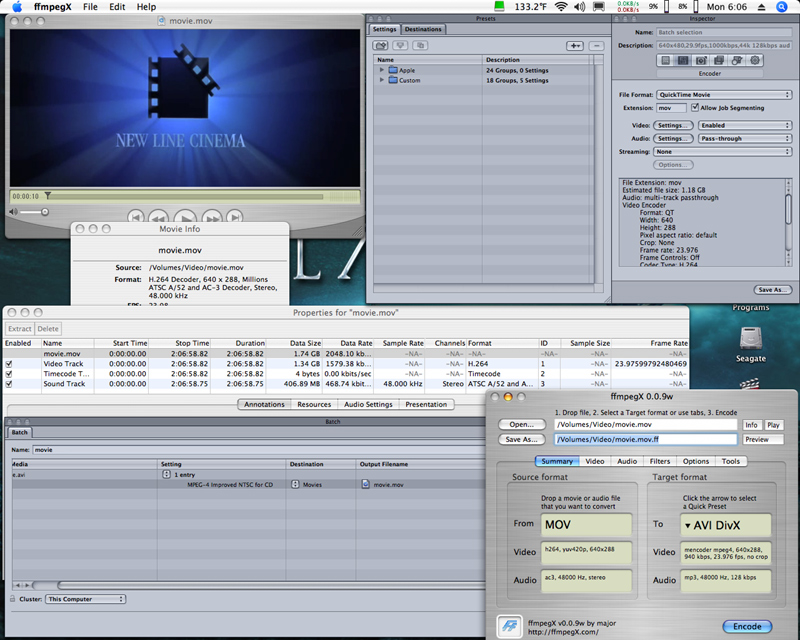
-
Interesting stuff Tugboat.
By the way, I've encoded vobs using ffmpegX's ffmpeg engine and gotten a movie that is several days long (first hour is the movie and next couple of days is a white screen)
I never new that compressor 2 could pass through audio - in fact, I never knew there was a compressor 2 because I haven't been making dvds in a while (for which I used dvdsp 4). I'd rather have my .AVIs to play on my home system through an Eyehome.
As for the question about .mov (h264 + AC3) I can't try that, but I can try .mov (divx+AC3) on my Eyehome and get back to you.
As for this whole issue, there are other ways to encode these files (d-vision, handbrake, and mpeg streamclip).
I like to use Streamclip, because it allows 853x480 resolution which I actually crop to 848x480. Thats a whole other story though.
- So I guess it's agreed that ffmpegX's AC3 passthrough output is non-standard?
(even though VLC, MPlayer, Eyehome and QT (with old AC3 component ) will play them)
Or, is there something wrong with the new AC3 A/52 component?
-- sdmvisit my photo retouching website: http://www.shiftstudio.ca
-
I just looked at Streamclip 1.7 again. It uses QT so I don't think 5.1 will work. I loaded a 1.36GB AVI that has 5.1 and Streamclip says, Audio Tracks: ? stereo, 48 kHz. It also doesn't have the Passthrough option anywhere.
Looking at Handbreak 0.7.0-beta3, it appears to only handle DVD formated files.
D-Vision doesn't do 5.1. Any 5.1 Audio you feed it gets labeled as Stereo.
Right now it appears that ffmpegX is just broken (in this particular area) with movies slightly larger than 1GB. I tried Passthrough on an AVI that was 1.09GB and it worked fine except QT once again cut it off at less than 1GB, which was about 5 minutes of the movie. The other info in QT was correct though, and VLC didn't have a problem.
The thing is, most movies you run across that has 5.1 is 1.37GB in size. And everyone of those that I've tested is broken in the manner documented in my previous post. So, somewhere between 1.09 - 1.36GB ffmpegX goes south.
I've been testing the new AC3 decoder for days now and it passes all my tests. The fact that you can now have AC3 in a QT movie is just more proof that it works fine. I think your trouble is ffmpegX related
-
I guess it depends on what you are trying to do.
I'm ripping my dvds and encoding as .avi
Mpeg Streamclip has a 'passthrough' option on the 'export to .avi' and 'export to .mov'. Trust me.
D-Vision has 'direct-stream' (read passthrough) on both it's encode from video TS and it's reencode avi/mpeg features.
Its true!
I have xvid+ac3 .avis that were created with ffmpegX (mencoder engine) that are over 2GB. They play in everything except QT with the new component. They do play in QT with the old component.
So I guess we're doing different things.
I appreciate your input though!
-- sdm.
-
Also with Streamclip, take a look in the guide. It describes how it handles AC3. See below:
AUDIO MODES AND MULTICHANNEL AC3
AC3 audio tracks support up to 6 different channels (L, R, Center, LS, RS, LFE) but MPEG Streamclip can only play/convert two channels at a time. Using the "Audio Mode" pop-up menu you can choose the two channels to be used. If you have no special needs, you can use the default audio mode (Stereo Mix); otherwise, keep on reading for more detailed info.
But none of this really matters for passthrough anyways I'd say.
-- sdm.visit my photo retouching website: http://www.shiftstudio.ca
-
I'm still looking for Audio Passthrough in Streamclip. I loaded a 5.1 channel AVI and I can't find Passthrough anywhere in Export to AVI. I did find this; You can put AC3 sound in AVI file with the "Pass Thru" option, only if the sound of the source MPEG file is in AC3 format. My source isn't MPEG, is that why I can't find Pass Thru

Ok, D-Vision. The 'Direct Stream' is new in 3.22. I haven't had any experience with it up until now. I loaded a 5.1 channel AVI, extracted the tracks then muxed them after changing the ??? to ac3 on the audio file. VLC says; Codec a52, Type Audio, and that's it. ffmpegX says; ac3, 48000 Hz, stereo, 448 kb/s. QT will not open it.
I then use ffmpegX to passthrough the original AC3 track and try that with D-Vision. QT now opens it and says it's fine. VLC says; Codec a52, Type Audio, Channels 2, Sample Rate 48000Hz, Bits per sample 16, Bitrate 448 kb/s. ffmpegX says; ac3, 48000 Hz, stereo, 448 kb/s.
It appears there may be a problem with Direct Stream and 3.22. In any case, it appears that any 5.1 audio you feed D-Vision gets labeled as Stereo.
And now I'm back to using VirtualDubMod in VPC to mux 5.1 channel audio. Just like I've been doing for months
-
yes.Originally Posted by TugBoat
This is one of the drawbacks of MPEGStreamclip.
You get more options when handling MPEG files,
than you do when handling .avi, or .mov (.dv yeilds
a few more options, but not as much as MPEG)."Everyone has to learn, so that they can one day teach."
------------------------------------------------------
When I'm not here, Where can I be found?
Urban Mac User
-
Hi Tugboat,
I'm working right now, but quickly ...
Passthrough means ... an exact copy of the original sound file without re-encoding
If your source file is for example mpeg2+AC3 you can export the video to xvid for example,
but "Pass Through" the original AC3 soundtrack.
You can't encode AC3 from streamclip, only pass it through.
-- know what I mean?
-- sdm.
-
Yep! I understand PassThrough very well. The problem is Streamclip will not offer Pass Thru when your source file is an AVI. I tried it with a MPEG and VOB as source files, and yes, the option for Pass Thru is there with those types of sources. Too bad, I need it for AVI source files.
Back to the original discussion about ffmpegX. I tried ffmpegX with a 19 minute MPEG converted from a VOB (by Streamclip) and then with the VOB itself. Bad news, QuickTime, etc. exhibits the exact same problems even when the output AVI is only 217MB. I tried it twice using XviD ffmpeg and once using XviD mencoder.
The mencoder test resulted in Video only. So I did a 'PassThrough' on the original VOB to obtain the 5.1 AC3 Audio, muxed it with the mencoder video only AVI in the Tools section, and... same same. I got a 19:41.43 Video track and a 2:01:14:04.80 long Audio track. So, I guess it happens with files less than 1GB as well. I then muxed the exact same mencoder Video only AVI and the 5.1 channel AC3 track using D-Vision. It worked FINE. Except now everything sees the previous 5.1 AC3 track as STEREO.
 Can you say *Busted*?
Can you say *Busted*?
-
I'd say so. I ran the same MPEG from my last post using XviD ffmpeg without using Audio Passthrough and everything worked fine. With Passthrough I again got a 2 Day Audio track.Originally Posted by sdm
For some reason when using XviD mencoder the Audio track was never found by the encoder resulting in a Video only output. This happened with both the Commercial VOB and the Streamclip MPEG/AC3.
I think it's more of a MUXing problem though. I can Mux the same Video with a MP3 and all is well. Mux the same Video with 5.1 AC3 Audio and I get a two day Audio track. Mux the same Video and 5.1 AC3 with D-Vision and the Audio is the correct duration. Mux the same Video and 5.1 AC3 with VirtualDubMod and I get an AVI with 5.1 AC3. See a pattern here?
Apparently ffmpegX just doesn't like AC3 period. Same thing happens with a Stereo 128kbs AC3 as well. Only it's listed as 1 Day 17 hours.... instead of over 2 Days. You can use ffmpeg passthrough to extract the AC3 track and it magically goes back to 19 minutes. Mux it again with ffmpegX and it's back to 1 Day 17hrs.... Or just take it over and mux it with D-Vision where it works fine. So, it works fine with mp3 and mp2 audio but chokes on ac3 when it goes to mux. The ac3 file itself is fine.
AC3 Passthrough seems to work fine until you have ffmpegX MUX it!

-
Fascinating stuff guys, I'd come to the same conclusion as TugBoat, although without the investigation to back it up...
Unfortunately this makes ffmpegX pretty much useless for my DVD -> network DVD player conversions, as I simply refuse to lose my surround sound. The only tool able to do this reliably at present is HandBrake, and its image quality isn't the best...Originally Posted by TugBoat
Please major, if you're watching, invest some time in ffmpegX's AC-3 support. I can't believe that ffmpeg itself is so broken at an underlying level, and clearly AC-3 is broken in ffmpegX at both a PowerPC and Intel level (TugBoat is running PPC, I'm running Intel).
Oh, and yes, I registered
-
PS : Looks like there's a new entrant to the market, VisualHub. No idea if it's any good yet, and it's payware, but i'm desparate for something that works...
-
I also looked at VisualHub, are you the one that asked for a Passthrough Option on their forum

I also went back to previous versions of ffmpegX. I think it was around P or Q that the Muxing changed. The old type muxing would result in a 5.1 AC3 Audio track that QT saw as only 1 minute 38 secs (it should have been 19 min).
QT would play the first 1 min then have problems and drop the audio. VLC played it perfectly. MPlayer had the audio out of sync and if you jumped around in the timeline it would really mess things up, which is about the same as it does now with MPlayer.
At least back then, VLC played the movie great, it and QT won't even play the audio now.
It shouldn't be that hard to fix the muxing
I would even Register, seeing as how ffmpegX would be the only App in OSX that did 5.1 AC3 movie encoding...
-
HandBrake puts perfectly good 5.1 AC-3 audio into a (reasonably) good movie DVD rip. But, of course, it only handles VIDEO_TS files. Plus the video quality is only reasonably good imo.Originally Posted by TugBoat
Utumno.
-
Hah, there's a cheaty way of doing audio passthrough apparentlyOriginally Posted by Mildew
 Just put "-acodec copy" into the extra audio ffmpeg flags field in VisualHub. Apparently any ffmpeg flag can be put in there and the encode will preserve the settings.
Just put "-acodec copy" into the extra audio ffmpeg flags field in VisualHub. Apparently any ffmpeg flag can be put in there and the encode will preserve the settings.
Granted, that could use some UI, but it'll do for now. Am going to try this now and see if it works for a short sample clip.
-
Visual Hub looks pretty cool!
But as someone else mentioned, without the surround sound, its not an option.
As for ffmpegX - for me the results with AC3 haven't been nearly as bad as for Tugboat. I'm using creating mencoder xvid .avis.
Maybe because I'm using FfmpegX 0.0.9v?
Also Tugboat, I'm curious why (if I understand you) you want to re-encode an .avi but passthrough the .ac3 it already has? I must not understand.
- alright I'm goin watch you guys for further developments.visit my photo retouching website: http://www.shiftstudio.ca
-
My DviX Player doesn't do Qpel. Any Qpel AVI I run across has to be re-encoded, preferably keeping the 5.1 unmolested.Originally Posted by sdm
I challenge anyone to take a video track and an AC3 track, mux it with any version of ffmpegX, and have it work in QT.
I might try the mencoder encode again but I've found that my Player doesn't like mencoder, it likes XviD ffmpeg. Although I am considering giving up the DviX Player for a Computer.
Has anyone considered just giving up on AC3 and going with AAC 5.1? I'm converting an AVI right now just to see what happens. It's going to be awhile, I need a new Intel Mac Pro....
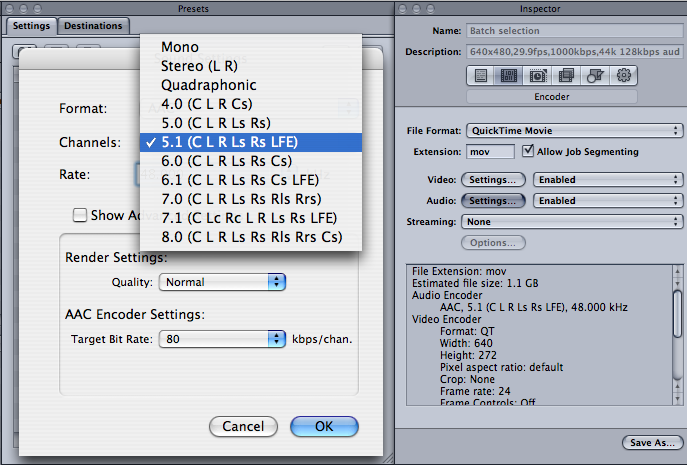
-
That make sense. My player doesn't take qpel either.
I've tried FFmpegX's mux tool to combine .xvid+AC3 without success too.
People have been discussing 5.1 AAC in the Handbrake forum.
http://handbrake.m0k.org/forum/viewforum.php?f=1&sid=b126ca1e7964a5942b2c8a3f4cf38d82
- I haven't tried it.
- Yes, running a Mac Mini besided the home theater is something I've been pondering.
-- sdm
-
Try this.
Right click on the ffmpegX App in the Applications folder and select, show package contents.
Go to Contents/Resources.
Open the terminal and drag the AVImerge app into the window.
Type in something like this;
-o VTS.avi -i /Volumes/Video/VTS_01_7.video.avi -p /Volumes/Video/VTS_01_7.ac3
Hit return.
QuickTime is happy. ffmpegX says 'ac3, 48000 Hz, 5:1, 448 kb/s'. But VLC says, Channels: 3 ??????? The question marks are mine.
And this from someone with CLI phobia.
I noticed that D-Vision is apparently using AVImerge to MUX.
ffmpegX is apparently using ffmpeg2 to MUX.
I just noticed that even though the ffmpegX Summary window says 5:1, if you hit the Info button it says chans = 3. So, I'm still not sure if this is fully working.
I also found that the version of AVImerge in D-Vision is different than the one in ffmpegX. The one in ffmpegX is larger. For those not satisfied with a CLI, it appears you can place the larger file into D-Vision and it will work just the same as from the CLI.
Now... Anyone read French? I found a conversation about 5:1 in D-Vision but it doesn't translate well. I think it sums up this situation pretty well if I'm understanding it correctly, Someone Translate Please.
The Compressor2 results look pretty good except I'm going to have to run it again. I'm certain I chose 5.1 but I got 5.0. This was using a VirtualDubMod AVI with 5.1 AC3, the video was 19:42 long and took 44 minutes to encode to MOV.
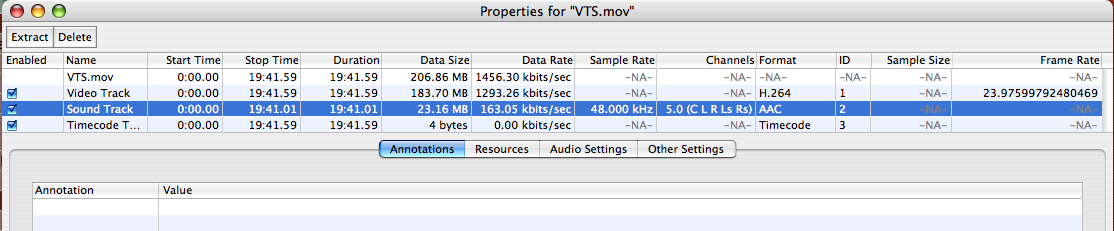
Similar Threads
-
How to play Quicktime with PNG codec on my videoplayer (not quicktime)
By Henkie in forum Software PlayingReplies: 0Last Post: 11th Nov 2011, 04:50 -
5.1 audio decoder
By robinmishra in forum AudioReplies: 4Last Post: 24th May 2011, 19:22 -
mpeg2 decoder available quicktime alternative for use with MPEG Streamclip
By mattiebrownoz in forum Video ConversionReplies: 0Last Post: 9th Apr 2009, 20:08 -
Combining PowerDVD 7's Audio Decoder and Microsot's MPEG-2 Video Decoder
By Dark Alpha in forum Software PlayingReplies: 4Last Post: 11th Sep 2008, 19:44 -
Quicktime Alternative no longer has MPEG2 decoder for Streamclip use?
By vidvoo in forum Video ConversionReplies: 8Last Post: 15th Nov 2007, 18:42



