I've just bought a refurbished Compaq N610c Laptop and I'm trying to get the TV Out function to work correctly.
It's got an S-Video port on the back. To connect to my TV, I'm using an S-Video to RCA converter then connecting a yellow RCA cable to the converter, then connected the other end of the RCA cable to my TV's RCA input (the yellow port).
The Laptop's graphic card is an ATI Mobility Radeon 7500. And before anyone asks; yes, the drivers and software for this graphic card are installed correctly.
The problem I'm having is that I'm trying to clone my Laptop's monitor so that I can view everything that's currently on the desktop. The only option I have in the Display properties is "Extend my desktop to this monitor".
Enabling this option only creates a second blank desktop in which I can drag items to the second monitor from the first monitor.
And what's worse is that whenever I play an AVI or MPEG file, it shows up as a window on the TV (after dragging Windows Media Player across to the TV monitor display).
I want to watch movies in full screen on my TV if that's at all possible (and not in windowed mode).
I don't know much about ATI graphic cards because this is my first time coming across one. But I usually use the Nvidia ones that allow you to clone your monitor's display and also allow you to view movies in full screen mode on your TV. And I would've thought that the ATI ones would allow you to do exactly the same thing.
But I really don't know if this is possible with the Mobility Radeon 7500. And there's little to no technical information available about this graphics card on the internet.
I'm literally stumped. What should I do? Is there another driver available that can allow me to clone the Laptop monitors display so that I can view what I'm watching on my Laptop on my TV?
Any and all replies would be much appreciated.
+ Reply to Thread
Results 1 to 9 of 9
-
-
click the 'advanced' button. go to 'displays' tab, click the ''power button" above the second monitor to turn it on, then click the button with two boxes.. this is the clone button. the one with 2 circles sets the primary display, and the one with 2 boxes will clone it to the other monitor. you may have to adjust the screen resolutions for each monitor to get the desired results.
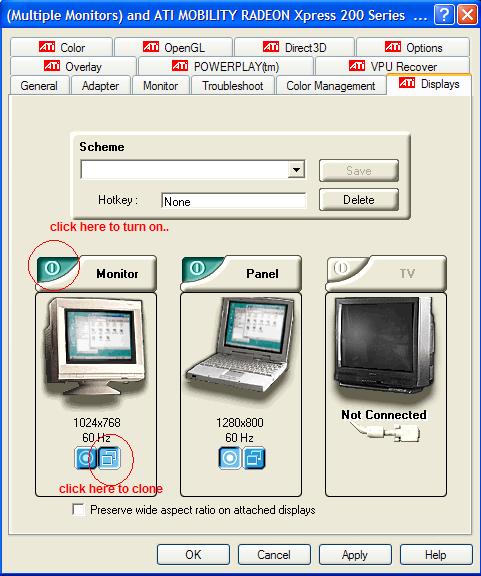 I am just a worthless liar,
I am just a worthless liar,
I am just an imbecil -
After that, enable Theater mode (on the Overlay tab) and whatever you play in a media player will show full screen on the TV.
-
I tried those tips and I managed to get it working.
Thanks for the help guys.
-
I've had a similar problem trying to output TV (from a USB Tuner) on my T40 (that has the ATI Mobility Radeon 7500) over S-Video to my TV. (If this sounds strange, I'm trying to use the T40 as a PVR/Tivo).
I've cloned the TV to the Laptop display -- as above -- and I can see the desktop on the TV. But any time I try and display motion video (like a TV image) the TV just gives me a black box (whereas I see the video/TV on the laptop display). I thought it might be hardware acceleration issue, but to no avail - if I turn down the acceleration I end up with black boxes on BOTH the TV and the display.
Any thoughts? -
I have no such option in my Overlay tab. Do I need new drivers/software? I'm fairly certain the Windows thinks this is the most recent driver.
-
rt click desktop, select properties, settings, advanced, overlay, theater mode options...
here's what mine looks like...
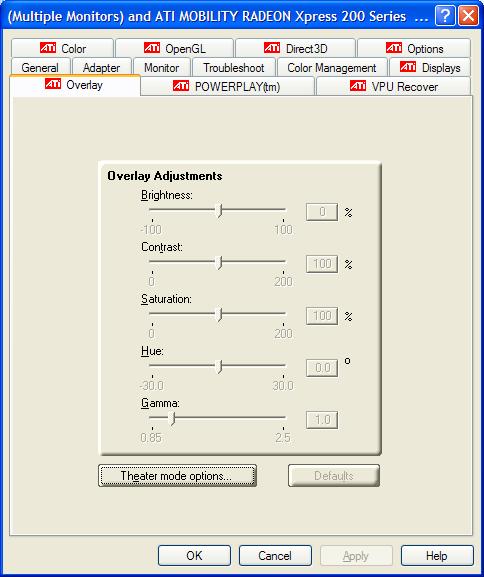 I am just a worthless liar,
I am just a worthless liar,
I am just an imbecil -
Hi
I have a M1 LG laptop and I managed to attach it to the tv using the s-video. The problem that I'm having is the display on the tv screen is very poor. the colors are very bad. How can I resolve this?
P.S. I have a nVIDIA Geforce Go 7400 Vcard.
Thanks
Similar Threads
-
DVD playback problem, possibly a file structure problem?
By snuhmcsnort in forum Newbie / General discussionsReplies: 8Last Post: 17th Aug 2010, 05:23 -
problem after problem - dvd architect, not enough room in temp files
By jgeck90 in forum Newbie / General discussionsReplies: 7Last Post: 1st Dec 2008, 04:35 -
HDD problem, gigabyte's easy tune major problem and etc....
By MidnightMike in forum ComputerReplies: 4Last Post: 28th Jul 2008, 22:57 -
video card problem causing watching movies problem?
By vipertongn in forum ComputerReplies: 3Last Post: 11th Jun 2008, 12:39 -
WinTV PVR 150 problem and Geforce 7600 GS problem
By deck in forum Capturing and VCRReplies: 5Last Post: 16th Jun 2007, 04:03




 Quote
Quote