Can I "delete" or "erase" a half filled DVD-R, in order to add another movie in DVD Video format?
I vaguely remember that erasing was possible, but of course it was NOT really erased, it was simply made unreadable, but the remaining, empty part was still available for writing.
I have already added the movie in Avi format, so i know there's some sort of multi-session possible when I write in ISO format, but it won't show up in my stand-alone DVD player, it just plays/shows the old bad version in DVD format.
The situation:
I have this DVD in DVD-Video format (with the Video_TS and Audio_TS folders), which contains one bad quality copy of my birthday party's home video, the audio is out-of-sync. I now have made a new version of this, audio is now in-sync!
So, I don't care anymore what is on the DVD-R now, I just wanna either add my new movie to it, or replace the old with the new one.
I guess I theoretically have those 2 options:
1. "erase" the DVD-R, that is, make what's already on it, unreadable, which would leave me with a DVD-R with about half the capacity.
2. "Add" the new files to it, which would give me a DVD-R with two movies on it, the old one and the new one.
I don't care either way, I just wanna know if its possible, and what tools I should use.
And yes, I'm aware that I could buy a new disc, but for various reasons (lack of time, we're effing snowed in), just going to the store is not really possible ....
PS admin feel free to move this post to where-ever, I'd appreciate a PM about that.
+ Reply to Thread
Results 1 to 30 of 46
-
Looking for subtitles of: Höök tt0997023, Lime tt0269480, La clé sur la porte tt0077348. tt=iMDb.com Found Desideria tt0081724 subtitle! :-)
-
Many dvd players will just read the first session. You can't fix that on dvdr.
-
So, do you know of a way to make the first session invisible, in order to make the 2nd session visible?
And sorry, I did not mean to annoy you. but the second topic is something very different, imho. and I thought the above described problem was complex enough, so there.
It's tackling the prob from another angle. Whatever works, right?
https://forum.videohelp.com/topic377518.html

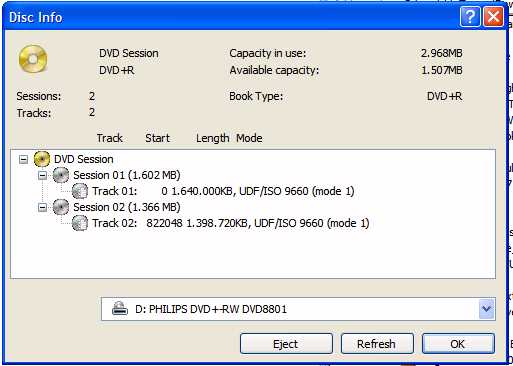 Looking for subtitles of: Höök tt0997023, Lime tt0269480, La clé sur la porte tt0077348. tt=iMDb.com Found Desideria tt0081724 subtitle! :-)
Looking for subtitles of: Höök tt0997023, Lime tt0269480, La clé sur la porte tt0077348. tt=iMDb.com Found Desideria tt0081724 subtitle! :-) -
Okay, angle away!Originally Posted by Baldrick
 I'm wide open to every angle! how do i make one session invisible?
I'm wide open to every angle! how do i make one session invisible?
Or how do I add to a Video_TS folder on a Dvd-R?
or ....Looking for subtitles of: Höök tt0997023, Lime tt0269480, La clé sur la porte tt0077348. tt=iMDb.com Found Desideria tt0081724 subtitle! :-) -
You don't.Originally Posted by ********
You don't.Or how do I add to a Video_TS folder on a Dvd-R? -
As cheap as DVDRs are, I'm surprised no one has yet said that what you want to do is silly.
 Even if it were possible. No offense.
Even if it were possible. No offense.
Make a new one. Pull! Bang! Darn!
Pull! Bang! Darn! -
In some countries, and for some people, DVD-R's are not cheap. Not everyone lives in the usa/europe/china. Besides, why let the average 2 GB which is unused go to waste? Waste is endemic to the ICT-world, on average servers have an OVERcapacity of EIGHTY percent! This doesn't mean we could do with 5 times less servers, but surely we could bring this number down.Originally Posted by fritzi93
No offense taken, but don't judge before you know what's what.... Looking for subtitles of: Höök tt0997023, Lime tt0269480, La clé sur la porte tt0077348. tt=iMDb.com Found Desideria tt0081724 subtitle! :-)
Looking for subtitles of: Höök tt0997023, Lime tt0269480, La clé sur la porte tt0077348. tt=iMDb.com Found Desideria tt0081724 subtitle! :-) -
A very old version of Ulead Movie Factory II SE used to be able to edit material ON A DVD+RW, which I believe included adding material(video)....but finding that version of the software is difficult, would possibly require finding several copies of the software to get the right one(Ulead changed it without changing the version numbers), and it was painfully slow.
-
That was in the back of my mind, in a vague sort of way, which is why I didn't say it is utterly impossible. But the point is, you still need a rewritable disc. Then there's VR (Video Recording) mode in a DVD recorder, in which tracks can be added until the disc is finalized. Even so, to erase any portion requires an RW disc. Which can't be done with a DVD-R.Originally Posted by hech54
The really relevant point is this: Assuming the OP is being precise in the use of the terms "DVD-R" and "DVD-Video", the disc is dye-based and finalized, in which case, it really *IS* impossible. Am I missing something here? Pull! Bang! Darn!
Pull! Bang! Darn! -
Fritzi and Gunslinger are correct. I was looking in the wrong place on the OP's screen grab. The OP does NOT have an RW disc so my suggestion in this case doesn't apply.
-
I wasn't aware that Atlantis was a poor country.
Rich enough to have Internet, but too poor for blank DVDs?
Seriously, though, it can't be done. Trash the disc, make a new one.Want my help? Ask here! (not via PM!)
FAQs: Best Blank Discs • Best TBCs • Best VCRs for capture • Restore VHS -
I'm guessing that Atlantis in reality is what they used to call "The subcontinent". Everyone there bitches about how expensive DVD blanks are.Originally Posted by lordsmurf
-
all in all, it's sad to see so many young people here being so inflexible and unable to read and think outside the box ...
If everyone here assumes that I wanna RE-USE the DVD-R fully .... please read again, and don't gets so hung up on "cannot erase DVD-R, the dye this and that"
This is not what i actually asked... Reading, it's a skill, oh well.
I'm guessing that Freedonia in reality is what they used to call "The trailer park" ???
You wanna go on with trading insults, or do you wanna help? If you don't have a solution, shut up.
Lucky for me, at the other board, they aren't so narrow minded (and proud of it). Also, like me, they know it's possible, but they have a better memory than I have.
oh, have you tried it yourself? or did you just assume that "the experts were right"? Besides, what is it EXACTLY that you think I wanna do?Originally Posted by guns1inger
what does the richness of a country have to do with individual citizens? Does everyone in the usa have internet, a car, health insurance? no. yet, it's the richest country in the world.Originally Posted by lordsmurf
So, if your reasoning skills are this weak, then I know where NOT to look for answers....Looking for subtitles of: Höök tt0997023, Lime tt0269480, La clé sur la porte tt0077348. tt=iMDb.com Found Desideria tt0081724 subtitle! :-) -
What you want to do, from reading the (now edited) original post and ongoing denial of reality, appears to be to write a new session to an existing DVD-R disc in such as way that it appears to be the only session written to the disc, so that standalone DVD players will recognise and play the content.Originally Posted by ********
It is not possible to hide previously written sessions, and the vast majority, if not all, standalone players do not read past the first session of a burned DVD.
The single exception that comes to mind would require that you go back in time and alter the way the original disc was written. If the original disc was written to using packet writing software (InCD or some other, similar abomination) then you could go back and write new versions of existing files to the disc. Packet writing would allow you to treat the disc as if it were a standard HDD, with the exception that instead of actually replacing files, you simply write a new version of the file and hide the old one. However this comes with a few caveats;
1. You need to install a packet writing driver such as InCD and designate the disc for use in this manner. I have yet to find a packet writing driver that is worth the havoc wraught. InCD would be the lowest on the ladder, but is the best known.
2. Only write to it using packet writing methods.
3. I do not believe that standalone players will read a half written disc, and once finalised, no further writing is possible, leaving you in the state you are now.
Basically, the tech was not designed to do what you want to do. That is why they invented DVD-RW discs.Read my blog here.
-
1. I do not want to treat the disc as an HDD.
2. you don't "believe"? Meaning, you haven't tried to do it cos you thought it was impossible? Not saying you didn't have reason to, but still. seems like you don't know this from your own experience.
3. I know about the dye of DVD+-R's
4. I never said it was a finalised disc.
My first post was edited for clarification, not changing what I wanted. Don't make insinuations.
P.S. Time travel is cheating. Looking for subtitles of: Höök tt0997023, Lime tt0269480, La clé sur la porte tt0077348. tt=iMDb.com Found Desideria tt0081724 subtitle! :-)
Looking for subtitles of: Höök tt0997023, Lime tt0269480, La clé sur la porte tt0077348. tt=iMDb.com Found Desideria tt0081724 subtitle! :-) -
I did not say you wanted to treat the disc as a HDD, only that to do what you want to do you would have to use packet writing methods, and these methods allow the user to write to the disc as if (to the user) it was a HDD.Originally Posted by ********
I have not used packet writing software in years because it was unstable, and the discs created could usually only be read by the drive that created them until they were finalised. It is very similar to the way DVD recorders work with unfinalised discs allowing further writing, but finalised discs being, well, final. Packet writing has fallen very much out of favour in most areas because it is not a reliable method.
It does not matter that your disc is not finalised if you did not use packet writing techniques. All you have available to you is the ability to write new sessions which cannot undo what was written in previous sessions, cannot replace what was written in previous sessions, and cannot be read by most DVD players.
However you may think what you wish. Obviously any answer that doesn't give you what you want must be wrong. Given that speed was one of your criteria for wanting to do this, the amount of time wasted by your trolling seems odd.Read my blog here.
-
No one has "tried" it because there is no software that will let you "try" it. It can't be done. Once the session is finalized it cannot be altered. No amount of "well don't tell me it can't be done if you haven't tried" attitude will change the fact it CAN'T BE DONE!!!.
A_L -
Some people are too ignorant, do you really know what he is asking??
imaging a piece of paper, lets say you write half an essay on the paper. you leave it on your desk and forget about it. the next day you need a piece of paper to write a different essay. so you grab that same piece of paper, scribble out your old essay, then write another one just below it. this is what I believe he is asking, he dosn't want to reuse the space, just use the space that wasnt used. If this isnt what he is asking, then this is what I want to know,
another example could include a marshmellow (for all the simple-minded dont-like-to-think-outside-the-box-people out there)
when your roasting the marshmellow, its like putting data on a CD. a part of your marshmellow gets burnt, thats like the data on your CD, but if you ignore the burnt part and continue roasting it, you can still brown the rest of the marshmellow perfectely even though one part is burned, you just ignore the burnt part and the rest of the marshmellow tastes great,
(not the best example, but you get my point) -
If you haven't finalized a disc (written the master table of contents) you can import the previous session into the DVD writing software, "delete" the existing files/folders and add new ones. But once you have finalized the disc you can no longer do that. Since normal DVD players won't play un-finalized discs (because there's no master TOC) you're discs have probably been finalized.
-
-
-
-
-
im not here to troll on you guys (sorry if my name decieves you)
I am aware that the thread is old, I was hoping within that time a new method came out to make it possible, a lot happens in 5 years. i have a project due tomorrow, and all i have is a half corrupt dvd and the e-mail, and frankly, my 50 year old teacher isnt too tech savvy, the dvd is my last choice, I was hoping for a shred of light, -
So do you want to salvage the material on the disc or add to it?
If it is the former, this is the wrong thread to post in.
Similar Threads
-
DVD: Can You Add .SRT To A VIDEO_TS Folder/Files?
By SetoTitan in forum SubtitleReplies: 9Last Post: 6th Jan 2018, 07:30 -
add SRT to VIDEO_TS
By exekutive in forum MacReplies: 8Last Post: 4th Jul 2011, 13:49 -
add a video_ts project a mpeg file
By simor in forum Authoring (DVD)Replies: 2Last Post: 29th Nov 2010, 16:50 -
Question how to delete files that won't delete
By jimdagys in forum ComputerReplies: 18Last Post: 9th Sep 2009, 14:09 -
THE BEST POSSIBLE WAY TO Convert RMVB TO AVI WITH VIRTUALLY NOTHING!!!
By RMVBMASTAPRO in forum Video ConversionReplies: 3Last Post: 26th May 2007, 03:07





 Quote
Quote
