anyone having problems with this new disney disc?
i just got it still wrapped in plastic, DVD Shrink tells me to get lost?
anyone gotzsome ideas?
thank u.
+ Reply to Thread
Results 1 to 27 of 27
-
-
I used DVD Shrink and Any DVD and had no problems. Tell us exactly what Shrink did.
I'd rather be fishing at Roaring River, Mo. -
Yes. Others have posted similar queries.Originally Posted by clownboyz
Wait for a new version of DVDFabDecrypter that can handle it or buy AnyDVD which apparently already can handle it.Originally Posted by clownboyz -
As suggested use DVDFAB DECRYPTER to rip the files to your hard drive. DVDSHRINK is no longer updated!Originally Posted by clownboyz

After you use DVDFAB DECRYPTER then you can use DVDSHRINK to compress.

-
Yes, i was this problem and fix with DVDFab Decrypter last version
Good luck.! -
I'm a newbie to this forum but I thought I'd might be able to add some helpful information. I tried to rip Ratatouille as an ISO using Ripit4me and it seemed to rip fine however when i tried to open the image with DVD Shrink it wouldn't let me. So what I did was rip Ratatouille in File Mode using the 1 click mode option on Ripit4me and let it clean up the VOBs after. DVD Shrink automatically opened the movie and I shrunk it and burned onto a disk and it played perfectly.
-
DVD SHRINK doesn't work w/ISO images, only with vob files.Originally Posted by Big Cris


-
Actually it does. After ripping a disc in ISO file mode with whatever ripper of choosing you go to "File" on the top left of the screen and scroll down to "Open Disc Image" on DVD shrink and select the ISO files you ripped that you want to open. I have done it hundreds of times before I just couldn't do it with this movie.
-
As suggested by budz and others DVDFab Decrypter is the easiest solution and has resolved similar problems for me on other backups.
-
Originally Posted by budz


budz
You should know better 8)
:P
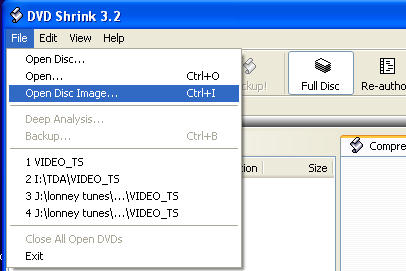
-
When using DVD Shrink3.2 to copy the movie after the DVD Fab HD Decrypter copied it to the HD, the DVD Shrink3.2 displayed error message “DVD Shrink encounted an error and cannot continue. Out of memory. The paging file is too small for this operation to complete.” The computer C drive still has about 16.3 GB free space. What does this error message mean and how to fix the problem? Anyway, DVDFab HD Decrypter + DVD Shrink3.2 failed, failure in the DVD Shrink3.2. RipItMe + DVD Shrink3.2 are success, however.
-
I too have had problems with Ratatouille. RipIt4Me with all the cleaning options worked ok.
 DVDFab Decrypter doesn't seem to clean up the files as well after ripping.
DVDFab Decrypter doesn't seem to clean up the files as well after ripping.  I can re-encode (DVD Rebuilder) with the RipIt4Me, but not with the DVDFab output. I've sent the info to the DVDFab people, but haven't received a reply. The VTSs have a bunch of bogus stuff in them to mess up making backup copies.
I can re-encode (DVD Rebuilder) with the RipIt4Me, but not with the DVDFab output. I've sent the info to the DVDFab people, but haven't received a reply. The VTSs have a bunch of bogus stuff in them to mess up making backup copies.
Good luck! -
Originally Posted by Noahtuck
 :P I never did use DVD SHRINK to open up a disc image. I've always used a ripping program to rip files to my hard drive! :P
:P I never did use DVD SHRINK to open up a disc image. I've always used a ripping program to rip files to my hard drive! :P 
-
DVD Shrink has never spoken to me - you must be very special (backs away slowly, avoiding eye contact)
Read my blog here.
-
Well I made 4 new coasters, then I got smart and Dl the new beta version of any dvd and Bam it works, Thank you Slysoft......
-
I notice this morning (Nov 15) that there is a new version of DVDFab HD Decrypter out. Maybe this will work. EDIT: Still doesn't work for me.
-
-
LOLOriginally Posted by guns1inger
Thanks man ... that gave me a good laugh.
I do miss that crazy nut case 8)
- John "FulciLives" Coleman"The eyes are the first thing that you have to destroy ... because they have seen too many bad things" - Lucio Fulci
EXPLORE THE FILMS OF LUCIO FULCI - THE MAESTRO OF GORE
-
The DVDFab HD Decrypter is better for the bad (scratched) disc, but the RipIt4Me is better for the protection DVD movie. The copy procedure may be trying the DVD Shrink3.2, then DVDFab HD Decrypter, and then the RipIt4Me.
-
Backed up the movie only of my purchased copy for the grandkids to use with DVDFab HD Decrypter 4 only. It plays flawless.
Similar Threads
-
What program do I need to decrypt W.?
By dannyreeves1 in forum DVD RippingReplies: 21Last Post: 21st Apr 2009, 10:10 -
Decrypt BD+ w/o the help of anydvd
By stew181 in forum Blu-ray RippingReplies: 1Last Post: 18th Mar 2009, 08:33 -
DVD Decrypt segment extraction
By kippard in forum DVD RippingReplies: 6Last Post: 24th Feb 2008, 23:30 -
can't decrypt Ratatouille!
By studpuppy in forum DVD RippingReplies: 1Last Post: 25th Oct 2007, 22:45 -
Does Nero decrypt when copying DVD?
By shun in forum DVD RippingReplies: 2Last Post: 2nd Sep 2007, 21:09




 Quote
Quote