Hi. I did a search before asking but I couldn't find nothing. I was wondering how you could stop VSO ConvertXtoDVD to stop zooming in on the picture when converting video files to dvd. I dunno how to explain it but when I play the movie in my dvd player it plays like someone zoomed in. The bars on the top and bottom are smaller and not in widescreen format. Also picture from the left and right side of the movie are cut off on the tv. So close up scenes come out horrible.
+ Reply to Thread
Results 1 to 30 of 41
-
-
What do you have the aspect ratio set to ?
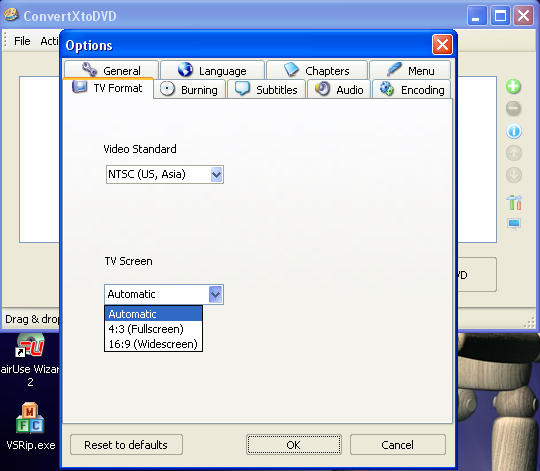
I've used it for the last many many versions and never had a problem.
I alway's leave it on auto.
If auto does not work manually set it to what you need.
Also, what are the original files, how do they look on the pc ?
how do they look on the pc after converting them compared to after burning themand playing them on a standalone ? -
And you do understamd that on the TV set you won't see all of the picture that you see on the PC? The Tv overscans by design.
See: http://en.wikipedia.org/wiki/Overscan
Cheers -
mines set to auto as well. The original files are movies and they are in widescreen format.
-
I made a quick picture in ps to show what I'm talking about. Here's what I mean:
RED = TV BORDER | GREEN = MOVIE BORDER

So does this help? What can I do to stop this from doing this. -
Wow.... that was awhile

Yeah that's normal, what TBoneit said & linked to, it's called overscan, and pretty much all TV's do it.
Even commercially pressed store bought dvd's (or any video) will have some of the edge's cut off when viewed on a TV compared to a PC monitor, as a PC monitor does not do this.
The only way to not have this happen is to re-encode the video with a encoder that will let you add black border's all the way around the video.
I've seen a some people talk about FitToCd ? that will do this, but i don't know anything about it as it's not that big of a deal to me as that's just the way it's alway's been 8) -
Load the video into FitCD to produce an avisynth script. Use 2 blocks for overscan protection. Save the script. You can now load this script, instead of the avi file, into ConvertXtoDVD to encode.
Read my blog here.
-
Hi I just tried what you said guns1inger it made a avs script then I loaded up convertXtoDVD but it wont convert movie right the movie is a .mpeg is this why then as all I could see on playback was a grey screen which was like the overscan window in fitcd and lots of errors in convertXtoDVDLoad the video into FitCD to produce an avisynth script. Use 2 blocks for overscan protection. Save the script. You can now load this script, instead of the avi file, into ConvertXtoDVD to encode
-
ok here is script I did have orig movie in c:/temp thinking this is maybe whats caused it then i moved to another drive and still get same thing also here is gspot of movie too
# -= AviSynth v2.5.7.0 script by FitCD v1.2.8 =-
DirectShowSource("D:\test-movie.mpg")
LanczosResize(672,544,0,2,320,236)
AddBorders(24,16,24,16)
#Trim(0,4315).FadeOut(150)
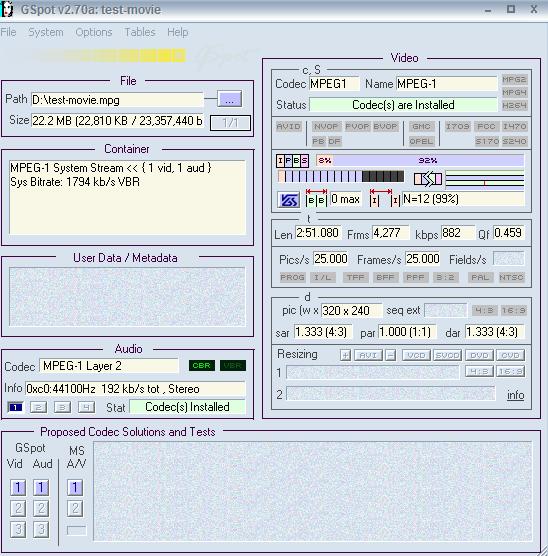
-
Do you have a directshow mpeg decoder installed ?
If you have FFDShow installed, go into the decoder configuration and set it to decode mpeg-1. The script should then work.
That said, it is going to look horrible because the source is very low resolution. You would be better off resizing for VCD, encoding with tmpgenc, then authoring to DVD.Read my blog here.
-
The other answer to overscan that is simple is get a HDTV that has VGA input and feed the movie to it from your computer.
My HDTV has overscan for all the video inputs, however it does not overscan the VGA input by design. A overscanned computer input would be useless, so any Movies I play on the computer as fullscreen fill the screen with no overscan. -
Ok I have fitcd ready and ready to try this. Where is the option to set 2 blocks for overscan protection. And when I load up the script into convertxtodvd it crashes every time I start converting. Am I not saving the script correctly in fitcd or what's going on?Originally Posted by guns1inger
-
Read the help file that comes with FitCD - it contains useful information.
Before encoding with any avisynth script load it into virtualdub first. If there are problems with the script vdub will usually pick them up, and also gives error messages that most other programs ignore.Read my blog here.
-
Read my blog here.
-
No I don't think I have super installed. I did some readings on the avisynth's forum and found out what my problem is and I think I got it fixed now. I was able to install it with no problems.
So I loaded up the script in virtualdub and it plays smooth in there with no errors popping up. But when I load the script into convertxtodvd I noticed it crashes when my screensaver loads. So I turned off my screensaver. But I'm getting a Discontinuity message in the Description. I don't think it's converting right. Is this normal? Because it still keeps on crashing on me. -
Update to the latest version of ConvertXtoDVD, and post a shot of the log from ConvertXtoDVD.
If you have CCE, why not load the avs into CCE, untick the "For DVD" box, and encode with that. It is slower, but the quality is better.Read my blog here.
-
I do have the latest version of convertxtodvd. Here's a link to the screenshot. I don't know if this will explain the crashing though.
http://i187.photobucket.com/albums/x268/andre477/Untitled-2.jpg
I converted with cce but the file comes out too big. 5.66gb for the mpv and 1.45gb for the wav. Anyway to make this smaller so I can author it in tmpgenc dvd author? Or anyway to get convertxtodvd working because I really like using that program. -
CCE will encode to the right size if you use the right bitrate. Use a bitrate calculator, enter the running time, and use the numbers it produces. Encode your audio separately using EncWav2AC3, then author the two together again.
For that particular film you are better off just ripping from your original DVD then use DVD Rebuilder with CCE to make it fit a single layer disc.Read my blog here.
-
sorry for the late reply my internet went out on me. What's a good bitrate calculator?
And is convertxtodvd out of the question? I love that program but if I could only get it to convert right.
Similar Threads
-
Limiting the amount of zooming After Effects is doing during stabilization?
By kingmustard123 in forum EditingReplies: 3Last Post: 3rd Jul 2011, 11:12 -
QUERY: zooming in/out and panning... of screen video capturing
By andwan0 in forum Newbie / General discussionsReplies: 0Last Post: 20th Jul 2010, 06:21 -
Zooming to adjust Chroma
By Tafflad in forum EditingReplies: 4Last Post: 20th May 2010, 07:04 -
Lines in middle of video when panning or zooming in/out
By Jensen in forum Camcorders (DV/HDV/AVCHD/HD)Replies: 13Last Post: 11th Jun 2008, 18:31 -
zooming on a screen area
By brushuk in forum EditingReplies: 1Last Post: 29th Apr 2008, 07:17




 Quote
Quote