All this samples are captured from a Digital TV receiver, S-Video output is connected to my ADVC-100 and the capture is done by IEEE-1394 interface with Virtualdub.
Back in the day I use different techniques to de-interlace DV source, this samples are kind of unique to me, some samples are progressive, others telecined and some are a mix of progressive and interlaced.
All this samples are RAW files cut with Virtualdub.
Sample 1
As you can see, all the frame is progressive but the moving character in the scene. How to best de-interlace this without messing up all the rest?
Sample 2
Same issue, different footage.
Sample 3
This is a mix of progressive and interlaced, the guy face is progressive all the rest is not.(?)
Sample 4
Telecine?
Sample 5
https://mega.nz/#!a0ZGRLaL!brwdhJhdhELiPo209uWB12iVvugw_KcV51jyBrb0No0
https://mega.nz/#!20xjSSbb!DJJkaKSxujyQDIx5T6JtJmvcLPDCsnKFjg_LRewTVcs
https://mega.nz/#!K8ZWxSha!Ay8sEe8JHEAgHX5-BWp1lbz5Tml1VS-spoz987UL3Os
This samples are progressive, it was captured like this, no de-interlace was made, nothing.
How is this possible?
It doesn't looks like a standard telecine to me, how to best convert this 29.970 fps back to 24 fps?
Thank you!
+ Reply to Thread
Results 1 to 13 of 13
-
-
Sample1. It IVTC's normally.
TFM().TDecimate(Mode=1)
Nothing gets 'messed up'.How to best de-interlace this without messing up all the rest?
Sample2.
Same answer, except I raised the cthresh a little bit so frames wouldn't be deinterlaced unnecessarily:Same issue, different footage.
TFM(CThresh=10).TDecimate()
Sample3.
No, the whole thing is interlaced. It was shot on video. It has to be deinterlaced, single or double-rate, using a deinterlacer of your choosing. QTGMC will do the best job.This is a mix of progressive and interlaced, the guy face is progressive all the rest is not.(?)Last edited by manono; 11th May 2018 at 14:28.
-
I've tried this before, the problem I see with it is that it generates a granulation noise around Bob's eyes, the other dude mouth, belly and shorts for example (frame 178 and 179).
This looks perfect!
Thank you.
Around the frame 38, there is a chroma subsampling issue around the pink cup, right side, I would add the following:
I still did not came up with a better solution for sample 3, in my old backup I've found this script:Code:# Fix DV chroma subsampling ReInterpolate411() # IVTC TFM(CThresh=10).TDecimate() # Noise reduction Temporalsoften(3,5,5,mode=2,scenechange=10) ConvertToYV12() Convolution3d("moviehq") FluxSmoothST(7,7)
It kind of works but still, some residual persists, too jaggy. If you look at frame 335 the numbers on the bus are noisy, lowering the threshold it get better but it looks similar to "TomsMoComp".Code:# DV ReInterpolate411() # De-interlace LeakKernelBob(order=0,threshold=4,sharp=true,twoway=true,map=false,linked=false,forceCPU=2) Undot() SelectEven() # De-noise Temporalsoften(4,8,8,mode=2,scenechange=10) ConvertToYV12() Convolution3d("moviehq") FluxSmoothST(10,15) -
QTGMC saving the day, I forgot that one.
But the chroma part of the frame drifts, sample 3, frames 663~666.
Look the chroma drift at the woman face.Code:# DV ReInterpolate411() # De-interlace ConvertToYV12() AssumeBFF() QTGMC() # De-noise Temporalsoften(4,8,8,mode=2,scenechange=10) Convolution3d("moviehq") FluxSmoothST(10,15)
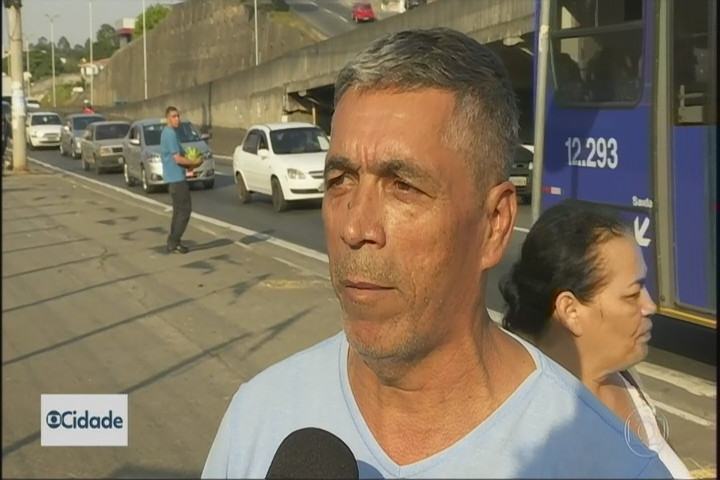
-
I don't know what that means. Sorry.
Yes, you're right. Every other field has it in the source, but it's most noticeable, perhaps, when that lady walks by the camera behind the guy being interviewed.QTGMC saving the day, I forgot that one.
But the chroma part of the frame drifts, sample 3, frames 663~666.
So, it's nothing to do with the filters used. One remedy is to cut the framerate in half by removing those fields with the problem:
QTGMC().SelectEven()
Another solution is to fix it in the fields with the problem, before bobbing:
SeparateFields()
Evn=SelectEven
A=Last
B=A.Greyscale()
Overlay(B,A,X=5,Y=0,Mode="Chroma")#moves chroma to the right 5 pixels
Odd=SelectOdd
Interleave(Evn,Odd)
Weave()
QTGMC()
You can raise or lower that '5' to adjust the chroma shift, if you like. -
First, your script has an error: ConvertToYV12() should be ConvertToYV12(interlaced=true). But in this case it doesn't matter. The chroma of the two fields was blended together before the video was encoded as DV. If you look at the fields (frames after QTGMC) before or after the one you posted you'll see the flesh tones of her face blended onto the blue of the bus. There's no fix for this.
-
Thank you.
Using this fixes that woman chroma problem, but make the whole rest drift.
I don't know how to do Avisynth scripting, I'm still learning, my experience with Avisynth is pretty basic. Much of what I know came from Gordian Knot. Scripting was never my thing, I rather use interfaces, I'm to systematic, I like to see what I'm doing real-time, to be practical. But, better late than never.
If you find more errors on my scripts, please advise.
Do you have something for that progressive 29.970 fps samples?
Thank you jagabo. -
Sample4.
Yes, and it just needs a standard IVTC. Don't you know how to tell?Telecine?
TFM().TDecimate() -
-
I only looked at sample 4 and 5 -- every 5th frame is a repeat. They just need TDecimate() to remove the duplicates. I'd probably also use vInverse to eliminate some residual comb like artifacts that come from encoding progressive video as interlaced.
Code:AviSource(...) vInverse() TDecimate()
-
Two different samples, I think. The one labeled as Sample 4 in his first post, becomes sample-03.avi when downloaded. I was going by the labels in the post, you (apparently) by the AVI name. The Sample 4 (sample-03.avi) is obvious hard telecine. It's his fault for confusing things.
-
Thank you jagabo and manono!
Sorry about the mess, I took 10 samples and organize it by title, not by file names.
The sample of that old lady talking with pink background, I can't see a frame repeat on that one.I only looked at sample 4 and 5 -- every 5th frame is a repeat. They just need TDecimate() to remove the duplicates. I'd probably also use vInverse to eliminate some residual comb like artifacts that come from encoding progressive video as interlaced.
-
Similar Threads
-
Virtualdub: GUI convert PAL interlace to NTSC interlace
By kalemvar1 in forum Video ConversionReplies: 4Last Post: 23rd Sep 2017, 15:30 -
4k hevc samples
By deadrats in forum Video ConversionReplies: 1Last Post: 20th Oct 2016, 08:18 -
Where to Source 4k Video samples
By glenpinn in forum Newbie / General discussionsReplies: 7Last Post: 19th Oct 2016, 04:42 -
HEVC test samples
By xxxxx12345 in forum Video ConversionReplies: 29Last Post: 26th Mar 2015, 03:26 -
H265/HEVC samples
By deadrats in forum Latest Video NewsReplies: 51Last Post: 23rd Mar 2015, 01:15






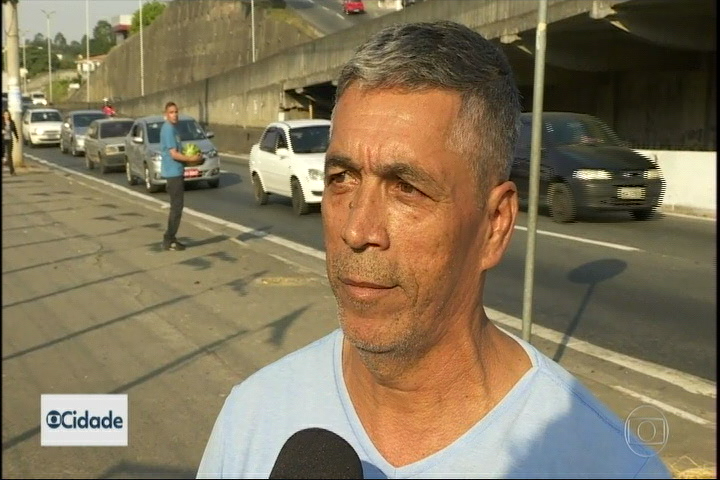


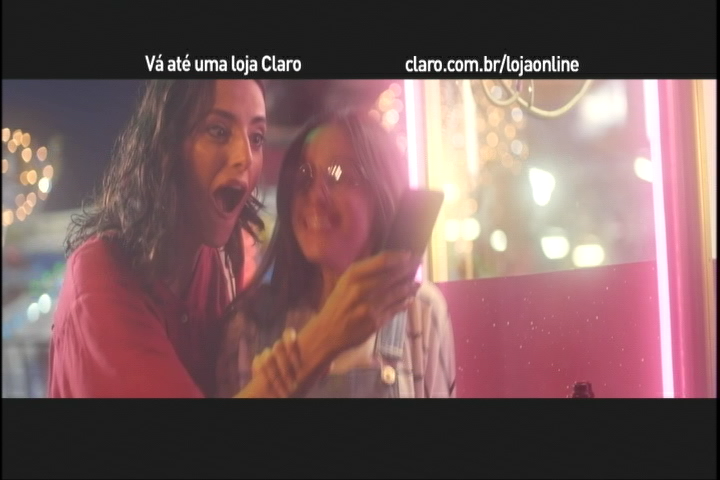

 Quote
Quote