I don't like having my subtitles positioned over any part of the picture wherever possible and sometimes the movie isn't in a wide enough format to leave enough black bar at the bottom to fit the subtitles within. How can I letterbox the image into the screen at the upper portion leaving the majority of the necessary black bar at the bottom for the subtitles?
I am using VirtualDub for adding my subtitles and encoding with TMPGEnc.
Thanks.
+ Reply to Thread
Results 1 to 4 of 4
-
-
example, video size 608x320
Adding black borders
Add the resize filter
Set the new width and height the same, 608x320
Click expand, new width 608 and height 480
Now you have black bars on top and bottom, to move the black bars to the bottom use the cropping
Add the null transform filter
Click cropping
Crop 80 pixels above
It should look something like this
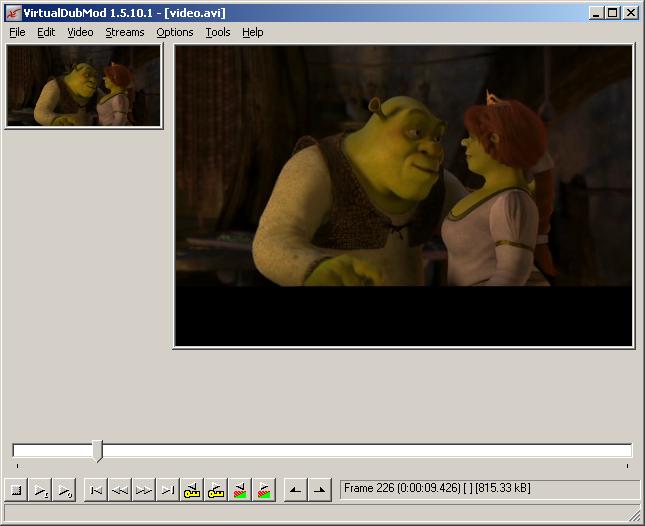
And last add the subtitle filter.
Or much easier if you get it to work use vobsub and tmpgenc, and just change the position in vobsub. -
Thank you very much for your detailed and illustrated reply, but I don't quite understand. Most of what you have described I am already in fact doing, but I still don't see how I can use cropping to shift the central position of the image within the black frame.
Here's the situation I have right here:
Letterboxed image stored as AVI dimensions:704x384.
Contained within that is already 5 horizontal pixels (2 left & 3 right) of black bar, so real image dimensions are 699x384.
I want to crop that down to a 22:15 AR as well, so after cropping, dimensions become 563x384.
In VDub, I set the resize to 563x384, click expand and set expand dimensions to 563x422 (I want to watch it on a conventional 4:3 TV). Now I have the image as I want it in the middle of a 4:3 AR black box. This much is clear.
Now I can't go back and adjust the cropping again because the crop filter doesn't include the black bars. If I do anymore cropping at this point, I am only further cropping the actual picture and not the top black bar. ???
If I add the null transform filter and attempt to crop with that, then again I am cropping the actual picture and not the black bars - only this time the picture itself is stretched vertically to cover the 422 vertical height rather than including the black bars top and bottom. ???
Please help again, I can see what you're getting at but I can't get it to work as you describe. -
Can anyone please expand on the suggestion Baldrick has made with respect to how to move the image up in the black frame to make more room at the bottom for subtitles?
Ideally I'd like to be able to do this within VirtualDub if at all possible. I just can't figure out the necessary steps to get it done.
Similar Threads
-
Subtitle retime and remux doesn't preserve font and positioning
By Canavi in forum SubtitleReplies: 2Last Post: 4th Mar 2011, 05:38 -
re-positioning subs question/problem
By spiritgumm in forum SubtitleReplies: 9Last Post: 13th Nov 2008, 21:08 -
Positioning parts of sub
By tofuguy in forum SubtitleReplies: 8Last Post: 3rd Nov 2008, 11:59 -
Subtitle Positioning
By diablo_jones999 in forum Newbie / General discussionsReplies: 3Last Post: 29th Apr 2008, 10:29 -
How to positioning subtitles
By aslan in forum Newbie / General discussionsReplies: 2Last Post: 7th Dec 2007, 11:32




 Quote
Quote