I want to capture some Movie from my VCR .
I read few guides and everyone has another idea about the
Resolution that I need to use when I am capturing.
Some guides saying that itís a big waste to capture on a resolution
Larger then 352x480 but other recommending to use at least 640x480.
Can someone please tell we what way is the best way of capturing.
My output that I am going to use will probably will be SVCD and DVD .
Thanks.
Jerry.
+ Reply to Thread
Results 1 to 26 of 26
-
-
Posts like this can really start some flames.
If you are making a SVCD - capture @ 480x480 Period
If you want a DVD, wait...
The quality of your output and capture setting are not easy to explain.
1. The size and age of your TV affects the max resolution it can present.
New(<2) and Large(>30) ones can do justice to 704x480, others not.
2. VHS player newer than 2-3 years (playing purchased SP VHS movies) can do much better than 352x480, so use 704x480 in this case. (not home movies or copies)
If you do not meet ALL the above then 352x480 is the way to go.
Yes some brands are better than others but I will not cover that.
The reasons are complex and based on Analog(VHS) to digital(DVD) to analog(TV) conversion.
As a person that has a complete understanding of the internal electronics of all this equipment, I stand by my recommendation. Do not quote specs to me, I know them and much more.
In the end you will try many resolutions and bitrates on the same movie to see what you like or can live with. 8)
Keep in mind what you see on the computer will not be the same on your TV or someone elses TV/DVD combo.
Good luck -
Your tv cannot see past 352x480.
The broadcasts are less than 352x480.
VHS is less than that too. SVHS is that resolution.
Capturing above 352x480 would be a waste.
Read the guide in my sig for some info regarding tv/vhs captures.I'm not online anymore. Ask BALDRICK, LORDSMURF or SATSTORM for help. PM's are ignored. -
Lordsmurf is NOT an electrical engineer so I doubt your justification for 352x480.
-
I would hardly call capturing higher than 352x480 a waste... I'm not an expert but here is my reasonings.. from my experience...
Capturing video to a tv set 17" or lower at a resolution of 352x480 would be overkill, but now take that same video and play it on a 27"+ television and tell me you don't notice the large amounts of blocky-ness and blurry-ness even with HIGH bitrates...
Larger tvs usually have just as many vertical lines as smaller tvs, the only difference is the image is stretched on the larger tvs. Because of the image being stretched you will notice how bad the quality really is for lower resolution captures. It would be even worse if you were to go and watch it on a 720i, 1080i television....
You I've read all the guides saying how a NTSC tv only has 480 vertical lines max, and how the horizontal lines don't really impact the video, but I don't think those people have bothered watching those clips on larger tv sets.
So if it is short term timeshifting, who cares, but if you plan on keeping the video for awhile, go with a higher resolution and bitrate.... -
Your TV and VHS are analog with analog specs.
???x??? is a digital spec. only the number of vertical lines specified
P.S. I am an electrical engineer -
I'm not going from his specs. He's just a respected hobbiest that took time to make a nice guide.Originally Posted by K2
I, on the other hand, work professionally with video. I'm going from my own training and experience to agree with him. His findings are well-researched. While capturing at greater than source can have its merits, not usually.
The 352x480 spec is no greater than broadcast or SVHS resolutions. It would be a waste to go larger. If you have progressive digital source originally made higher, then MAYBE it will look better on very large (much bigger than 30" try 50") screens. Some newer tv's will do this, but not by much, at least not from anything I've seen... and I see lots of stuff in this field.
Plus 704x480 is not an accepted DVD MPEG2 spec on many authoring packages. 720x480 is, and adjusting the resolution to a non-double of the source will create some linear errors at times (phasing in the interlace, etc).
Capturing source that is originally analog, and from VHS/SVHS/TV is best as interlaced 352x480 MPEG2 at a bitrate to exceed 4.0 MB/S.
And I'm glad you're a electrical engineer, as your info can be useful. I will definitely take what you say into consideration. But just remember that the THEORY of the equipment and WHAT IT WILL DO IN PRACTICE are often not the same. We have already seen that in respect to the "MPEG1 resolution = VHS resolution = not identical quality issue".I'm not online anymore. Ask BALDRICK, LORDSMURF or SATSTORM for help. PM's are ignored. -
i guess the best resolution 4 rippin' movies from vhs is to use 765x360
i will check tomorro morning if it is the right resolution...
then i will post it again... -
I have to admit that IMHO, here in uk broadcast terrestrial tv (eg BBC) often (always?) looks better than a purchased vhs tape. I am going to do some captures soon and will capture at greater than vcd spec in the hope that what I see(record) qualitywise on screen can be reproduced later. Obviously digital tV SAT TV CABLE have their own problems.
Corned beef is now made to a higher standard than at any time in history.
The electronic components of the power part adopted a lot of Rubycons. -
VHS has a horizontal resolution of 230 lines, SVHS has a resolution of 400 horizontal lines.
Here's a photo copy of one of my SVHS player's owners manual.
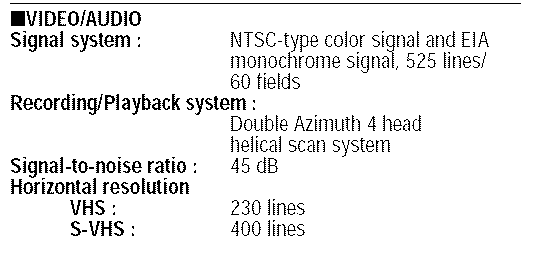
This link has the same answers http://www.google.com/search?hl=en&ie=UTF-8&oe=UTF-8&q=vhs+resolution&btnG=Google+Search -
i always cap using power vcr ll and at 720x 480. the reason for me is that i convert alot to dvd 720 x 480 so if i have that resolution already then it seems to look wayyyyyyy better than if i cap at a smaller and then encode "up". it always looks pixeled!
and i say a waste of what? if your that low on disk space youre in the wrong hobby. in my eyes capping in 720 and encoding to vcd,svcd or whatever ensures you will get the best quality possible so why not? ive capped hundreds of shows from tv,thousands of vhs and hundreds of dvds straight to my cap card using these specs and they are better than yours!!!!!!! bet? -
I've done a pretty good set of experiments with increasing capture resolutions, and there was a guy that had done a better set with test patterns that had the results posted here. Bottom line is, capture with the highest resolution you can afford spacewise and your setup can manage without dropping frames. I didn't do 704 vs 720 x 480, but 100% of a test audience (who now absolutely hates Muppet Christmas Carol) picked the the higher resolution capture as the better quality 100% of the time. The test patterns made it very obvious that the higer the capture the better the picture quality. This is still true when you resize back down to VCD, sVCD or CVD resolutions. Noisey or some high information stuff under lower bitrate conditions (average bit rate <3500) look better captured at the larger size then resized down to say CVD size. But this is a bitrate not a capture phenomenon.
The earlier poster hit it exactly right, you can't really compare analog resolution to digital. -
I still believe the 352x480 resolution is to tv capturing as 128kbps bitrate is to CD quality audio ripping (in mp3 format).
It's the bare minimum to get quality close to the source. -
Originally Posted by sammie

You can get a cheap noise filter by capping at 640x480 then resizing to 1/2 D1 (352x480), which can look better than a straight D1 cap. Photoshop pros generally scan at a larger DPI, edit, then resample to achieve optimal Q.
It also depends on your tape deck, and the capture card it's self. BT chips seem a little fuzzy, with the new Fusion chips being a great improvement, while others are too bright etc. You'll still get crap if you hook up that Emerson VCR to your Newtek Video Toaster. -
I have done quite a few conversions from VHS to DVD. I am capturing in AVI (huffyuv) and edit/convert to MPEG-2 later. Cannot consider myself an expert, but here is a slightly different approach to the issue.
I would tend to agree with the people stating that the full DVD resolution is a waste for VHS content. (Remember, not SVHS).
I live in a PAL country and DVD here has 576 scan lines. I totally agree with Disturbed1 regarding the horizontal lines for VHS video. I have seen tests for machines (in the past), praising VHS machines that offered the ful 225~230 scan lines.
Obviously, there is little point in doubling each scan line to make 450~460, let alone the full frame 576.
But, how about frame width? I have read, heard and seen by experimenting that the VHS content is "rich" in scan line content. I would agree that 352 is less than optimum. I think that 720 is perhaps too much.
Apparently, capturing and encoding in 720 x 230 or 640 x 230 is bending and breaking the standards a bit too much though. On the other hand, doubling the scan line content of 230 by a factor of 2.5 to reach 576 lines would cause jagging in the motion and diagonal edges of the content. Doubling would not do that too visibly.
Another element is pixel information. How much to keep? This directly relates to bitrate. In simpler terms, is it better to increase resolution and drop bitrate or decrease resolution and increase bitrate. Note that 352 x 288 at 2Mbps would normaly produce the same file size as 720 x 576 at 500kbps. Any content would appear descent in the first case but unacceptable in the second.
My compromise, and all compression schemes are compromises, is the following:
I capture at a resolution of 320x 240 and encode within a frame of 352 x 288, so that the picture becomes like letterboxed but all around. Viewing the encoded video on a PC produces a square ring around the video, but on a TV screen, this merely avoids losing the edge content since the TV anyway crops the edges. By capturing at a resolution roughly 1/4 of the "nominal", allows me to use 4 times as much bitrate to reach a given file size for a given duration. I normally use 6Mbps VBR. This produces smooth video with no artifacts and macroblocking. I have compared this scheme with the same capture at 720x576 at 8Mbps VBR and have seen that quality is not worse. To the contrary, the inevitable noise from the VHS tape is nicely lost.
Super VHS is a different story, in theory. I have a Panasonic 960 VCR that does S-VHS-ET. This means that it can record in S-VHS on normal tapes. Tried this and saw no benefit. After searching and begging, I was able to borrow a S-VHS grade tape for tests. I saw a difference there. I would say that for such content, it would make sense to opt for higher resolution. Cannot give exact results though as I only did a brief tryout.
I would be mostly interested to read comments on the above.
Happy capturesThe more I learn, the more I come to realize how little it is I know. -
They tend to bounce between 220-240 for VHS.Originally Posted by disturbed1
And about 400-425 for SVHS.
Several factors determine the actual resolution, but it can change from source to source, though within these guidelines most of the time.I'm not online anymore. Ask BALDRICK, LORDSMURF or SATSTORM for help. PM's are ignored. -
capture as big as you can.
if you capture in a high resolution then you will have better picture to begin with, asuming that you use a good codec.
i use mjpg and it looks wonderful after converted.
low resolutiom capture will give you a worse picture qulity, so the end product will suffer.HELL AINT A BAD PLACE TO BE -
This would be a bad idea because the interlace would be lost.Originally Posted by SaSi
It must be MPEG at a resolution greater than VCD, but I forget the exact break point (some odd number nobody would ever use). The lowest DVD resolution available is the 352x480 because the spec was made to interlace for this optimally, not anything else. Although incarnations of it on satellite waiver between 352x480, 480x480, 544x480, and 704x480. DVD chose to include the higher available format of 720x480, which work well for progressive source (i.e. movies and films).
@SaSi: On your other comments, you've hit the nail on the head.
SVHS-ET can usually get ~300 lines of resolution, which is about broadcast quality of airwaves. I use it for recording stuff off tv. ET is not true ~400 resolution, but better than the ~220 of VHS. The ET tries to force the tape to max out on what it can handle. It tries to squeeze all ~400 on there, but some of it is lost because the tape does not include enough magnetic compound.
@disturbed1: I tend to not argue with you, as we seem to have simliar knowledge, but... 640x480 interlaced capture resized to 352x480 would be fine too, though you're not changing too much. It's still a bad idea to grab at non-25/50/75-percent numbers. That why 352x480 stretched to 720x480 has linear noise in the interlace, or vice versa. Try to grab at the same resolution you would like to stay at, or a double/half thereof.
@PlasticDVDr: On the CD audio analogy, 128 CD is like 352x240 MPEG. That's bare minimum. You'd be closer to 160-192 CD for 352x480, which is great. And then 256-384 CD or so for 704/720x480. (You'd be making up your own numbers for 480x480 - that's just some hobbiest/DSS hybrid with little other use).
@rsuave5: I have terabytes to waste at work and hundreds of gigs at home. Space was not an issue. Wasted time, wasted data and wasted disc space was the concern, not HD. If your source is only 352x480, you won't make it better by jumping it to 704x480. You'd need a pro card to 4x enlarge the resolution for any real improvement. 2x does nothing.
I can also pretty much guarantee you that capturing 352x480 source at 352x480 will look better than 720x480. If you insist on a multiple greater/lower, then it'll still be okay. My point was that the doubling to 704x480 won't make a difference, and often, those that claim "better quality" are just influenced by the perception that it SHOULD be better, rather than if it really is. I've run those kinds of tests. Some were blind. Some were lied to about which was which. In each case, little difference was seen in the 352 vs 704 tests, and the only time one was "better" is when they THOUGHT one was better because it was higher. And the 720 cap tests were all shot down because of linear errors (no not my card, this applies to all cards due to the technology, including a much-respected Matrox I like to use.).I'm not online anymore. Ask BALDRICK, LORDSMURF or SATSTORM for help. PM's are ignored. -
@disturbed1 actually several people recommend 640. Not because of noise (not sure how it would help that?), but because some resizing tools can introduce artifacts, typically things like more or less reduction in part of the picture, but I could see how it would be noise too. I've not found that to be the case, and many of the capture programs I've used only offered 320, 480, 720 or 704.
@TXPharoh. My test was done blind. 8 of 8 folks on 18 different clips 100% of the time picked the higher resolution capture as being better. The capture was done from a good quality VHS tape, run through a stabilizer/corrector, captured with a ADVC-100 then converted using CCE frameseved with Bicubic resizing to achieve different final sizes. Would I try to go above 720x480? No. Is there a difference between 640 or 704 or 720. I don't know. Is there a difference between 320 to 480 to 720? Yep, very noticeable . I wish whoever did the test pattern captures would post again. Those too were incredibly clear cut. -
@sammie. So you encoded using CCE, right?
I was comparing once CEE and TMPgenc for encoding CVD (352x480) and I noticed that CCE was really bad at this resolution. It is well known fact that CCE is very good at 720x480 and bad at 352x240, so no wonder 352x480 was not so great in your tests.
So I think that in your tests the encoder was making the difference.
BTW, what was the bitrate?
On the other hand, when I was encoding my home movies (captured from Video 8) , I noticed that DVD resolution helps in preventing mosquito noise, so finally I encoded them as DVD.
I think DVD resolution reduces mosquito noise because it reduces sharpness of edges which is the source of the noise.
Of course home movies is completely different story: they are shakey, have a lot of panning.
And of course I used DVD resolution only because it was better for encoder. -
This question never seems to stop coming back....
Anyway, let's talk practical because if we start talking technical we won't end somewhere. I know, I 've done this talk at least 30 times the last 3 years....
Because of PC hardware limitations and cabel quality limitations, it is a fact that the analogue way you can't grabb for true higher than ~ 400 X ~ 500 framesize. BUT:
There is a great difference between the nature of NTSC and PAL.
With NTSC, you have 2 choises:
- You grabb about 352 X 480 for both VCD and CVD or 480 X 480 for SVCD and you encode direct to mpeg 2. CVD and VCD gonna look better SVCD that way and not only because of the bitrate...
- You grabb the higher you can (let say 720 X 480) and you filter. You filter a lot! Then, you resize to your target resolution. Much better results that way for SVCD and the other formats also.
This is happening because of the nature of NTSC which is a subject which nobody can cover to a small forum post.
With PAL it is different. Because of the nature of this system, you grabb direct to your target framesize, you add the less possible filters and you encode. If you grabb higher, add or not add filters and encode, the picture is more noisy than grabb to your target framesize and encode.
In practice, there is only one source which can offer you higher resolution picture the analogue way: Laser Disc.
DVB transmissions can be grabbed direct from satellite with special (and not that expencive) hardware. And if you force to use the analogue rout (like the subscripters of UK's Sky Digital), then you deal with the analogue result of a decompressed bad mpeg 2 source, which at the best the framesize is 544 X 576....
The bottom line is: Just follow the general rule:
NTSC: Grabb the higher you can, add filters, resize, encode to CVD/SVCD
PAL: Grabb to the framesize of your target format, add the less possible filters, encode to CVD/SVCD.
There is one exception on all this: DV bridge from a related camera. But this is a whole different story! -
I have tried capturing in 352x480 and experience some motion lines around moving objects in my captures. Since I'm making svcd's I figure I'll just capture at 480x480, and they turn out good. While agree capturing at DVD quality from VHS tape is overkill at the size of file you end up with and if you have a slower system it just takes that much more stress on the processor when you goto edit it.
I have found all these standards are all fine and dandy, but I still say what ever frame rate and bit rate works for you keep using it. Above all experiment, even if you think it's perfect keep pissing around with the settings. -
@MrKGB Interesting suggestionTMPEGEnc vs CCE. I used to use TMPEGEnc almost exclusively so I'll try that and see. As a general rule I found that TMPEGEnc gave better results at low bitrate and MPEG1 i.e. VCD, sVCD stuff, and CCE at DVD stuff. So what you are saying fits that pattern.
My tests were done at 3 capture resolutions then encoded to 3 final format sizes at 2 different bit rates (3200 and 6200 VBR). Other than bitrate at 720x480 final, the factor that affected preceived quality most was clearly capture size. When I did compare the final encoded size too, results were pretty much the same. Folks picked out the VCD, CVD, and DVD right in order in blind tests at the same bitrate. I suspect that it has something to do with the mosquito noise as noted elsewhere, but other things seemed better too. The only exception is for low bitrates, you can get a CVD that looks as good or maybe even better than 720x480 at a bit rate of around 3200. The 720x480 at >6200 looks better than either.
And actually, I agree most with 2fives last comment. Experiment and find out works best with your system. Dropped frames, 3 day encodes, not enough hard drive room; all of those are more important than the capture size (ok, I think most of us would agree don't capture at low res and blow it up. The VCD res captures blown up to 720x480 look incredibly bad). But I get great results capturing at 352x480 and encoding directly at that size, especially with anime or cartoons. It's only where I'm trying to archive things like family video tapes and some movies that aren't available on DVD for back up wher I'm getting hyper critical about the quality. -
In a nutshell, the answer is "it depends" or "it can't hurt".
The BEST way to go about it is, try a sample capture, in both resolutions, and see which one you visually prefer. Can you see a difference? Because, ultimately, your the one going to be watching it. If it looks good to you, then you are golden.
One other factor to take into account is: What size/resolution will you be viewing the product in?
If you encode in 320 x 240, but plan to watch in 640x480 (These are hypothetical resolutions) then you will be resizing(enlarging) the player upon viewing. This has an interesting effect that, any "encoding artifacts" (eg. Ever seen weird blocky looking parts of the picture when watching a file?) will also be enlarged. (Since you are doubling EVERYTHING in the picture). Making them more noticable.
If you happened to encode at this high resolution, then your end artifacts are likely smaller, and less noticable. (Especially if you "resize down" during playback)
But again, do a 30sec or 1min sample capture and encode, and judge for yourself. There are a myriad of factors that all add in. Personally, if I had the space, and a fast enough computer for playback and encoding, then it doesn't hurt to go for the higher resolution. But if any of those are at a premium, do the comparisson for yourself.
Hope that helps
Aggies
Similar Threads
-
Capturing VHS to PC with a high definition resolution...?
By dark_myuutwo in forum Capturing and VCRReplies: 108Last Post: 10th Jun 2016, 12:18 -
Frame resolution is suddenly much lower when capturing?
By dimitri_vdh in forum Newbie / General discussionsReplies: 2Last Post: 28th Oct 2008, 17:48 -
how can I specify the resolution when capturing in virtual dub?
By Onceler2 in forum Capturing and VCRReplies: 3Last Post: 28th Jan 2008, 11:11 -
Virtualdub capturing resolution problem
By bloodshed in forum Newbie / General discussionsReplies: 3Last Post: 15th Jan 2008, 13:07 -
capturing at double resolution(?)
By greenbag in forum Capturing and VCRReplies: 7Last Post: 9th Jan 2008, 21:13




 Quote
Quote
