My projects require using various sources of various framerates.
I render to 29.97.
I'm not sure letting Vegas handle whatever happens with the various sources when rendering to 29.97 is ideal.
What would be the best workflow for source prep to convert sources with a framerate other than 29.97 to a 29.97 version to import into my project?
Detailed responses, or steps in your responses, are appreciated. Try to avoid terminology that will go over the average end user's head.
Try StreamFab Downloader and download from Netflix, Amazon, Youtube! Or Try DVDFab and copy Blu-rays! or rip iTunes movies!
+ Reply to Thread
Results 1 to 28 of 28
Thread
-
-
project 59.94fps, render 59.95fps, even for web it should be kind of standard, be good for a long time in the future
---if source is true interlaced 29.97i, using QTGMC (Avisynth, Vapoursynth) to 59.94fps (60000/1001) encoding to an intermediate and import to Vegas
---if source is a 29.97p, then use some AI or resample in Avisynth or Vapoursynth to 59.94fps(60000/1001), encoding to an intermediate and import to Vegas
unless you are happy just doubling frames, then just load 29.97p directly to 59.94 fps project and "disable resample" in properties
---if source is a commercial DVD, 29.97i, then IVTC in Avisynth or Vapoursynth to 23.976 fps (24000/1001) then use some AI or resample in Avisynth or Vapoursynth to 59.94 fps(60000/1001), encoding to an intermediate and import to Vegas
---if source is a Blu-Ray 29.97i HD, it is ok to deinterlace in Vegas, QTGMC is overkill, or use Avisynth or Vapoursynth but with much faster BWDIFLast edited by _Al_; 29th Jun 2024 at 22:37.
-
These tools offer no functionality!
I install Avisynth - I get a folder with a bunch of files and an uninstaller. All it does is uninstall?
Vapoursynth also gives me no tools or functionality.
I appreciate the vague overview - but please refer to my request for details and steps. This outline is useless to someone that doesn't speak the language. -
If anything is vague on this page so far, it is your question. Because to explain every possible fps, resolution, interlace/progressive, telecined, variable frame rate (not constant frame rate) video conversion to your 29.97 so it looks good, would be a true novel/manual, which apparently you do not read anyway. So i went with a classic videographer sources (if not simple downloaded progressive mp4 from web).
You can use some ffmpeg GUI, load source and export an intermediate video for Vegas. Intermediate means basically a quality video, with generous bitrate, of your desired specs, possibly with I frames (intraframes) only to guarantee easy editing (no P and B frames). Again settings in gui would be specific and you'd need to ask specifically for a particular GUI, where in settings to set intraframe mp4. Could be even mp4 (H.264 video and AAC audio), whatever Vegas likes. Generic MP4 is just fine (with I frames/intraframes only possibly). Or you were recommended Avidemux. Those two software that are above your head, Avisynth/Vapoursynth (well they are difficult to work with, that's true) , those can use some fancy tools, which no qui offers, or at least free versions. Perhaps Selur's Hybrid does, but there is no auto button for all solutions. There is no automatic solutions and clicking auto buttons for conversions to work the best. That is I mentioned shortly what needs to be done with some videos, which you, with ignorance, call vague, not speaking your language.
Also you gonna study for a month, then realizing that 29.97 output sucks anyway, that you need set workflows to have 59.94p output as was suggested, that envelops all possible formats and frame rates conversion not looking considerably worse than source was.
If there was a GUI for what you need, I'd use it myself, and you'd know its name.
Right now, some ai softwares start to be popular, and they might just satisfy you. Like Topaz, but they cost something $300 or so. They fix frame rates, interlace etc., to your desire specs,fix old DVD sources to much better looking HD source, but you'd need to choose proper model. There are many models that are trained for different sources. Here you can see how real world is difficult, even super ai has to be directed in a sense, choosing a model for a particular video. Those things you need to test. Also those ai solutions are usually very, very slow.Last edited by _Al_; 30th Jun 2024 at 20:16.
-
I'm of the era that considers DVD quality quite adequate after growing up with VHS, and SLP TV recordings. My main concern is dealing with DVD rips, sometimes they come off at 24 fps, and youtube rips seem to be liking 25fps. I've been throwing them into Vegas, rendering to 29.97, and letting it do whatever it does with the source. Which has been adequate - but if there's some steps I can add to my workflow that will better my results, I'm interested.
I had been rendering to 29.97 interlaced since my better sources tend to come from DVD rips anyways, but I mostly watch my renders on PC, so perhaps rendering to progressive scan might be ideal for my playback purposes - but given that my sources tend to be low quality VHS TV recordings, DVD rips, and youtube downloads (some of which are 1080p at times, but many 480p, and whatever lossy formats youtube is using), I'm not exaclty looking to go over the top here. I've been happy watching DVDs for years. Not that I turn away blu rays or 1080p quality files - but they aren't must haves for me, and I tend to think all this 4k stuff these days is over the top.
But then again, I'm the type that drilled holes in my ceiling for extra speakers for an atmos setup, so I can't criticize those that go overboard with video when I do the same for audio.
Anyways - if there's no relatively easy workflow for dealing with youtube downloads for 29.97 projects, I suppose I'll just keep doing what I'm doing. But if these details help offer some insight, I'm all ears for what direction you'd go with this. -
So you output 29.97 interlaced?
those commercial DVDs would be a hiccup, because they are 23.976fps (24000/1001) where source was a film, but written as 29.976i so you need ivtc it to that 23.976p and then convert it to whatever output of yours. If you just leave those DVD's as 29.97 interlaced and encode them as 29.97i, it is not ideal and there are hundreds of questions here on the forum, how to fix that , all its faults, back to 23.976p. So your solution for those DVD's would be to render 23.976p as final fps, not 29.97p. It is just a problem mixing those footage's, 23.976 footage and true interlaced footage.
Btw., I offered solution for 59.94fps, not talking about resolutions (except ai solution and possibly upscale). That could stay like standard definition, not HD. But you could stay in DVD like resolutions if all of them are like that. Just having 59.94fps progressive frames if some sources were of that fps. You do not want that, that's ok,if you do not have 59.94fps sources, your choice.Last edited by _Al_; 30th Jun 2024 at 21:52.
-
I never know what any of this means at all, so I guess I'll just keep doing what I'm doing, because I've yet to encounter anyone that can explain it in a way I can grasp.
-
Commercial DVD is made from a film where footage was recorded on film as 24 frames per second (23.976). DVD specifications allow only 29.97 fps interlaced video, not 23.976p fps video. So how to put those film footages on DVD? They came with a method called telecine. They mix frames in such a way to get 24p (23.976p) and store it to 29.976 interlaced.
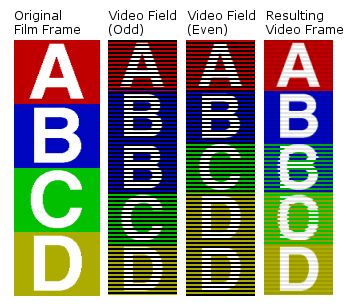
they make 5 new frames from 4 frames. 5/4 = 29.976/23.976
When you play that DVD, it gets live inverse telecined (ivtc) back to 23.976p on your TV screen. You see on your screen true original film23.976p footage even if it was stored as interlaced. There are flags in video or DVD files, so a player knows if it should ivtc or not. For example if you make a DVD from a VHS or camcorder, there is a true 29.976 interlaced footage on a DVD and that's put on screen (well, it gets bobed to 60p, but thats not important now). Nothing gets ivtc treat, there are no ivtc flags.
When you decide to encode that DVD film footage, you just encode that 29.97i storage footage and sort of destroy that true 23.976 footage.Last edited by _Al_; 30th Jun 2024 at 22:12.
-
Which means I get the 29.97 interlaced off the DVD, and if I encode to 29.97 interlaced, it preserves the DVD quality.
But sometimes my DVD rips result in 24 fps sources - but I don't know what that means or how that translates to laying out in my project.
Or why sometimes it's one and sometimes is the other.
Or how to deal with it.
And then there are the 25 fps youtube clips that just don't fit in at all.
And what if I render to 29.97 progressive scan instead of interlace with all my various sources, does that help things any? -
Only films were originally as 24fps, not VHS or camcorder footage, those are true 29.976 interlaced video.
It can get bizarre though, if you capture 29.976 interlaced TV footage using VHS, where watching film, which was originally 24fps but broadcasted as 29.976 interlaced. But nothing you'd perhaps deal with.
How to deal with a commercial DVD and bring it to a 29.976 interlaced project? Here comes what I talked before, if output is progressive, you just convert ripped 23.976progressive to 59.94progressive blending frames, or just doubling frames (or even some get tripled) .
If you decide to convert to 29.97interlaced then why bother at all, you just do not rip to 23.976p but just use that storage footage 29.976i directly. As I said internet is full of it (and here regularly folks try to fix it back to 24p) . Does not matter what you do, it is not ideal. If production outputs 60p, you have duplicate, but progressive frames, if 29.976i you have a mix of progressive and interlaced frames.
. Does not matter what you do, it is not ideal. If production outputs 60p, you have duplicate, but progressive frames, if 29.976i you have a mix of progressive and interlaced frames.
25fps what, interlaced or progressive to 29.976 interlace?, yes that would be a mess as well.
25i to 29.976i gives long topics how to do it the best way, but still it is not ideal at all. If done in Vegas it would use his tools of his caliber and forge it to it, duplicating, blending etc.
25p to 29.976i seams much easier, just making 29.976p frames first and then just splitting to fields to 29.976i (not sure how Vegas would treat this)
29.97 progressive is a step back, not enough temporal resolution, all originally interlaced videos would look jerky. -
Right.....I'm still completely lost. I guess the tools I'm looking for just don't exist.
-
Ok, lets try one more time to see if I can get anything in the way of useful instruction, rather than vague descriptions with undefined terms that is just useless techno-babble for anyone that doesn't already know how to do these things.
Here is an example of a rip that has 24 fps:
General
Complete name : E:\Projects in progress\FNV\1984-08-17\dvd\title_t09-avidemux.mpg
Format : MPEG-PS
File size : 226 MiB
Duration : 5 min 59 s
Overall bit rate mode : Variable
Overall bit rate : 5 267 kb/s
Frame rate : 23.976 FPS
Video
ID : 224 (0xE0)
Format : MPEG Video
Format version : Version 2
Format profile : Main@Main
Format settings : CustomMatrix / BVOP
Format settings, BVOP : Yes
Format settings, Matrix : Custom
Format settings, GOP : Variable
Duration : 5 min 59 s
Bit rate mode : Variable
Bit rate : 4 970 kb/s
Maximum bit rate : 9 800 kb/s
Width : 720 pixels
Height : 480 pixels
Display aspect ratio : 4:3
Frame rate : 23.976 (24000/1001) FPS
Standard : Component
Color space : YUV
Chroma subsampling : 4:2:0
Bit depth : 8 bits
Scan type : Progressive
Scan order : 2:3 Pulldown
Compression mode : Lossy
Bits/(Pixel*Frame) : 0.600
Time code of first frame : 00:59:58:00
Time code source : Group of pictures header
GOP, Open/Closed : Open
GOP, Open/Closed of first frame : Closed
Stream size : 213 MiB (94%)
Color primaries : BT.601 NTSC
Transfer characteristics : BT.601
Matrix coefficients : BT.601
Audio
ID : 189 (0xBD)-128 (0x80)
Format : AC-3
Format/Info : Audio Coding 3
Commercial name : Dolby Digital
Muxing mode : DVD-Video
Duration : 5 min 59 s
Bit rate mode : Constant
Bit rate : 192 kb/s
Channel(s) : 2 channels
Channel layout : L R
Sampling rate : 48.0 kHz
Frame rate : 31.250 FPS (1536 SPF)
Compression mode : Lossy
Stream size : 8.24 MiB (4%)
Service kind : Complete Main
Menu
Format : DVD-Video
Here is an example of another rip
General
Complete name : E:\Projects in progress\FNV\WeirdAl.mpg
Format : MPEG-PS
File size : 4.35 GiB
Duration : 1 h 36 min
Overall bit rate mode : Variable
Overall bit rate : 6 462 kb/s
Frame rate : 29.970 FPS
Video
ID : 224 (0xE0)
Format : MPEG Video
Format version : Version 2
Format profile : Main@Main
Format settings : BVOP
Format settings, BVOP : Yes
Format settings, Matrix : Default
Format settings, GOP : M=3, N=13
Format settings, picture structure : Frame
Duration : 1 h 36 min
Bit rate mode : Variable
Bit rate : 5 757 kb/s
Maximum bit rate : 9 000 kb/s
Width : 720 pixels
Height : 480 pixels
Display aspect ratio : 4:3
Frame rate : 29.970 (30000/1001) FPS
Standard : NTSC
Color space : YUV
Chroma subsampling : 4:2:0
Bit depth : 8 bits
Scan type : Interlaced
Scan order : Top Field First
Compression mode : Lossy
Bits/(Pixel*Frame) : 0.556
Time code of first frame : 00:59:59:10
Time code source : Group of pictures header
GOP, Open/Closed : Open
Stream size : 3.87 GiB (89%)
Color primaries : BT.601 NTSC
Transfer characteristics : BT.601
Matrix coefficients : BT.601
Audio #1
ID : 189 (0xBD)-128 (0x80)
Format : AC-3
Format/Info : Audio Coding 3
Commercial name : Dolby Digital
Muxing mode : DVD-Video
Duration : 1 h 36 min
Bit rate mode : Constant
Bit rate : 192 kb/s
Channel(s) : 2 channels
Channel layout : L R
Sampling rate : 48.0 kHz
Frame rate : 31.250 FPS (1536 SPF)
Compression mode : Lossy
Stream size : 132 MiB (3%)
Service kind : Complete Main
Audio #2
ID : 189 (0xBD)-129 (0x81)
Format : AC-3
Format/Info : Audio Coding 3
Commercial name : Dolby Digital
Muxing mode : DVD-Video
Duration : 1 h 36 min
Bit rate mode : Constant
Bit rate : 384 kb/s
Channel(s) : 6 channels
Channel layout : L R C LFE Ls Rs
Sampling rate : 48.0 kHz
Frame rate : 31.250 FPS (1536 SPF)
Compression mode : Lossy
Stream size : 265 MiB (6%)
Service kind : Complete Main
Menu
Format : DVD-Video
Here's an example of a youtube file
General
Complete name : E:\Projects in progress\FNV\1984-08-17\youtube\red rider 1080.track_1.264
Format : AVC
Format/Info : Advanced Video Codec
File size : 73.8 MiB
Overall bit rate mode : Variable
Frame rate : 24.975 FPS
Video
Format : AVC
Format/Info : Advanced Video Codec
Format profile : High@L4
Format settings : CABAC / 3 Ref Frames
Format settings, CABAC : Yes
Format settings, Reference frames : 3 frames
Bit rate mode : Variable
Maximum bit rate : 40.0 Mb/s
Width : 1 458 pixels
Height : 1 080 pixels
Display aspect ratio : 4:3
Frame rate : 24.975 (25000/1001) FPS
Color space : YUV
Chroma subsampling : 4:2:0
Bit depth : 8 bits
Scan type : Progressive
Color range : Limited
Color primaries : BT.709
Transfer characteristics : BT.709
Matrix coefficients : BT.709
Here's another youtube rip
General
Complete name : E:\Projects in progress\FNV\1984-08-17\youtube\Teddy Pendergrass - In My Time.mp4
Format : MPEG-4
Format profile : Base Media
Codec ID : isom (isom/iso2/avc1/mp41)
File size : 19.0 MiB
Duration : 4 min 27 s
Overall bit rate : 595 kb/s
Frame rate : 25.510 FPS
Writing application : Lavf58.76.100
Video
ID : 1
Format : AVC
Format/Info : Advanced Video Codec
Format profile : Main@L3
Format settings : CABAC / 3 Ref Frames
Format settings, CABAC : Yes
Format settings, Reference frames : 3 frames
Codec ID : avc1
Codec ID/Info : Advanced Video Coding
Duration : 4 min 26 s
Bit rate : 461 kb/s
Maximum bit rate : 1 000 kb/s
Width : 626 pixels
Height : 480 pixels
Display aspect ratio : 4:3
Frame rate mode : Constant
Frame rate : 25.510 FPS
Color space : YUV
Chroma subsampling : 4:2:0
Bit depth : 8 bits
Scan type : Progressive
Bits/(Pixel*Frame) : 0.060
Stream size : 14.7 MiB (77%)
Title : ISO Media file produced by Google Inc.
Color range : Limited
Color primaries : BT.601 NTSC
Transfer characteristics : BT.709
Matrix coefficients : BT.601
Codec configuration box : avcC
Audio
ID : 2
Format : AAC LC
Format/Info : Advanced Audio Codec Low Complexity
Codec ID : mp4a-40-2
Duration : 4 min 27 s
Bit rate mode : Constant
Bit rate : 128 kb/s
Channel(s) : 2 channels
Channel layout : L R
Sampling rate : 44.1 kHz
Frame rate : 43.066 FPS (1024 SPF)
Compression mode : Lossy
Stream size : 4.08 MiB (22%)
Title : ISO Media file produced by Google Inc.
Default : Yes
Alternate group : 1
If one wishes to use all these sources into a single project, how specifically should each of these files be handled, with detailed step by step instructions of how to accomplish this. Audio can be ignored, I'm all set there. -
Ok, so when it comes to DVDs, I have encountered sources with 24 frames, and sources with 29.97 frames.
I take it this means that some DVDs store the original frames pre-telecine, and some already telecine?
Which means the 24 fps sources can stay put as ripped, but the 29.97 are interlaced and telecined, and need to be run through an IVTC process?
I think I found an IVTC process that works - which now means I have more 24 fps sources.
But, then I still have TV VHS captures that are captured at 29.97p, and the youtube downloads that are at 25.
What to do with those? And what to render to? -
....and yet again, here we are with a useless thread cluttering the internet with unanswered questions to clog up other people's google searches and waste their time...
-
The answer requires a bit of work.
Examine the source so that you know what you have,
Can be done in Vdub2 by looking at consecutive frames in a well chosen scene,
ie. With some steady movement.
Understand your source and understand what is needed to get to your chosen frame rate
Do a test encode, and see it's right,
based on your interpretation of the source and settings in Vegas.
That's it, not really any shortcut or automatic method
if you want to do it right
. -
I think what I'm running into is that there simply is no way to combine 24 and 30 without compromises.
And I have no clue what the deal is with the weird 25 frame rates youtube is providing.
Which using youtube to start with is already a compromise in my world. I'm just swimming in compromises.
But perhaps I should work with the theory that most music videos were likely shot in 24 fps, I've figured out how to reverse telecine 30i to 24p, and I ought to just render to 24p and let the chips fall where they may with the other sources.
Which I suppose is a step above rendering to 30i just because that's what DVD uses and some of my sources are DVD rips. Which in theory preserves the 30i material, which was telecined and already compromised, and was just carrying that one forward.
It's all a mess, and I already have my hands full without thinking of these things.
To sum it up, my conclusion is there's no such thing as doing what I'm doing right. -
Isn't your target 29.97 progressive in all cases? what is the use case for this?
25/50 is the typical framerate in PAL countries (UK,Australia, etc.) based on historical broadcasting standards.
Sometimes it's speeded up from 24 fps, the typical film rate, as was mentioned earlier, but not always.
To encode it to 29.97, you'll have to see what options Vegas offers; it may be simple frame repetition or
the creation of intermediate frame, designed to keep the motion smooth.
Once again, understan your source, on a case by case basis. Then you'll start to understand the possibilities,
even if you don't now. -
You cannot have a generic answer/tool to perfectly re-encode your source for Vegas.
ALSO, your sources are sometimes a variable frame rate (VFR) , which cause audio and video to be out of sync when editing. Overall, you work with biggest ****, ehm, nasty videos there are out there, expecting an automaton to deal with it the best way possible, without you learning.
I do this all the time. I am given samples of videos which Vegas does not treat correctly or not at all from a guy who edits shows. So those files are uploaded for me to be able to download them, sometimes even gigabytes, because person would not know how to get a small sample out of it. Or I just take over a screen of a computer and do it there , but I got to have some tools available there as well. But to upload it, is the best way, you have time, there is no pressure. I test it, look at it and say what to do with it. Sometimes even uploading fixed for and uploading over web. If he sends mediainfo readings of troubled videos, that's mostly not useful and , you are right, just returning some advice, which that person cannot handle, same as you. Tools that fix anything are avisynth and vapoursynth (difficult to learn, if you never script or program anything). They are the tools to fix videos, but they are script oriented, no gui available. They cannot encode, they just load video into a script, different text lines fix video calling selected array of filters and then that script has to be loaded into an encoder.
Note, how videos are being repaired or advice is given here on videohelp. If sample is uploaded (less than 500MB I think), you know what to do with it in a day. ONE! sample at a time. You are told then, use this or that GUI or just avisynth (and you haveto learn how to use it). If you do not post a sample , you would read a general gibberish and being confused what to do with it. Note also, no one answered your very vague and general question, except me, because they all know, it is a lost cause beforehand, without samples. Never ending ping-pong, general answer, and person on the other side does not understand. -
audio/video sync issues aren't an issue here, because I'm replacing most of the audio anyways and doing my own diy syncing.
Anyways - here's a specific youtube source for an example:
https://www.dropbox.com/scl/fi/dlsj05ravlhb7eo5t6r9f/red-rider-1080.mp4?rlkey=2ukkb5y6...wx2ive425&dl=0
The download site that was working that day was of the variety that grabs 1080p without sound, so don't worry about the lack of sound. Just would love to know how this video should best be handled in a project that involves multiple music videos. -
Whoa
 , you cannot expect videos like that to be treated automatically, that video needs to be restored (Avisynth or Vapoursynth) someone got subtitles over some video, encoded it.
, you cannot expect videos like that to be treated automatically, that video needs to be restored (Avisynth or Vapoursynth) someone got subtitles over some video, encoded it.
I could not, would no do it, sorry, messed up 25.976fps, into 29.97i. That is not prep of problematic file of a format into other. This is a restoration of a file into a new format. Some gurus on the forum might do it, you might wait.
messed up 25.976fps, into 29.97i. That is not prep of problematic file of a format into other. This is a restoration of a file into a new format. Some gurus on the forum might do it, you might wait.
-
Ok, so it sounds like the practical answer is, when youtube is the only source of an obscure music video, it's gonna be crap, and you'll just have to live with it. May as well just throw it in and let what the project does to it do it.
-
Also, I'm not necessarily looking for a best option to turn things into specifically 29.97i, I'm just looking for the best option to handle various sources, and perhaps a recommendation of what my final rate should be.
If most things are shot in 24p, that might be my goal. But then if there are some actual 25p sources in the mix, that complicates things.
There seems to just be no good options if I want to be serious with video considerations. -
I request this thread be removed from the forum. It seeks out a useful workflow for scenarios in which editing with use of sources that have multiple framerates is necessary. It provides no useful knowledge on the topic. I still have no idea where to even begin with something such as this, only that various compromises need to be considered that requires knowledge beyond what people are willing to share here.
-
No, you were told what to do with that sample. You need either some knowledge to fix that sample or just use it in Vegas as is. As the guy who made a youtube video did, just butchered interlaced source and encode it or god knows what or what would any average "youtuber" did as well.
You HAVE TO treat all sources differently. There is no algorithm to treat them all. Why do you think there are shops to fix cars. We might as well get an algorithm to fix them at home. Well that algorithm exists actually, but it is enormous. Note there are thousands of videos how to treat a single part for a different cars out there on youtube. AND first you actually HAVE TO identify whats wrong. That is what I do.
The way it works, you post a footage or part of it that you cut losslessly and ask what to do with it to import it into what project. In our example you did that and the answer was: Video is screwed up, weird fps, progressive with interlace lines and subtitles or graphics on it which indicates someone just encode it wrong. If you get lucky, someone fixes it but using Avisynth. What do you want, your inputs are always buried in a mud of complainants so no one answers.
Instead make a simple post, one video sample, so it is identified if that video is ok or not and you get answer how to change a frame rate to what. Note folks that get advice post only like that. You start to go generic and a thread must turn into hell because generic advice is a generic advice, just theories.
There is no advice: What my project could be for all videos out there. I even mentioned perhaps 60p project would be best, but even that you dismissed.
ONE problem at A TIME.Last edited by _Al_; 7th Jul 2024 at 21:53.
-
I've laid out exactly what the scenario is and what I'm trying to do, all that has resulted is technobabble, a textbook definition of telecine (perhaps the one piece of useful info in this thread, so thanks for that), and when I did post a specific example of one of many of the things I encounter, a throw up of the hands dismissing it as a lost cause basically.
I'm still left as bewildered as when I started. -
That is why you post one sample at a time. And when answered you ask about first sentence you do not understand. Again simple questions at a time. Just like bunch of engineers would discuss a problem towards solving it. Not like managers, just asking a general package questions and expecting a solutions.
-
I'm trying to understand the whole process.
If I have a random video that I want to use - what process would one follow to look at it, determine what it is, and determine what options and outcomes exist?
I don't want people to fix each and every little video in here, I want to learn how to better handle these sources. -
I just told you, post a samples one at a time, and you will learn, slowly. And your very first response is, give me a generic answer.

Because of your source nature, downloaded from different ... whatever, it is not possible, to give you a generic solution. Look at this thread, just alone, what your sample turned out to be. Not possible to solve it in any manual out there. It needs avisynth or vapoursynth treat, and it might be irreparable , I don't know. Damage could be done, solving it only by lowering resolution (blurring interlace lines).
You might get a generic answer if sources are reputable and you know, this is a commercial DVD, true interlaced home DVD, commercial Blu-ray, home made Blu-ray, reputable sources for downloads that you need exact specs and you know video are not screwed up.
For those I was originally answering in #2 post. But again that was not complete.
If your source is some guy from a web, then good luck, you HAVE to analyze your video. Not even mediainfo would help you. Your one very sample here is a proof.
How to analyze random sources?
Is it a standard fps (yours was not).
Is it truly interlaced? (disregard whatever mediainfo says, using avisynth, avspmod etc.) yours was not, even it appears as interlaced.
Is it fixable? Sometimes yes, sometimes not, no simple manual for that.
Similar Threads
-
AviSynth - trim videos with different framerates
By queensoft in forum EditingReplies: 4Last Post: 26th Jan 2024, 01:02 -
How to have multiple videos at different framerates inset within 1 frame
By archiveresearch in forum EditingReplies: 3Last Post: 16th May 2023, 23:16 -
A question about encoding video's and Framerates
By shomanadeh in forum EditingReplies: 1Last Post: 23rd Mar 2022, 16:47 -
Change/adjust framerates?
By armyofquad in forum Video ConversionReplies: 26Last Post: 30th Nov 2021, 07:11 -
Why are ffprobe and mediainfo reporting different framerates for same file?
By syrist in forum Video ConversionReplies: 10Last Post: 20th May 2020, 08:17



 Quote
Quote
