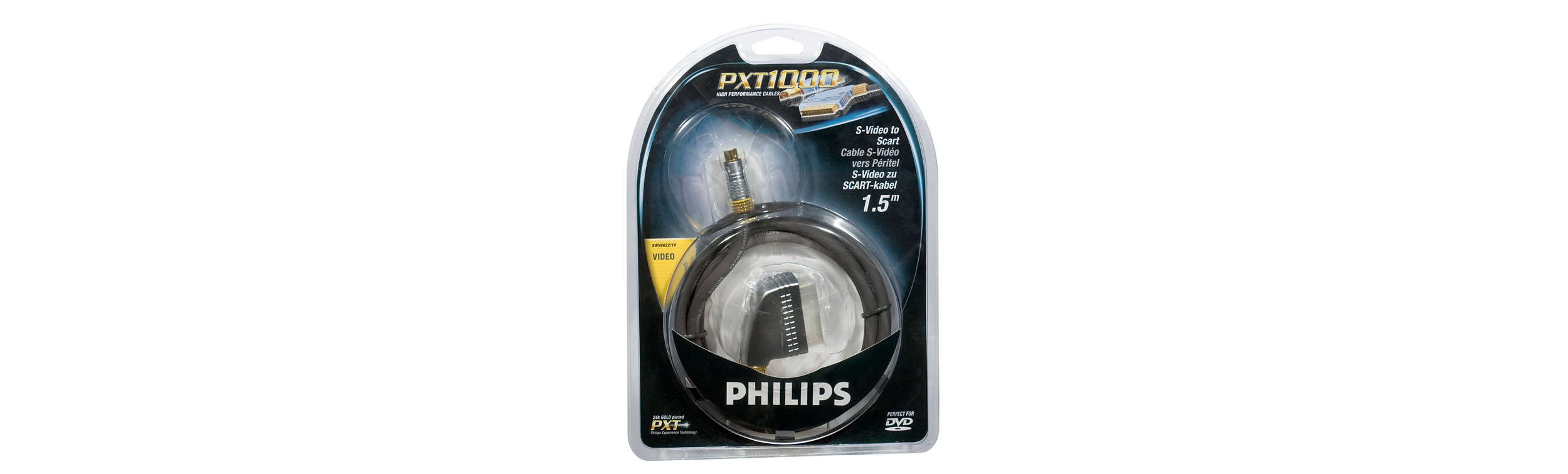I think you need to get rid of that auvisio video recorder and get a real analog video capture device. Then capture losslessly compressed YUV 4:2:2.
+ Reply to Thread
Results 61 to 90 of 104
-
-
Any suggestions!? What analog video capture device do you use?
Anyhow, I am transferring straight to the PC right now, using the last setup I posted. You may have missed that. VCR to EH55 to ES15 to Camcorder to PC, ha ha. I am simply doing that because it doesn't hurt. I don't mind letting all my tapes go through that, and then remove a device or two, and do it again, ha ha. Better "safe" than sorry.
That said, I am not using that video grabber anymore. It is kind of nice to have lying around because you can record without the help of a pc and all the other stuff. On the other hand, when am I going to need that again, so I might just sell it. : )
Thanks. -
The second dvd-recorder in that setup won't really do anything other than at best degrade the marginally from converting to digital and back to analog again. The EH55 will ouput a clean signal already (with whatever issues it didn't handle baked in.) so there is really no point in putting in the ES15 as well.
-
Well, then some would be wrong. I use the video jargon to explain precisely what's happening. Something like "VHS refresh" could just as easily be "VHS disinfectant" or even "VHS floppy floop mode" and be just as (in)accurate.
Sometimes being helpful requires quashing the marketing speak.My point? You're here only because you want to help others with their video work. I see little benefit in sledging others
It's not accurate to the technicals.terms which manufacturers use to describe their products, in this case quite accurately.
Do you buy hard drives because it reads "good for 500,000 MP3s!" or even "all the space you'll ever need!"
No, of course not.
You need the technical specifics. You demand it. Why does video gear get a pass?
Logical fallacy detected. It has nothing to do with "perfectionists" or costs, but rather trying to simply understand WTF is happening. It's demystifying the magic, the BS, of video. I've been doing that for 25 years now, and hopefully will be for many more.The fact of the matter is that Panasonic stuff with VCR Refresh is a lower-cost alternative to the higher quality gear that folks may well not be able to afford at all. The quality is lower but not by much. There are some of us who are not perfectionists.
BTW, this may differ by gen, especially with PAL-first units. Don't give up on 3000 entirely. If I ever come across such a unit, perhaps we can trade.
That's a genlock, not frame sync. Documentation isn't always accurate, with anything, especially video gear, not written by the engineers, often outsourced to a cheap copywriter that barely speaks the language.device that will synchronize 2 or more video signals
Scope it while playing a bad tape. It's not steady. (The problem here is that multiple models, both PAL and NTSC, may cause some discrepancies in findings.)I have yet to see any proof this or other dvd-recorders outputting anything that isn't a stable 50/59.94 fields per second
That's actually not accurate. Some do.Since they aren't capable of compensating for horizontal instability like e.g the ES10 in the drawbacks of using one compared to e.g a ES10 will be larger in cases when the VCR used lacks any TBC function.
The issue is the strength. ES10 is stronger, but also crippled, with added defects, so if it really better? (No.)Last edited by lordsmurf; 25th Apr 2023 at 21:03.
Want my help? Ask here! (not via PM!)
FAQs: Best Blank Discs • Best TBCs • Best VCRs for capture • Restore VHS -
-
-
I captured my first tape last night, with the setup mentioned above (VCR to EH55 to ES15 to Camcorder to PC) and the file is 3h40m long and 46Gb big. I have plenty of HDD space, so no issues there. However, I would like to split the files into "scenes" and use ffmpeg for this. Since I am too lazy to use command lines, I use Shutter Encoder. When I do, it says, "cut without re-encoding".
Now does that mean what I think it means? That is does ZERO to the file itself, other than split it, right? So there is no other codec used/applied and there is NO loss [of quality] either, right?
Thanks.
P.S. I used Shutter Encoder on my old Laptop (Intel Core Duo T6670 @ 2.20GHz) to "cut out" a piece 12min long. It took a bit over 7min to do. I then did the same thing on my newer Laptop (i7 10th Gen and Nvidia Graphics card) and it took under 1min!


-
This is what should happen without any quality loss, as long as you cut at key frames of course. If not on keyframes, the fragments to keyframe and from keyframe will be recoded. In your file, probably every frame is a keyframe.
-
If it's DV every frame is a keyframe so it can be cut losslessly without issue.
Still don't understand why you connected both the EH55 and ES15, the ES15 won't do anything here it's just degrading the signal. -
-
I guess going through the Firewire cable makes it DV, right?
Well, the reason I did the whole thing is because,Still don't understand why you connected both the EH55 and ES15, the ES15 won't do anything here it's just degrading the signal.
A. I am curious to see the differences between using different cables, vcr's, DVD burners and that kind of thing.
B. I felt like it was my turn to "chip-in". I am not sure how helpful my "research" really was/is to anyone, but hey, better than nothing, right? LOL. Seriously thought, the idea was to try all kind of combos and post the results, so people can see for themselves. I only have a few combinations left and after that, I have to figure out how to do a side by side in Davinci Resolve, so I can start a new thread and post those side by sides.
Thanks. -
One more...
RTV936 to EH55 via SCART to TRV820E via Svideo to PC via Firewire. Not sure if is just more, but I think this looks definitely better without the ES15. Like everyone said.


-
Ok, this should be the last combo with this hardware. The only thing left to test is using the Panasonic DMR-EX95V to ES15/EH55 (not in series. One at a time) to TRV820E to PC.
Thanks.
Any professional input on which you guys' think is "best" would be appreciated. I cannot make up my mind, nor see a difference at all.


-
Wow. Here a sample from the RTV936 vcr to the TRV820E camcorder with NO ES15 or EH55 in between, and I find the difference very noticeable. Without a DVD recorder the footage looks way worse. Or is it just me?
Thanks. -
I switched VCR's. This time I am using a Panasonic DMR-EX95V and I believe the picture quality is better than the Blaupunkt RTV939. Setup is from EX95 to TRV820E to PC... On the second file I changed some settings. Display > Grey Background OFF and FL Display DIM. Honestly, I think this makes a difference...
Last edited by plehoediv; 26th Apr 2023 at 14:46.
-
This time I added the ES15. I feel it looks worse than without it.
EX95 to ES15 via SCART to VTR820E via SCART/svideo adapter. Someone said something about have to use SCART because going back between black and white does something. I am sure you guys know what I mean...
Thanks. -
Damn, I could never work in a Lab or something like that. Having to do the same thing over and over again, only changing a few settings or hooking up another DVD recorder is a PITA. For sure. This should be the last one for now. I really don't feel like repeating all the tests using different cable like RCA and svideo. Isn't SCART kind of the best anyway because it is like svideo, just in another "package"?
Thanks. -
SCART can be composite, s-video, or RGB. With VHS decks I believe it's usually composite.
-
Last edited by plehoediv; 27th Apr 2023 at 17:22.
-
Makes sense, the panasonic dvd/hdd recorders (other than the very early models) have digital noise reduction on the inputs turned on by default which may or may not be desirable. You can find the setting if you press "Display" on the remote. They put it there instead of the main menu.
-
Don't bother.
SVideo is better. Composite is the lowest common denominator.
I do not have experience with SCART. AFAIK, depending on model you can choose whether you want to sent composite or SVideo or RGB through it using either hardware switches or menu settings.
-
-
Exactly. Not all devices handle all three. Composite (the lowest quality) is usually the default. Hardly any consumer devices support SCART RGB (the highest quality). And no device can output (or input) composite and s-video at the same time because Composite and s-video's luma share the same pin.
-
[QUOTE=jagabo;2688115] Consumer VCRs that is. (well stuff not aimed at consumer use would more often use BNC cables for both composite and RGB.) The only ones that output RGB from the VCR side are some of the vcr/dvd combos with recording (like the DMR-EX95V mentioned here.) and maybe one or two other rare models. There wasn't much point in putting a composite->RGB decoder inside vcrs as that was present in every TV anyhow. (Though external S-Video -> RGB dongles for better quality from SVHS decks to TVs that lacked S-Video was a thing)
Other stuff like cable boxes, game consoles, dvd players and similar used RGB frequently. THe panasonic dvd-recorders will output RGB as well, though I'm not sure if they can record from it. Most things with SCART RGB output will typically output both RGB + composite by default + a signal that says there is rgb output which let the receiving device chose the preferred/supported signal. For S-Video or component over scart both devices has to be set to it manually since those are a bit of a "hack" and reuse the rgb and composite pins. -
Wow, that looks great! But honestly, I am confused now. A DVD recorder is supposed to help with TBC issues. Right?
Google search: "Time base correction counteracts errors by buffering the video signal as it comes off the videotape at an unsteady rate and releasing it at a steady rate."
But denoising is something completely different: "Video denoising is the process of removing noise from a video signal. Video denoising methods can be divided into: Spatial video denoising methods, where image noise reduction is applied to each frame individually. Temporal video denoising methods, where noise between frames is reduced."
So, I would think it makes sense to use TBC while capturing and then use denoising for even better results. No?
Thanks. -
Yeah, I won't...

Copy that.SVideo is better. Composite is the lowest common denominator.
OMG! It all makes sense now! This whole time I was wondering why I could change the video output on AV1 (and such), but never understood what it really does! I thought it was like changing the input on a TV, but this was output, and that made no sense. Now it does! I can pick what signal "type" I want to go through the SCART cable! Wow.I do not have experience with SCART. AFAIK, depending on model you can choose whether you want to sent composite or SVideo or RGB through it using either hardware switches or menu settings.
Thank for that! -
-
For the VCR just use the s-video output with a s-video cable to whatever device you have next in the chain. Scart won't have any advantage over it. Using scart can give the same result if both VCR and other device is set to use S-Video but unless you lack a S-Video cable it's easier to just use S-Video cables.
Yeah, you could of course denoise the clips where you used the dvd-recorder and get a similar clean result. It's the TBC stuff that can't really be done after capture as the part of the signal used for that is lost.
The reason there was less noise when using the dvd-recorders as noted is most likely that the noise reduction function on them is turned on which is something separate from the TBC function.
The TRV-820 won't denoise on it's own (though it and most other digital8 camcorders with video8 playback does have a TBC function to a degree as well unlike most other devices used for capture which may or may not be sufficient.) -
Exactly what I planned on doing, now that I understand what scart really does. Why mess with settings when you can just use a s-video cable. I agree.
Makes sense and that is exactly what I am going to do.Yeah, you could of course denoise the clips where you used the dvd-recorder and get a similar clean result. It's the TBC stuff that can't really be done after capture as the part of the signal used for that is lost.
I understand.The reason there was less noise when using the dvd-recorders as noted is most likely that the noise reduction function on them is turned on which is something separate from the TBC function.
The TRV-820 has TBC and Denoise in the menu. It would be interesting to see how good it actually works. I guess another series of "tests" I have to do, ha ha.The TRV-820 won't denoise on it's own (though it and most other digital8 camcorders with video8 playback does have a TBC function to a degree as well unlike most other devices used for capture which may or may not be sufficient.)
Thanks.
Similar Threads
-
wdtv replacment for old TV Setup
By victoriabears in forum Media Center PC / MediaCentersReplies: 41Last Post: 18th Jun 2022, 11:43 -
Pot Player setup
By dbr97 in forum Capturing and VCRReplies: 3Last Post: 18th Sep 2020, 03:22 -
BR backup setup
By jim33 in forum MacReplies: 1Last Post: 28th Mar 2020, 11:57 -
Help with my capture setup
By DocSnyd3r in forum Capturing and VCRReplies: 3Last Post: 16th Jan 2020, 15:04 -
Capture setup?
By Captain Slow in forum Newbie / General discussionsReplies: 3Last Post: 18th Nov 2018, 15:34




 Quote
Quote