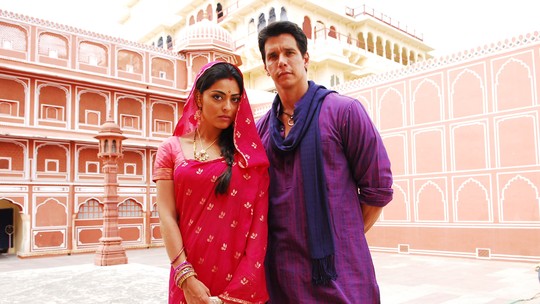Whenever I try to capture VHS tapes on my computer I see a narrow distorted bar at the bottom for the screen. What is it called and how do I remove it?
[Attachment 47817 - Click to enlarge]
+ Reply to Thread
Results 1 to 30 of 69
-
-
Head-switch noise is present on all VHS conversions. It was tolerated because the edges of the image were not visible on CRT displays. You can crop it or put a black bar over it.
-
Most likely it closed caption data.
https://www.youtube.com/watch?v=6SL6zs2bDks -
Closed captions are on line 21 in NTSC video, teletext captions on line 22 in PAL video. Those are above the picture, not below.
Some VCRs have less head switching noise at the bottom of the frame -- ie, there are a few more lines of undistorted picture there. -
-
"Head-switching" noise. Possible to minimize depending on format & equipment & tweaking/upkeep, impossible to completely avoid on ANY analog VTR.
Scott -
So what I got is pretty decent for a vhs conversion?
If anyone is wondering I don't plan on converting this video. Like someone said earlier I can get a dvd of this movie. I am using this tape as a trial and error conversion tape till I get all the settings right. After I get the settings right I plan of converting all my old home movies. -
The brights are blown out.
You also need a line time base corrector. Notice how all the vertical lines aren't straight. They wiggle left and right with every frame. A line TBC will straighten those out. It will look better and you will get better compression. Consider getting an old Panasonic DVD recorder like the ES10 or ES15 to use in passthrough mode (don't record to DVD, just pass the signal thorough it). -
Sometimes the background is allowed to clip to get proper foreground exposure. It is impossible to capture the full dynamic range of many natural light scenes.
-
We understand that, matter of fact, "Globo" has great professionals to handle things like this:

But, they still think that is cool to crush black levels.

I also understand that there are shots that you clip the levels to give an artistic look.

But Globo does this to everything, including studio shots for over 30 years.
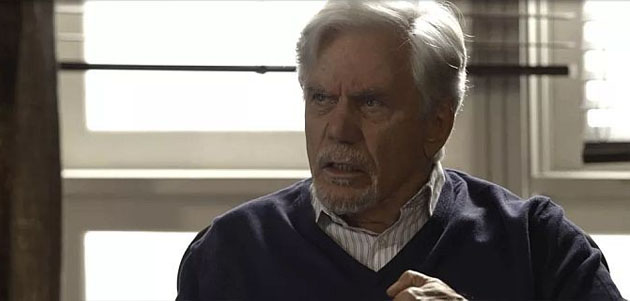
Just to illustrate that the blown out brights are not the fault of RS456 gear or capture device, that over blown garbage comes from the source. -
-
What about this sample ?? (Ignore the blurriness that is in the source exactly at that point). Are all the issues solved besides the blurriness and the bottom distorted bar?
Last edited by RS456; 23rd Jan 2019 at 23:56.
-
That's not a video sample; it's a picture. Better would be to include a link to a 10 second untouched video sample from your source.
And at some point you'll have to be able to learn for yourself if you've adjusted the brightness and contrast properly before capturing. A histogram is invaluable for this.Last edited by manono; 24th Jan 2019 at 19:03.
-
Sorry but I am new to this. I don't actually have an option to adjust brightness and contrast from source and not really concerned about that. My main concern is preventing the shakey jagged lines in the previous sample and anything else you can think off common with vhs transfers. I'll be happy if you can tell me if you still see issues like those. Also the image is a screen shot of the unmodified unedited video of the uncompressed video. Both the 1st video screenshot (vertical jagged line one on the edges) and the 2nd video screen shot (both images are the same some how it posted 2 images in the post) were captured with different settings.
-
Your question was already answered to "preventing the shakey jagged lines" you need a line TBC, for the black borders and the "head-switching" at the bottom of the screen you crop it out. But before you do that, make sure that the head-switching at the bottom has no closed caption data in it.
Search the forum for "VHS" that you will find dozens of topics with capture hints, filters, adjustments to get the best out of your VHS capture. -
But no one still hasn't answered if the 2nd image (robe woman) is an improvement over the first (two women one). Any TBC issues in the 2nd one? Any other issues in the 2nd one? Both the 1st and 2nd image are done differently.
-
VHS caps? Of course they can be adjusted. If not in your capture program, then in a better one.
You should be. If they're bad enough they can't be fixed. If you still don't care then you have no business capping anything. And you shouldn't come here asking for advice when you'll only ignore it....and not really concerned about that.
jagabo already answered that one; get a line TBC.My main concern is preventing the shakey jagged lines in the previous sample...
I'll be happy if you can tell me if you still see issues like those.If no TBC was added, then you still need one. If you're asking if the levels/gain/brightness/contrast/saturation are okay then, again, learn how to use the histogram and other scopes that will provide that information.Both the 1st video screenshot (vertical jagged line one on the edges) and the 2nd video screen shot (both images are the same some how it posted 2 images in the post) were captured with different settings. -
You should of said so in the beginning that brightness and contrast could be adjusted in the capture program meaning that will be the next problem I need to tackle but, I can't tackle that until I tackle TBC problem. Tackle one problem at a time. The 2nd set was done differently and even a beginner like me can see a difference but when asking for expert opinion on it no one is clarifying . From what I have read and seen regarding TBC problems I don't see it in the 2nd image set. Please clarify?
-
Horizontal time base errors are less visible with blurry video. But you can see it on the sharper edges of your second video. If you want to compare "before and after" post the same frame.
-
-
But in the motion video, they wiggle back and forth and cancel each other out.

-
Please copy the image and mark those warped edges and repost. I thought my video sample was huge Please take a look at that also. I don't really see any wiggles.https://streamable.com/qr7pt
Last edited by RS456; 25th Jan 2019 at 00:11.
-
That video sample is way over compressed, poorly deinterlaced, and every 5th frame is a duplicate (it should have been inverse telelcined to 23.976 fps rather than deinterlaced). You should provide a sample of the original cap before all that processing. Still, you can see the horizontal time base wiggle. For example, from about 4 seconds to 10 seconds you can see the wiggle in the vertical edges of the door.
[Attachment 47901 - Click to enlarge]
Step through the video and you'll see the wiggles change from frame to frame. The camera isn't moving in this shot so those vertical edges should be rock steady. This is what a line TBC corrects (along with worse errors like flagging at the top of the frame). Though even the best line TBC won't fix it perfectly. Not only does it look bad but all the wiggling sucks up bitrate when you encode with high compression codecs like MPEG2, AVC, HEVC...
I also noticed at frame 157 there's a vertical jump from a vertical sync error.
Similar Threads
-
VisualSubSync - Video Bar / Audio Bar / Text Bar
By devilcoelhodog in forum SubtitleReplies: 2Last Post: 15th Feb 2018, 00:35 -
Hauppauge : USB-Live2 (Green bar at bottom, 20% of the screen!!!)
By Keitaro004 in forum Capturing and VCRReplies: 24Last Post: 7th Dec 2015, 00:43 -
XviD Encoded videos present distorted bar at the bottom
By deadp0et in forum Video ConversionReplies: 11Last Post: 4th Jul 2015, 09:45 -
Pot Player with 4k (4 monitors 1 surround 1 accessory) & Black bottom bar
By bombadilio in forum Software PlayingReplies: 2Last Post: 11th Mar 2014, 02:11 -
Getting rid of a thick black bar at bottom of screen when burning r-1 discs
By tonycrossley in forum DVD RippingReplies: 4Last Post: 25th Jan 2014, 10:49



 Quote
Quote