I'd use VBR bitrate, 6500 average, 8000 max (or you could make it 9000 max), and 2000 minimum. Considering the often soft video, amount of processing, many action sequences and/or constant camera motion, you'll need a high bitrate to avoid problems. Most amateurs don't realize that more jiggling of the camera requires a decent bitrate to prevent smearing and motion artifacts. Set the "performance" parameter to "somwhat slow" or slower (slower = higher quality motion search.
6500 VBR plus 8000 max is about 90 minutes of video on a single disc, or maybe 1hr 20 minutes with much motion. You'll get slightly less audio noise and cleaner sound by replacing MP Layer II-128kbps audio with Dolby Digital-256 kbps.
+ Reply to Thread
Results 121 to 143 of 143
-
Last edited by sanlyn; 19th Mar 2014 at 12:24.
-
The average bitrate determines the file size:
BITRATE = the sum of the audio and video average bitrates.Code:file size = BITRATE * running time
If you're putting the video on a 4.3 GB DVD you must use an average bitrate that keeps the size below 4.3 GB (use a bitrate calculator). People generally use the highest average bitrate they can to fill a DVD (minus a percent or two to reserve space for menus, VOB muxing overhead, subtitles, etc.). If the running time is less than 1 hour you can fit the entire video on the DVD at the max allowable DVD bitrate (~9800 kbps). For practical purposes people usually use something lower than that, typically ~9000.
If you're not making DVDs there may be no reason for you to limit the bitrate to 9800 kbps (peak and average). You can get higher quality by using higher bitrates. Especially with noisy video. -
Don't know - there was for TGMC and it was visibly inferior to the default mode, leaving residual combing.
luma is perfectly recoverable with dumb bob - see the avisynth mediawiki example. chroma isn't always.By default they are unrecoverable (same with Bob).
Cheers,
David. -
On your settings screen cap, you've left it 720x480. You want it 720x576 or preferably (IMO!) 704x576.
Use the highest bitrate you can (assuming you're happy with 1 hour per single layer disc). Do not use the absolute maximum as some DVD players do not like playing DVD-+Rs at max bitrate. 8Mbps is usually safe.
Cheers,
David. -
-
If your input to Premeiere Elements is lossles Lagarith AVI, and you specify output as lossless Lagarith AVI, the video itself is not re-encoded to lossy encodes. If you don't specify lossless output, Elements will re-encode the video.
Last edited by sanlyn; 19th Mar 2014 at 12:24.
-
It seems as if it is 2 steps forward and 10 steps back!
When I initially captured the video last year, https://forum.videohelp.com/threads/352191-Capturing-VHS-cassettes-in-AVI-with-VirtualDub-audio-and-video-out-of-sync?highlight=avz10, I had a sync problem.
I was advised to use the following settings:
#4 from that post

I had no problem with sync issues after that.
Due to the poor quality of my initial effort last year, I re-started the project. I used the same settings as above, but never checked it, as there were no problems the previous year.
I initially copied all the 3 hour VHS AVI videos, but over months, I have “dissected” them to nearly 300 clips, all done in VD.
Due to duplication, space, etc, I deleted the 3h cassettes, but obviously kept all the clips. All my work was then done with VD and I never listened to the sound. I then used some scripts and had a few AVI files that I encoded with TMPGENC- excellent quality!
Having encoded a few clips yesterday and watched them on my desktop and TV, I found that there is a sync problem. I have not loaded it into a NLE to compare, but it sounds as if most, if not all are out of sync.
Can anyone help me with this?
Yesterday was the first time that I actually watched it as mpegs on the TV. The DVD player did not want to play the AVI’s. It was a bit of a disappointment, as on TV I struggled to see much of a difference?Last edited by avz10; 6th Dec 2013 at 13:40.
-
You say that audio on "some" of the clips seem out of sync. I recall that some of those clips were from 18fps or 20fps 8mm film, then had pulldown applied to make them run at 25FPS. But those films didn't have audio, if I recall. The way you are joining clips might have something to do with it. DId any of these original films have audio? I don't recall audio being included in any of the sample AVI's. Or are you applying audio such as music, etc., during edits?
Last edited by sanlyn; 19th Mar 2014 at 12:24.
-
Been there, done that...
Is the sync problem in the split-AVIs, or only the AVIs that have gone through AVIsynth, or only on the final encoded MPEGs?
Are all the AVI generations lossless video + PCM audio? What sample rate? Were the VirtualDUB cuts made with Direct Stream Copy selected for both audio and video? Was VirtualDUB happy with the original AVIs when you loaded them back in?
(just checking the obvious).
I am very sensitive to lipsync error, find such things very annoying, and sympathise!
Cheers,
David.Last edited by 2Bdecided; 7th Nov 2013 at 06:04.
-
It remains difficult when English is a second language to always make oneself clear!
Due to the huge number of clips, I only checked about 20. It sounded as if all of those were out of sync, although it is difficult with some, as one cannot always see people talking, etc. My impression is that all clips are out of sync.You say that audio on "some" of the clips seem out of sync.
Good memory, those ones had no audio. Another project.I recall that some of those clips were from 18fps or 20fps 8mm film, then had pulldown applied to make them run at 25FPS. But those films didn't have audio, if I recall.
All the others have audio, I checked #42; clips "a" and "h". There is definitely audio.
I have not joined clips or added music. Perhaps with the cutting/editing part in VD something went wrong.The way you are joining clips might have something to do with it.
Unfortunately in the split AVI's, prior to do anything. I only noticed it in the mpeg clips and then I went back all the way.Is the sync problem in the split-AVIs, or only the AVIs that have gone through AVIsynth, or only on the final encoded MPEGs?
Are all the AVI generations lossless video + PCM audio? What sample rate?Code:General Complete name : C:\Users\User\Videos\1. Projek\Video clips voor encoding\1. Voor AviSynth\1 C 1998.avi Format : AVI Format/Info : Audio Video Interleave File size : 588 MiB Duration : 1mn 23s Overall bit rate : 59.0 Mbps Writing library : VirtualDub build 32842/release Video ID : 0 Format : Lagarith Codec ID : LAGS Duration : 1mn 23s Bit rate : 57.5 Mbps Width : 720 pixels Height : 576 pixels Display aspect ratio : 5:4 Frame rate : 25.000 fps Standard : PAL Color space : YUV Chroma subsampling : 4:2:2 Bit depth : 8 bits Bits/(Pixel*Frame) : 5.543 Stream size : 572 MiB (97%) Audio ID : 1 Format : PCM Format settings, Endianness : Little Format settings, Sign : Signed Codec ID : 1 Duration : 1mn 23s Bit rate mode : Constant Bit rate : 1 536 Kbps Channel(s) : 2 channels Sampling rate : 48.0 KHz Bit depth : 16 bits Stream size : 15.3 MiB (3%) Alignment : Aligned on interleaves Interleave, duration : 40 ms (1.01 video frame) Interleave, preload duration : 500 ms
Yes, I used Direct Stream Copy and as far as I can remember, I never had a problem with loading AVI's on to VD.Were the VirtualDUB cuts made with Direct Stream Copy selected for both audio and video? Was VirtualDUB happy with the original AVIs when you loaded them back in?
With regards to rectifying the problem, on the internet I found some solutions:
1. YAAI with VLC media player
2. Media Player Classic; YAAI and AVI Frame Rate Adjust
3. With VD:- Open your AVI file in the program by going to "File", then "Open Video File" (Ctrl+O).
- Now go to "Video" and select "Direct Stream Copy".
- Again, go to "Video" and now select "Frame Rate" (Ctrl+R).
- Select the radio button which has the following text: "Change so video and audio durations match". You should end up with a non-standard frame rate.
- Go to "File", "Save as AVI" (F7). After saving the video, try to play it in your media player if it is in sync now.
Still experimenting with scripts! -
It's academic (I mean, it's of no practical use) now, but were the original captures in sync? I can't see how you've done anything to break the sync afterwards, so maybe it was wrong to start with?
A constant (fixed) time offset between audio and video, once identified and measured, is pretty easy to fix. Shifting/drifting sync is a nightmare, especially if it was in the originals which are now cut-up. However, someone might have a good idea. Maybe start a new thread about it with a specific title to catch people's eye if you don't get any luck here?
The suggestion you found on-line works only where something is in-sync at the start, drifts out of sync as it plays for some reason, but still has all the original video frames and audio samples. I doubt that's the problem you have, but it's free to try it.
Sorry I've no better ideas. I've never had this problem.
Cheers,
David. -
Now that a few days have passed......
Do all of the videos have the same sync problem? Or is it only videos from one or more capture sessions but not from other captures? I assume that all these captures are from tapes made with home cameras. At this point it would be impossible to verify that the original captures did not have the problem, because the captures no longer exist. However, if the audio sync was not correct during an original capture, the loss of sync would be progressive -- it would usually be worse at the end of the capture than at the beginning.
Does this problem occur when individual clips are played alone, or does it occur after several segments are joined from different sources?Last edited by sanlyn; 19th Mar 2014 at 12:24.
-
I have not yet tackled the sync problem again. Will do so in the near future.
I took a number of clips- from different cameras and used these as a basis of my testing to see which will project best on TV.
Per clip, I used different scrips, including the ones that were suggested by Sanlyn and others. I then had approximately 10 variations per clip.
I used TMPeg to convert them to Mpeg and then created a video. I gave all the clips a number, to ensure that this experiment was blinded.
I then played the DVD on TV. My son was the best. He viewed and reviewed and per clip with numbers that did not indicate what script was used, he gave me his choices, and to my surprise, when I compared, more than 90% of his choices were using the same script. There was no difference between cameras, etc.
The script I used and therefore which was chosen by him, which won the generic prize, were this one
This appears quite basic, but in general, this was the verdict, I will still use the scripts that were written for the "difficult" clips, but for nmost clips I think I will go with this one. For me, it was difficult to see any difference, and my son sometimes voted for the unedited ones.Code:#---required: mvTools.dll version 1.11.4.5, 2008 #---QTGMC.avsi, but can use bob() or yadif to deinterlace #---This script works only in YV12 AviSource("C:\Users\User\Videos\1. Projek\Video clips voor encoding\Albie\1 C 1998.avi") converttoyv12() assumeTFF() QTGMC(preset="very fast",sharpness=0.6) source=last # <--- save the original input #--- denoiser: --- backward_vec2 = source.MVAnalyse(isb = true, delta = 2, pel = 2, overlap=4, sharp=1, idx = 1) backward_vec1 = source.MVAnalyse(isb = true, delta = 1, pel = 2, overlap=4, sharp=1, idx = 1) forward_vec1 = source.MVAnalyse(isb = false, delta = 1, pel = 2, overlap=4, sharp=1, idx = 1) forward_vec2 = source.MVAnalyse(isb = false, delta = 2, pel = 2, overlap=4, sharp=1, idx = 1) source.MVDegrain2(backward_vec1,forward_vec1,backward_vec2,forward_vec2,thSAD=400,idx=1) clean=last # <- save the cleaned version diff1=subtract(source,clean).Blur(0.25) diff2=diff1.blur(1.5,0) diff3=subtract(diff1,diff2) # <- "diff3" is higher frequency noise only sharpen(0.6,0.0) # <- sharpen cleaned version a little #--- put cleaned chroma back in with warp sharpening --- mergechroma(clean.aWarpSharp(depth=20.0, thresh=0.75, blurlevel=2, cm=1)) #---- re-interlace: ----- assumeTFF().SeparateFields().SelectEvery(4,0,3).Weave()
Any idea/comments or changes to the script? I must sat thee was a vast difference between watching them on my laptop and then watching them on TV!! -
It is a good general denoiser, created by 2BDecided and based on the MVDegrain2 function from the older mvTools. Still in popular use, and I use it myself quite often. Note that this will not correct many problems that are common with home-made videos: oversaturation, crushed darks, blown-out highlights, chroma shift, and color bleed. But it can clean up many other disturbances and give a smoother look to video.
Last edited by sanlyn; 19th Mar 2014 at 12:25.
-
As used in that script, I think it's just the example code from the mvtools documentation, plus some chroma warp sharpening (which was Didee's idea). Those "diff" lines aren't included in the final output in the script, so I can't claim any credit.
From memory (I haven't gone back to re-check your clips) I would include a 2-line vertical chromashift near the start (e.g. see post 64). The merge warpsharp chroma trick will be hiding the offset most of the time, but works better if you explicitly fix it first.
btw, do I get to say "I told you so"? ...
...
Cheers,
David. -
I must say the capturing with the S-VHS machine made a huge difference. My unedited videos never looked so good on TV, even the very bad ones (father in law's 1st camera).
Just some opinions please:
- Is there any other crucial element that I have left out of this script?(except for I would include a 2-line vertical chromashift near the start
- Should I first use AviSynth with the script and then try to fix the audio or vice versa?
- And 2B, you told me so!!!!!
- Is there any other crucial element that I have left out of this script?(except for
-
If it was me, I'd solve this audio sync problem first. Having the audio in sync (at least when people are talking) is far more important than all the other restoration you're considering.
Cheers,
David. -
Thanks David- still struggling with this. I suppose once I have corrected the sync problem, I can delete the originals and keep the new ones, if no changes have been made to colour, etc.
I have posted the sync problem last month under "Audio" and would appreciate any input. I updated it this morning.
https://forum.videohelp.com/threads/360304-Synchronising-audio-and-video-of-300-AVI-clips
Hope someone can help! -
This is from the other thread and it throws another light on everything
https://forum.videohelp.com/threads/360304-Synchronising-audio-and-video-of-300-AVI-cli...86#post2285986
I analysed approximately 20 clips with MediaInfo and they all showed that there were no delay.Posted by hello-hello
MediaInfo will accurately display any audio delay. It'll be listed under Audio as "Delay Relative To Video". If there's no "delay relative to video" listed (as per your example) then there's no delay being used for the audio stream (the audio and video begin at the same time).
A lack of an audio delay in the AVI itself doesn't necessarily mean the audio and video are in sync though. If for some reason the sync was out during the capture process then you'd need to remux the AVI while manually specifying an appropriate audio delay, and the only method I've found for discovering what that might be is trial and error.
And of course if for some reason the amount of audio/video de-sync isn't consistent (ie it changes as the video progresses) then setting an audio delay while re-muxing won't be able to fix it properly.
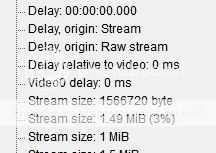
By accident, I played a number of clips with different video players. I used VLC, Windows Media Player and Media Player Classic-Home Cinema. The audio and video started exactly at the same time when I played it with VLC and WMP, but there is a significant delay if I play it with Media Player Classic. The audio starts late and continues after the video has ended.
So, this does not really look like a sync issue.
I uploaded a video on YouTube and then downloaded it on my laptop
http://www.youtube.com/watch?v=7wJMQcdd4Eo
I played it, using all 3 players, and the trend was the same: The audio and video started exactly at the same time when I played it with VLC and WMP, but there is a significant delay if I play it with Media Player Classic.
Does anyone know of a solution- perhaps send the clips through VirtualDub with different settings? -
Make sure you don't have MPC's audio time shift option set. View -> Options -> Internal Filters -> Audio Switcher -> Audio Time Shift.
In general, checking audio sync by the start time of the audio and video isn't a good method. What you want to do is check whether audio and video events are in sync. Ie, lip sync, a door slamming, etc. -
I've answered in the other thread - though I don't really have a good answer. I almost never visit the audio forum, so I hadn't seen your posts there, but I'll check back now I know.
Similar Threads
-
Basic advice on codecs/filters/hardware combinations
By mrg155 in forum Newbie / General discussionsReplies: 5Last Post: 19th Dec 2011, 11:37 -
Could I get some advice on which VirtualDub filters to use?
By ryangarfield in forum RestorationReplies: 8Last Post: 1st Jan 2011, 01:26 -
Help/Advice Converting .AVI Divx Files To ...
By MourningStar in forum Video ConversionReplies: 2Last Post: 12th Dec 2009, 17:18 -
Advice on converting TV recorded .TS to AVI or H.264
By doveman in forum Video ConversionReplies: 8Last Post: 22nd Apr 2009, 10:06 -
Converting old VHS-C and Hi-8 tapes to AVI files--HELP!
By molon labe in forum Newbie / General discussionsReplies: 10Last Post: 19th Dec 2008, 19:28




 Quote
Quote