+ Reply to Thread
Results 1 to 7 of 7
-
That's ghosting, not halos. DeHalo filters won't work. GhostBuster() might help.
-
AviSynth guide: http://avisynth.nl/index.php/Main_Page#New_to_AviSynth_-_start_here
I've never used them but there's ghostbuster and exorcist for VirtualDub. If you can find them. -
-
DeHalo filters won't work since you don't have halos (over sharpening overshoots), you have ghosts (lower brightness copies of the original source overlaid slightly to the right). You can use Overlay() in subtract mode to reduce those. For example, this will reduce one of them:
But I see at least three ghosts. So you'll have to repeat that with different values to remove the other two.Code:Overlay(last, last.ColorYUV(gain_y=-245, cont_u=-245, cont_v=-245), 10, 0, mode="subtract") # remove the middle ghost ColorYUV(gain_y=10, cont_u=10, cont_v=10) # restore lost brightness and color
Similar Threads
-
How to remove tint with Avisynth?
By VideoFanatic in forum RestorationReplies: 55Last Post: 6th Oct 2013, 17:24 -
MTS in Virtual Dub
By Nanley in forum User guidesReplies: 7Last Post: 6th Jul 2012, 06:10 -
Virtual Dub setting help
By Canon GL-2 Guy in forum Newbie / General discussionsReplies: 10Last Post: 27th Oct 2011, 18:55 -
Need help with Virtual Dub setting
By lost123 in forum Capturing and VCRReplies: 12Last Post: 8th Jul 2010, 22:31 -
Virtual dub
By santolina in forum Newbie / General discussionsReplies: 4Last Post: 22nd Jul 2009, 14:48






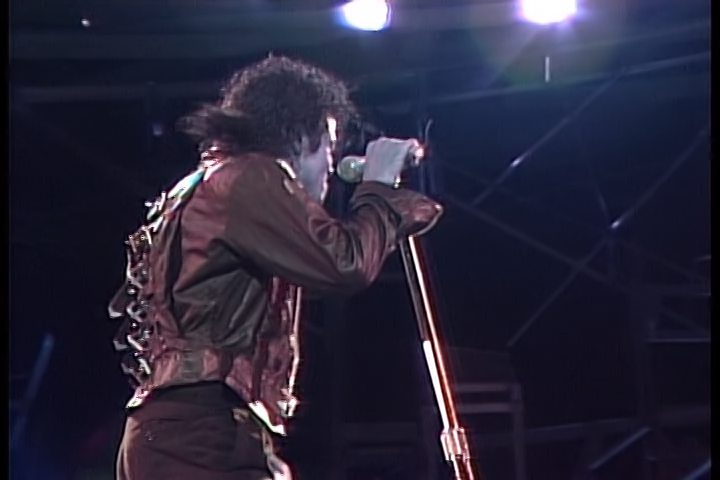
 Quote
Quote