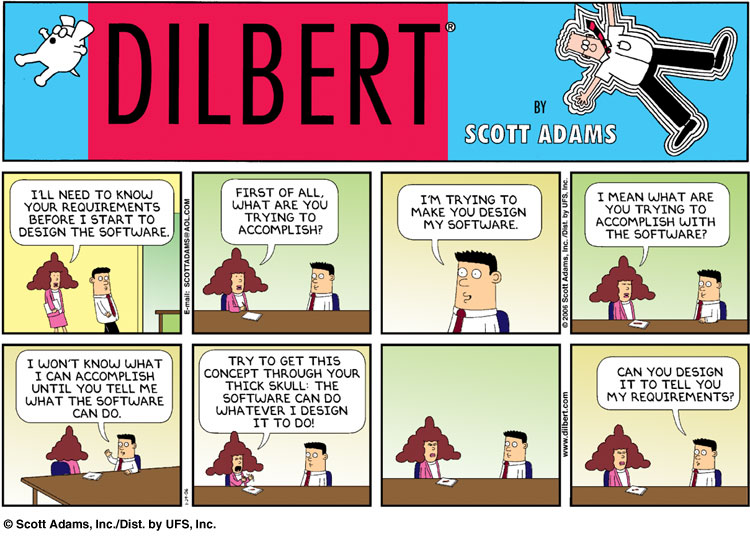all videos are 720x480 from vhs sources recently captured, no processing and no sound, all
were encoded through the Strongene Lentoid hevc encoder. videos are in the FLV container format.
this encoder is much faster but does put a watermark throughout the video.
to play the sample videos:
1. d/l and install the hevc decoder files:
http://xhevc.com/resouce/Strongene_Lentoid_HEVC_Decoder_2.0.1.10_2013_07_08.rar
http://xhevc.com/resouce/Strongene_Lentoid_HEVC_Encoder_2.0.2.1_2013_07_08.rar
note: be sure to run the reg.bat files in order to install decoder and encoder.
2. d/l and install the LAV decoder files:
https://code.google.com/p/lavfilters/downloads/detail?name=LAVFilters-0.57.exe&can=2&q=
3. d/l the graphstudio app, to create the playable graph using the above decoder files:
http://blog.monogram.sk/janos/tools/monogram-graphstudio/
direct link --> http://blog.monogram.sk/janos/download/dl-graphstudio.php
warning: the LAV filters (when installed) will cause graphedit to close down every time you select
"+ DirectShow Filters". so please just use graphstudio instead.
4. once all files are d/l'ed and installed, to play the hevc encoded (to flv) files, just open graphstudio
and drag/drop the video.flv file into it. graphstudio will automatically prep the graph for playback.
just press the green triangle > button or press ENTER key to play. do the same for each file to play.
if i missed anything, i'll post back, or someone else may assist you.
sample hevc video files to download:
https://forum.videohelp.com/attachments/18828-1373604078/hevc.strongene_lentoid.vhs.blue.streak.1.flv
https://forum.videohelp.com/attachments/18829-1373604078/hevc.strongene_lentoid.vhs.jee...creepers.1.flv
+ Reply to Thread
Results 1 to 30 of 127
-
Last edited by vhelp; 14th Jul 2013 at 22:14.
-
Very interesting. Any how this class-room is very quiet. Nobody is asking any questions. I have just few questions more, as you tried it already. Allow me some noise here.
1. Would you mind posting mediainfo for sample-video.flv files?
2. Why do we have to install both HEVC decoder and LAV decoders both? Why do just one decoder is not enough?
3. Why does LAV keep crashing GraphEdit?
4. Is Strongene Lentoid (HL@ML) Japanese BiG B like SONY, TOSHIBA, JVC, or Panasonic?
5. Are you sure FLV can handle .H265 videos?
Interested readers are requested to some little research here. At least those who had already downloaded sample videos could be excellent volunteers for required or future improvement at the cost of their time, efforts, and their expensive systems.
I just have downloaded everything you said but still having some problems in installing on pc not running on Windows. How to install all these in on a PC different than Windows? And, by the time anyone comes out with a solution, or someone really starts streaming H265 on internet, I might be a grand-pa coz my baby might have delivered babies and their babies, you know guys. I may stay focused rather than serching for nothing every-where.
The barrier of knowledge really sucks, but taking advantage of someone's lack of knowledge is a shame. This is exactly and normally what we all do, rather than leading the blinds in a right direction. Count me in, where there is a party! Advice is free as in beer, consultation is ten-figures for ten minutes. -
1. no, mediainfo does not know h265, its new. give them time to add, probably in a year.
2. i found instructions via google search for other hevc alternatives, so i followed the instructions, and it works.
3. i had a recent issue w/ graphedit (ge) closing on me too, but couldn't figure out why. i posted this in another thread but no one knew the answer. by coensidense, i found the problem/cause..it was LAV codec. to be exact, the culprit is "LAVVideo.ax" and ge doesn't like it for some reason and closes down whever you select "directshow filters". that is why you should use the later versions, graphstudio, graphnext, and so on. ge is old and not supported.
4. i have no idea.
5. yes. flv is just a container, like mpeg, vob, ts, m2ts, mkv, and so on. look at the divx player for instance. they you can't view h265 videos unless you use their modified mkvtoolnix (mkvmerge) app to mux the hevc encoded video into that container. nothing else will play it except for their div player v9.1.2, and you can't seek left/right or anything else except to play it, and then it crashes. very frustrating. but, with this codec and ge setup, you can play, pause, stop, seek left / right, etc. with no problems. i used an i3, an amd 2x dual core, and even an old intel atom single core netbook 800x600 resolution and all 720x480 videos played smoothely in each. i don't have hd, so 720p/1080 were not part of this session. see screen snapshot below.
currently, on an i3, a 1-minute 720x480 video encodes aprox ~10 minutes or so. but, on the tappencoder, it takes aprox 5 hours. what sold me on the h265 is the level of retained detail and much smaller filesize, even from vhs sources as the example clips demonstrate.
all software are based on windows xp, maybe win 7 also.
if you are having trouble getting things to work, i can walk you through it.

* intel Atom 800x600 resolution netbook, showing playable hevc (flv) video w/ graphstudio.
you can still use ge, for playing these videos. just drag/drop into it and it will auto-build the graph. as for me, i'm looking into see if i can build a small player to play these so i don't have to use ge/gs/gn.Last edited by vhelp; 12th Jul 2013 at 12:31.
-
where did you get the encoder from? if you have a link, i would really like to try it out.
-
sorry for the delay... i ment to add that piece in but time was limited. anyway. everyting is in the first post, in step 1.
edit: just realized, the links were duplicated. i updated the link in step 1. let me know if you need help getting it set up.Last edited by vhelp; 12th Jul 2013 at 21:15.
-
-
just realized, the links were duplicated. i updated the link in step 1. let me know if you need help getting it set up.
-
at this minute, i am prepping for a encode 720x480 disnay mickey mouse clip i just captured w/ the hdpvr. although a slower machine, 2 core. not too worried about the logo at this time.
although my fastest machine to test was an i3, (~10 minutes on an i3 Dell pc, when 720x480 ~1 minute clip) it should be much much faster on your i7 machine. -
can someone look into seeing if it is possible to mux audio with this ? i didn't check and already have a lot on my plate. post the steps how to ? thank you.
-
i may be missing something but the encoder link gives me a rar with a reg file (which i installed), a dll and an ax file, and a read me with a bunch of weird characters.
at the risk of sounding stupid, how exactly do i use this encoder? -
i just added another video (see post #1) see if you can at least view them, else will go over that as well.
i'm just finishing up the details that you requested. -
ok,
1. use winrar or 7zip to open the "Strongene_Lentoid_HEVC_Encoder_2.0.2.1_2013_07_08 .rar" file.
2. then, copy the Encoder folder to your hdd. make it simple and put everything in here: c:\hevc
3. create like this, c:\hevc\Encoder and copy files in step 5
4. you should see these files in the Encoder folder:
* HEVCencfilter.dll
* mmflvmux.ax
* mmflvmux_COPYING
* readme.txt
* reg.bat <-- run this by double-clicking it
5. run the above reg.bat in a dos console box
6. finished with installing encoder driver for graphstudio
note, be sure you install the LAV drivers, post #1 step 2, or the graph (below) may not build.
7. next, be sure you download graphstudio (gs) (see direct link in post # 1, step 3) because graphedit will close down when you try to open "directshow filters"
8. run gs and add the following graph filters using the menu\Graph\Insert Filter...
* file (assinc) navigate to the folder that has the video to encode. can be .avi or .avs script (rgb/yuy2/yv12)
* LAV Splitter
* LAV Video Decoder
* Lentoid Hevc Encoder
* file writer and give it a filename for the video to encode to, i.e., video.flv
9. then, right-click on xform_out pin, it should auto-insert -> MONOGRAM FLV Mux -> video.flv completing the connections to all the filters.
10. now, menu\file\save as graph and give it a name, make it simple, i.e., gs.video.encoder.grf
11. finished with setting up graphstudio and encoding filters and saving the graph
12. to begin encoding a video, click on the green triangle and wait.
tip:
open taskmgr, because there is no way to know when encoding completes. i open it and select graphstudio. once the encoding is complete, resource for that line will drop to zero.
the graph should look like this:
* note, if the audio connection appear in the graph, delete them, since they will slow down the encoding process, plus, the video encode w/out audio.
now, anytime you want to encode a video, just load up the video.grf or gs.video.encoder.grf (whatever you named your graph) and it should begin encoding. this is for raw video files, i.e, huffy, lagarith, or UT codec avi's. if you want to encode from just one file, (but you can change the filenames of the original sources) then you need to create an avs script and include the filename there. then in the graph, you can replace the video.avi file with something like, video.avs file. then, you can just open the video.grf by double-clicking it and you can begin encoding as many videos as you want without ever rebuilding the graph.
i hope this works for you.Last edited by vhelp; 13th Jul 2013 at 01:44.
-
ok, so once the encoding is complete, you want to play the video.flv file, just drag/drop it into a 2nd graphstudio,
it will auto-build the filters to the graph.
if it doesn't, then it is because you did not install the Decode files from post #1 step 1 and/or step 2 the LAV decoders.
the graph player should look something like this:
-
I'm waiting a real efficient comfortable h.265 encoder and decoder. I don't want to repeat these processes every time when I want a h.265 video.
-
Hello!
I downloaded the Elecard hevc player, it doesn't know the flv and other containers. Can you post the basic h.265 file without the container?
http://h265encoding.com/h265-player/ -
Can you add the .grf files 'cause i can't get them to connect the LAV VIDEO DECODER with the LENTOID HEVC ENCODER.
I must be doing something wrong.
Can you also make an example for file like .mp4 (encoded with x264) to .flv (encoded with the lentoid hevc encoder).
Thanks -
Please read this short section:
http://en.wikipedia.org/wiki/HEVC#Containers -
So what I asked is still under development, (correct or wrong?)
And in principle is should be able to start from .avi file encoded with XviD, or am i completely wrong?
And yes i know re-coding is the stupidest thing that you can do. -
The reencoding is not stupid if you want to transform a high bitrate a blu-ray or AVCHD camcorder file into web video formats. (If you want to create an own web video) However, in the age of 2TB and 3TB HDDs, the reencoding of original files are not necessary due to the loss of video quality. -
@vhelp: something interesting, the first hevc file you created "vhs blue streak" actually plays back fine with the divx hevc decoder" but the "jeepers creepers" one doesn't.
i'm in the middle of running some other test encodes but as soon as i'm done i'll try out your directions and see if i can get an hevc encode of my own done. -
none of the videos i encoded will play in the their v9.1.2 player, the one that they tied to the hevc playability.
i get a "divX Plus Player could not identify the file as a valid video or download file" error. -
@deadrats you can get the strongene encoded files to play with KMPlayer after some tinkering in the options of the program.
BTW I got this from vhelp @ https://forum.videohelp.com/threads/357399-Elecard-hevc-player?p=2253996&viewfull=1#post2253996 -
Hi!
I've been looking and lurking at threads here and at other similar forums and this would be my very first actual reply, so if i'm talking silly things, let me know!
I just recently got to know about that lentoid dec/enc for hevc and i wanted to test this new h265 as there is some fuss about it and i got interested how it actually works out.
So I've followed carefully the steps mentioned, which took me quite the while, also didn't have the codecs or graphstudio or basically anything.
aaaand.. no it actually works, so no crying here, but I also couldnt really mux the audio in, any kind of.
I tried and tried and finally gave up, but as I've read that some of you played it with kmp - yup, i turned on the audio thru the add external audio option and it reloaded the vid with matching sound. Nice i guess, but still not quite there, you could easily do that, but you have to every time, so it may get annoying.
I used the mkv container as source as i couldnt really do anything with avs, if anyone can get me through how to set this up, itd be awesome.
i just couldnt connect the pin from avs source and i would want to do it this way, maybe to set up some subs hardcoding right in avs.
As for vid, i tested it with anime ending, i wanted to know how it will handle this kind of source, also with very dark and kinda unchanging image throughout the vid. original filesize (with audio ) was like 37.4 mb and flv with hevc is ~12mb.
i think it lost some detail and colors but this is quite the size difference. i may up the original h264 & audio if any1 cares ( expecting - no one )
)
woa, what a wall o text for first post
http://speedy.sh/k9zk3/8-muxed.flv -
That's always nice when u know they took u seriously...
Just wanted to share stuff and ask how it's done with .avs as the source, as in OP it was "it can be .avi or .avs". well, when i load .avs it doesn't have the separated video and audio pins, just "out" and i cant do anything with that. It just says "filename.avs".
Installed ffdshow 32, as i heard it can do something with avisynth, but not really sure how it should help me get the .avs as the source block.Last edited by Jacobr; 16th Jul 2013 at 06:10.
-
no, there is no avs scripting available in graphedit/graphstudio with the strongene lentoid hevc encoder, only raw video, such as YUV420P and certain uncompressed/lossless .avi's. so you can't use an avs script insteadl. i've tried to no avail to get it to work, but it just will not link up with LAV nor FFDShow video filters. i've also tried to figure out [AV_Splitter] filter in graphXYZ but the same results. either way, nothing will connect unless it was designed for it--the strongene lentoid--period. yeah, yeah, you can open an avs script inside any garphXYZ and it will play and other things, but not link up to the strongene lentoid hevc encoder. i've tried for more than two days straight, 14 hours ore more on it. this one's a dead hourse. and i'm all pooped out in beating on it if you know what i mean. lets wait until someone more savy in graph connection setups stumbles by these discusions and supply us with the solutions. so until then, i give up

-
OK, I was TOO bored
 , and so I decided to mess around with the infamous H265 DirectShow encoder...
, and so I decided to mess around with the infamous H265 DirectShow encoder...
My premonition was right, not only the filters are very half-assed, but also quite unstable (they like to make Graphstudio crash) and buggy ( the modified FLVSplitter.ax could not be manually inserted in the graph building window ). Anyway, I could confirm that gregalan's method does work on my machine
). Anyway, I could confirm that gregalan's method does work on my machine 


Last edited by El Heggunte; 16th Jul 2013 at 20:21. Reason: remove wrong link
-
i agree, everyting is a pain. anyway. the connection you have posted above is one i was trying to do also, but [video.avs] -> [avi decompressor] would not connect, and still doesn't. maybe that is my problem...that some of these types of connections don't work on my machine, but do, on others!

-
by-golly. i think i've got it!
edit 1: i've got it! i've got it!
edit 2: i will post how to "trick" or "induce" the method, shortly.
Similar Threads
-
H265/HEVC samples
By deadrats in forum Latest Video NewsReplies: 51Last Post: 23rd Mar 2015, 02:15 -
theX.265 (a free HEVC) codec. Have you ever tried that HEVC encoder? (HELP)
By Stears555 in forum Video ConversionReplies: 41Last Post: 16th Sep 2013, 12:15 -
Allegro DVT : world first live broadcast encoder and transcoder for HEVC
By david55 in forum Latest Video NewsReplies: 0Last Post: 13th May 2013, 04:12 -
H.265 HEVC Is Approved
By FulciLives in forum Latest Video NewsReplies: 1Last Post: 26th Jan 2013, 05:14 -
HEVC Decoder
By fid07 in forum ProgrammingReplies: 1Last Post: 17th Jan 2013, 04:56




 Quote
Quote