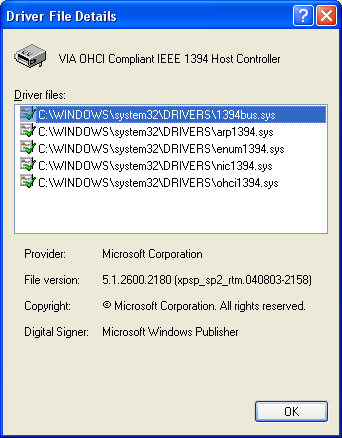so i'm unable to get my advc-100 working via pinnacle moviebox.
and now a newly installed SIIG firewire pci card added today, and the OS installed it perfectly..driver, etc., device manager reports w/ no errors:
** OCHI Complient IEEE 1394 Host Controller -- (pinnacle moviebox)
** VIA OCHI Complient IEEE 1934 Host Controler -- SIIG pci card
when i plug dv wire from Studio av/dv to dvcam, windv show device: "Pinnacle AV/DV pci card"
when i plug dv wire from Moviebox to dvcam, windv show device: "Microsoft DVCamera and VCR"
when i plug dv wire from SIIG pci card to dvcam, windv show device: "Microsoft DVCamera and VCR"
note, my pinnacle av/dv pci card is the studio av/dv analog capture with firewire port.
so, the only dv device that will work is my sony trv-22 cam
appreciate any advice on how to correct this. thank you!
+ Reply to Thread
Results 1 to 30 of 40
-
Last edited by vhelp; 23rd Nov 2012 at 18:10.
-
Maybe I have a blonde moment.
Your Pinnacle card has a firewire port and you are outputing from that in to the advc and another dv cable from the advc to the new firewire card ?
If so, I suspect that the port on the pinnacle is input only.
I have an ADVC 300 and AFAIK one dv port is input only and one is output. -
i have (2) pci firewire type cards, and (1) usb, that support firewire devices
pci: pinnacle studio av/dv w/ firewire INput port. in win98 days, i could connect my advc-100 and sony dvcam.
pci: SIIG 3-port firewire.
today, both these devices only recognize the sony dvcam.
usb: pinnacle moviebox (analog, svideo/composite, and dv INput) the dv travels across the usb-2 port.
today, only recognize the sony dvcam. -
OK. But I still do not quite understand your connections.
Your pinnacle is an internal card and, yes, it is input only. So a dv cable goes from the advc in to that.
What, other than the camera, goes in to the advc ?
I just fail to see the need for another firewire card. There could even be a conflict with the two. -
the advc-100 is a capture device. it has 4-pin firewire INput (in the front) and 6-pin firewire OUTput (in the back)
if i want to capture video with my advc, normally i plug the 4-pin plug into the advc front, and the 6-pin into the pci pinnacle studio av/dv 6-pin firewire INput port.
this is the way i used to do it when i used the pci pinnacle studio av/dv on my windows 98 machine. both advc/dvcam used to work on that setup.
now, with windows xp home, i can only get the sony dvcam to work on all the firewire devices.
so, after a few years w/out the advc-100 working, i decided i wanted to try and resolve it. so, i picked up the pinnacle moviebox. but it did not recignize the advc. i got bored trying to figure out it wouldn't work, so i gave up and worked on my other hobbies.
then, i decided now, i want to give it another shot, so i picked up an new pci firewire card in hopes that it may come with drivers or a better chip and i could finally get the advc to work. but this card is also not recignizing the advc, only the sony dvcam. this has been a dead end for me over the years because it can ware you down...between connecting and installing and uninstalling and reinstalling and rebooting and so on. -
I understand the setup. LIke I said, I own an ADVC300 which has the same connections. BTW neither of these the 100 nor 300 are, in the strictest sense of the word capture devices. They are analogue to DV transcoders.
But surely, as you now say, if the ADVC did not work back then under XP why should it work now ?
I can only speak of the 300 but maybe the 100 has the same feature. On the top is a rocker switch which when you press it goes from dv to analogue and back to dv(when you press it again) - the sequence could be different but mine starts at dv. If yours was to start at analogue then it does not see the the incoming dv signal. But do you plug the camera in to the ADVC or direct to the pci card ? -
no, you misunderstood me. i am connecting my directv satellite to the advc via svideo.
directv->advc->firewire(moviebox, studio av/dv, or siig) -- don't work
directv->sony dvcam->firewire(moviebox, studio av/dv, or siig) -- works -
Fine. Did not misunterstand you. You just failed to mention this connection before.
Seems now that the only addition is a s-vdeo cable. I assume that there is no such connection into the dvcam.
But if there is, the culprit could be the s-video connection on the advc. Have you tried composite ? -
the sony dvcam has svideo and composite input, i.e., vhs->dvcam or satelite->dvcamSeems now that the only addition is a s-vdeo cable. I assume that there is no such connection into the dvcam.
i have done both vhs and satellite capturing to sony dvcam, and on win98 to dvcam and advc100 -
i'm begining to believe that (in all this time) the advc100 is not possible on the windows xp, only the advc300 is. at least, i have never seen/read here anyone capturing to the advc100 under xp. so, i may be waisting my time on this. i may have to invent an xp hack with the win98 drivers because i need to use the advc in some projects.
-
I am sure there are topics on here with guys using the 100. Maybe the 110 but if there is s-video input it should work.
If I read correctly you used it fine under win98. XP should not have taken that function away - XP for the 300 does require SP2 so I would have thought you have atleast that.
Have you tried composite ? -
i have sp2.
i have been to many google searches, and even tried some of the suggestions. for instance, i learned that we can roll backwards to a previous set of drivers or systems if go through C:\WINDOWS\Driver Cache\i386 and right-click the driver.cab file. it display all the files from previous installs. also, same for sp1.cab and sp2.cab files. and i tried swapping those files with the files i posted earlier. no effect.
i believe that i am missing another driver group that is specific to the non-dvcam devices and these device types would only show up under the Imaging icon in device mgr, like for instance, capture devices.
my pinnacle studio av/dv, my pinnacle moviebox, and my advc100 are all dv capture devices. in win98 under device mgr, is an Imaging icon, and under it is a group of drivers related to sonydvcam.sys (or sonydcam.sys in xp) is under the name Sony DV Camcorder and i believe that the equivalent for windows xp (the icon and driver group name) is probably the AVC Compliant DV Camcorder. i found both these listing in my xp home sp2 but they are hidden (i have to turn it on) and also they are grayed out. these drivers include the stream.sys (i recall working with that file under win98 gold) and is related to streaming the dv data--we aren't capturing dv, we are streaming it, but we generalize it as capturing because it is part of our capture equipment and what-not.
those files for the Sony dv camcorder and AVC Compliant DV Camcorder include:
c:\windows\system32\drivers\ks.sys
c:\windows\system32\drivers\msdv.sys
c:\windows\system32\drivers\stream.sys
c:\windows\system32\iyuv_32.dll
c:\windows\system32\ksproxy.ax
c:\windows\system32\kstvtune.ax
c:\windows\system32\ksuser.dll
c:\windows\system32\kswdmcap.ax
c:\windows\system32\ksxbar.ax
c:\windows\system32\msh263.drv
c:\windows\system32\msyuv.dll
c:\windows\system32\tsbyuv.dll
c:\windows\system32\vfwwdm32.dll
c:\windows\system32\vidcap.ax
i remember these files when i worked in win98 because the (gold) version did not include dv support, only the SE version. so, after some long trial and error, i finally got win98 gold to use dv devices. but instead of msdv.sys it was sonydvcam.sys.
my current device manager screen in xp home sp2
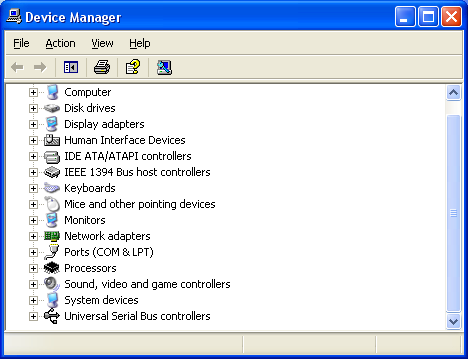
-
Spot the difference:
And here are details of the drivers:
...\ks.sys
...\msdv.sys
...\stream.sys
...\iyuv_32.dll
...\ksproxy.ax
...\ksvtune.ax
...\ksuser.dll
...\kswdmcap.ax
...\ksxbar.ax
...\msh263.drv
...\msyuv.dll
...\tsbyuv.dll
...\vfwwdm32.dll
...\vidcap.ax
all resident in ..windows\system32\ -
wups, my typo on the line ksvtune.ax
i see your imaging device is not grayed out, and says: AVC Compliant DV Tape Recorder/Player.
also, i see your spec says IEEE 1394 Bus Host Controls: Texas Instruments OHCI Compliant IEEE 1394 Host Controler
while on my machine: OHCI Complient IEEE 1394 Host Controler
also, when i plug in the dv fw cable, the system beeps and show status tray balloon for a network cable plugged in/out, though abviously not true.
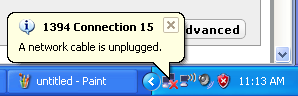
-
regarding the name "Texas Instruments OHCI Compliant IEEE 1394 Host Controler"
i looked on my machine but could not find it.
is that a special install somewhere ? i tried uninstalling all my OHCI in dev mgr but it installs the same one at boot up. -
regarding the name, "Imaging Devices"
is there a way to force a manual install of it ? -
I suspect the IEEE spec is because the controller is on the mb rather than on a card.
The status I receive when the unit is powered up is a window with 'capture' options and in the system tray there appears a 'camera'. The 'camera' disappears when I cancel that window. -
-
the whole thing doesn't make any sense. we both have windows xp home, sp1 and sp2, doesn't matter all that much. except, when you plug in your advc the first time, your windows installs the necessary drivers, hence your Imaging Devices specs. but on mine, my windows falls asleep and misses the chance to install that device. however, i suspect that it just might have to do with the sequence of installation. as i recall, the very first time i plugged in a dv device, it was the sony trv-22 dvcam. it wasn't till much later in the year or so when i tried plugging in the advc-100 but it would not install the Image Device drivers. that was when i tried other board purchases, hoping that different chipsets would waik up the install and take care of the rest. but that never happened. the siig board was the last straw because i know it is deffinately a texas instrument chipset. but that failed, too.
Last edited by vhelp; 18th Nov 2012 at 11:54.
-
Actually no. I have XP pro.
What I do not remember tho is whether the drivers were on the CD that came with the 300. I have upgraded the pc a few times since I bought it but I always installed the Picture Controller sw (only comes with a 300) before trying to use it. -
i'm still google'ing...found this
i'm not m$ savy, when i go to their website, all they have is that windows 8 nonsense. do you know how i can find the sp3 drivers to d/l ?I solved my problem with ADVC 110 by installing xp service pack 3. Xp now recognizes the ADVC 110. -
gosh, i will have a heart-attack if this is a trojan. these days with all the sneeky links floating around, you just don't know whos reputable anymore.
this page:
http://www.softwarepatch.com/includes/download.php?page=windows&slug=windows-xp-service-pack-3&id=46
leads me to this d/l link:
http://www.softwarepatch.com/includes/afterdownload.php?page=windows&id=46&url=http://...P3-x86-ENU.exe -
ok, that link said 300mb size, and it stopped at 15mb. that's probably a trojan/virus. i'm just gonna delete it. i'll keep searching.
-
thanks el heggunte. i d/l'ed.
anyway. this has been unsuccessful as well. now i get this error, AV/C Monitor or AV/C subunit message.
if i turn on the advc, xp beeps several times, and brings me to correction screen. when i complete the transation, the ending credits are 'cannot complete installation'. so, when i try again, i turn on the unit, it presents me to correct, only this time, i then turn off the unit, then it completes successfully with the AV/C Monitor installation, and when i turn on the advc, it goes through the same multiple beep and message. its a complete circular chain of madness going nowhere.
i'm afraid all this thrashing about has all but sucked the life out of me. its a dead end. -
I symphasise with your frustration. I did a quick Google this evening and I note that the unit does not install any drivers for itself. So all the drivers must have come from the OS.
Just a thought or two. Do you still have the manual for the unit ? Check the dip-switches. You might have experimented with these in the past and forgot about them.
My other 'cent' is probably crazy but I will still toss the coin in to the ring. I just wonder whether these add-on cards are providing sufficient power for the advc. It may well be worth tracking down an external power adapter to see if that helps.Last edited by DB83; 18th Nov 2012 at 19:04. Reason: 2nd blonde moment
-
the advc100 comes w/ its own power supply, it won'tt work w/out one. i just found another pci firewcard, xp found and installed drivers for. but too is not working with the advc100, it only wants to work with my sony trv-22 dvcam, which i'm watching tv off of via satellite->sony trv22 dvcam->pci1394 card.
just to be sure, did a test via svideo: satellite->[input]advc100[output]->sony trv22 dvcam->pci1394 card. that worked fine. so the advc is definately working.
but i'm about to shut down and head over to the bios. maybe there is some setting i'm missing since i never touched that area since i put this rig together, but in all my bios tweaking around over the years, i've never seen any ohci 1394 setting, but i'll give it a look anyway. -
i found my power supply for my netbook. i'm going to try connecting the advc to it in hopes it will work.
-
Must be mistaken. I thought the 100/110 did NOT come with a PSU and the cable provided the basic power. Of course you could then attach a PSU if your PC did not have a 6 pin port.
I have to ask then if this unit was purchased new if you have a PSU for it and more importantly it is the correct PSU. I had to replace the PSU for my 300 (and this does need one - comes with it in the box) and had some difficulty in out-sourcing the correct item (power and plug etc)
I would have thought that the bios only has ochi 1394 settings when there is a direct port on the mb.
Similar Threads
-
Can I use a U.S Canopus ADVC-100 in the U.K?
By jedi55 in forum Capturing and VCRReplies: 33Last Post: 6th Oct 2012, 19:26 -
Canopus ADVC-100 vs Canopus ADVC-110
By tarrickb in forum Camcorders (DV/HDV/AVCHD/HD)Replies: 20Last Post: 16th Oct 2010, 21:52 -
ADVC 100 file size
By Honda617 in forum Capturing and VCRReplies: 8Last Post: 28th Jul 2010, 00:47 -
ADVC 100 and ADVC 300 non recognized in Windows
By scardi in forum Capturing and VCRReplies: 4Last Post: 28th Feb 2010, 02:23 -
Canopus ADVC-100 and PCI Firewire card
By spiderbaby in forum Capturing and VCRReplies: 12Last Post: 5th Mar 2008, 09:39




 Quote
Quote