hi, i only know about the advc-100 and that it comes with its own psu. and using it still. also, i am now back to xp sp2.
as for the bios, i was not sure if there was a 1394 setting, so i was just checking it. turns out there is no setting. my mb has no fw.
right now, all i have in my pc is just the SIIG, 3-port fw. i removed the pinnacle studio av/dv to run further tests.
its definately an win xp driver issue. there must be a driver (.inf) file that the system requires in order to install a driver for an 'AVC Compliant DV Tape Recorder/Player' but my system is either missing it or if it finds it is not compatible w/ current driver(s) for the 'sony dv cam' or some driver/registry corruption or combination of nonsense in my pc.
i am currently testing a few theories and ideas. i will report them a little later on.
+ Reply to Thread
Results 31 to 40 of 40
-
-
I stand corrected about the PSU.
Could I just confirm your dip-switch settings. No 6 is a little intriguing. -
my unit is one of very first originals. there were some discussion of changes in the later models of the advc-100, but mine is one of the originals.
dip No 6 is set to OFF, manual mode. but i did try it in the ON position, but no change. it is definately nothing to do with the dip switches. this is a driver issue in my windows xp. the 1394 i/o card (and my pinnacle moviebox plus) do not see or connect to the advc when plugged in. if i pull the fw cable outof the advc and into the sony trv22 dvcam, all the sudden the beeps and screen flicker and activates, and the 'Sony DV Camcorder' string lights up under the Imaging Devices in dev mgr. mind you, i am assuming that the 'AVC Compliant...' is a mode of some sort (for lack of proper term) that distinguish an actual dvcam vs a non dvcam, such as the advc.
in the screen shot below, you only see a Sony DV Camcorder. But there should also be 'AVC Compliant DV Tape Recorder/Player' (or similar) option in there as well and would activate when the advc is the device in use.
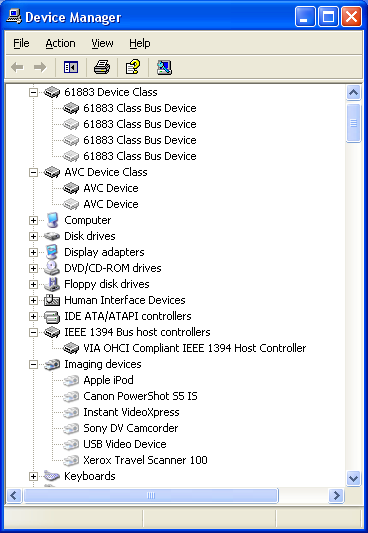
-
Well in the image you posted I see something that is not in the screen I posted some days ago. I see an entry for 'AVC Device Class' followed by two entries for 'AVC Device' one of which is greyed out.
I would take a closer look, if possible, at both of these. The non-greyed one should give you full device info - drivers etc. If this is not the ADVC then what is it ?
Could I also ask I you can recall, with accuracy, the detail you received the very first time you turned the ADVC on under the Windows XP envoirment. I would have thought there should have been some recognition screen of a new device and an invitation to load the required drivers. Now we both know that there are no drivers specific for the device but even so if Windows has recognised a device it should still have attempted to locate the drivers it needs.
In the same vein, what, with accuarcy, happens now when you turn on the ADVC on under the Windows XP envoirment ?
You ahve discounted my power theory. Fair enough. Did I miis a comment that you can actually see evidence of power going to the unit ?
One final thought - this being the obvious and so easily overlooked. Is the DV cable you are connecting from the ADVC to the PC/card specific for this purpose ie you have not been able to test it elsewhere. -
no, i can't remember because i never got it working. only in windows 98 it worked. i used it for years under 98 and then when i went to xp home, it failed to recognize and i gave up.Could I also ask I you can recall, with accuracy, the detail you received the very first time you turned the ADVC on under the Windows XP envoirment.
i understand the confusion. i was there too before i began deductive reasoning things out. those empty (or grayed out) entries are from the other 1394 cards. when removed, they are still there. when added back and fw cable connected to them, the one active/connected will ungray and the other one(s) will grayout, etc. etc. same goes for the AVC device entries. At first, i was deleting them because i removed the card, but came to realize that this was compounding the problems further. i figured out that they should stay where they are in dev mgr.I would take a closer look, if possible, at both of these. The non-greyed one should give you full device info - drivers etc. If this is not the ADVC then what is it ?
ok, so i tried to manually 'Add Hardware' the AVC Compliant DV Tape/recorder/player, but i am not able to find them under any name... sony, generic, and name that includes these AVS's. i'm still looking.
only the entries for the 61883 and AVC come up, but under the Imaging Devices, nothing..because AVC Compliant.. is not installed. it just beeps and flickers the screen that it is connected, and thats it. please note, (as you already seen the multiple (grayed out) entries, each entry is associated with the device it was mapped to..i.e, sony dv camcorder vs advc, each for each 1394 fw card, although there should be four entries for AVC, i delete two of them. but its not causing the problem.In the same vein, what, with accuarcy, happens now when you turn on the ADVC on under the Windows XP envoirment ?
the power (psu) unit is plugged into the device. it is the original, not from the pc, if that is what you are refering to.You ahve discounted my power theory. Fair enough. Did I miis a comment that you can actually see evidence of power going to the unit ?
i have used several, and all work. i also purchased a few extra ones and they work as well. by work, i mean, when the sony dvcam is connected to them.One final thought - this being the obvious and so easily overlooked. Is the DV cable you are connecting from the ADVC to the PC/card specific for this purpose ie you have not been able to test it elsewhere. -
No. Waht I was asking was, unless you previuosly answered, what actually happens now when you turn the ADVC on. To expand:
1. Is there evidence of power in the unit ie any lights ?
2. Is there any report of 'New Hardware Found' or words to that affect ?
One final question.
When you had it working under W98, am I correct in assuming the connection in to the PC came from your Pinnacle card.
It is a shame that there is no other input in to this thread. Whilst other members may have this unit, it is probably fully working. Even so there could be a shared experience of what was required to get it to work if there was initially any problems.
I know this may sound drastic but have you considered re-installing XP AND sp2 on to a completely formatted hdd ie a brand new start. Then install all drivers for your fw card before attempting to fire up the advc. -
sorry for delay, i went to work today and came home to work on programming idea..to launch device manager and position/size its window on the desktop for me in one click. delphi code. success. anyway.
i managed to somehow add the AVC Compliant DV Tape Recorder/Player to Imaging devices.
1. when i turn on the advc, the blue light comes on and is in ready mode.
2. from step 1, (when i have dev mgr open) the [61883 device class] and [avc device class] populate. but in imaging devices list (!) AVC Compliant.. is grayed out.
from this point there is not much else for me to do except debug trial/error of adding device and drivers. a lot of back and forth trials. sometimes, in the process, the AVC Device Class will fail with an (!) point. other times its both AVC and Imaging devices. in all these nonsene trails, whenever i plug in the sony trv22 dv camcorder, it works. but if i try to plug in the advc, i get the same errors, though the sony trv22 will continue to work. if i unplug the sony trv22 the advc still won't work.
correct. but i also had a ALi multi USB/Firewire pci card, and at one time the advc was connected to it and working. the sony trv22 dvcam as well.When you had it working under W98, am I correct in assuming the connection in to the PC came from your Pinnacle card.
yes, i have thought of that. but i have so much invested in this setup that i can't. i have many items installed, and configure a unique way. some of it is tweaks and things. i could never remember them if i reinstalled windows fresh. and lets not to forget the reactivation and all that nonsense. if we were talking win98 that is a diff game. because there is no activation nonense and i could eaily rename win98 directory to _win98 and reinstall new, and very quickly. but back then, i had norton ghost and it was a few minutes of reloading image.I know this may sound drastic but have you considered re-installing XP AND sp2 on to a completely formatted hdd ie a brand new start. Then install all drivers for your fw card before attempting to fire up the advc.
i had a thought.. is there a way i can use one of my external usb 1TB drives to load windows xp home on and boot off of the internal HDD or USB 1TB ? if i can do that then maybe could reinstall xp on the internal hdd. if something goes wrong on the HDD i could boot back up on the usb 1TB correct any problems. i don't know. i'm just trying to think of things. thanks for your time in all this. -
I have another thought. Not sure whether you can do this in XP home but.....
Have you considered a dual-boot for Win98 ? You would need a different hdd - I would have thought that an external is ok since the initial startup(MBR) is to the main drive - and I do recall reading somewhere that there is a 'pecking order' of how the OS's have to be installed so it may not be practical. -
thanks for the idea, but, unfortunately, i know nothing about dual boot, let alone trying to fiture it out at this stage of device confusion. i'd just make things worse.
i'm curious.. i didn't think about it till now, but, when buying laptops, how do people cope w/out the fw ?
there isn't even a pcmcia expansion cards/slot to add such i/o to them, and dv is still alive. lots of people have them, i assume. so, how are they getting it into their laptops if at all ? and by what means ??? the only thing i can think of is (and its the only i/o device i know of for this) is the pinnacle moviebox, since it includes a 6-pin fw input port. this is the root that was originally embarking on for my netbooks and laptops. -
Right. I knew there were issues with a dual-boot for 98 and XP so I did quick Google on this.
Your boot drive would have to be formatted for fat32 since 98 does not support ntfs. That being said you would be better of with a fresh install and you do not wish to do that.
You would still have the option with a dual-boot(as you proposed at #37) with two copies of XP but the second one would still have to be activated
Similar Threads
-
Can I use a U.S Canopus ADVC-100 in the U.K?
By jedi55 in forum Capturing and VCRReplies: 33Last Post: 6th Oct 2012, 19:26 -
Canopus ADVC-100 vs Canopus ADVC-110
By tarrickb in forum Camcorders (DV/HDV/AVCHD/HD)Replies: 20Last Post: 16th Oct 2010, 21:52 -
ADVC 100 file size
By Honda617 in forum Capturing and VCRReplies: 8Last Post: 28th Jul 2010, 00:47 -
ADVC 100 and ADVC 300 non recognized in Windows
By scardi in forum Capturing and VCRReplies: 4Last Post: 28th Feb 2010, 02:23 -
Canopus ADVC-100 and PCI Firewire card
By spiderbaby in forum Capturing and VCRReplies: 12Last Post: 5th Mar 2008, 09:39




 Quote
Quote