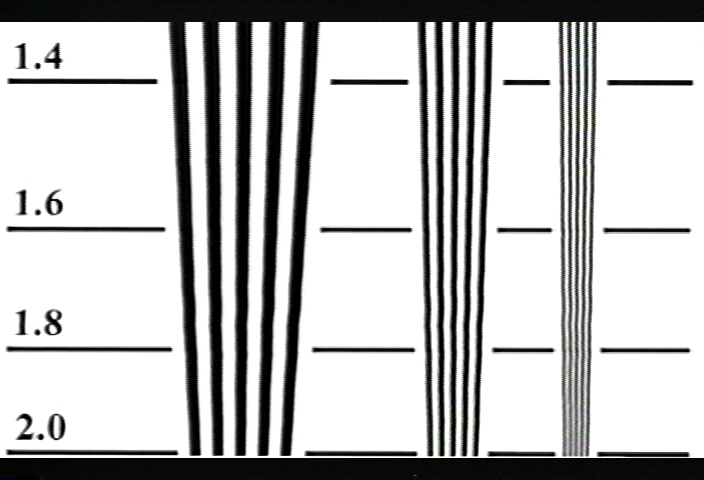Well, I've finally gotten around to making some test caps with my "new" (used) I.DEN IVT-7 TBC. It does correct time base errors, but not as well as the built in TBCs of the JVC units. See pics below. Interestingly, although OT, the IVT-7 has built in noise reduction which seemed to be pretty effective in this test. I base this on the visual evidence, as well as the fact that the jpg of the screen cap with it "on" is smaller in size than the one with it "off" (183kb vs. 207kb)
IVT-7 off
IVT-7 on
+ Reply to Thread
Results 181 to 210 of 212
-
-
Hi,Originally Posted by edDV
I know this is now an "old" post (and for some reason there've been no posts in this thread since March - has it moved?). But this setup could - just could - offer me the best solution at the least cost, so I remain attracted to it. But there are some caveats, and I was wondering if perhaps you, or one of the other knowledgeable people posting here, might give me some guidance.
I live in a PAL country and such video equipment as I have is therefore PAL. The thing is there's an opportunity to acquire an NTSC camcorder pretty cheaply at the moment but I don't understand all (any?) of the ramifications of NTSC, still less of using a NTSC camcorder in "your" chain if the rest of it operates to PAL standard. Would it work?
I presume it would but with some (a lot of?) complications, and with less functionality than if the whole chain was NTSC. Can anyone educate me about that? What would be the principal disadvantages and how important might they be?
BTW, if I followed this route I'd be proposing to transfer the captured DV by ripping it from the DVD to my PC HDD, then (minimal) editing and burn to final DVD.
Thanks for any words of wisdom. -
In my experience, NTSC DV camcorders will not directly record a PAL analog input. They only record NTSC inputs to 720x480 29.97fps 480i.
Some prosumer models will play PAL DV tapes as PAL 720x576i 25fps.Recommends: Kiva.org - Loans that change lives.
http://www.kiva.org/about -
You could test your proposed purchase by attempting to record a PAL input and see what happens.
-
Thanks for the lightning-quick response. I'm getting bad vibes about this - think I'll forget the idea.
(Have now discovered that the item in question - Panasonic PV-GS16 - has no analog input. So I couldn't have used it anyway. But thanks for taking the time.)
I still feel that your chain offers the best/simplest route from VHS to DVD for anyone who, like me, doesn't already own one or more S-VHS VCR(s) with TBC/DNR. The problem is the cost. Not in relative terms if one factors-in the cost of a standalone TBC in going the other route, but in absolute terms. My budget is pretty limited, and that's why I was (temporarily) excited at the possibility of acquiring a miniDV camcorder for something under £100. I should've guessed it'd be too good to be true. -
Source: Old PAL VHS with strong timebase errors
Player: JVC HR-S7600, B.E.S.T. ON, Edit Mode, Digital 3R On
Recorder: JVC DR-MH300
Digital8 Cam: Sony DCR-TRV110E
Cables: Profigold S-VIDEO
1st video: JVC's TBC OFF

2nd video: JVC's TBC OFF pass-through on a Panasonic ES10

3rd video: JVC's TBC ON

4th video: JVC's TBC OFF -> Digital8 Dub

-
definately go for the JVC with the TBC on.
full frame internal TBC is always best and gives you superior results. -
The Digital8 cam's TBC give better results.Originally Posted by Undead Sega
-
Ive used a D8 cam as a tbc pass through along with my JVC SVHS's tbc. It doesnt completely stabilize the jitter.Originally Posted by djnice
-
I have to question why you would wanna do such tests. The best transfer would be TBC/DNR on, all the way. Also, I would suggest trying out Acoustic Research PRO II series cables. They keep the detail without the grain, but improved color and clarity.Originally Posted by djnice
-
Ok. I realize that this discussion may have run its course some what, but there is still room
for at least one more idea or thought, not yet fully realized then and/or now.. but thanks to
this other topic (seen below) this thread came back to light, and I'm remember some of the
details and the thoughts that came to me back then, and now.
--> TBC Help - Worse results with than without?!?
I'm mearly curious about something that cought my eye back then, but I either had little
time or coudn't get my energies raised enough to bother. Anyway.
One of the curious notions I was on about..
Ok. First I wanted to note something that cought my eye while re-visiting that thread, and
then touch on an idea/thought that seem to have resurfaced, today.. though again, thanks
to that above (and this) thread
...
So the 1st thing I want to note is this..
One thing that cought my eye in those pictorial demonstrations were the TBC's performance
as evidensed in the images bottom scanline, otherwise known as the vhs sync pulse or
something -- I forget the terminology. Anyway.
When you look at the bottom of those sync pulses, take notice of how thick they are and
how some of them contain space between them.
Q: So what is my point in all this ??
Well, consider the issue with the vhs sample image of a known issue, 'flagging', or sometimes
termed, 'curling'.., however, both are the same. I mentioned to lordsmurf (in the other
thread) that in one of my prev encounters with flagging/curling of the top portions of a videos
image, that I finally resolved that issue by using my ADVC-100 unit. My assumption was the
term, sync pulses, in that thread, that cured this issue with flagging. And because it was
mentined that a Panasonic ES10 was also used to cure or eliminate this issue, I had assume
that between these two unit devices, that they might have something in common or in relation
to one another, built into each'es hardware, and that it might be best that we determine what
exactly is it and what is causing it, so that we might be able to put an definate lable to it and
point a proper suggested remedy for future reference sake. But if we can determine what it is,
excactly in each of these hardware, we might be able to decirn the proper terminology for this,
and guidance.
(ok.. my eyes are weighing heavily. So if you see too much toypos, its getting late for me,
whci is wareing out for me energy levels -- sorry)
The 2nd thing I want to note is this..
The clue to all of this and to some extent is in the way the sync pulse is written down at the
bottom on those images, where you see that gray/white line, which is usulally about 5 pixels
high, give or take. The clue, as far as telling what might cure an issue with flagging is in the
way that sync pulse is written to tape in terms of how many lines are written or thick they
are. If you see a gap or space in the lines, then its a good indication that your device has
a certain TBC function. And that function might be the clue that it contain a de-flagger
feature. Thats my name for it. But you can call it what it really is if you know what the
proper term is. That is what we (I am) after, here.
So, if you see a spacer or gap inbetween that sync pulse line, then that is your indicator that
your equipment has such a valuable feature, a de-flagger. And you can lable that in your
tools reputuare -- and say, 'use this, it will remove that flagging' or something like that.
<<EDIT:>>
I do know that my TRV-22 dv cam has this same exact space/gap inside the lines when the
source is from a vhs tape. And, I should re-test my ADVC-100 (suing the same source tape,
'jeepers creepers') movie as the soruce gauge, and report back here, my findings, in hope
that it helps to give weight to my idea or theory. Yes, that is a great idea. I'll try and run
it, tomorrow evening, after work.[/<<EDIT>>]
My next item on the list, I will follow-up in another post, here. But my energy levels are running
very low, and my eyes are weight to heavily. Maybe tomorrow, I'll post it. Tune in, for theres
still more work to be done, and more fun ... ... .
... ... .
From the Video Workstation of,
-vhelp 4479
:P *~*!*~*!~* HaPpY HoLiDaYs *~*!*~*!~*
-
This was an EXCELLENT post. Thanks guys! I learned a couple things:
- Don't waste $300 buying an Ebay 9900-series, because JVC used subpar components that produce blurry, washed-out images images.
- I should save my Panasonic VCR because it might actually outperform my JVCs. (Did Panasonic ever make a SVHS-ET model?)
- Camcorders come with amazing TBCs. (Would my JVC SVHS-C unit have a better TBC than my full-sized VCR?) (Do the new Everio HDD cameras have good TBCs to clean-up analog video?) -
If that's what you learned, then you got an "F" on the final exam.
JVC and Panasonic high-end machines work differently, and neither will play everything perfectly. Given the choice of the two, the JVC will more often yield acceptable results.
Not all cameras have TBCs, and those are often made for recording and not playback.Want my help? Ask here! (not via PM!)
FAQs: Best Blank Discs • Best TBCs • Best VCRs for capture • Restore VHS -
Every Panasonic line chart posted here looks clear while the JVC looks blurry (especially the 9900-series).
I'm not sure why you would need a TBC for recording? The image coming through the lens should stream direct to the tape w/o any problem. Right? Only during playback would "tape jitter" introduce timing errors & require TBC
correction.
I guess it doesn't matter. My JVC SVHS-C doesn't have a line-in. No way to use its TBC for an external VCR.
I need to get one of the miniDV cams instead.
Got a recommendation for a good but cheap model? -
What kind of wiring were you using?Originally Posted by theaveng
-
The TBC performance of the miniDV camcorder discussed in this thread is with respect to the Analog Input to 1394 passthrough or to tape, thereby being utilized during recording.Originally Posted by theaveng
The Philips 3575 DVD Recorder has excellent TBC performance. Not quite as good as the JVC miniDV, but certainly a close second. As good as the internal JVC and Panasonic VCR TBCs. It would make a fine external TBC.Life is better when you focus on the signals instead of the noise. -
Ahhhh, so the VCR feeds into the miniDV cam's analog input. The processed video than leaves through the 1394 output to go where? The PC capture card?
I don't understand the question.Originally Posted by deuce8pro -
It would go to a 1394 port on a PC/Mac or a DVD Recorder. No capture card required.Originally Posted by theavengLife is better when you focus on the signals instead of the noise.
-
What brand and what kind of wire do you use from the back of your vcr to your dvd recorder or tbc.Originally Posted by theaveng
Consider s-video if you arent using them. For more detail and better colors out of your video tapes.
I use AR Pro II series s-video cables. It gives off great detail. Very inexpensive on ebay, you cant lose.
Daviddeck, id be very very interested if you can compare the TBC performances of your Toshiba DVD recorder,
the Philips 3575 DVD Recorder, and Panasonic ES10. In use with a JVC SVHS with tbc/dnr turned on.
I can say for certain the Pan es10 is better then the Toshiba d-r4 in tbc performance. -
Since the first TBC in the path is the one that performs the actual timebase correction, the JVC TBC/DNR will remove the horizontal jitter. A downstream DVD Recorder will not see additional timing errors, and should therefore make little if any difference in terms of timebase correction. This is demonstrated in the images with the JVC 7600 TBC/DNR turned On here;Originally Posted by deuce8pro
https://forum.videohelp.com/topic289311-60.html#1450793
The choice of DVD Recorder might, however, make a big difference in terms of frame synchronization. This is the ability to identify the top_of_frame location of the video input signal and position it properly within the video output signal. Different frame synchronizers perform differently. For a given type of signal disturbance, one DVD Recorder (or external TBC/Frame Synchronizer) might easily do a better job of recovery than another.Life is better when you focus on the signals instead of the noise. -
I've used S-video for many, many years..... all the way back to my Commodore=64 days.
My thoughts exactly. The older VHS units look better than the newer 9900 series.Originally Posted by swiegoThanks. More useful info to file away for later reference.Originally Posted by gshelley61
-
Just curious.
What does the ORIGINAL image look like? (The image that's being recorded.)
Originally Posted by BrainStorm69 -
lordsmurf, Capmaster, and davideck: your information on TBC's has been very helpful. It's a wonder I've been capturing VHS videotapes (from the 1980's) as well as I have without the benefit of a standalone TBC, using the following protocol:
Tapes played on Toshiba SD-V296 DVD VCR Combo (no built in TBC)
Composite analog into Canopus ADVC110
Firewire into Final Cut Express on MacBook Pro (FCE does not provide full motion video and audio during capture)
Digital-to-analog out from Canopus ADVC110 into HDTV (enables me to monitor video & audio during capture)
As of recently, before starting capture: Holding Input Select on Canopus ADVC110 to produce color bars, which I'll see on HDTV.
So now I have some questions for you:
1.) Certain tapes were resulting in "No Signal" messages on the HDTV during capture, and skipped frames in the resulting Quicktime file. The same videotapes play okay when played on a VCR connected directly to the TV, copy okay from one VCR to another VCR, transfer okay to miniDV tape. I think this is consistent with what I've learned from you, now that I know that a capture card or device dropping frames is a common experience without the benefit of a standalone TBC. However, before learning about TBC's from you, I tried holding Input Select on the Canopus ADVC110 and producing the color bars, in advance of capturing these same problematic videotapes again. At first, that seemed to solve the problem. Later, I discovered it was not realiable; I would still end up with some "No Signal" messages on the HDTV and skipped frames in the Quicktime file. Do you think doing this did something to help? Or was it a coincidence? The issue is not MV.
2.) Some captures result in a sudden darkening or reddening of the entire image (not to be confused with shifting color, going back and forth) on occasions. This phenomenon reminds me of MV, but it is mild in comparison and the results are still very watchable. It varies upon playback and capture, even when all conditions in my setup are the same. (Often, I capture the same videotape more than once to see if I can get better results.) When this happens, I do observe it on the HDTV, as I monitor the video and audio coming from the Canopus ADVC110 digital-to-analog out. But it doesn't happen when playing the same videotape on the VCR directly connected to the HDTV. Holding Input Select on the Canopus ADVC110 and producing the color bars in advance of the capture does not stop this from happening. What is this? Can you provide a technical term? And is a standalone TBC my best bet for solving this problem?
Thank you. -
Yeah, yeah, I know. This thread goes back a ways. People still refer to it, and much of the equipment discussed is still widely available (used, of course) and recommended in godknowshowmany current posts. SO, to reply to the last statement in the paragraph below:
I don't know where I read this, but it was a site that reviewed DVD recorders and players in great technical detail from about 2000-2006. Most Toshiba recorders and players from that era used Zoran encoder/decoder chips. The same decoder was used by SONY in their higher-end DVD players and HDD recorders from the same era, although some earlier SONYs used LSI chips. I have no info on post-2004 DVD players or recorders, as the last time I saw that site in 2006 or 2007 it had not been updated.
Ed: Holy smokes! after searching the 'net occasionally for all these years, I just now managed to find at least one of their earlier pages circa 2001: http://www.bigdish.info/other/dvd.html. Sorry, that's all I could find for now. -
I actually have a lot of technical detail on recorders made from 2000 to 2007. Also several from 2008 to 2010. Certain RCA models used Zoran, too, and looked just as good as Toshiba units. I have one. But without IRE problems found on Toshiba decks! (Though there were still no clean-up filters -- grain NR, chroma NR, etc -- as found in LSI Logic chips.)
@NY2LA (2010 post), all of the issues you describe are due to lack of TBC and/or hardware processing.Want my help? Ask here! (not via PM!)
FAQs: Best Blank Discs • Best TBCs • Best VCRs for capture • Restore VHS -
I struggled with describing the symptom that I describe in number 2, in my post dated 4th Aug 2010. Now I would describe it as a sudden luminance drop.
I think it must be due to something wrong with the Canopus ADVC110. I ordered the power adaptor in order not to depend on bus power, to see whether that would help. Unfortunately, that did not solve the problem. -
The ADVC110 has an automatic gain control (AGC). I don't know if it can be disabled. Aren't there switches or something on that device that set IRE levels? In any case, copy-protected sources can make that behavior even worse because they destabilize gain controls. I see many complaints about capture cards, DVD pass-thru devices and recdorders that have AGC and get in the way of everything. Even when copy-protect isn't involved, AGC circuits and filters never seem to do what you want, they just do what they want.
Frame dropping: yep, a tbc is needed here. -
Want my help? Ask here! (not via PM!)
FAQs: Best Blank Discs • Best TBCs • Best VCRs for capture • Restore VHS -
-
So far, the most impressive TBC I've seen is in davideck's post #69 on 24th Jan 2006 20:24. The MiniDV results look awesome!!!
@davideck, have you reached a conclusion on the best way to digitize VHS?
I have some professional VHS tapes I'd like to digitize, as well as home-video VHS. Most of my hardware has yet to be purchased, but I am thinking of this chain:
VCR --> MiniDV --> MiniDV-to-Firewire adapter --> MacBook Pro --> Final Cut Pro --> High Quality Video File
What do you think of the above signal chain?
Can you recommend your favorite VCR? The JVC HR-S9900U seems to be very popular, but in terms of TBC, but it does appear to me that it distorts color/brightness/contrast.
Can you recommend your favorite external TBC? From the images I've seen, your MiniDV was the best! So much that an internal TBC may not even be essential! But I would still like to have a VCR with internal TBC. In any case, do you know if modern camcorders (i.e., 2013) equate to the one you used in 2006?
I hope you're still around. Nice work!!Last edited by jgiannis; 2nd Jun 2013 at 02:24.
Similar Threads
-
New to tbc - need advice on optimizing Panasonic svhs ag1970 w/tbc
By yoda313 in forum Capturing and VCRReplies: 8Last Post: 15th Jan 2011, 10:43 -
TBC suggestions: TBC-1000, AVT-8710, ADVC-300, TV1-TBC, or TV1-TBC-GL
By m27315 in forum RestorationReplies: 16Last Post: 24th Mar 2010, 02:36 -
VCR with TBC
By dumbidiot in forum RestorationReplies: 39Last Post: 20th Jan 2008, 13:46 -
TBC's, TBC's, TBC's, upto my knees ........ puzzling over sync controls?
By StuR in forum RestorationReplies: 6Last Post: 22nd Nov 2007, 12:58 -
panasonic VCR tbc + external tbc - any use ?
By abbymat in forum RestorationReplies: 13Last Post: 15th Aug 2007, 09:29




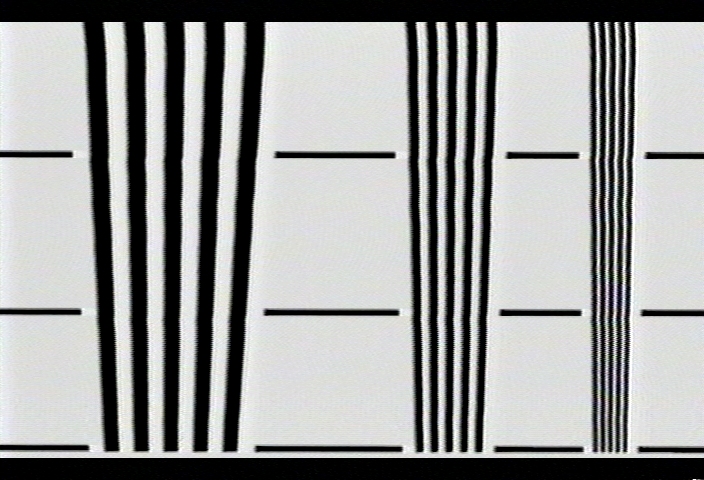
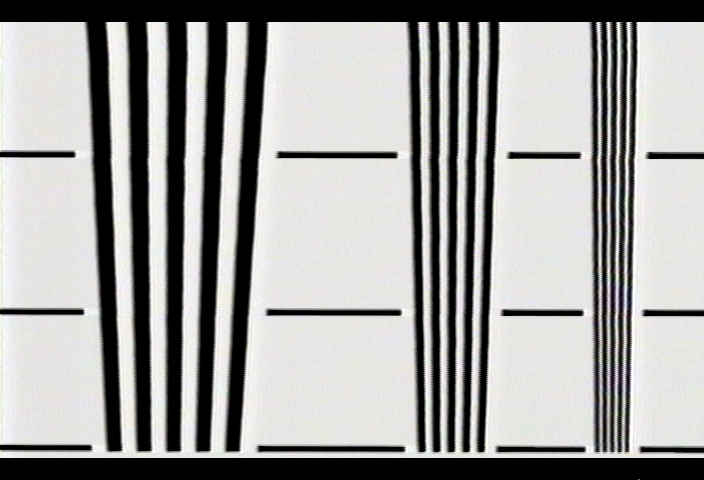
 Quote
Quote