OK, new thread on VCR VHS image quality started here:
https://forum.videohelp.com/viewtopic.php?t=291582
Let the fun begin!
+ Reply to Thread
Results 121 to 150 of 212
-
-
Just made an important discovery about the Panasonic ES20... it does have a TBC, but you must use the rear AV input! The front AV inputs bypass the unit's TBC. The ES10's TBC works on the rear and the front inputs.
-
Very interesting. Wonder why Panasonic would do that? Can you use the ES20 as a passthrough device with commercial tapes without MV causing some problem?Originally Posted by gshelley61
-
It could have been a design oversight, or perhaps the intention is the front AV input is meant primarily for camcorders. Most modern consumer camcorders have a built-in TBC, or are digital (and don't need one).
-
Thanks gshelley61 -Originally Posted by gshelley61
On your advice I bought a Lite On 5104 today. Nice looking unit. Easy to use. I still need to get a 1394 4-4 cable, so I have not tried it out as a 1394 real time capture device yet. I have high hopes.
In 1 hour mode, it does make very nice pictures. I haven't tried any other modes yet. The tuner may not be the best.
As an unstable analog capture device, however, it leaves a lot to be desired. As shown, it magnifies the timebase errors, making things look worse. I've also added this image to the set that I previously posted (page 3).
This same magnifying effect also takes place with even minor VCR playback instabilities, and it is very apparent with my tapes that have timebase step errors, similar to the DataVideo TBC.
Nevertheless, if the 1394 encodes with my MiniDV Camcorder "TBC" look as good as the off-air pictures, then I'll be thrilled. I'll post the results.
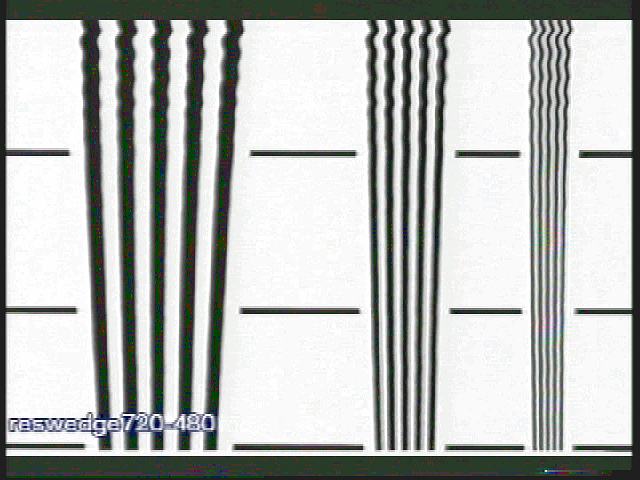
JVC 7600 with TBC Off with LiteOn 5104 DVD Recorder -
You might want to check out the Panasonic ES20, as well. It has the LSI encoding chip, but offers FR mode recording with Hybrid VBR. Plus, on the analog inputs you do have switchable DNR and adjustable black level. It has time base correction through the rear AV input, too.
Previous Lite-On units encode using CVBR and did not offer FR mode... plus, no input TBC or black level control (you need a proc amp to deal with 7.5 IRE sources). Their analog input NR can't be shut off, either. -
gshelley61 -
Yes, the Lite-On analog filtering does seems a bit excessive. Hopefully its not in the 1394 path. I plan to pick up a 4-4 cable tonight so I'll see.
It looks like the ES20 does more. I downloaded the manual and found the reference to the black level selection, but not the DNR. How is DNR enabled/disabled? -
The Lite-On's analog video filtering is bypassed when using DV in, so no worries there.
The analog Line-In DNR of the Panasonic ES20 can be turned off (or back on) when a recordable disc is loaded in the unit and a line input is selected. Press "Display" on the remote and toggle down to Video. Both the recording Line-In DNR and the playback MPEG-DNR options will appear. These selections are not available in the regular Setup area of the GUI, although that's where other video options like the Black Level controls are. -
Thanks again, gshelley61.
I can't find any reference to the TBC either. Are you sure about that TBC in rear only thing?
I notice that the ES20 is on sale at CC with a rebate... -
There is a pretty good explanation of TBC here http://www.questronix.com.au/info/info_tbc.htm
When a tape is recorded or played in a VCR it is subjected to a range of complex mechanical forces which cause instability in the video signal timing. The most dynamic and troublesome of these is caused by the video heads which protrude ever so slightly (this is called tip penetration) from the spinning head drum. As the head strikes the tape and begins its helical path down the tape, it stretches the tape a tiny amount and the tape springs back.
Because of this stretching and springing back of the tape some lines will be shorter and some lines longer than they should be. This gross time distortion (severe timebase or sync jitter) of the first lines of video usually reduces as the head proceeds further down the tape. All lines are affected, but the first 10% to 20% at the top of the picture are the worst and cause the effect known as flagging or flag-waving which can be seen on some older TV's and any video monitors with slow horizontal synchronisation (long time constant).
It is important to realise that ALL video tape recorders (VTR's) and video cassette recorders (VCR's) do it, bar none! And they all do it slightly differently, so the errors which are recorded will always be a bit different to the errors caused during playback, especially in a different machine. A first generation tape, an original master, will exhibit two layers of timebase error upon playback, even in the machine that recorded it because the mechanical system is affected by so many variables (temperature, friction, humidity, gyroscopic effects, etc.) that that is the best you can ever hope for. Other sources of time distortion are wow and flutter which may be caused by varying tape tension, dragging brakes, sticky guides, the video cassette mechanism, power supply variations, etc, etc.
Every time you copy a copy, the timebase errors are compounded further, eventually making it impossible for a VCR to synchronise with. The signal becomes unrecordable, but a TV or video monitor may still show a recognisable picture because:- 1. Basically, the inertia of an electron beam and it's controlling circuitry is virtually zero compared to a mechanical servo system thus allowing the electron beam to follow the unstable video AND 2. Your eyes are easily deceived. Professional video monitors have operational modes such as underscan, pulse cross and slow sync which can expose timebase errors, but domestic TV's are designed to hide them.
To correct timebase errors when making copies you need a timebase corrector. There are two main types of TBC - external and internal. The external TBC usually has at least two inputs, one for composite video and one for S-Video (Y/C). Composite video fed to the TBC is most often converted into two streams of digital data (one for the Y or luminance portion and one for the C or Chroma portion, the same as S-Video) and stored in memory (the frame store). The original unstable sync is only used to synchronise this process and is stripped off.
A very stable crystal-locked pulse generator is then used to read the data back out of memory. This causes all horizontal lines of video to be restored to the same length (or duration). They are then converted back to analogue video and provided with new, very stable sync signals. At any time, the frame store effectively contains a whole frame (1 x frame = 2 x fields of 312.5 lines = 625 lines) which are proceeding through it, line-by-line in a first-in, first-out fashion.
Because of this digital process, the video coming from a TBC exhibits none of the time jitter that is seen at the output of a vcr and, at least as far as the sync is concerned, is a first generation signal which is easily recorded. Internal TBC's are pretty much the same, but usually only store a few lines of video because they have control of the vcr's servos and can control gross mechanical errors directly. All digital Camcorders are inherently TBC's thus having ultra-stable output. The digital tape could be regarded as a digital memory with a huge, non-volatile storage capacity!
External TBC's have some interesting features. For instance, they always output a continuous, stable video signal - even if there is no input or if the input is 'garbage' such as random noise from a receiver with no RF signal being input or perhaps playback of a tape with a huge crease and major dropouts. Some TBC's allow you to select whether you will have colour-bars, a black screen or a freeze-frame upon loss of input - you will see this last effect on TV during live motor racing when the "Race-Cam" link is lost. Most external TBC's have a freeze facility and some have a field / frame selector as well - this is great for grabbing stills.
Many TBC's will provide an extra input to allow another (preferably stable) video signal to synchronise or 'gen-lock' the output of the TBC. This is useful when you need to mix two video signals together as they have to be solidly locked together and perfectly aligned time-wise. Most TBC's have controls for black level (brightness), video gain (contrast) and chroma level (colour saturation) and some up-market models like the Electronic-Design TBC-Enhancer have red-green-blue (white balance), enhancement / noise reduction, and colour-shifting. This last facility is made possible by having seperate memories for the Y and the C. It is a whole subject in itself (see Colour Bleed), but by moving the chroma relative to the luminance, thus "keeping the colour inside the outlines", a very major improvement can be made to the picture being recorded.
Internal TBC's in domestic vcr's usually DON'T have a freeze function because they have insufficient memory. Nor do they usually have video signal adjustments or genlock capability and usually they don't output any signal when stopped, except for whatever signal may be being fed to the active input (known as e-e or electronics to electronics mode). Note that the e-e mode of a vcr with internal TBC does not necessarily output a stable signal and (in most if not all cases) cannot be used to timebase correct the signal being fed through it. The best way to determine if your VCR can be used as a TBC for other signals is to try the 'freeze' or 'still-frame' facility without a tape in the machine. If this does not grab a still-frame of the input video or if this facility doesn't exist, then it is pretty safe to assume that the TBC is for internal use only.
In a domestic editing situation it is not unusual to find that an original miniature camcorder tape is copied to a full-sized VHS or SVHS tape and that this tape is then copied piece-by-piece to another tape during the editing process and that this edited master is used to make the final copies - all without a TBC in sight! It is important to realise - and this really can't be understated - COMPOUNDED TIMEBASE ERRORS CANNOT BE REMOVED, only the current errors due to the playback process can be removed. A TBC cannot extract a perfect video signal from several compounded layers of time-distortion. A grotty tape can be made recordable, but the copy will still look grotty (though stable) because EVERY generation has to be TBC'd to maintain the integrity of the video.
Many of the video mixers available today such as the VideoTech Designs VMX410*, Panasonic WJ-MX20* and Videonics MX-Pro have digital TBC's built-in to allow digital effects and A/B roll editing. If you have one of these it should be used in it's TBC and colour-shifting (if available) modes at every stage to ensure that the final copies are 100% stable and of the highest visual quality. The Electronic-Design TBC-Enhancer* and the VideoTech Designs VMX410* offered a very comprehensive range of signal adjustments and synchronisation capabilities for troublesome tapes. -
Originally Posted by davideck
Yes, I'm sure. Here's some frame grabs from the Pansonic DMR-ES20... using the rear AV input, Line-In DNR off. I used that same test VHS tape I recorded and played back with the JVC SR-MV50 (TBC/DNR off). This caused wavy vertical lines when I used the front AV input of the ES20, and when I used a Lite-On LVW-5005 DVD recorder (which has no built-in TBC, just DNR only). Using the rear input of the ES20 corrects time base errors.
VHS played back (no TBC/DNR) and captured with a Panasonic DMR-ES20 (front AV in):
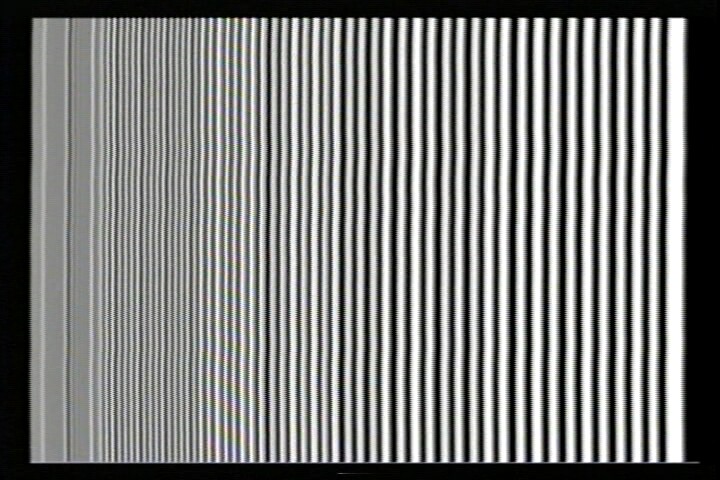
VHS played back (no TBC/DNR) and captured with a Panasonic DMR-ES20 (rear AV in):
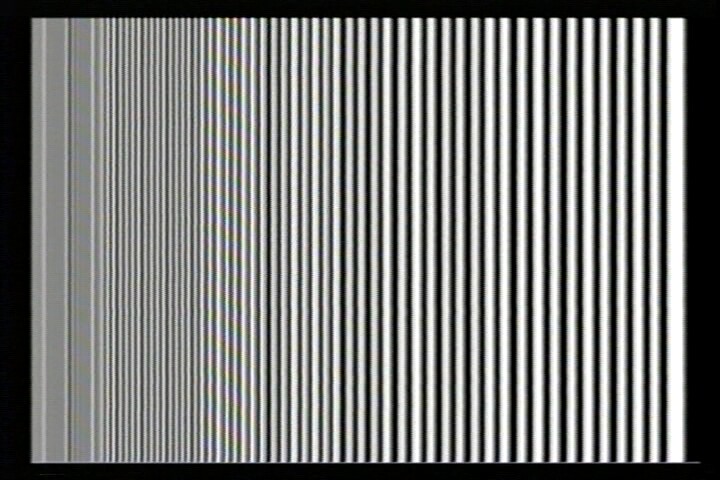
VHS played back (no TBC/DNR) and captured with a Lite-On LVW-5005 (rear AV in):
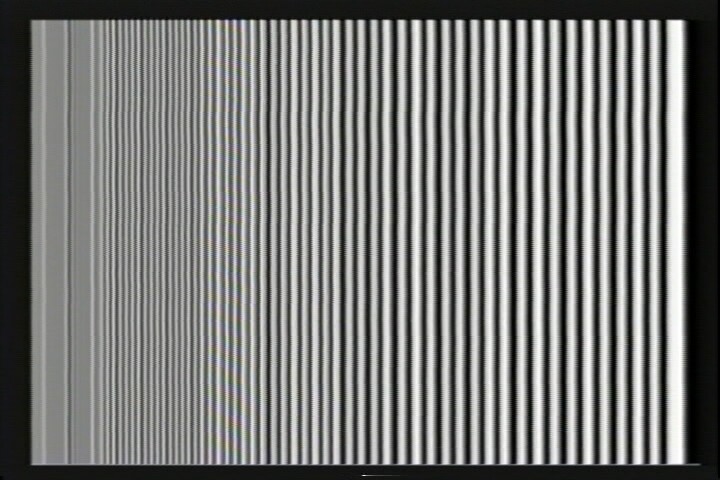
Here's several more test patterns on VHS recorded and played back with the JVC SR-MV50 (TBC/DNR off), captured with the Panasonic DMR-ES20 (rear AV input):
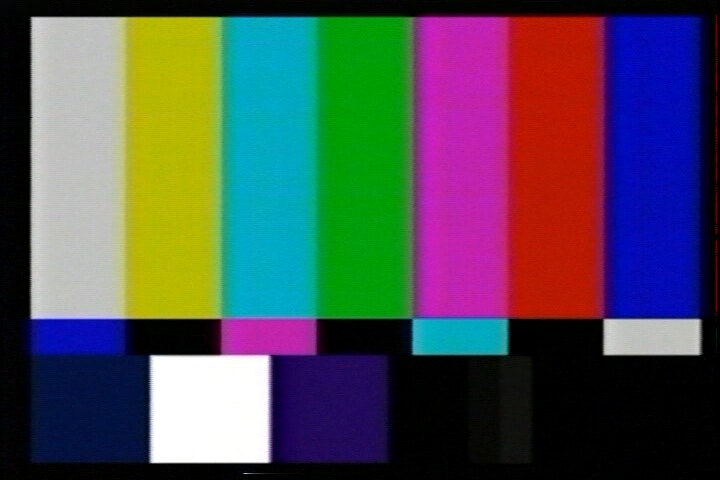
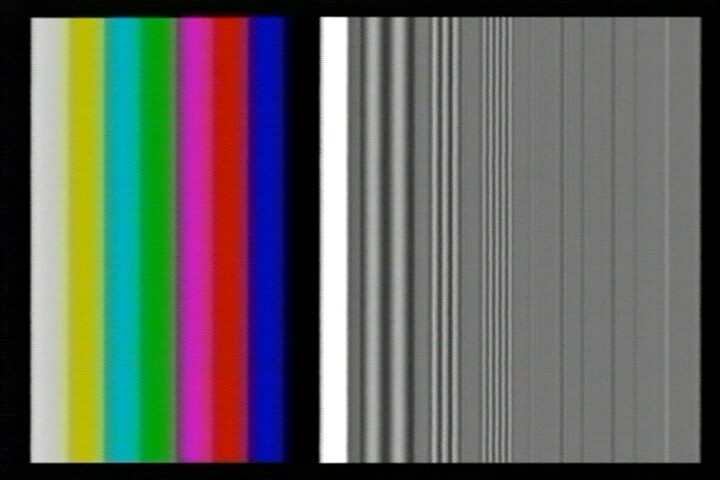

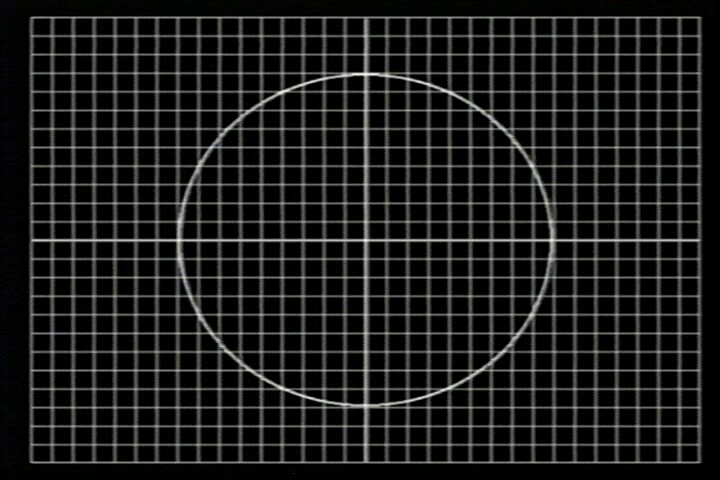
-
gshelley61 -
I bought the ES20. And yes, the 1394 encodes look great. Thanks.
I also captured the DVD Recorder S-Video out with the PVR-250 while the DVD Recorder was capturing 1394. Then I authored and finalized the two DVDs. Same great image quality on both.
So all I really need in order to use my MiniDV Camcorder as a passthru TBC device is a good 1394 to S-Video converter. The PVR-250 encodes the S-Video directly to my hard drive and I can then author and burn a DVD that is MUCH more compatible than the one from the DVD Recorder.
This configuration provides a standalone TBC which performs as well as the JVC S-VHS internal TBC but allows the use of any VCR. All of this without any mandatory DNR.
My next step is to check for continuous sync.
I may have to recapture some old Beta stuff... -
I have just checked the ES20 for continuous sync. It's there!
I am happy to report that the Panasonic DMR-ES20 DVD Recorder also functions as a frame synchronizer during EE mode. In addition to everything else, it provides the functionality of a DataVideo TBC-100 for any of its inputs.
So let me correct my previous post;
A JVC GR-DVL915U MiniDV Camcorder connected via 1394 to a Panasonic ES20 DVD Recorder functions as a standalone TBC which performs as well as the JVC S-VHS internal TBC followed by a TBC-100. It can be used with any VCR. All of this without any mandatory DNR. And the Picture quality is excellent. -
One issue some may have with this set-up though and I'm not saying myself that this is a big deal ... it may or may not be ... but you are converting your video to DV as it passes through the miniDV came which means your video gets converted to a 4:1:1 color sample which I know is considered "bad" at least by a certain blue person.Originally Posted by davideck
As for myself I'm not sure what to think of the NTSC DV 4:1:1 issue. At first I thought it was bad but I've seen some nice DV captures done by other people ... I guess I just haven't worked with DV enough myself. I would love to get a Canopus ADVC-100/110 or DataVideo DAC-100 to play with but it just is not in my budget.
- John "FulciLives" Coleman"The eyes are the first thing that you have to destroy ... because they have seen too many bad things" - Lucio Fulci
EXPLORE THE FILMS OF LUCIO FULCI - THE MAESTRO OF GORE
-
Well, since this setup is analog in to analog out, I would not expect 4:1:1 sampling to matter.
Note also that this setup has just one set of A/D (Camcorder) to D/A (ES20) conversions. However, it replaces two sets of conversions; one set in the JVC internal TBC and one set in the DataVideo TBC.
The fewer the better. -
If you are passing the analog VHS VCR output through the miniDV with the output being FireWire to the DVD recorder then the miniDV came is digitalizing the video to the DV AVI format which is 4:1:1 for NTSC.Originally Posted by davideck
Right?
- John "FulciLives" Coleman"The eyes are the first thing that you have to destroy ... because they have seen too many bad things" - Lucio Fulci
EXPLORE THE FILMS OF LUCIO FULCI - THE MAESTRO OF GORE
-
VHS chroma components (U and V) are only 800KHz bandwidth. 4:1:1 samples chroma at 3.375 MHz (1.7 MHz analog Nyquist bandwidth) which is more than enough. 4:2:2 sampling wouldn't make any difference for VHS.
Conversion to DVD 4:2:0 is done in the MPeg encoder.Recommends: Kiva.org - Loans that change lives.
http://www.kiva.org/about -
Yes, the Camcorder receives analog in and digitizes to 4:1:1.Originally Posted by FulciLives
The DVD Recorder receives 4:1:1 and converts back to analog out.
I was considering both devices connected together as "the setup". -
VHS VCR-> DV camcorder -> IEEE-1394 -> DVD recorder
If you record a DVD on the DVD recorder there is no conversion back to analog until you play the DVD.Recommends: Kiva.org - Loans that change lives.
http://www.kiva.org/about -
Correct. This is the analog in to analog out setup that I was referring to;Originally Posted by edDV
S-VHS VCR -> DV camcorder -> IEEE-1394 -> DVD recorder -> S-Video -> PVR-250 -
Is there a quality difference vs DVD recorder or is this just for editing flexibility?Originally Posted by davideckRecommends: Kiva.org - Loans that change lives.
http://www.kiva.org/about -
davideck, if one didn't have the Camcorder, and the ES20 has timebase correction capabilities as shown by gshelley and continous synch as you have confirmed, then couldn't you make the chain:Originally Posted by davideck
S-VHS VCR -> DVD recorder -> PVR-250 (using the DVD recorder strictly as a pass-through TBC)
And would this work with commercial VHS tapes? I.E., for commercial VHS tapes, would the ES20 pass-through a signal that is time base corrected and has continuous synch for capture by another device? If not, would it at least pass-through a signal that is timebase corrected that one could then run through a Datavideo unit for continuous synch (and removal of MV)? -
As long as you don't hit RECORD on the Panny I bet this would work.Originally Posted by BrainStorm69
I had an old Panny long ago (the DMR E-20 model which was the 1st one to record to DVD-R) and it's TBC would kick in when you passed a signal through it ... I tried to use it as a TBC but it had "issues" (I think the unit was defective ... hence why a friend gave it to me for free) but it would work until you hit RECORD then you would get the dreaded CANNOT RECORD message but as a pass-through device it worked with definately some form of TBC ability and all without tripping any copy protection and yes I did test it with some macrovision protected VHS tapes.
- John "FulciLives" Coleman"The eyes are the first thing that you have to destroy ... because they have seen too many bad things" - Lucio Fulci
EXPLORE THE FILMS OF LUCIO FULCI - THE MAESTRO OF GORE
-
Yes, that is the case. If you don't hit record, the video signal would simply pass through the ES20, where the black level can be adjusted and time base errors dealt with. For tapes with MV, you can then capture that output with another device that ignores copy protection (like a hacked Lite-On DVD recorder, for example).
You can do exactly the same thing with the Toshiba D-R4, which has the added benefit of some proc-amp type output image adjustments that are active during pass-through, including a sharpness booster.
Although, now I'm starting to wonder... maybe the copy protection signal does not pass through? I mean, if the time base errors are corrected and there is continuous sync, then is the MV signal stripped and not present in the passed-through video? The inability to record using the unit that the signal is passing through can be triggered by the presence of MV on the input side. I'll have to check that out... -
You could see if it passes through Closed-Captions...
If it does, it probably passes MV; if not, then MV probably is stripped also.
Scott -
gshelley, did you ever check out whether you can do these sorts of things with the Pioneer DVR-220? As you know, it has quite a few handles. But does it have the time base correction and continuous synch? I think I'll see about that tonight.Originally Posted by gshelley61
-
Mainly for authoring convenience. Capturing to the hard drive saves time. I was happy to see that the PVR-250 encode looked as good as the ES20, even with the additional D/A -> A/D conversions.Originally Posted by edDV
From what I have seen so far, the ES20 TBC performance looks similar to the DataVideo TBC, at least for my unstable VHS test tape. It is not as good as the JVC Internal TBC (or the MiniDV Camcorder). But it does provide continuous sync.Originally Posted by BrainStorm69
So this;
S-VHS VCR -> ES20 DVD recorder -> PVR-250 (using the DVD recorder strickly as a pass-through TBC)
Is similar in performance to this;
S-VHS VCR -> DataVideo TBC -> PVR-250 -
I'm following this with interest.
So far I'm concentrating on getting my Betacam and Hi8 material converted.
I have like a pallet of home recorded VHS/S-VHS in my cool dry basement waiting for the right formula and hopefully some automation assist.Recommends: Kiva.org - Loans that change lives.
http://www.kiva.org/about -
Well, that was not the answer I was looking for at all.Originally Posted by davideck
 The ES20 doesn't do any better than the Datavideo at straightening the vertical distortions? Did you use the rear s-video input of the ES20?
The ES20 doesn't do any better than the Datavideo at straightening the vertical distortions? Did you use the rear s-video input of the ES20?
-
Yes, I used the rear inputs.Originally Posted by BrainStorm69
I will set it up again and post more images as soon as I can...
Similar Threads
-
New to tbc - need advice on optimizing Panasonic svhs ag1970 w/tbc
By yoda313 in forum Capturing and VCRReplies: 8Last Post: 15th Jan 2011, 10:43 -
TBC suggestions: TBC-1000, AVT-8710, ADVC-300, TV1-TBC, or TV1-TBC-GL
By m27315 in forum RestorationReplies: 16Last Post: 24th Mar 2010, 02:36 -
VCR with TBC
By dumbidiot in forum RestorationReplies: 39Last Post: 20th Jan 2008, 13:46 -
TBC's, TBC's, TBC's, upto my knees ........ puzzling over sync controls?
By StuR in forum RestorationReplies: 6Last Post: 22nd Nov 2007, 12:58 -
panasonic VCR tbc + external tbc - any use ?
By abbymat in forum RestorationReplies: 13Last Post: 15th Aug 2007, 09:29




 Quote
Quote