So my friend gave me a couple of h.264 mp4 files which were encoded using Handbrake. He wants me to make them into a video grid using After Effects. The video grid is just gonna be about 10 seconds long.
Unfortunately, whenever I try to import them into After Effects, they're only 1 second long and are basically unusable. On the project window, this is what I see:
I'm aware h.264 is a delivery format and not an intermediary, but I'm only gonna be editing a very short clip without any compositing or anything. I have considered converting all the files but that will take a little more time (conversion time) and well, it just adds more work (albeit not much).
I can import other h.264 files into AE just fine (eg. from my pocket camcorder) but these ones specifically just don't work.
+ Reply to Thread
Results 1 to 6 of 6
-
Last edited by Flynn; 21st Feb 2012 at 06:12. Reason: Spelling and detail
-
You can try remux to an avi with mp4camtoavi. ANd then edit the avi in after effects.
-
Thanks for your suggestion. I'm quite sure converting them to .avi would work, but I'm trying to find a way to minimise the time needed to edit these because there are quite a few HD files that are a couple minutes long.
Is there no way to solve it without using another program? -
I've managed to figure it out:
After checking out MediaInfo for the files, nothing looked out of the ordinary. Frame rate was standard 23.976. First I tried doing Interpret Footage in After Effects, but that didn't solve the problem, it revealed the rest of the video but it was still not the correct length.
I was about to encode something else in Handbrake when I noticed the Framerate settings under the Video tab. By default it's set at "Same as source". I thought, what the hell - I tried re-encoding one of my friend's clips with a SET framerate of 23.976 and not "same as source" and that fixed the problem.
So in summary: Set framerates in Handbrake, don't rely on "same as source".
Thanks for all the replies guys
Similar Threads
-
play H.264 MP4 files in website
By brunovt in forum ProgrammingReplies: 2Last Post: 18th Jan 2012, 13:31 -
Importing .mp4 files into Avid MC 5
By barrylay in forum Video ConversionReplies: 9Last Post: 12th Mar 2011, 21:19 -
Software to edit MP4 (H.264) files from my camera
By Gionames in forum EditingReplies: 3Last Post: 14th Dec 2010, 00:20 -
Need help in importing MP4 files in VirtualDub...
By hash13 in forum Newbie / General discussionsReplies: 0Last Post: 14th Jun 2010, 08:29 -
Help With Batch Encoding Multiple DV files to h.264 MP4's.
By mpalm887 in forum Video ConversionReplies: 2Last Post: 28th Jan 2010, 00:02




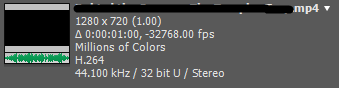
 Quote
Quote