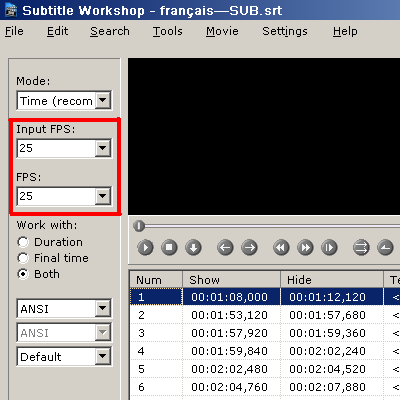I have a movie in DVD format. I used pgsdemux to extract all elements. So i have the video file in m2v an ac3 file and 3 sup files for different laguages but i don`t need these.
I have started to create a new subtitle for my language. I dowloaded a srt subtitle and inserted into Subtitle Workshop.
For preview i used muxman and i combined both m2v and ac3 files to form an mpeg file.
Here the problems begins: mpeg file is 25 fps, subtitle also is 25 fps but in subtitle workshop each subtitle line don`t fit with the audio, nothing match but if i combine my srt subtitle, m2v file and ac3 audio in DVDLAB to form the final DVD subtitle is perfectly sync. i don`t understand why
How can i use the mpeg file to appear correctly in subtitle workshop along with the srt subtitle
Try StreamFab Downloader and download from Netflix, Amazon, Youtube! Or Try DVDFab and copy Blu-rays!
+ Reply to Thread
Results 1 to 11 of 11
Thread
-
-
You can't use MPEG-2 to sync subtitles in Subtitle workshop. You need to encode your mpeg elementary streams to a stream with only I-frames. Mpeg-2 has I-B-P frames and Subtitle Workshop can only sync to the I-frames. That's inaccurate. I always make a low-res AVI for it with FFmpeg using a setting to only encode I-frames. It looks bad but do the job and it's fast done.
Chris. -
That's strange... I use version 2.51 of Subtitle Workshop and
it has never had a trouble with opening MPEG-2 video, nor with
synchronizing the subtitle entries to the audio track of MPEG-2 files.
It can even open M2Vs if the file extension is changed to .m1v.
P.S.: How about the DivXs that contain 1 keyframe for every
let's say 127 delta frames?
============== -
Can you step from frame to frame when you use these formats?Originally Posted by Midzuki
I can't and I need that to sync a subtitle accurately.
Loading it is an other matter. Subtitle Workshop can probably load and play any format for which a codec is installed.
EDIT: What I mean is that when I use a mpg or vob and click on a line , I never get SW started at the proper in point and it gets not synced for the following lines too. When I use only I-frames, any line I click on starts at the proper in point.
Chris. -
Chris K wrote:
Yes. "Settings" ==> "Video preview" ==> "rewind and forward time"Can you step from frame to frame when you use these formats?
( 25fps == 0.040 sec/frame )
++++++ -
So the only solution is a re-encode process? I also changed the MPEG2 decoder but even in Zoom Player the subtitle does not match. I tried nvidia purevideo, intervide, cyberlink, dscaler, ffdshow, nothing works
I have also the avi version of the movie and subtitle is displayed corectly but the MPEG don't.
What other subtitle tools with preview exist? I don't have time to re-encode the MPEG to AVI just for a subtitle -
OK, the use of Elecard MPEG2 Direct Show Decoder solved the problem. Now everything is OK subtitle and audio are sync.
Thx for answers -
Hi,
Note that the problem isn't with MPG in general, but with lack of keyframes (I-frames) specifically. The number of keyframes can be specified during encoding, and MPG videos with sufficient keyframes can be seeked (sought?) perfectly accurately, whilst others with fewer I-frames can't. (More correctly, some players do handle lack of keyframes better and can still seek fairly accurately at the cost of time required to reconstruct the program stream from mostly B and perhaps P frames. But not all do and Subtitle Workshop is stuck with the default Windows player. And all players get progressively more accurate the more I-frames there are.)
If your particular MPG causes seeking problems, re-encoding for use in Subtitle Workshop is the only solution, as the re-encoding with DVDLab mentioned by cyrax2006 showed. DVDLab certainly just re-encoded with more keyframes in that instance.
As suggested, make a throw-away low-quality (i.e. quick) encode with more keyframes for subtitle editing, and in your final authoring mux the original with the subtitles. For the low-quality encode, either directly specify sufficient keyframes, or check that your output playback can be positioned sufficiently accurately. It escapes me now what key-frame intervals are the norm for MPEG-2, but it's around 15 - 18, depending upon PAL/NTSC too. Check wikipedia for MPEG.
If you want a really good encoder/muxer that takes ages to familiarise with properly and then easily produces amazing results afterwards, try MEncoder that comes with MPlayer. The man pages provide very good guidance for creating high-quality DVD-compliant encodes.
Regards,
Francois -
It's been a long time since this topic started but I'm having the same problem couldn't figure it out. I spent lots of time and have nothing in my hand. All I want to do is syncing subtitles for the DVD or MPEG files I have.
I made .avi file with "Xilisoft DVD Ripper" and synced subtitle with that avi. But its out sync with MPEG. I downloaded DVDLab but I dont know how to use it and what to do.
Anybody can help? -
I had the problem with DVD files trying to sync up subs.
In this case it's an NTSC DVD and a Dutch PAL subtitle.
The link discusses a method of serving an mpeg file to an encoder.
I found that SW could not open the VFAPI file.
Instead I demuxed the DVD as shown in the first step, then instead of continuing with the VFAPI method, I used an AviSynth script to open the the movie in SW.
I could then load the new srt file, sync it and resave it.
https://forum.videohelp.com/threads/203997-How-to-frameserve-DVD-MPEG2-HDTV-to-an-advan...d-video-editor
AviSynth has to be downloaded and installed and the script created with NotePad.
The script I used is below.
It's saved with the .avs extension, thus:MC.avs
In my case the script and source files were in the same folder on the Desktop - thus the whole path does not have to be included.
video=Mpeg2Source("mc.d2v")
Audio=wavsource("mc T80 3_2ch 448Kbps 48KHz.wav")
return audiodub(video, audio)Last edited by sambat; 6th Nov 2011 at 14:23. Reason: spelling
Similar Threads
-
subtitle workshop crashes when loading video
By stem300 in forum SubtitleReplies: 0Last Post: 29th Dec 2011, 15:37 -
Video image on Subtitle Workshop
By carlmart in forum SubtitleReplies: 6Last Post: 26th Sep 2011, 16:58 -
Subtitle workshop help manual/video
By triedeverything in forum SubtitleReplies: 4Last Post: 22nd Jul 2010, 04:36 -
Subtitle Workshop 2.51 can't load a video
By Charmer in forum Video ConversionReplies: 9Last Post: 17th Apr 2010, 10:42 -
Subtitle Workshop does not show video
By aslan in forum SubtitleReplies: 2Last Post: 1st Apr 2009, 07:38




 Quote
Quote