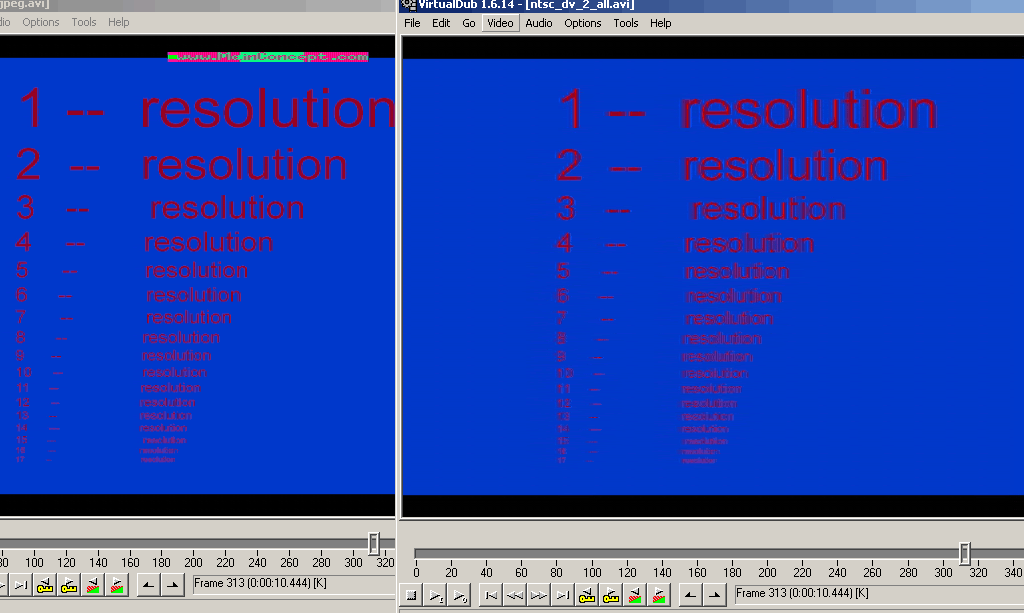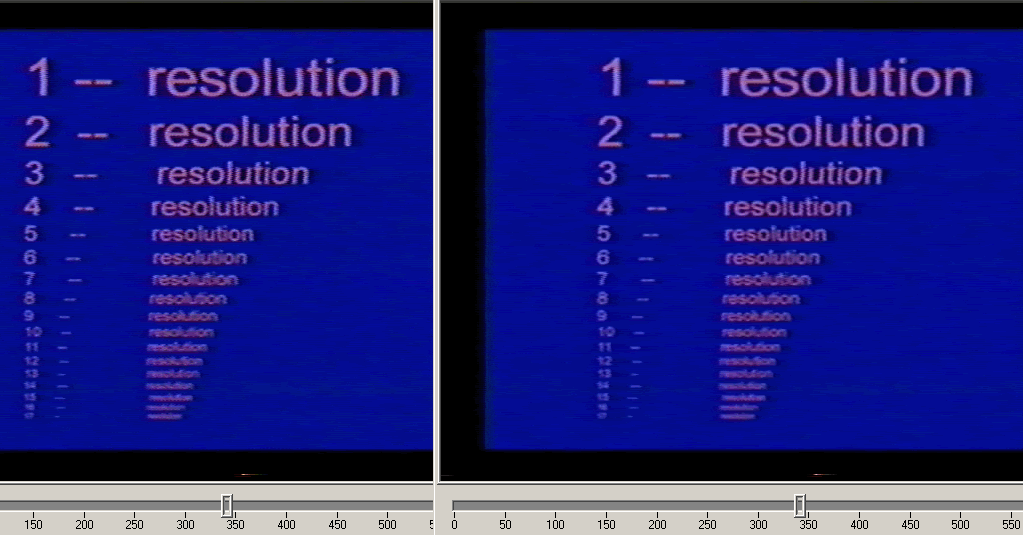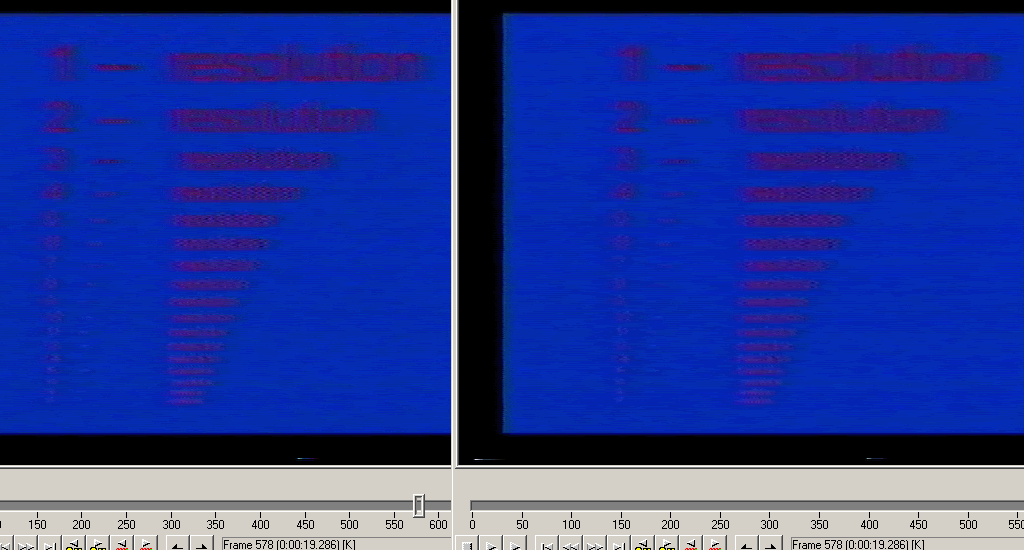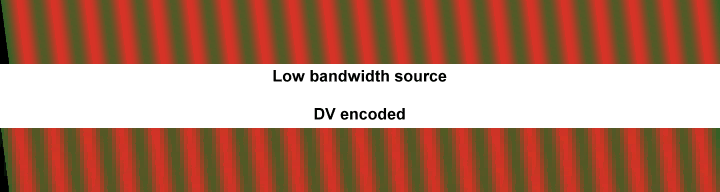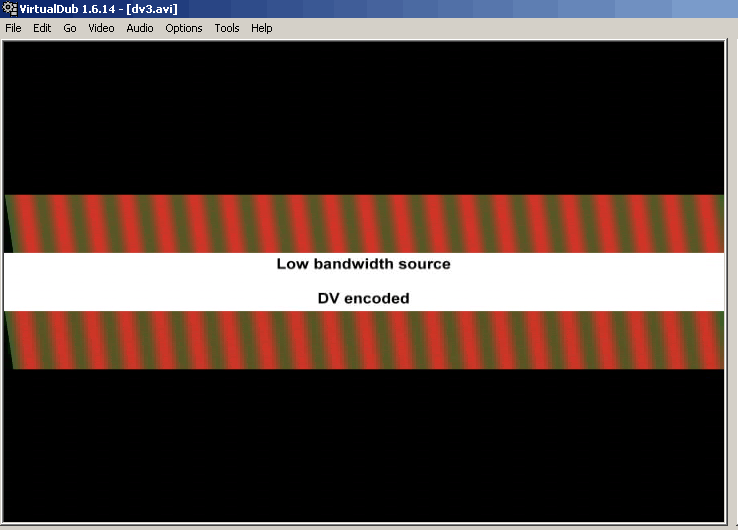I think it is fine to use 720*480 for the sample for Virtual Dub because it doesn't scale to correct the NTSC pixel aspect ratio.
+ Reply to Thread
Results 121 to 141 of 141
-
-
VHS is a very noisy medium for recording. Here is an example from a typical machine. In this case a JVC S4800U in VHS mode with TDK EHF premium VHS tape at SP speed.Originally Posted by vhelp
Input test signal (color bars 100% white bar) connected composite.
(similar to this except with additional black bar on right.)

Here is the playback (captured with an ADVC-100 from S-Video Y/C)

The white and black bars show luminance noise. The the vectorscope shows chroma saturation noise and phase jitter. The color bar steps on the luminance display show luminance noise plus chroma chrosstalk into luminance.
VHS luminance signal to noise is ~ -38dB vs ~ -50dB for analog Betacam SP vs ~ -59dB for DVCAM.
PS: If The luminance was low pass filtered at 3MHz using a "VHS capture mode", the chroma bars would show only the level of "luminance noise" present on the white and black bars. The crosstalk would not be captured. -
-
Well you are up to 1995 or so, keep reading. (Hint. You are ignoring motion).Originally Posted by enbidia
At similar bitrates, DV will outperform MJPEG.
http://www.adamwilt.com/DV-FAQ-editing.html#transcoding
BTW. Saturated red text on a saturated blue background is is a non-realistic test. Proper TV technique is to use high luma, low chroma text colors. Send your signal to a TV for a real test. Also, record to VHS and see what you get back. -
I agree with edDV, MJPEG isn't superior to DV. What I've seen in my own experiments matches the referenced adamwilt article. When starting with a 4:4:4 source MJPEG (at the same file size as DV) gives less color subsampling artifacts, but more ringing around sharp edges and more macroblocking.
But one nice thing about MJPEG, at least PicVideo's MJPEG codec, is that you can select the level of compression and color subsampling you want. The three color subsampling options they give are 1:1:1 (they should have called this 4:4:4 for consistency), 4:2:2 and 4:1:1 (in the way MPEG is 4:1:1, YV12, not the way DV is 4:1:1). -
Points taken... I thought MJPEG uses different DCT methods than DV. The bitrate is around I think 70-75 Mbps when not compressing still frames and at maximum quality. DV is generally better (subjective judgement) in most chroma and luma combinations except for some cases which is also many times inevitable.
Here is image at 90% quality and at DV bitrate:
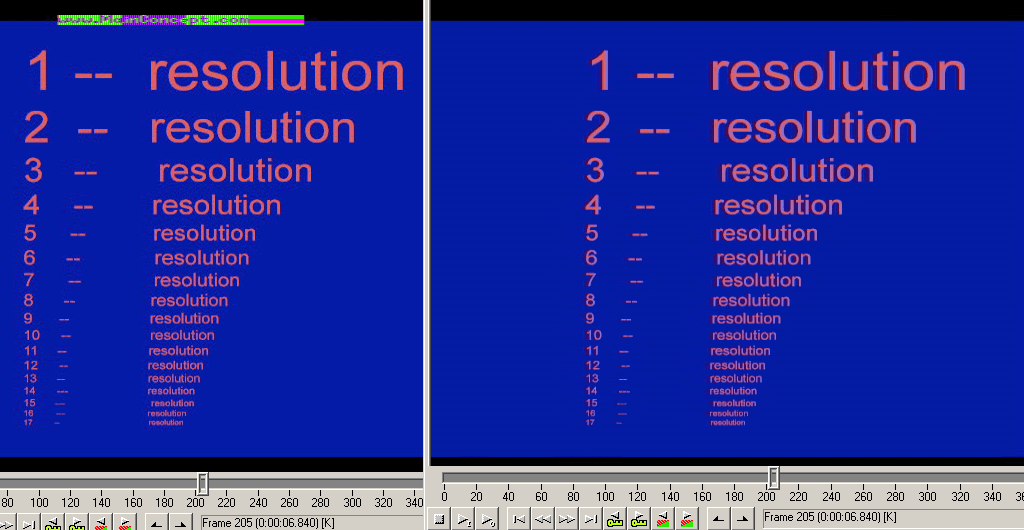
IMO, science must serve art and not the other way around. You cannot expect engineers to limit artistic freedoms of artists simply because their equipments aren't capable. Computers and monitors these days are light years ahead than anything. In terms of storage space and processing speeds there is no reason nowadays to still restrict quality of video reproduction. I think a DV codec that can decide by its own when to use 4:4:4, 4:2:2, 4:2:0 or 4:1:1 to continuously tailor to human perceptual characteristics is not a technically difficult thing to do.
I know what to expect with VHS. I think it will look soft and blurry rather than artifacting. I will check it out later. -
The "artist" is free to devise a custom video system for controlled display. "Artists" like JPL and McDonald Douglas do this routinely for space imaging.
But if the "artist" expects to distribute their work through the television system, DVD, BD/HD or even flash video, they must adapt their work to the distribution media. The four-byte ID concept (e.g. FOURCC.org) allows for reference to a wide variety of encoders and decoders but assumes the recipient will employ the intended decoder.
Many think the 18 format ATSC HDTV system has gone too far in burdening the home tuner/player but the ATSC is now meeting to layer on a dozen or more MPeg4 variations to extend decode requirements. -
On DV for VHS capture we can use MTF measurements on the sine contrast pattern outputs to determine whether further additional noticeable losses to image clarity are being introduced.
http://www.normankoren.com/Tutorials/MTF.html What do you think? -
For video there are standardized "Multiburst" test patterns
http://www.mediacollege.com/video/test-patterns/multiburst.html
DV format luminance can easily max the SD NTSC (4.2MHz) and PAL (5MHz) versions. VHS looses luminance at the 3MHz burst. DV maxes around 6-6.5 MHz as determined by the sharpness of the anti-alias low pass filter.
NTSC bursts are at 500 KHz, 1.0 MHz, 2.0 MHz, 3.0 MHz, 3.58 MHz, and 4.2 MHz (usually 20-80 IRE).
Suggest you register at http://www.tektronix.com/products/video_test/ and get the video measurement applications notes for analog and digital video.
Read the intro tutorials first.
Analog basics: http://www.tek.com/Measurement/cgi-bin/framed.pl?Document=/Measurement/App_Notes/NTSC_...Set=television
http://www.tek.com/Measurement/cgi-bin/framed.pl?Document=/Measurement/App_Notes/25_70...Set=television
Digital measurement:
http://www.tek.com/Measurement/App_Notes/DigitalTV/25W-7203-3.pdf?wt=480&wtwi=2216&wtl...easurements+++
and others
Here is one on swept frequency response in analog video. Digital uses different techniques.
http://www.tek.com/Measurement/cgi-bin/framed.pl?Document=/Measurement/App_Notes/freqr...Set=television -
"it's generally considered" is no test result.
Actually, comparing today's best codecs, PICmjpeg is better than MainConcept DV for example, at comparable bitrates: http://www.codecpage.com/losslesstart.html,
http://www.codecpage.com/lossless.html.
(older tests often refer to the MJPEG codecs of earlier capture cards.)
As to practical capturing, with a plain vanilla capture card I would use MJPEG because it's the way fatest codec. For really good results with VHS however, a hardware DV capturing device or a camcorder in conversion mode is indispensable because of the built-in stabilizer.
As VHS is really terribly noisy, the reallly big issue isn't just capturing but cleaning. VirtualDub's temporal smoother works wonder here. For the sometimes huge color flicker, there's also a filter called "chroma noise reduction". http://www.codecpage.com/DVD.html#Anker113798.
Cheers -
thanks, I'll do some more research and give more feedbacks when found something new.
-
-
But does it still not matter what the VCR is shooting outward if one needs to recapture the same material more than once, and edit back together capture pieces?
I've been doing a lot of this. For example, I'll capture a VHS tape, and whoops, the capture is fine except the image rolled in one spot. So then I'll recapture just that piece, and maybe this time the image doesn't roll. So then in the NLE, I'll carefully mark In and Out points, and insert the recapture piece. I call this "reconstruction" of the original VHS video.
Lately, I've been wondering, though I've been really careful not to duplicate or miss frames when doing this, I could be duplicating and missing fields? If the VCR wasn't shooting outward exactly the same during each playback? -
Analog video is neither TFF nor BFF. It is simply an alternating sequence of top and bottom fields. It's only when converting to digital format, where two fields are stored in one frame, that it attains a field order. The capture device can start by capturing a top field, then add the next field (a bottom field) to complete the frame, creating a TFF frame, or it can start with a bottom field then add the next (top) field, creating a BFF frame. On playback, the player recreates the original sequence of top and bottom fields so it has to know which of the two fields to display first.
All the devices I've used always capture with the same field order. So splicing together two different caps shouldn't end up duplicating a field. But I have heard of devices that can get confused with poor sources. If they miss a vertical sync pulse they will drop that field and the result is a reversal of field order. Say you have a sequence of fields:
Normally captured by a particular device as TFF:T B T B T B...
But say the second T field is missed:[TB] [TB] [TB]...
[TB] (T missing) [BT] [BT]... -
I know that it's several years later but this issue should be readdressed. Exactly what you see when looking at a DV video will depend on what the DV decoder is putting out and how the display device shows it.
When converting DV 4:1:1 to YUV 4:2:2 or RGB 4:4:4 the DV decoder can either duplicate or interpolate chroma samples. If it duplicate chroma samples obvious artifacts like those I posted earlier can be seen. If it interpolates chroma samples you get smoother results. If the DV decoder is putting out YUV 4:2:2 you have the further issue of what the player (or editor) does to convert YUV 4:2:2 to RGB 4:4:4 for display or filtering. Again, the converter can simply duplicate U and V samples or interpolate them.
The choice of duplicating or interpolating is a matter of the intent of the codec. Duplicating can be preferable with multi-generation editing (if the video is going to be recompressed each time). Interpolating is better for display and filtering.
From my experience ffdshow duplicates DV chroma samples. Cedocida interpolates. VirtualDub's built in DV decoder interpolates. -
Here's how this issue came to my attention. First, let me explain, I play the VHS videotapes with a consumer VCR, digitize them with a Canopus ADVC110, and capture the DV over Firewire in Final Cut Express.
Recently, I learned from Larry Jordan's Final Cut Studio newsletter that setting the display size of the Viewer or Canvas to 100% will show both fields as an interlaced image.
So I compared two captures of the same material in the Viewer at 100%, looking at a section with text over a background, and stepping through with the arrow key. In one capture, the text appeared as exactly 124 frames. In the other capture, I stepped through the text and counted one field at the beginning, 123 complete frames, and one field at the end. This particular tape was glitchy, which is why I needed to reconstruct it via editing. -
More thoughts about this. Often, when I capture a tape from the beginning, I'll press "Capture Now" while the tape is mechanically inserting into the machine. Therefore, the VCR's display of a blue screen with the word "Play" in the upper left gets digitized at the beginning of the capture file, before the tape starts to play. I started doing it this way so that the word "Play" would not end up being superimposed on top of wanted video. I'll trim the capture in the NLE later.
But I assume the Canopus ADVC110 has to start creating the BT BT BT sequence right away, even before it starts to receive a video signal from the tape. And the precise moment when I press "Capture Now" is certainly random. So how does it later correlate bottom fields from the VHS tape to bottom fields in the frames? It seems that even when a tape is perfectly good, this could end up being different in different playbacks and captures. -
The top and bottom fields are identified as such in the analog signal. When a video capture device starts recording it simply waits until it finds the field it wants to start with before recording. I don't know what's going on with the ADVC110.
-
It doesn't have to wait for the "right" field. It can drop the whole frame down by one line (either intentionally, or by mistake, or because of a glitch etc) and that changes a top field into a bottom field (and a bottom field into a top field).
I haven't seem my ADVC110 do this (it always seems correct to me), but I've seen my old crappy Dazzle do it many times (even changing mid-tape without a visible on-tape glitch to trigger it!), and I've seen it on captures from other people. It's really obvious with PAL because line 23 often contains WSS - when you see it on line 24, you know something has gone wrong! Also film on PAL usually has 1 film frame = 1 video frame, but this breaks that, consistently splitting 1 film frame across 2 video frames. Sometimes there are sources like that, but I've seen it more from bad capturing.
DVD recorders can be even more confusing - MPEG streams can change field order mid-way, and some DVD recorders will do this if they miss a single field. Stand-alones handle replaying this OK, but if you drag the MPEG or VOB into AVIsynth, DGindex will warn you about it, and unless you handle it properly, you get a mess (i.e. parts correct field order, parts wrong field order).
Cheers,
David. -
Last edited by jagabo; 14th Oct 2010 at 17:29.
-
The image doesn't jump up or down by a scanline as far as I can tell. I don't see anything wrong with the video during playback of the captures, that is. Nevertheless, I am wondering whether fields were missed during the capturing process. Remember, I wrote:
Well, in the two capture attempts, the glitches to which I referred are intermittent glitches in the audio.
Another section of the video is 03:33;02 in one capture, and 03:33;16 in the other capture. Again, during playback, the video seems okay. However, perhaps I'm simply not noticing missing fields.
Similar Threads
-
Sharp VCR (or similar) S-VHS quality for best capture of my VHS tape?
By ruehl84 in forum Capturing and VCRReplies: 0Last Post: 19th Feb 2012, 16:52 -
Which codec is the best for capturing VHS?
By aaxpers in forum Capturing and VCRReplies: 2Last Post: 27th Jun 2011, 07:45 -
Which $150 or under capture card for VHS/S-VHS -> computer?
By HDClown in forum Capturing and VCRReplies: 25Last Post: 16th Apr 2010, 23:16 -
VHS to DV capture: Component video vs. S-VHS
By vega12 in forum Capturing and VCRReplies: 8Last Post: 19th Feb 2009, 20:42 -
Capture device needed for old VHS or 8mm camcorder capture....What to get?
By thor911 in forum Capturing and VCRReplies: 11Last Post: 5th Oct 2007, 05:31




 Quote
Quote