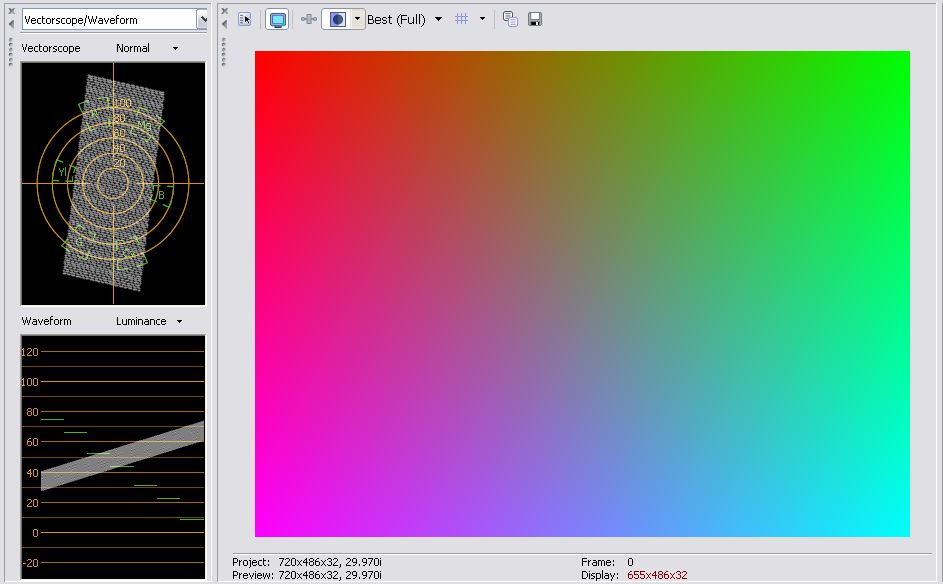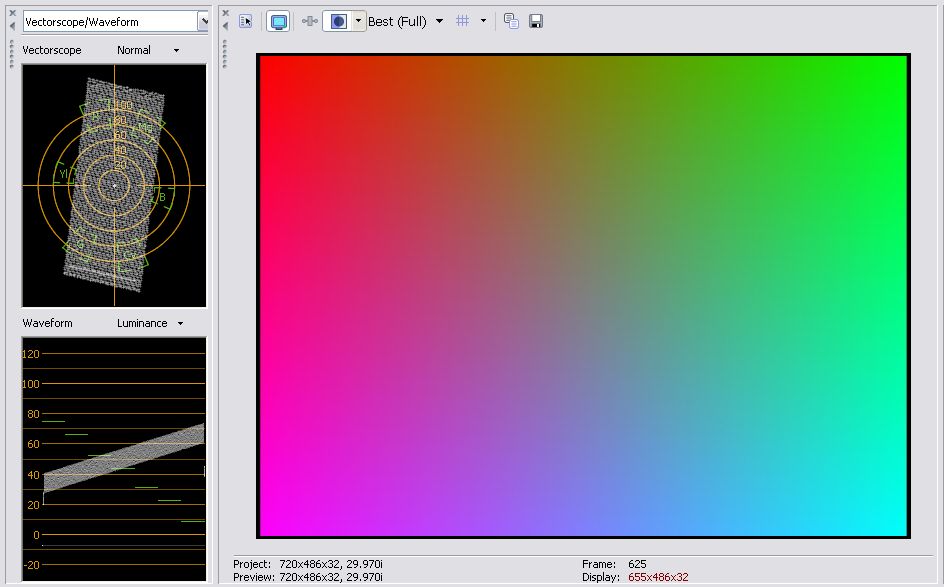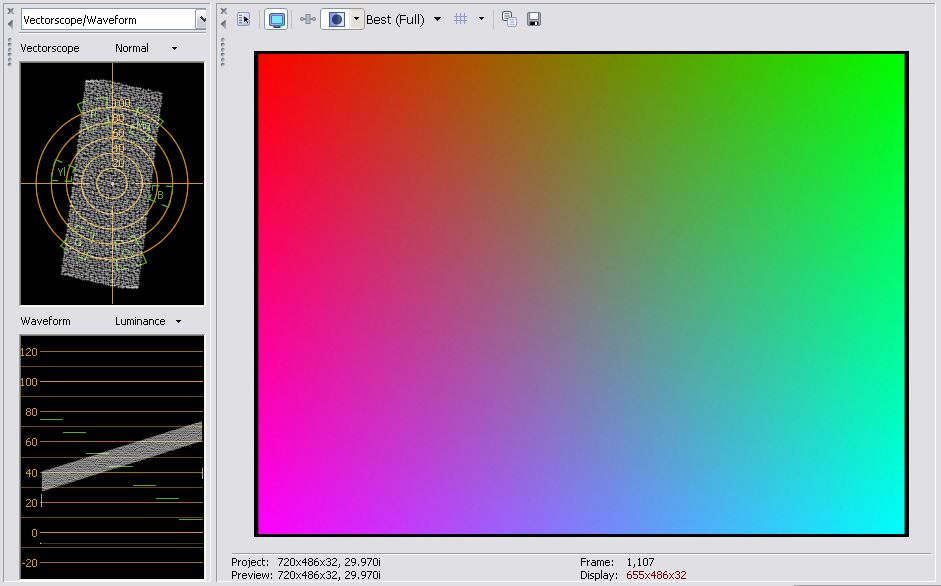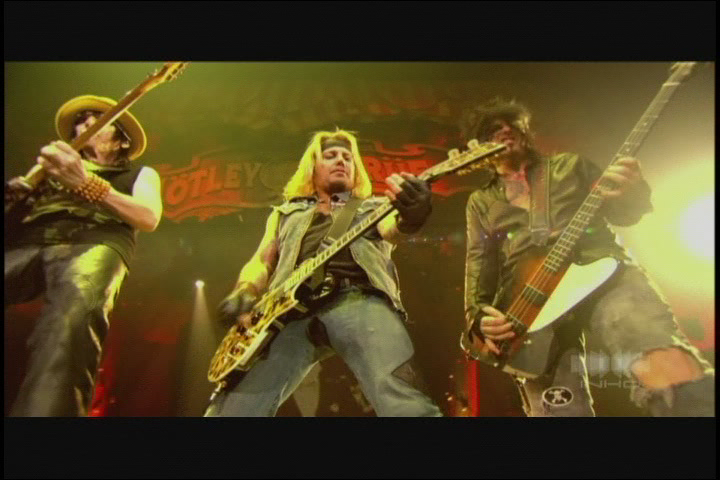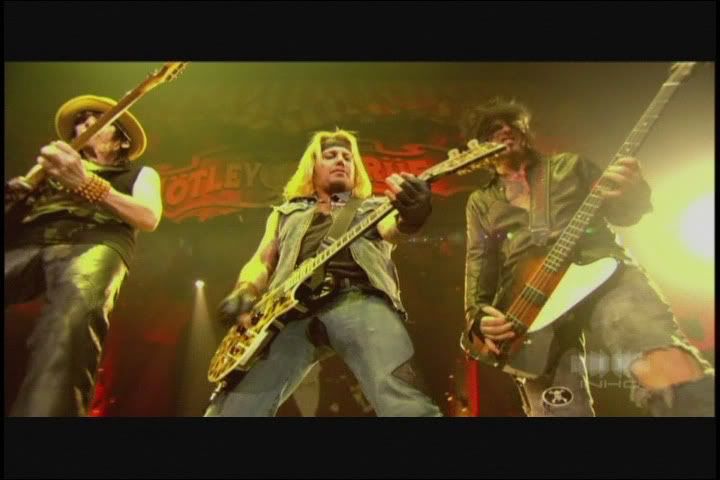I agree.Originally Posted by jagabo
I also think that 4:1:1 sampling is getting a bad rap here.
When properly reconstructed, it is transparent to VHS. High quality analog filters can do this.
Haphazardly upconverting a set of 4:1:1 digital samples is the problem. Repeating samples seems really desperate.
Sampling VHS at 352x480 for DVD capture is much less transparent than proper 4:1:1 sampling.
+ Reply to Thread
Results 91 to 120 of 141
-
-
It's important to know the tradeoffs and adapt your process to the material. High chroma saturation rock concerts or cartoon animations are probably the worse cases for DV because they abnormally emphasize chroma. Normal video is dominated by luminance.Originally Posted by jagabo
4:2:2 is an expensive luxury for the prosumer. Realworld process path is DV->MPeg2 or MPeg4.
I'd like to know how the various MPeg2 encoders go about 4:1:1 to 4:2:0 color space conversion. All of the 4:2:0 chroma pixels need to be interpolated but the interpolation scheme for each encoder is not well understood. At least by me. It would seem that the chroma H edges could be smoothed in the encoder's intepolation process at the expense of some chroma resolution.

http://en.wikipedia.org/wiki/4:2:0
http://www.larryjordan.biz/articles/lj_sampling.html
http://www.mathworks.com/access/helpdesk/help/toolbox/vipblks/chromaresampling.html -
Originally Posted by edDV
No, what truly surprises me here is the superiority of a 3:1:1 Betacam SP over 4:1:1 DVCam in video storage at least in the chroma part if not. -
Analog Betacam was the 80's news broadcast format. Machines were/are in the $5000 range and tapes store 20min for $30. The legacy of analog Betacam is the YUV component Y,Pb,Pr connection to your EDTV/HDTV.Originally Posted by enbidia
DVCPro and DVCAM have replaced analog Betacam as the mainstream broadcast news formats and for low budget production for a host of reasons. For some reason you are only looking at chroma performance when most experts long ago decided to allocate more digital bandwidth to luminance for the best overall picture. -
This is generally true, but could never be a blanket statement.Originally Posted by enbidia
VHS is a really crappy analog format, but one we are forced to deal with. I can actually deal better with a small amount of mosquito noise or minimal blocking than I could with chroma noise, which makes me feel like I'm looking through mostly-transparent, but not completely transparent, 3D glasses (the red/blue glasses).
Compared to an originally-shot digital stream, like DV, there is no comparison, DV is much better than a VHS video, assuming lighting was adequate and cameras are of equal quality.
But we have here an issue with COMPOUNDING issues of each. When you use DV to transfer VHS, you tend to end up with a final product that has all the worst aspects of VHS combined with all the worst aspects of DV.
Beyond mere linear artifacts, DV also suffers contrast and mild color augmentation issues. I'm convinced that 4:1:1 along with poor codecs is the leading cause of it. You just do not see these sorts of variations in PAL 4:2:0 DV or even other non-4:1:1 NTSC DV streams. It's an issue only found in NTSC 4:1:1. It is NOT found in them all, some of the high end realtime cards seem to perform better. Why? That is the question. Codecs and/or filters are the likely reason. Unforunately, I've not been able to play with or test enough of them, so my research came to a halt on this topic long ago.
The worst offender tends to be Canopus boxes.Want my help? Ask here! (not via PM!)
FAQs: Best Blank Discs • Best TBCs • Best VCRs for capture • Restore VHS -
I value also the chroma. They are coequally important in color TVs. Without good chroma resolution, you cannot distinguish the fine nuances in colors that roughly have the same luminances such as color gradients, skin tones, etc For the luma part the BetacamSP is more or less same as DVCam without deliberately scaling up the color differences values in Photoshop and which is not ordinarily noticeable to the naked eye but for the specs the DVCam is clearly misleading here because it is suppose to outperform the Betacam SP.Originally Posted by edDV
-
When it comes to specs I agree. But if this is VHS vs. VCD personally I think I still would prefer the video and sound quality of a good old VHS.Originally Posted by lordsmurf
Color spilling around white areas? I think this is problem with the composite video output. It happens also to my DVD player when connected to it but the problem is gone when change to S-Video.Originally Posted by lordsmurf -
If you cared at all about chroma fidelity, you wouldn't watch anything on VHS or most MPeg2.
Very few people can see the difference between 4:1:1 and 4:2:2. To get the examples above I had to slow scan the file, looking for instances of low luma contrast + high chroma. Once your eyes are trained you start to see this stuff. This is known as the "videographer's curse".
I've identified the low luma, high chroma saturation example. I've been waiting for someone to notice that this also applies to small luma variations at higher brightness as well. For 4:1:1 to work well, there needs to be enough contrast for luminance variation to dominate. When this isn't happening in the picture, the ragged high chroma edges will show through as in the stage light showing the vertical sampling stripes inside the saturated yellow lens
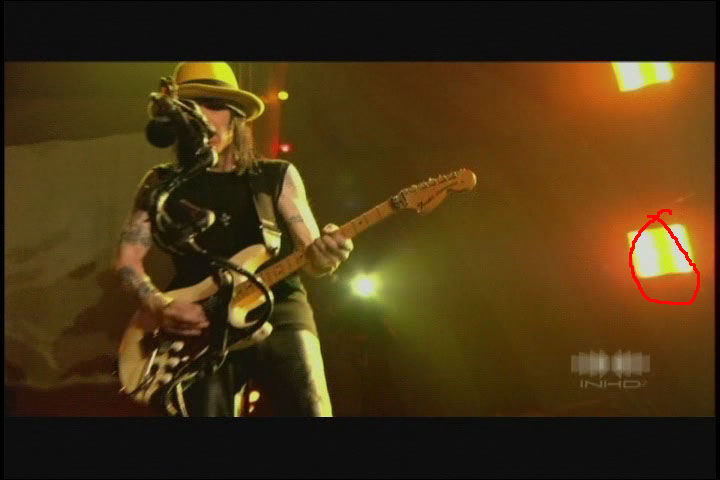
See the picture on page 3 since this one lost a generation adding the notation. -
Well, I can see plenty of block-like artifacts everywhere in this captured shot when zoomed at 300% in Photoshop. This image would probably look terrible on a 50 inch HD display. DVCAM artifacts will be likely enhanced when rendered image are CGI or captured from high quality CCD cameras and viewed on big HD displays. Seems like DV codecs is fast becoming the weakest link here. For small luma variations we could probably try encoding this file
 on DVCam
on DVCam
-
Well, that isn't fair to zoom a 50KB compression of the original.
"block-like artifacts" are due to compression not sampling. These images are compressions of compressions.
Also, it is difficult to draw conclusions from a still image. Encoder performance should be evaluated with moving video under a variety of lighting.
We need a good Digital Betacam 4:2:2 start clip that we can use as input. Best I can come up with is 480i (downscaled HD) off the Motorola cable box S-Video output. -
-
color sampling resolution... The artifacts can easily be hidden with chroma smoother. I think chroma smoother will not work if these pixels with roughly equal luminances are arranged randomly. Lot of details and resolution will be loss especially if chroma smoother is applied.
MPEG2 looks smoother but I think noise reduction filter were used here if not then DV is inferior to MPEG2 -
Nevertheless DV codec I believe is the weakest link in the video chain. It can be seen in previous examples that a BetacamSP has even more storage potential than DVCAM
-
I never did understand what your goal was.
Recommends: Kiva.org - Loans that change lives.
http://www.kiva.org/about -
I don't understand why a 4:1:1 DVCAM cannot even surpass a 3:1:1 Betacam SP? More video and image details can be retrieved from it even re-recorded and played back than a straight to DVCAM transfer. Specs are really misleading.
-
Why do you think Betacam SP is better?Originally Posted by enbidia
DV beats analog Betacam SP on luminance bandwidth (5.75MHz vs 4.5MHz), S/N (-60 vs -51dB) and audio. Still they are in the same class of performance. Analog formats carry alot of analog vodoo to learn if you intend to edit or transcode to the format. SP has had it's day.
See:
http://www.adamwilt.com/DV-Beta.html <-- this article compares a consumer VX-1000
Mush improvenmen has happened since then.
http://en.wikipedia.org/wiki/Betacam
http://en.wikipedia.org/wiki/DV also DVCPro
http://www.flyingpictureslive.com/cameras/DV-BetaSP.html
http://betacam.palsite.com/
Are you shopping for a pro deck? For what purpose?
DV fits much better into comtemporary broadcast and computer systems. -
I'm not sure which is better but very close at least and the comparisons were inconclusive. The things which I don't like about DVCAM are these annoying artifacts which can become so visible on certain types of scenes and its inflexibility to allow you to use different codecs unlike a PC. I am withholding my purchase until it has PC kind of flexibility and definitely HD support.Originally Posted by edDV
Here are the quantitative results for this previous comparison:


For the luminance I cannot conclude that its really better than Betacam SP even with these numerical results however it could be just slightly little better. Obviously there are slight misalignments of the registers and thats why you can see the white contours (big deviations) along the shirt edges. This could affect the results and besides I cannot see any extra details too visually
http://www.lafcpug.org/images_basic_chroma_sample/DigiBetaSPDVCAMcomp1B.jpg
For the chroma the Betacam SP is clearly superior numerically and visually as well. There is no doubt more details visually.
http://www.lafcpug.org/images_basic_chroma_sample/DigiBetaSPDVCAMcomp2B.jpg
And the conclusion is up to you to guess. -
Some of you guys are Page Count Whores - bumping up the page count by copying
other member's entire posts is just plain PCW. Please stop this nonsense!! I'm
loosing interest on account of waiting for pages to load up unecessarily.
-vhelp 3942 -
I'm getting confused by you guys's arguments about lack of Chroma info from VHS format here.I value also the chroma. They are coequally important in color TVs. Without good
chroma resolution, you cannot distinguish the fine nuances in colors that roughly have the
same luminances such as color gradients, skin tones, etc For the luma part the BetacamSP
is more or less same as DVCam without deliberately scaling up the color differences values
in Photoshop and which is not ordinarily noticeable to the naked eye but for the specs the
DVCam is clearly misleading here because it is suppose to outperform the Betacam SP.
Are you refering to Standard VHS or Super VHS or Beta VHS or Super Beta VHS ??
( We really should be aiming our discussion towards consumer devices, not pro or $xpensive
that the average consumer [like myself] can't [nor ever] afford, nor is the likelyhood of
the majority of members here to ever have and use regulary -- lets come back down to earth
and remember what we have in terms of consumer products -- these high-end products being
argumented about will never show up in the majority of hands, here )
Anyways..
You all lost me. I thought the topic mutated into a Standard VHS argument, but..
But, here is my take, on VHS and Chroma, etc.
If you are "lacking" in this area, as many of us are, it is on account of the capture device
being used to extract the video, and process it. But it could also be on account of the
poor quality (or lacking vital attribtues) of the video in question. If your video choosen
video source is lacking detail or is Analog vs. Digital, you have to expect some form of
loss in the video's final outcome by these capture devices. This "capture device" can be any
type of device that capture video..
ie: Capture cards; TBC's; Detailers; Pro amps; DVD Recorders; VCRs; Hardware MPEG capture
boxes; DV capture boxes, including Firewire and USB, etc.
These all "capture" video in pretty much the same way.. the video gets [sampled] captured;
color space converted; (if needed) then sampled; [ie, 4:1:1 or 4:2:0 or 4:2:2] and somewhere
in-between, the source can go through a "filtering" process to smoothout some of the rough
edges that may find its way [ie, Chroma bleeding; 411 bug, etc]. All of this make up the
final video that you are seeing - on your tv screens or in the form of an AVI file - and,
the higher the pr$ce $ag, the better the end [AVI] result, usually.
If your video is lacking in terms of "chroma gradiants" I would say, it is on account of
the video source lacking this already, but also blame your capture device as well. Why ?
Because they may not be as good performers, and even if your source has all the detail
you can descern, a poorly crafted capture device might overlook such areas, and ultimately,
your end [AVI] result will miss this.
Noise, read on..
-vhelp 3943 -
What is noise ??
I've been asking this question for many long years, since I first started out on this
and learnt of the consiquences, and where no-one has ever resolved this, completely.
--> Line Noise - mostly from VCR sources...not quite solved yet
IMHO, I don't believe that VHS is noisy. What I do believe, is that descerned "noise"
is usually on account of several phenominas overlooked, such as:
** VCR exhibiting it, [ie, poor antenna or video source, or connections, etc]
** Capture device interference (of any sort, be it CPU; Chipset; RAM; RF; etc)
** Outside influence, such as Ground-Looping issues; Radios; Cell phones; etc.
** Codecs and/or Video Formats
** The source itself, or compounding units used concurrently
** and many more..
But, before you can be sure of lacking "video detail", you have make certain that any
one of the above items is not the cause.
When video is captured, it should be clean.. *NOT* "should not be noisy". It should
just be clean - detail'wise. Most (if not all) of the capture devices that I have ever
used, either exhibitred "noise" or "added to" or was lacking in performance, and utimately,
had a multi-combination of the above (negative) influences.
Last, I will mention once again..
The only capture devices (for computer) that I have run into that DO NOT exhibit any
noise into the captured [AVI] source file are:
** Pinnacle's DC10+ (or DC10Plus) - the older gen boards w/ the ZORAN chip.
** Canopus's ADVC-100 DV box
All of everything else that I *still* do have, exhibit some form of noise into the
captured AVI file. And this noise can influence negatively, the end result.
My very last note on this..
Last, we need to build a means to "IDENTIFY" noise, and what they (each) are, and then
catagorize them all. This way, we can rule out "noise" as the influence of corruption!
-vhelp 3944 -
I agree this topic has spun into the weeds. Enbidia has not described his project plans adequately. Is the idea still to capture VHS?
We got into the side topic of DV codec settings (TFF vs BFF) and pro-con of DV/DVCAM/DVCPro but only as a standalone codec, not closing in on hardware capture devices.
Now enbidia is talking about broadcast level Betacam SP analog hardware ($4,000-15,000) but using Digital Betacam ($40,000+) test reports to support the claim to Betacam superiority. Nobody would dispute Digital Betacam superiority to DV format so what is the point?
And now HD is mentioned?
We cannot proceed without a project outline and some idea of the money levels to be spent. -
I think we did make some progress on this topic. Here is my summary.Originally Posted by vhelp
VHS Capture Card Filtering
- VHS or S-VHS as a sources have low UV chroma bandwidths (approx 500Khz each)
- Wideband chroma sampling of VHS/SVHS (e.g. 4:2:2 uncompressed) is likely capture excess noise unless U and V are low pass filtered at say 1MHz before A/D.
- 4:1:1 chroma sampling (3.8MS/s/1.7MHz Nyquist limit) is more than sufficient to sample 500KHz VHS U and V
- VHS luminance Y should be low pass filtered just above 3MHz before A/D to prevent capturing cross-color noise in the 3.58MHz +/- 0.5MHz range.
- S-VHS luminance extends to 4.2 MHz and natively contains cross color contamination. Some notch filtering around 3.58MHz subcarrier before A/D may reduce severe cases of chroma crosstalk into luminance.
All of the above relate to the analog side of the capture card. Current capture cards are not optimized for VHS. They oversample with high frequency limits for anti-alias (low pass) filters. Most cards capture luminance out to 5MHz and chroma beyond 1 MHz. An ideal VHS/S-VHS capture card would have tighter filter cutoff limits.
The DV "Bug" and causes
As for the "4:1:1 bug" I think we made progress there as well. The so called bug results from wide spaced chroma samples (one UV sample per 4 Y samples) on a horizontal line. The problem arises when 4:4:4 processing software (computer players, filters, encoders) simply replicate the single UV samples 3 more times rather than interpolating intermediate values. This results in an abrupt chroma value step at the next true sample.
Normally chroma changes are masked by higher resolution luminance variations. The eye is less sensitive to chroma transitions. But under certain extreme picture conditions (e.g. dark shadows or bright colored lights), luminance changes may be gradual. When this happens and when colors are highly saturated and when UV values are in a sharp transition, the 4:1:1 defect shows up as a vertical line at the UV sample transition pixel.
This was created in the pictures above using a rock concert set with highly saturated colors.
Note in the pictures above that DV 4:1:1 format mostly shows edges very similar to 4:2:2. The exceptions occur during sharp saturated chroma transitions. Note in this picture that the circles have smooth edges because they are receiving mostly constant saturation red light. The three dimensional objects are catching light from two directions resulting in a sharp red saturation transition.
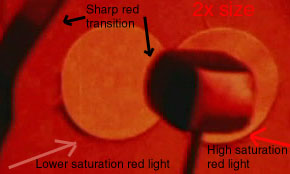 opps, that was 1x, next is 2x
opps, that was 1x, next is 2x
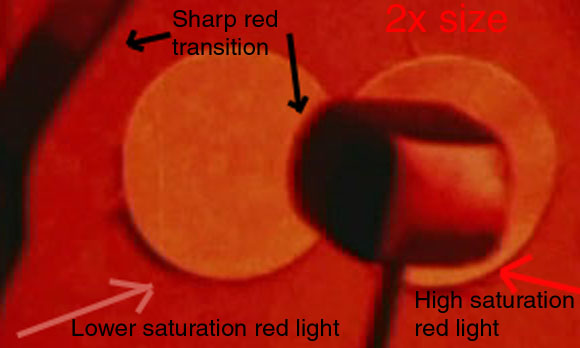
In this picture the Yellow Gel Filter on the light causes a sharp chroma saturation change while luminance changes little.
 opps, that was 1x, next is 2x
opps, that was 1x, next is 2x

I'm beginning to wonder if VHS has the ability to create a sufficiently sharp chroma saturation transition to cause this effect. Maybe someone can try it.
What is the cause?
The cause of the problem is the shortcut practice of replicating UV pixels when converting 4:1:1 to 4:4:4 for filtering or 4:1:1 to 4:2:0 for MPeg2 encoding. In the latter case all the 4:2:0 chroma pixels need to be interpolated anyway so it comes down to how the encoder is interpolating.
What is the solution?
The solution is to interpolate one or more of the nonexistant UV pixels to smooth the chroma transition to the next sample. An approach to the solution is well documented in Graeme Nattress' paper.
http://www.lafcpug.org/Tutorials/basic_chroma_sample.html
This technique should be used in DV editors and in DV->MPeg2 encoders.
Is it really a problem?
People here complain about it alot but nobody noticed the yellow gel.
99.9% of people won't notice a problem at all. It only happens under certain conditions. The rest of the time 4:1:1 looks great, very close to high end 4:2:2. If you have a specific problem that jumps out at you, it can be easily fixed with a masked blur filter. It can also be fixed internally to editing programs if enough people complain. -
Upconverting by replicating samples is the worst choice of all. A simple average of adjacent pixels would be much closer to the original image. The source had to smoothly transition from sample to sample (this behavior is guaranteed by its low bandwidth). Replicating one pixel until another is received creates a distorted image with frequency content far beyond that of the original space. No wonder it has noticeable artifacts.
Properly sampling and reconstructing VHS/SVHS souces at 4:1:1 introduces no such artifacts. There are many professional broadcast quality TBCs / Synchronizers / Special Effects devices, etc. that utilize 4:1:1 sampling internally and transparently convert back to analog. -
Originally Posted by edDV
We can start a new thread on this so as not to confuse our readers although it might be DV and other video format related issues but not anymore about whether it will create noticeable artifacts on VHS captures. Its difficult to settle things here without concrete VHS analog captures samples and perhaps you are partially right about chroma smoothing solving some of its worst problems especially for low resolution sources. These issues are entirely the responsibility of video industry professionals. They cannot expect consumers not to whine if they are not providing adequate playback codecs.
Now going back to the DV artefacting issue -- credit Jagabo for bringing this topic out
I would like to know how much details can you resolve here with your encoding and decoding method. Could you resolve the text on line 7 with chroma smoothing filter so it can be read?
I wonder how do Betacam SP fair in here for those say DV is better? I am neutral about which format is better. All I want is objective facts.

BTW. speaking of professional equipments I am an enthusiast. I am willing to invest on them as long as it can give good results.


-
http://www.indiana.edu/~telecom/faculty/krause/graphic_tips.html
Report back your findings.Recommends: Kiva.org - Loans that change lives.
http://www.kiva.org/about -
just updated my test video. Forget to use 720*480 before encoding but no change in quality for text of the same sizes. Place them side by side now for better visual comparison. I'm following all instructions there including the 16-235 studio RGB spaceOriginally Posted by edDV

PS will try 720*540 as recommended by that site
Similar Threads
-
Sharp VCR (or similar) S-VHS quality for best capture of my VHS tape?
By ruehl84 in forum Capturing and VCRReplies: 0Last Post: 19th Feb 2012, 16:52 -
Which codec is the best for capturing VHS?
By aaxpers in forum Capturing and VCRReplies: 2Last Post: 27th Jun 2011, 07:45 -
Which $150 or under capture card for VHS/S-VHS -> computer?
By HDClown in forum Capturing and VCRReplies: 25Last Post: 16th Apr 2010, 23:16 -
VHS to DV capture: Component video vs. S-VHS
By vega12 in forum Capturing and VCRReplies: 8Last Post: 19th Feb 2009, 20:42 -
Capture device needed for old VHS or 8mm camcorder capture....What to get?
By thor911 in forum Capturing and VCRReplies: 11Last Post: 5th Oct 2007, 05:31




 Quote
Quote.png)