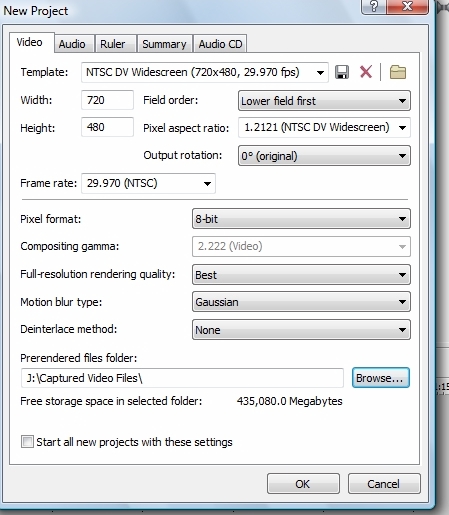Hello All,
I would really appreciate some help with Vegas Pro 8 & Architect 5. I recently captured a 45 minute video from my Cannon ZR200 Mini DV Camcorder using Vegas Pro 8. The capture seemed fine and it converted to AVI. The video was recorded in “True Widescreen” mode on the camcorder. Once I edited in in Vegas, I rendered the document many different ways to try to produce the best quality output to eventually burn to DVD. I tried rendering as Main Concept MPEG-2 and used the NTSC DVD Architect template. The quality once burned to DVD is so much worse than the original AVI that I feel I must be doing something wrong. I tried altering the settings and changing things around, but never really feel I am doing the right thing. Can someone offer some advice on what I can do differently in my rendering. I am never sure if I should choose Widescreen or 4:3. I am using video that was recorded in True Widescreen mode and my TV is a Plasma that is Widescreen. I just feel that when I change the settings to 16X9, it warps the image and the black bars are way too thick. Should I check the box that says stretch and don’t letterbox? Is this necessary. Can anyone provide screenshots or advice on a step by step of how to correctly render a widescreen shot DV movie so that I can produce a nice quality DVD with Architect?
Thanks,
Matt
+ Reply to Thread
Results 1 to 9 of 9
-
-
you need to start by adjusting the file properties of the captured DVavi source. vegas most likely doesn't know it's widescreen as it's size is normal 720x480. right click on the source/properties and adjust the pixel aspect ratio to DV widescreen. then the video should show up in the preview window correctly. when rendering select 16x9 display and do not letterbox to keep it 16x9.
-
Thanks! So should I capture...then alter the properties? Also, should I check the box that says Stretch video and do not letterbox? I was thinking I should not check that box because I don't want to stretch the image. In addition, should I select the 16X9 DVDA template for rendering or the standard?
-
It's important to follow an organized work flow when editing. Train yourself to set up the project properties as a part of starting a new project. After the project properties are set, then capture your footage. You will save yourself grief later if you follow an organized and consistent process. If you setup the project properties first for 16:9, it won't subsequently ask if you want to stretch it. Just confirm when you render that it is set to render as 16:9. Do NOT select letterbox.
-
Okay, but should i actually check the box that says "do not letterbox"? If I do that, the box also states that it will stretch my video to fill screen.
Can anyone offer a good screen shot of the correct properties to set up a 16X9 DV Capture? -
Thanks....what a great site. I really appreciate your quick response. Lastly, anything special that I must do when setting up a DVDArchitect widescreen project to burn?
-
Similar Threads
-
Basic Rendering Settings for DVD using Sony Vegas Pro 8
By JerryRecords in forum EditingReplies: 1Last Post: 2nd Aug 2009, 15:13 -
Rendering AVCHD In Vegas Pro 8
By luisgmarine in forum Newbie / General discussionsReplies: 5Last Post: 27th Jan 2009, 01:03 -
DVD output from AVCHD and Vegas Pro?
By theaterguy in forum Newbie / General discussionsReplies: 2Last Post: 28th Oct 2008, 03:56 -
rendering in vegas 8 pro
By wingfan in forum EditingReplies: 4Last Post: 1st Oct 2008, 15:09 -
Vegas Pro 8 Smart Rendering?
By mjvgiese in forum EditingReplies: 4Last Post: 17th Nov 2007, 12:46




 Quote
Quote