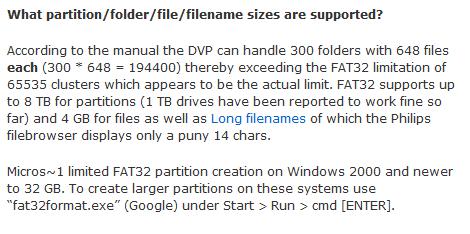Well, i got a 250GB drive working on the unit on Fat32, but im wondering if a 1TB drive will run on this dvd drive.
Thanks in advance
Try StreamFab Downloader and download from Netflix, Amazon, Youtube! Or Try DVDFab and copy Blu-rays!
+ Reply to Thread
Results 1 to 10 of 10
Thread
-
-
I reformatted mine to NTSF to use with my WD HD media player so I can't say for sure but I don't see why it wouldn't work.
-
Ok, just making sure, because i have never used external hard drives for on DVD players, and do not know if there are some incompatibility with big drives. This DVD Player don't read USB devices in NTSF.
Edit: Typos. -
It should work, but the 5990 does have a file system limit, I think about 648 files it can see. I used SwissKnife to convert the drives to FAT32, but the largest I converted was 500GB and it had about 480 Xvid/Divx files on it.
-
Oh... so is it pointless to have a TB hard drive on the 5990? Could I get more files to be seen? Like putting them in different folders or different partitions? Hmmm, cause if not i would get some smaller drives
Thanks! -
-
Ah, yes, ive came across that site, and have read it before, when i was looking up the customized firmware by vb6rocod. I just didnt remember it too well and forgot if i did indeed read that, n where it was from. Well, I'm going to get another TB drive. I guess im going to get a drive locally which is prob a WD MyBook to test around first, if that dont work w/e it will become a computer backup drive.
THANKS!!!!!! -
Good Luck with the WD MyBook ... I got one ... and took it with me when I went to work ... eventually the powerplug would not make contact and power the Drive inside.Originally Posted by waefwaeefwaefw
So I took it apart and used the Drive in another USB hook up. I wont get another WD MyBook. SeaGate 500GB USB devices are okay ... easy to tip over and fall to the ground.
And Maxtor 500 GB devices are okay but I will not get another Western Digital. Staples had the Maxtor 500 GB on sale last summer ... I bought 2 of them ... $90 each ... I now have 3 of them ... the two I got on sale are still in their boxes ... not opened up.
I'm not in a good mood ... around 6PM ... hours ago ... the neighbors dogs broke a board off and got into our yard ... killed our cat PJ ... that cat didn't hurt or bother anybody ... County Animal Control showed up ... they took 2 of his dogs ... to be put away. One of them was a .... Pit Bull. Stupid dog ... he actually tried to go through our doggie door to get into our house. Turns out ... he is a Sheriff himself ... his dogs are back in his back yard ... again.Last edited by lacywest; 8th Oct 2012 at 06:14. Reason: typo
-
It does work. I have two 1TB drives formatted to FAT32 that I used with the 5990. To get around the file limitation, you have to organize your content. What I did was create folders from A-Z and place all the movies in the appropiate folders according to the name.
It will be VERY hard to search through everything if you have all your content in the root of the drive. -
I have a 750GB Seagate and Maxtor 640GB(Daughters) and both work with 5990. I put my extracted dvd's in thier named folders with the video_ts folder as a sub folder. You don't need the audio_ts. That would mean with the 300 folder limitation, 2 folders per Movie, a max. of about 630GB. (approx. 4.2 GB per folder x 150 folders).I have some xvid files also. I haven't tried this yet but I guess if I name xvids and put up to 300 in folders I could get much more out of the space.
Similar Threads
-
DVD Philips DVP 5990
By heidizwygart in forum DVD & Blu-ray PlayersReplies: 1Last Post: 3rd May 2009, 05:48 -
philips dvp 5990 hook up to a ext. hard drive
By tonyng in forum Newbie / General discussionsReplies: 2Last Post: 2nd May 2009, 21:26 -
Philips DVP 5990/37 question.
By s-toon in forum DVD & Blu-ray PlayersReplies: 16Last Post: 12th Apr 2009, 15:44 -
Philips DVP 5990/37 HDMI problem
By daydaydream in forum DVD & Blu-ray PlayersReplies: 6Last Post: 23rd Jan 2009, 00:26 -
Philips DVP 5990/92 and DVD Media
By Wanderlustus in forum DVD & Blu-ray PlayersReplies: 4Last Post: 5th Jan 2009, 19:51




 Quote
Quote