I've tried using the MSU Smart Deblocking filter in VDub and haven't noticed an increase in quality. I would like it optimized for a widescreen tv. I realize this size is not ideal (being so small) but there has to be something I can try with VDub? I don't mind placing black boxes around the movie to avoid a lot of stretching. Is there a happy medium? Some upscaling with some black boxing?
The attached screenshot will show the file info.
I have:
VDub
VDubMod
The MSU Filter
The Huffyuv Filter
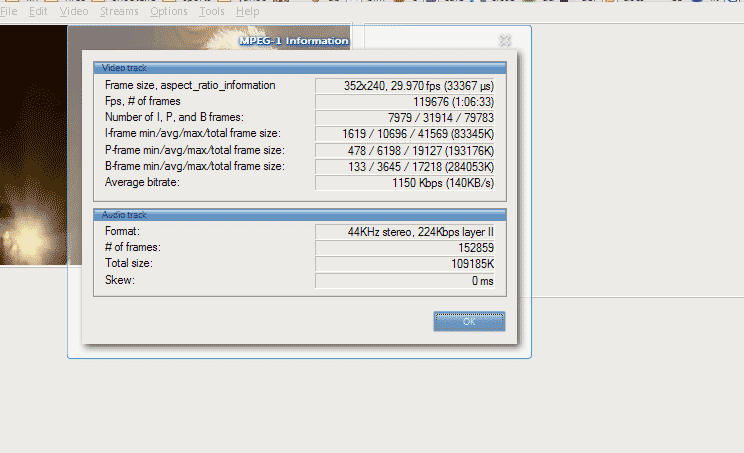
+ Reply to Thread
Results 1 to 4 of 4
-
-
I doubt there is much you can do to improve the quality as your avg. bitrate is ~1150kbps for MPEG-1 @ 352x240. This is very very poor quality. Garbage in => Garbage out.
If you deblock or smooth it out, it will look very blurry - even worse since you are attempting to scale from 352x240 to widescreen TV resolutions. -
Is 352X240 MPEG-1 the original format? If so I would just convert the audio to 48Khz and leave the video alone if it started as a VCD. I don't think you are going to improve it much if it has pixelation to start with. It sounds like you are doing several re-encodes, which will only lose more quality.

Can you post a sample of maybe 5 - 10 seconds showing the pixelation? Someone may have some ideas.
-
Not all VCD MPEG-1 was DVD-compliant, don't forget that. Sometimes re-encoding is unavoidable.
Want my help? Ask here! (not via PM!)
FAQs: Best Blank Discs • Best TBCs • Best VCRs for capture • Restore VHS
Similar Threads
-
pixelated
By harrison-bmx-woods in forum Capturing and VCRReplies: 5Last Post: 22nd Dec 2009, 20:26 -
Authored DVD Pixelated
By stingrai in forum Authoring (DVD)Replies: 1Last Post: 29th Nov 2009, 09:32 -
X264 DVD rips look very pixelated compared to MPEG-2 i.e. DVDSrink
By Z.Sath in forum Newbie / General discussionsReplies: 19Last Post: 28th Feb 2009, 23:52 -
I get ac3, mpg, mpg.s.mpg, .xml & .mpv instead of VIDEO_TS/DVD
By emanmb in forum ffmpegX general discussionReplies: 5Last Post: 18th Apr 2008, 15:48 -
Pixelated playback
By Itachi75 in forum Software PlayingReplies: 11Last Post: 31st Oct 2007, 22:23




 Quote
Quote