Apologies first up -I posted similar comment in the Newbie section before realising it should be here (better go back and delete that one!). Here's the thing. I thought I would be able to use the program to prepare the MP2 or MP4 files my AVERTV hybrid card produces from HD tv - but try as I might, I keep getting an error message that the file (identified in the log as an MPEG2 file) is not able to be imported. So, can any tell me, am I able to use this program to burn my HD files to DVD or not, please?
+ Reply to Thread
Results 1 to 20 of 20
-
-
Have you tried HDTV2DVD v0.4
http://www.svcd2dvd.com/HDTV2DVD/default.aspx -
Should work fine. Can you give us more info on the files you are trying to use? Can you post the log file?
Dwight
"A positive attitude may not solve all your problems, but it will annoy enough people to make it worth the effort."
- Herm Albright
www.martialconcepts.com -
-
That warning looks like the program is not detecting any audio for the file. Can you open the file in Gspot and post a screenshot of the result?
Dwight
"A positive attitude may not solve all your problems, but it will annoy enough people to make it worth the effort."
- Herm Albright
www.martialconcepts.com -
Many thanks for your assistance. Interesting that you noted the issue with audio. I have found it difficult to always have the audio play from my HD files from TV source (my only source of HD btw, so I don't know if any other HD source would behave similarly). I have had both PowerDVD and AVS media inform me that their software cannot play (or edit, in the case of AVS) HD files so I put the problem down to their software. Your comment makes me think there may be another problem lurking somewhere! I can play HD files through K-lite's Classic Media player and generally they play well through Aver's software (much more reliably the longer I have been using the latest download). I do have the latest drivers for my Realtek AC97 audio too. As you can see I have run the file through GSpot (interesting name for such a program...) Looking forward to your comments.
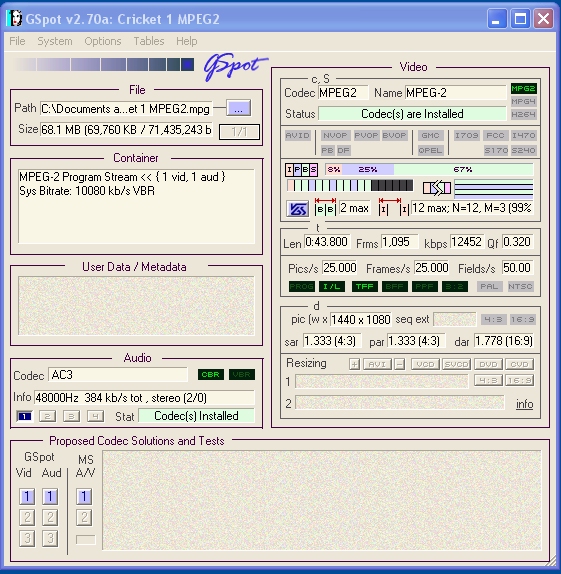
-
It is the fact that the audio is not detected that file fails to load. This may not be the case with the latest build (in development). Can you put a sample somewhere for me to grab & test?
SVCD2DVD v2.5, AVI/MPEG/HDTV/AviSynth/h264->DVD, PAL->NTSC conversion.
VOB2MPG PRO, Extract mpegs from your DVDs - with you in control! -
I am uploading a file to filesend.net - it's only 20mb, so only about 20 seconds of movie. It doesn't look HD as it's old file footage but it's definitely recorded in HD. I am trying to get it done asap as I have changed service providers and we will lose broadband for a couple of weeks any day now. I will advise the link when the file uploads. Please note that I may even lose all Internet for a short time so if you post but I don't reply for a while then that's the reason. I should also tell you, when I was using a trial of a commercial PVR (Rik's, of Australian origin), which created the output as a .TS file, there was no problem placing it as an asset in SVCD2DVD, but nothing happened at all when I tried to put it into HDTV2DVD. Thanks for your help.
-
Ok - here's the download link: http://www.filesend.net/download.php?f=9ef70fa1691a1024a07b21726366273b
It's actually some cricket, not the footage I described in my previous post. Cheers. -
Sorry about the delay - i have been away on business this last week.
I had the same issue as you on the mpg you sent. However i was able to progress and produce a high quality DVD from it...
Here is what you need to do. Install avisynth. Create a text file (in notepad or whatever) with the single line:
Obviously change the path to your file accordinglyCode:DirectShowSource("G:\1Work\TestArea\HD\HD_file.mpg")
Then save it with a .avs extension:

Load this file into SVCD2DVD rather than the .mpg and process as normal.
I also had to force the DVD to 16:9 by choosing the following in settings:
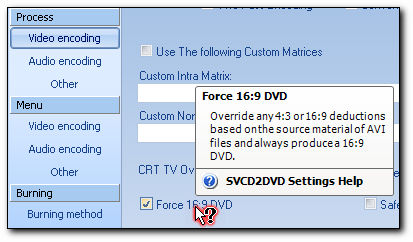
Let me know how you get on...SVCD2DVD v2.5, AVI/MPEG/HDTV/AviSynth/h264->DVD, PAL->NTSC conversion.
VOB2MPG PRO, Extract mpegs from your DVDs - with you in control! -
ChrissyBoy - success! Well, to a point. Just after creating a cd a few minutes before trying your suggestions, my DVD burner died (talk about timing!) Anyway, I followed your instructions and now have a file ready to burn. Once I get a new burner in I will let you know how it went. Many thanks for your advice, I would never have figured what you suggested to do in a month of Sundays. Internet is still out for a week or so at home so it wil be a few days before I am back at work with net access, so I should get back to you Monday or Tuesday. Thanks again.
-
Hmm - seem to have hit a snag and don't know why, with the file I originally sent you and any new file I create (such as the one with the error message in the attached jpg). Could you please have a look at the error message - I am concerned that I now have the avisynth file seemingly creating NTSC rather than PAL and I'm getting the 0 Audiocount again- and I don't know why as I haven't changed any settings in SVCD2DVD other than the forcing of the 16:9. Bewildered.
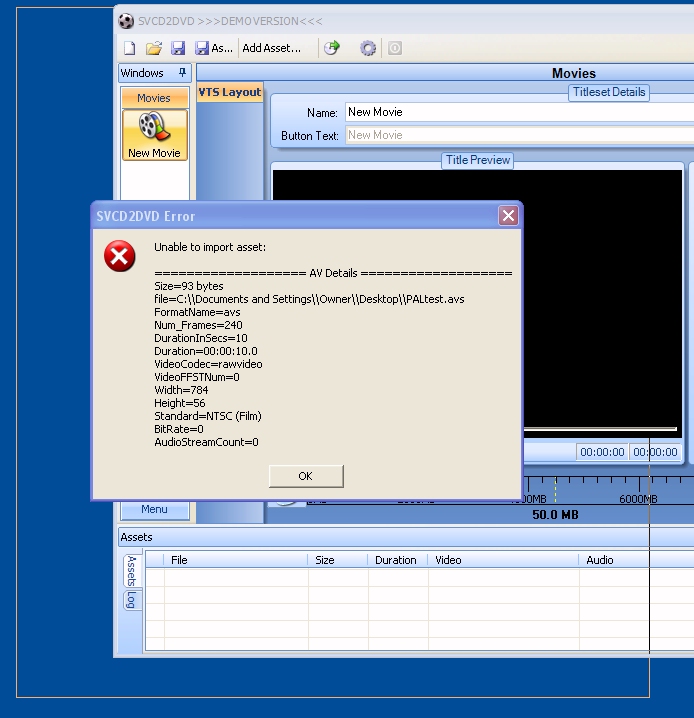
-
Ok. Is the sample you sent me coming out NTSC too?
SVCD2DVD v2.5, AVI/MPEG/HDTV/AviSynth/h264->DVD, PAL->NTSC conversion.
VOB2MPG PRO, Extract mpegs from your DVDs - with you in control! -
Well, I seem to have got things working! I found that by giving the file a different name to the one generated by the TV card and then putting the .avs extension that I can load the asset into the program. That should put an end to it, although I haven't burnt a disk yet as I actually need to buy a few extra DVD disks. Hopefully the files will burn witha as much success as you had with the file I sent you. Many thanks for your help.
-
Burnt a DVD tonight. Picture AND sound! Couldn't get it to search, so will play around with the instructions and see if I can burn it with different attributes and get a better result. I do find it odd that the only way I can get an attribute to initially load into the program is by changing the original name, then saving it with AVS. Anyway, slowly getting there!
-
Well drop me an email and i will send you a build which may make life a little easier...
SVCD2DVD v2.5, AVI/MPEG/HDTV/AviSynth/h264->DVD, PAL->NTSC conversion.
VOB2MPG PRO, Extract mpegs from your DVDs - with you in control! -
Recieved and replied to....
SVCD2DVD v2.5, AVI/MPEG/HDTV/AviSynth/h264->DVD, PAL->NTSC conversion.
VOB2MPG PRO, Extract mpegs from your DVDs - with you in control!
Similar Threads
-
Any program that adds srt files to mkv files
By Peterrrrr in forum SubtitleReplies: 11Last Post: 30th Nov 2008, 03:21 -
SVCD2DVD problem with TS files
By rickfaldo in forum SVCD2DVD & VOB2MPGReplies: 3Last Post: 26th Dec 2007, 11:14 -
moduleC:\program files\badgerit\svcd2dvd v2.5\code-lock.ocx failed to regis
By itsjimmyb in forum SVCD2DVD & VOB2MPGReplies: 8Last Post: 30th Jul 2007, 08:41 -
SVCD2DVD taking AGES to convert files.
By smileymyley in forum SVCD2DVD & VOB2MPGReplies: 7Last Post: 22nd Jun 2007, 14:53 -
Multiple HDTV TS files to DVD with SVCD2DVD HELP
By ndoggac in forum SVCD2DVD & VOB2MPGReplies: 7Last Post: 18th Jun 2007, 12:21




 Quote
Quote