I'm trying to rip my dvd library onto my computer for portable devices. (iPhone,iPod) I've been using Mac the Ripper to rip the DVD's onto my computer and then I'm trying to use ffmpegx to convert the 4-5 GBish video_ts file that I get from Mac the Ripper, into a single file format (divx, .mov)
I honestly have no idea what I'm doing and so I just dropped my video_ts file into ffmpegx and hit encode.
The resulting .avi was a super zoomed in fuzzy version of the movie. for example, a normal scene where a guys head would be on the bottom left hand side of the camera shot, occupying 25% of the screen is now fully zoomed in so the picture is of the guys hair (does that make sense?)
so basically, I need to know the easiest way to go from Video_TS to a usable movie file, that I can later convert for iPod
thanks guys.
theres an attached screen shot showing how distorted the movie is. Its supposed to be a shot of a guy
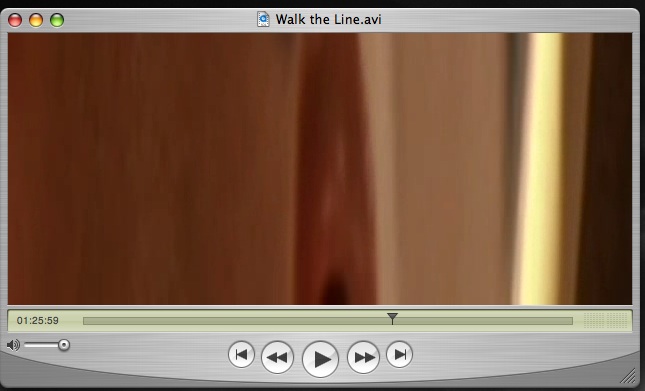
Try StreamFab Downloader and download from Netflix, Amazon, Youtube! Or Try DVDFab and copy Blu-rays!
+ Reply to Thread
Results 1 to 6 of 6
Thread
-
-
I use DVDFabDecrypter to rip and then AVI.net to convert into avi files.
Google is your Friend -
mac user.
ask in the mac section and be more specific about the steps you've taken and the settings you've used. -
The only reason I can think of, that a movie would come out that way, is when the autocrop feature went wrong. The autocrop looks at the non-black area at the given timecode. The default is 00 min 30 sec. If that is just the opening titles or a very dark scene, it may make a wrong crop. Try autocrop at a time corresponding with a bright(er) scene. See also the filters page on the ffmpegX website for details on autocrop.
Similar Threads
-
best audio video quality of youtube poor quality and not hq flv videos.
By nusratjaveid in forum Video ConversionReplies: 3Last Post: 20th Jun 2010, 19:23 -
Better for quality image: Dvdshrink or Divx encoding?
By perdomot in forum Video ConversionReplies: 1Last Post: 26th Jul 2009, 08:19 -
converted a divx 1.1 gb. dvd was only 2.6 gb and poor quality. why is this
By sabre76 in forum SVCD2DVD & VOB2MPGReplies: 5Last Post: 3rd Jul 2009, 15:15 -
Poor Quality
By Net_Bug in forum CapturingReplies: 3Last Post: 29th Mar 2008, 16:37 -
Advice on encoding TV Shows (VIDEO_TS to DivX)
By captvanhalen in forum ffmpegX general discussionReplies: 5Last Post: 10th Dec 2007, 10:48




 Quote
Quote