Hello, noob here.
I have been experimenting with ripping my TV Show DVD collection to DivX. The problems I am having are just a basic lack of knowledge regarding aspect ratios and Interlaced content.
The goal is to play these back on my shiny new Abigs Media Player (hooked up to my CRT TV).
So far, the .avi files I have encoded are a bit choppy, and I am not sure what dimensions I should use. If the source DVD is 720x480 (and I assume the aspect ratio is 4:3) then shouldn't I retain that same dimension if I want to view this on my TV?
I get a little confused when I set the dimensions, the auto-aspect, and then when I click AUTOCROP I get back very confusing results. Manually, I was able to determine that a crop setting of 0 0 8 8 seemed to be a perfect fit in preview.
Also, do you kind folks recommend that I de-interlace the content?
Finally, and I should let you know that I come from a Handbrake background -- is a bit rate of 1000-1500 really gonna be enough? Handbrake tends to produce very lossy images at this bitrate.
So to recap, can anyone recommend good settings for ripping 30 minute TV shows to DivX (such that the files are about 300 megs each).
Thanks.
Results 1 to 6 of 6
-
-
Both 4:3 and 16:9 DVD use 720x480. If your source is 4:3 convert to a 4:3 frame size like 640x480 or 512x384. Convert 16:9 sources to a 16:9 frame size like 704x400, 640x368 (note those aren't exactly 16:9 ratios but the nearest multiple of 16 in each dimension).
MPEG4 supports Display Aspect Ratios that are different from the Storate Aspect Ratio so you can try encoding at 720x480 and setting the DAR to 4:3 or 16:9. Not all devices handle this properly though.
Few standalone Divx players handle interlaced video correctly. If your source is interlaced you'll probably want to deinterlace before encoding.
The bitrate you need will vary depending on the video and the frame size you use. I usually use a constant quantizer encoding where I pick the quality I want and the file turns out whatever bitrate is need to deliver that quality at each frame. Quality is roughly similar to a 2-pass VBR encoding of the same size.
If you want 300 meg files you'll have to use 2-pass VBR encoding. Use a bitrate calculator:
file size = bitrate * running time
-
Thanks for the info, jagabo. Just to be sure though, when I say I want 300 meg files, that's for 30 minutes of video.
I've got about 1200 DVD in my collection (including the movies) so I'll get the hang of this by the time I'm done. :P
Thanks again, you've been a great help.
-
You can use VideoHelp's online bitrate calculator:
https://www.videohelp.com/calc.htm
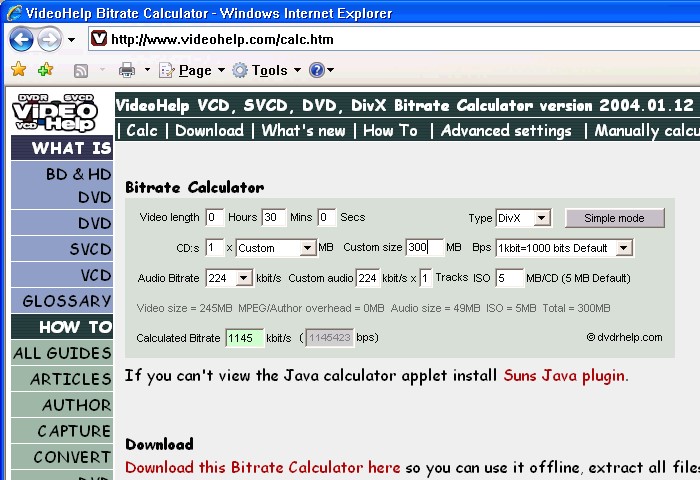
Enter the running time at the top (in the example I put in 30 minutes but a 30 minute TV episode is usually about 22 minutes after removing the ads, or from DVD), the desired file size, the audio bitrate you'll be using, and it will give you the video bitrate to use at the bottom. 1145 kbps in the sample above.
There's a downloadalbe version or search through the tools section for others:
https://www.videohelp.com/tools/sections/bitrate-calculators
A common size for hour long TV episodes (45 minutes) is 350 MB because you can then put 2 episodes on a 700MB CD, or 12 on a DVD.
-
Another option is to use D-vision 3 to convert into avi. This free tool takes care of a lot of the calculations automatically for you. Its well thought-out interface makes it particularly friendly for noob's and pros alike.
-
Greetings. Since i posted this question nearly half a year ago, i have encoded hours upon hours of DivX files. Since i really understood my question, and where my confusion was, i am going to answer my question in case this information helps anyone else.
"The goal is to play these back on my shiny new Abigs Media Player (hooked up to my CRT TV). "
I want to note that i returned this device and now use a modded Xbox with a 500 gig internal hard drive. I also stream to the device. Enough of that ...
"So far, the .avi files I have encoded are a bit choppy,"
That was because i didn't fully realize that original frame rate is important -- i was mistakenly encoding 29.97 at 24 FPS.
"... when I click AUTOCROP I get back very confusing results. Manually, I was able to determine that a crop setting of 0 0 8 8 seemed to be a perfect fit in preview."
Not only do cropping amounts differ from DVD title to title, i have seen them differ within the title itself. I now use Handbrake to help determine the cropping settings, as it has a preview feature. Also note that if you specify the wrong title number in the ffmpegX Video tab, then autocrop will not work. Autocrop will work if you select Deinterlace, but it fail to launch Mplayer. Just deselect Deinterlace, but do remember to turn it back on.
"Also, do you kind folks recommend that I de-interlace the content? "
Only if the content is interlaced -- and ESPECIALLY if you shrink the image. I originally thought that the interlaced content was the result of the "choppy playback," but as stated early, that was due to frame rates. How do you know if the content is interlaced? Most of the time you have to eyeball it. There is no rule of thumb, but again, Handbrake's crop settting preview helps here.
"is a bit rate of 1000-1500 really gonna be enough?"
If you chose the proper dimensions, frame rate, and audio encoding settings then yes. These days (for TV shows) i choose a bitrate of 950-1200 (depending on FPS) and let ffmpegX calculate the dimensions:
1) determine the aspect ratio and select it in the video tab
2) select the correct frame rate
3) enter a bitrate 1200 for 29.97 FPS; 950 for 24 FPS
4) click the Img button to determine the dimensions
This has been working for me wonderfully now.
Similar Threads
-
VIDEO_TS folder shows much bigger than disc itself
By marke0828 in forum DVD RippingReplies: 3Last Post: 26th Jul 2011, 18:38 -
Encoding TV shows from DVD with bookmarks...
By nzdreamer55 in forum EditingReplies: 1Last Post: 25th Nov 2009, 02:40 -
DVD shows size 135GB for VIDEO_TS folder
By gthoman in forum DVD RippingReplies: 13Last Post: 23rd May 2009, 14:19 -
Re-Encoding TV Shows from DVR
By munchieman1019 in forum Newbie / General discussionsReplies: 2Last Post: 10th Oct 2007, 14:10 -
Video_TS to Divx. super poor quality after encoding
By mistervolcom88 in forum MacReplies: 5Last Post: 13th Sep 2007, 14:49



