Hi All,
I'm authoring a friends wedding DVD the same way I (think) I've always done it before, but have come across two problems I've not encountered before. I'll describe the process so far so you know where I'm at:
* Shot on miniDV -> DV AVI -> edited -> encoded to MPG elementary streams for DVD (video.mpv and audio.mpa from CCE) -> imported into DLP.
From here, I created the movies in DLP, then the main menu and links from the menu to the movies.
Here's where I encountered my first problem: From the main menu I checked out the links by using the "Simulation" function and the links, though there and confirmed, don't work - nothing happens. I figured I'd build the rest of the project - including a play list - before looking into it.
I investigated the non-working links using the VM debugger and came across problem number two: the debugger follows the links (strange and annoying), but when it gets to the play list it repeats the second of two items.
Here's my project set up for problem 1:
And the point at which problem two manifests itself:
...is it something to do with the "Resume" after the "Link to VTSM ROOT (PG1)" line? If so, how do I fix it and prevent it from happening in future?
Cheers.
+ Reply to Thread
Results 1 to 7 of 7
-
There is some corner of a foreign field that is forever England: Telstra Stadium, Sydney, 22/11/2003.
Carpe diem.
If you're not living on the edge, you're taking up too much room. -
Can you post a "Report" of the DVD (Project / Generate Report / Links and Commands)?
Regards,
George -
Project Ai2ks & CommandsOriginally Posted by GeorgeW
Gab_Ain.dal
First Play: Link to 4 First Play
Title Button: Link to 4 First Play
VMG Menus
Play List: "Play All"
Nr. of Cells: 1
CELL 1:
End Link: Main Menu
VTS 1 Menus
Menu: "Main Menu"
Nr. of Cells: 1
CELL 1:
Timeout: 0 Default Btn: 1 Audio: Yes
Button 1: Link to Movie "1 Our Day", Chapter 1
Button 2: Link to Menu "Wedding Chaps1"
Button 3: Link to Movie "3 Reception", Chapter 1
Button 4: Link to VMG Menu "Play All"
End Link: -none-
Menu: "Wedding Chaps1"
Nr. of Cells: 1
CELL 1:
Timeout: 255 Default Btn: 0
Button 1: Link to Movie "2 Wedding", Chapter 1
Button 2: Link to Movie "2 Wedding", Chapter 2
Button 3: Link to Movie "2 Wedding", Chapter 3
Button 4: Link to Movie "2 Wedding", Chapter 4
Button 5: Link to Movie "2 Wedding", Chapter 5
Button 6: Link to Movie "2 Wedding", Chapter 6
Button 7: Link to Menu "Wedding Chaps2"
Button 8: Link to Menu "Main Menu"
End Link: -none-
Menu: "Wedding Chaps2"
Nr. of Cells: 1
CELL 1:
Timeout: 255 Default Btn: 0
Button 1: Link to Movie "2 Wedding", Chapter 7
Button 2: Link to Movie "2 Wedding", Chapter 8
Button 3: Link to Movie "2 Wedding", Chapter 9
Button 4: Link to Menu "Main Menu"
Button 5: Link to Menu "Wedding Chaps1"
End Link: -none-
VTS 1 Movies
Movie: "1 Our Day" Chapters: 2
End Link: Root Menu
Movie: "2 Wedding" Chapters: 9
End Link: Root Menu
Movie: "3 Reception" Chapters: 1
End Link: Root Menu
Movie: "4 First Play" Chapters: 1
End Link: Root MenuThere is some corner of a foreign field that is forever England: Telstra Stadium, Sydney, 22/11/2003.
Carpe diem.
If you're not living on the edge, you're taking up too much room. -
Is Main Menu a motion menu - just noticed its Timeout=0 (not sure if it means anything during debug mode)
-
No. It's a PSD file with a number of layers becoming the buttons in the DVD menu. There's a audio clip and the "Properties" of the Menu Playback has the duration of the menu as "a/v" - I believe meaning it's the same as the duration of any audio or video.Originally Posted by GeorgeW
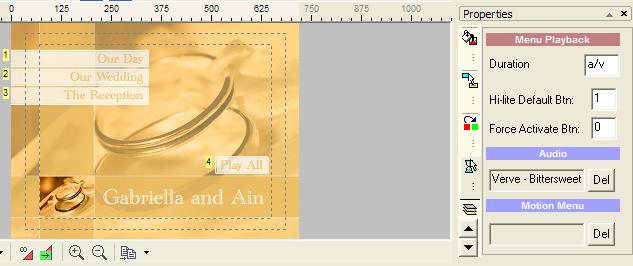
Thanks for taking a look - it's appreciated.There is some corner of a foreign field that is forever England: Telstra Stadium, Sydney, 22/11/2003.
Carpe diem.
If you're not living on the edge, you're taking up too much room. -
OK, I'm really baffled now. I tried two things to see if I could eliminate suspects or identify a cause:
1a) A brand new project, imported previous used video and audio elementary files and created a new Movie.
1b) Used a background that comes with DLP and a bullet image that comes with DLP and linked the bullet to the Movie.
2) Opened up a project that I've previously created in DLP and, when output, worked fine (previously that is).
3) Tried the "Simulate" in both and no luck with either - i.e. neither the very basic project or a previously working project is now working.
The only thing that's changed since the previously authored project is that I've had a PC rebuild and had to reinstall everything, including DLP. This is the first time I've used it since the rebuild.
I'm going to try to uninstall / re-install, but any other ideas or suggestions are also welcome.
If it's any use, I have DVD-lab Professional Extensions Version 3.4.1 installed.There is some corner of a foreign field that is forever England: Telstra Stadium, Sydney, 22/11/2003.
Carpe diem.
If you're not living on the edge, you're taking up too much room. -
Panic over. I've been doing some more hunting in the DVDLab Pro forums and came across this.
Just in case the link breaks, the resolution is: "On the Menu menu, there is a Follow Links command (actually a checkbox toggle). Is it checked?" - It needs to be.
The link describes my problem exactly and it solves both issues I was having. All sorted!!!There is some corner of a foreign field that is forever England: Telstra Stadium, Sydney, 22/11/2003.
Carpe diem.
If you're not living on the edge, you're taking up too much room.
Similar Threads
-
MKVExtractGui2 not working properly for me. Only exreacts last item
By cal_tony in forum EditingReplies: 3Last Post: 1st Apr 2011, 19:09 -
[DVD-lab Pro]Links dissapear/ cell linking
By Ninerian in forum Authoring (DVD)Replies: 3Last Post: 24th Oct 2008, 08:11 -
Delayed Links, Motion Menu and DVD Lab Pro 2
By christopheramos in forum Authoring (DVD)Replies: 14Last Post: 30th Apr 2008, 02:33 -
First Play problem in DVDLab PRO
By grzegorz in forum Authoring (DVD)Replies: 5Last Post: 11th Apr 2008, 05:43 -
Duplicating people using adobe premier pro 2
By vipertongn in forum EditingReplies: 20Last Post: 12th Jul 2007, 02:07




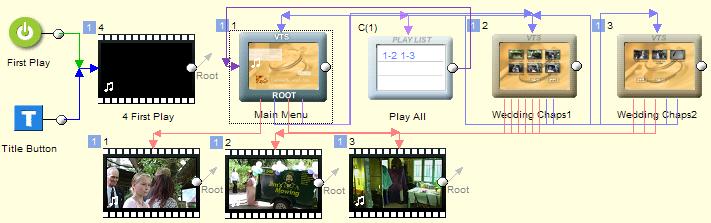
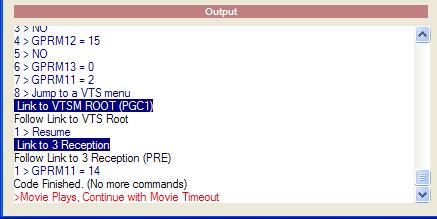
 Quote
Quote