yes - it limits the max bitrate ...
see tmpgenc guides here how to change the bit rate - since you paid for it .. it is very easy ...
+ Reply to Thread
Results 31 to 42 of 42
-
"Each problem that I solved became a rule which served afterwards to solve other problems." - Rene Descartes (1596-1650)
-
of course you still said this happens with 1/2 your disks -- so that was the confusing part ..
means who ever made those disks didnt do a good job"Each problem that I solved became a rule which served afterwards to solve other problems." - Rene Descartes (1596-1650) -
Hello

But, does it limit it to under 8000 ? Or was this just a "lucky" copy?
Btw..cant find any tmpenc encoder guides here, only guides for tmpengc dvd author guides, which is a completely different program
Best regards: -
"Each problem that I solved became a rule which served afterwards to solve other problems." - Rene Descartes (1596-1650)
-
Hello again

Once more thanx for the reply.
I have som additional questions you perhaps could help me with. Would apprecitate it.
When using dvd decrypter to deflux, as you adviced me to earlier, i first mark the videofile before demuxing, then hit enter.
The result is then that i get 4 m2v-files, one vob-file and one ifo-file.
a) Am i supposed to open each of these 4 m2v-files in tmpgenc, and edit them there ?
b) If thats a fact, i read the manual u gave me the link to, it didnt appear clearly ecactly where one set the bitrate numbers there. Can u advice me on this ?
c) Am i supposed to do the same thing with the ac3-file? that is: mark it and then hit deflux ? I guess so. THat was what i did.
Thereafter i opened the tmpgenc-program and try to import both the first m2v-file and the ac3-file, but then i got an errormessage telling me that the ac3-file was not supported.
Could u please advice me on how to do this.
After using dvd decrypter i, as said earlier, i now have ended up with 4 m2v-files, 1 vob file, 1 ifo-file and 1 ac3-file.
How to i now go on with tmpgenc to set the wanted bitrate? Shall i do it for each and every m2v-file ( i guess so?)
Shall i also do it with the ac3-file?
Could you tell me how i do this in tmpgenc? Would really appreciate if you told me how. Didnt find the tutorial that useful.
Best regards: -
you need to install a ac3 codec - see tools
demux in stream mode to get one file each of ac3 and m2v
you want to edit them now ? see pic below on settings
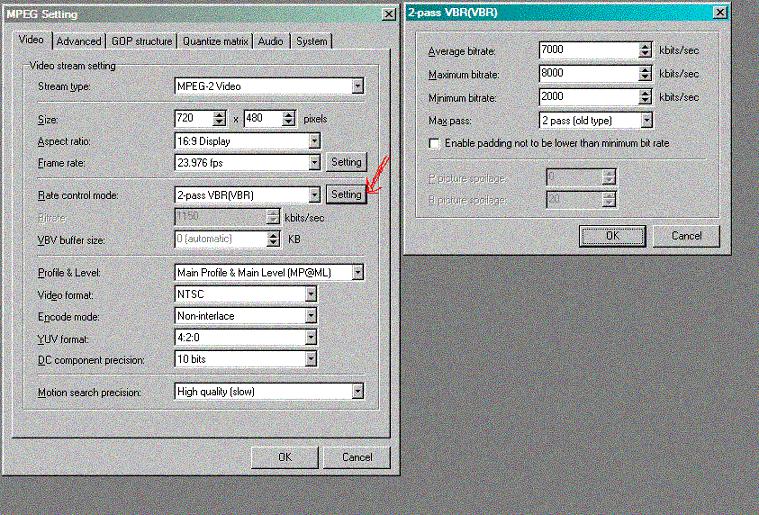 "Each problem that I solved became a rule which served afterwards to solve other problems." - Rene Descartes (1596-1650)
"Each problem that I solved became a rule which served afterwards to solve other problems." - Rene Descartes (1596-1650) -
the settings above are just for show - adjust for your own needs
"Each problem that I solved became a rule which served afterwards to solve other problems." - Rene Descartes (1596-1650) -
Hello again

Thanx for the reply. Seems you have put a lot of work into it ( this time also)..with screenshots and all. Thats very nice.
I will look into your suggestions when im back home from work, but i wonder:
Am i supposed to get only one m2v file in total, for the whole dvd ?
Or am i supposed to get the 4 m2v-files in total, as i mentioned in my previous post ? Since i got a total of 4 m2v-files when i tried to demux it the first time?
I guess im only supposed to get only one ac3-file for the whole dvd right?
Thanx for the tip about the ac3-plugin....... ( hit myself !! )
( hit myself !! )
When i come as far as changing the bitrate; shouldnt i choose cbr ? constant bitrate, to be sure i get a bitrate not higher than 8000 throughout the whole movie ? I see in hyour example that you had chosen vbr...Is there a disadvantage in using Constant bitrate ?
Best regards: -
use VBR and use 8000 as max , avg. calculate using the bitrate calculator found on this site and min. 2000
use stream mode to get 1 file , not 4
note that i have no idea what dvd this is and some may have more than 1 stream .... as i dont like to type and there is more than one method to do this -- really i suggest to follow some of the ripping guides "Each problem that I solved became a rule which served afterwards to solve other problems." - Rene Descartes (1596-1650)
"Each problem that I solved became a rule which served afterwards to solve other problems." - Rene Descartes (1596-1650) -
So, in dvd-decrypter you want me to choose the "Direct Stream Copy" instead of "Demux" ? Because when i choose "Enable streem processing" and thereafter choose "Demux" I end up with 4 m2v-files.

-
right
but make you select this for both audio and video"Each problem that I solved became a rule which served afterwards to solve other problems." - Rene Descartes (1596-1650) -
Hello

Hmm..that must be wrong im afraid.
When i choose "Enable streem processing" , then select only the video-file, thenafter selecting "Direct Stream Copy" and then hit Enter, I end up with a bunch of vob-files, and no m2v-files at all.
The onlyu time i end up with m2v-files is when i choose "Demux" instead of "Direct Stream copy", and then i get 4 of them...m2v-files that is.
HELP!!
Similar Threads
-
sound but no picture on m2ts playback on ps3
By pilgrimpete2 in forum DVD RippingReplies: 2Last Post: 2nd Oct 2009, 09:04 -
sound choppy on rmvb file in my DVD disc.
By csh in forum Software PlayingReplies: 4Last Post: 31st Oct 2008, 22:13 -
uTube Issues?? Choppy Video playback but sound is fine
By sandman423 in forum Video Streaming DownloadingReplies: 2Last Post: 14th Oct 2008, 16:47 -
Music sound playback is greater than word sound playback
By shknoll in forum Newbie / General discussionsReplies: 0Last Post: 31st Aug 2008, 14:09 -
Magnavox MWR10D6 choppy dvd playback when using other home made dvds
By heatherval in forum DVD & Blu-ray RecordersReplies: 4Last Post: 27th Dec 2007, 10:59




 Quote
Quote