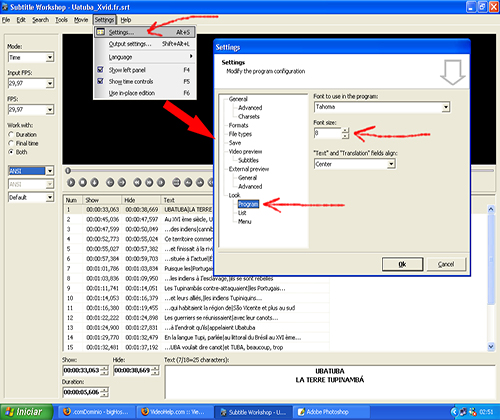Hi
I have standalone divx,dvd,mpeg4 player but I don't have any idea how to make movie (file .avi) to play on my player with subtitles.
I check ( I think) every format of subtitles and I didn't find any which will play on my player. When I play Dvd movie I have subtitles but I don't want to change this file (avi) in dvd or svcd files. What I want to do I want to burn few movies (avi) on cd (dvd) and some of them play with subtitles.
If someone could help me I'll appreciate.
P.S.
Maybe there is some trick to join avi file with subtitle in one file.
+ Reply to Thread
Results 1 to 21 of 21
-
JKoniak
-
Subtitles can be saved to a great diversity of extensions such as **.sub or **.srt. If you want to create subs, you can do that with Subtitle Workshop and save them for a specific purpose, for instance, authoring a DVD. Depending on the application you use for authoring, you'll have to save your subs to a specific kind.What I want to do I want to burn few movies (avi) on cd (dvd) and some of them play with subtitles.
Anyway, it seems you want to burn AVI movies that in fact are Divx or Xvid. Same thing here: if you want to create your subs, you can use Subtitle Workshop and save your subs as **.SRT. SRT is a stream that will make your top players compatible with these subs.
So, after creating and saving your subs to **.srt, you can do this:
1.Create a new folder and give it a name (usually the the one of the movie);
2.Put your AVI there (which here is a Divx or Xvid or whatever);
3.Copy and Paste or Drag your subs there, and name the files this way:
movietitle.en.srt
movietitle.fr.srt
movietitle.pt.srt
movietitle.it.srt
(en for English; fr for French; pt for Portuguese; it for Italian and so on)...
This is the regular procedure for watching Xvid/Divx movies with Soft Subtitles.
On the other hand, I guess your AVI file may have muxed subtitles and these ones seems not to be supported by your top player (they could be **.sub - text files, PC compatible but not supported by the top players). If that's what's happening, you can try to fix this by demuxing the video file to get the subtitles. Then you can use Subtitle Workshop to save your subs as **.srt, following the procedure above.
If you had a VOB, you could convert your file to Xvid first. Then getting back to that VOB, you could use SubRip to rip the subs and save them as **.srt files, following the same procedure above. -
Hi
Like I said before my stanalone divx player doesn't play any of major subtitles. I tried what you said bit it doesn't work. There is some way to make one file (movie(avi) with subtitle together) or maybe some other way to solve this problem.JKoniak -
You could reencode the AVI with the subs hard encoded into the movie. Use the (for the subtitle format) apropriate subtitle filter with VirtualDub. If your source is already DivX/Xvid don't expect miracles qualitywise.
/Mats -
subtitle virtualdub guide: https://www.videohelp.com/guides.php?guideid=808#808
but as mats says...don't expect miracles quality wise...
-
Hi
Thanks guys for your help. Everything L\looks Ok.
I have 2 more problems:
1. I'm Polish and I want to join avi file with Polish subtitles but VirtualDub after processing doesn't show polish letters in subtitles (Polish language has few specific letters). What I'm supposed to do to solve this problem ? How to change fonts size?
2. After loading one movie file to VD I've got a message:
VirtualDub has detected an improper VBR audio encoding in the source Avi file and will rewrite the audio header with standard CBR values during processing for better compability. This may introduce up to 42234 ms of skew from the video stream. If this is unacceptable, decompress the "entire" audio stream to an uncompressed WAV file and recompress with a constant bitrate encoder, (bitrate: 126,8 28.1 kbps)
I ask already before about similar problem and this time your advice was working but now after using of CDEx nothing changed, sound is not synchronize with picture (before anything sound was working with video perfectly) but I had to load this file into VirtualDub because I need to join subtitles to it
Please help me. JKoniak
JKoniak -
ą, ę, ż, ź, ś, ć, ł, ó
I wrote these letters but you see just last one. I think doesn't matter how they look the most important is how to make subtitles with polish letters to show up in my standalone divx player.JKoniak -
I know that some top Divx players last year (such as Samsung) used to have problems with subtitles showing latin signs (Brazilian Portuguese, French, Italian, Spanish, Rumanian...) such as ï , à, ã, etc...but now everything seems to be OK - that means most top players are 100% compatible with those signs. Polish is not a latin language of course but it should work the same way such as the last character ó or these ones ô à ã õ á étrangèr, São Paulo, ú, lá, pitú, maïs, etc..Maybe if you check the code of those subs...
-
Hi
What you mean by: "Maybe if you check the code of those subs... "
Another question: why when I tried to join polish subs with video in virtualdub I didn't see polish fonts? instead of that I saw strange fonts.JKoniak -
I asked before about this problem but I see nobody noticed. After loading one movie file to VDub I've got a message:Originally Posted by jarko
VirtualDub has detected an improper VBR audio encoding in the source Avi file and will rewrite the audio header with standard CBR values during processing for better compability. This may introduce up to 42234 ms of skew from the video stream. If this is unacceptable, decompress the "entire" audio stream to an uncompressed WAV file and recompress with a constant bitrate encoder, (bitrate: 126,8 28.1 kbps)
I ask already before about similar problem and this time advice which i've got was working but now after using of CDEx nothing changed, sound is not synchronize with picture (before anything sound was working with video perfectly) but I had to load this file into VirtualDub because I need to join subtitles to it.
If you can answer to this question I'll appreciate it.JKoniak -
the alert says exactly what you need to do if you want to scroll aroudn the video file and maintain sync within virtualdub
decompress to a wav, and use that as the audio source with the avi file in virtualdub -
Please download Subtitle Workshop, it's free. Start the application and open your subs. Check the code here and change it to see if the problem is this one.
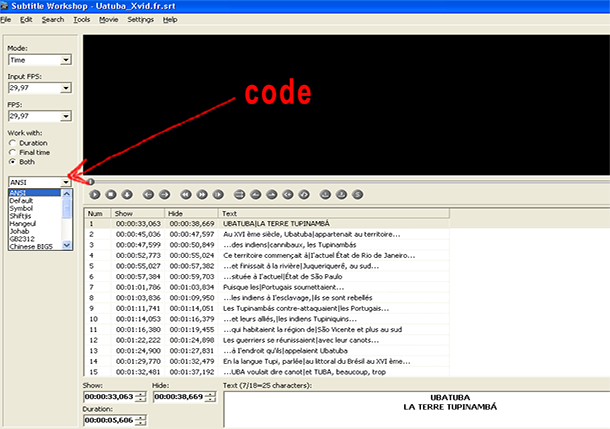
-
Hi
Funkguy4, I know that I supposed to do what I've got in a message but I don't know how to do it. I'm new "player". Can you tell me step by step what I'm supposed to do? Please!
Cunhambebe, I change this format (ANSI) to EastEurope format, I think probably it's gonna help. If you can tell me one thing more I'll be very happy: how I can change size of the fonts ?JKoniak -
Cunhambebe, this setting change size of fonts in the program not size of yours fonts in subtitles
JKoniak -
you can try this method it will make your subs bigger on screen
https://www.videohelp.com/forum/viewtopic.php?t=267432I love it when a plan comes together! -
YOUR TITLE POST/QUESTION WAS"To join avi with subtitles"Originally Posted by jarkoI love it when a plan comes together!
-
You gotta go to the Audio menu, click compression, select PCM uncompressed or whatever. then, File -> Save WAV, let it go for the 3 minutes or whatever it takes, go to Audio -> WAV Source, point it to the new file, voilaOriginally Posted by jarko
Similar Threads
-
No subtitles after avi join
By nedjinski in forum EditingReplies: 3Last Post: 4th Jan 2012, 11:46 -
join several avi files
By hilario in forum EditingReplies: 2Last Post: 13th Nov 2009, 13:49 -
how do I join several movies and add subtitles?
By dannoura in forum Newbie / General discussionsReplies: 0Last Post: 11th Apr 2008, 17:17 -
Cant join 2 AVI together!
By GangstaRap in forum EditingReplies: 2Last Post: 25th Dec 2007, 19:41 -
How do i join 2 .avi clips?
By vandaLo in forum Newbie / General discussionsReplies: 8Last Post: 13th May 2007, 21:52





 Quote
Quote