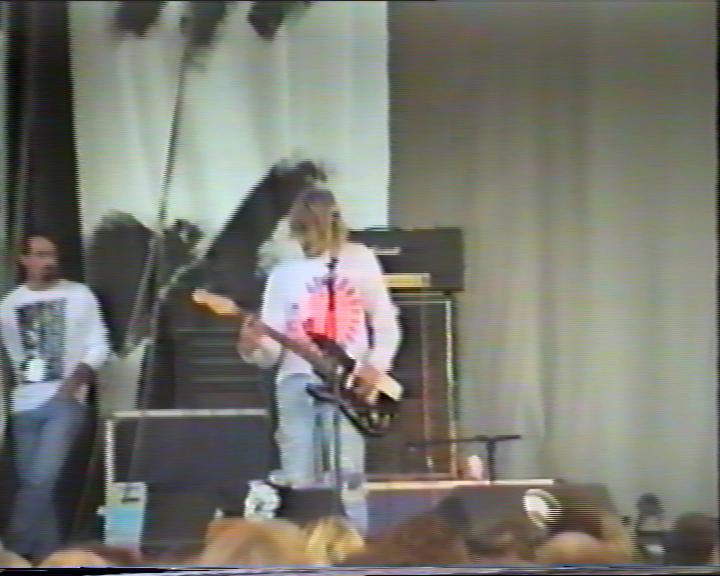I got my Radeon 9200 AIW and i have to say that it is the better quality capture that i have had ! ( and i have had , dv500 , dc30 & avermedia dvd ezmaker)
Only have a problem , with some tapes , i turn on the TBC and dropped a about 2 frames every second.. i dont know why , appears a green line at the top .
I have tried to search the Hacked drivers for removed Macrovision but the one that i download doesnt support my 9200. I try to install it but after reboot the drivers wasn't installed. Some advice? thanks!
+ Reply to Thread
Results 1 to 23 of 23
-
-
here are some caps
TBC ON ,it dropped about 2 or 3 frames every sencod , i hate it but i have to capture with this turn on , the quality is 100 times better than capturing with it off.
You can see a green line at the top

-
i have been reading vh forums and this can be resolve with a macrovision remover? Like the such sima?
The problem is where i buy it in spain..Buy from europe OK , but from Other countries better that not...
This is what i get :
5.avi
I have flashes doing this :
Playback on JVC-HRS7700 > Panasonic SVHS Nv-9800 (Seems to clean some the picture with the tbc off)>ATI -
That clip is identical to the flashing I experienced, my conclusion was that it was false MV. Never tried the Sima on it and I'm suprised the JVC TBC doesn't fix it. Anyhow I have a lot of posts on here about this and someone sent the following file to me via email. I have no idea if it works but someone else has said it does. If you try it and it works let me know. Here's what I got in the e-mail. The link is to my server. If you use this file and it damages your machine or causes any problems I am not responsible. Use at your own risk.Originally Posted by Fos
http://www.nepadigital.com/temp/ativmvxx.ax
Replace windows/system32 file till windows stops changing it back.
I have the newest drivers v6300, the one I sent is v6142.
Enjoy -
i tried it , but nothing happen. I dont want to buy a tbc , it is very expensive ....
A macrovision hacks box , will be regenerate the signal? will be remove the jump?
With some tapes , i put on the tbc and the video sometimes jumps a few and it dropped frames... will the sima fix this? If i put the tbc off i see the picture changing black to white sometimes (false MV) , will the sime fix this?
I have read in this forums that sima will fix this..
What i know are two things :
I NEVER will buy other capture card , ATI IS PERFECT for me..
I NEVER will buy other vcr , my vcr is fine.
Will sima correct tape errors like the TBC?
So i need the sima or some mv hacks ,...? Thanks! -
I am amazed at the never ending list of complaints refering to capturing with ATI cards .... False MV troubles seems to make ATI cards a poor buy!
-
mmmmm
 all are problems.... i cant afroid a TBC , must exist some hacked drivers , an updated plutoniom drivers circulating...
all are problems.... i cant afroid a TBC , must exist some hacked drivers , an updated plutoniom drivers circulating...
i sent an email to a person who claimed to have an updated hacked drivers but he doesnt answer me....
I dont want capture MV tapes , that i only want is remove the bright & dark problems and the ****** jump...... -
Fos, your tape is obviously unstable. For about 3-4 reasons. You either need a TBC, or just pay somebody else to convert it for you (that would also be cheaper than buying a TBC, should this be your only tape giving such troubles).
Over-dramatic. Almost all captures cards, DVD recorders and VCRs have anti-copy detection, and most of them trip on false errors similar to the artificial MV errors.Originally Posted by LOWTECH
Working with digital video, you need a TBC. You can only avoid it for so long, before it becomes inevitable. Or you can just use a subpar crappier cards that ignores it. Or spend $$$ on a new card that ignores it, but then you could have just as easily bought a TBC, because it will correct any signal, not just ignore MV.Want my help? Ask here! (not via PM!)
FAQs: Best Blank Discs • Best TBCs • Best VCRs for capture • Restore VHS -
Lordsmuf... I said...I am amazed at the never ending list of complaints refering to capturing with ATI cards .... False MV troubles seems to make ATI cards a poor buy!
You replyed with...Over-dramatic. Almost all captures cards, DVD recorders and VCRs have anti-copy detection, and most of them trip on false errors similar to the artificial MV errors.
...................
Well having paid for a capture card, in my case an ATI AIW to capture my anologue home movies, and then finding it refuses to capture correctly is very dramatic to me. More so as I had to ditch the capture part of the card, and invest more in a firewire card to achieve my objective, in capturing my old anologue vhs home movies.
I can only refer to the ATI AIW card that I purchased, and as many other posts complain about simular troubles, then one can have nothing more dramatic than buying a product to do something that doesn`t perform as expected. As this is a BIG issue to many in false MV detection, this major point should be stated on the box so as it can be seen and read about before you purchase any card. ... I. E. this card may incounter problems in capturing anologue signals.
This has been the history of my ATI card encounter, and my firewire card was not only a cheap buy, but solved ALL my capturing problems when using it with my camcorder anologue in & out pass through........ -
I've never had the problems you describe with any ATI capture card I've ever used. The problem you describe is a combination of copy protection and frame synch problems. As lordsmirf sez, the TBC built into most VCR's will do some cleanup for you, but only a full-frame TBC unit will fix the rest. Mine is the AVT 8710, bought at b&h PhotoVideo (www.bhphotovideo.com) in Manhattan for under $200. You can get more expensive if you want, but the AVT 8710 has worked well enough for me and has basic picture controls (color, sharp, etc.) with it.
Last edited by sanlyn; 19th Mar 2014 at 02:12.
-
The AIW's IMO, at least the one I had is particularly prone to throwing out a bad capture of a regular tape. Case in point I had a home movie that the AIW refused to capture which my Canopus 110 and a cheap Leadtek XP2000 captured flawlessly.Originally Posted by sanlyn
To quote LS himself....:P"All THEATRE cards are about the same, though it appears the THEATRE 200 version are a bit more anal with MV protection,......" -
Maybe I've smoking the oregano, but I don't think it's the card's fault when it comes to MV problems. Isn't MV protection a chip in the VCR? Wouldn't it be safe to assume that it is your VCR, not the ATI capture card that is causing all of your problems?Originally Posted by LOWTECH
I have an RCA VCR that ignores MV, even though the VCR is supposed to protect MV protected recordings, and I have never seen anything remotely close to what you are referring to when I backup a MV protected VHS to DVD using my ATI capture card.
Of course, like I said, I could be smoking the oregano. -
I'm an absolute beginner at this, yet my captures of non-protected VHS using an AIW are going quite well so far (having temporarily solved my initial audio/video sync problems by using VirtualDub in lieu of MMC for capturing).
I'm also using the AVT-8710 unit, feeding composite video in from a hi-fi VCR (I know I'd be better off with a SVHS unit; mabye someday...) and then running S-video out from the TBC to the AIW. I drop approximately 80 frames per two hours of capture.
(edit: interesting -- last night's two-hour capture only dropped 12 frames)
My only troubles at this point are somewhat weak color and washed-out video (e.g. too little contrast, too much brightness) when I play the authored DVD on standard television -- still need to experiment some with capture settings and filtering to get it tuned in better. But I'm quite happy with the video quality apart from this.
It's a second-hand 7200-based PCI card I got off of Ebay for about $40.
C.K. -
My two cents...
My ATI AIW7XXX series card rocks! It just works. No synch issues even
using MMC 7.8. Simply awesome ready-to-author MPEG2 captures.
I capture 352X480 on a nasty old 800MHz P3.
The ATI was worth every penny I paid for it, and
I have never had to mess with it or my captures. I can do DV passthrough captures with my camcorder and then re-encode but I
never bother anymore..... the ATI does it just as well.....
For me, it's a 10/10 product. -
No MV is a video error embedded in the video, in affect when your purchasing a commecial VCR tape it's flawed. The flaw doesn't show up on a TV, the same can be said for home movies the AIW has issues with. Older tapes, second generation etc. often have errors that are iterpreted as MV.Originally Posted by smearbrick1
If you take a commercial tape protected with MV and try to capture it with a AIW it wil be completely unusable from start to end, on a home movie that is getting falsely detected it will be sporadic.... of course sporsdic is no good either.
Pass the oregano. :POf course, like I said, I could be smoking the oregano. -
i think that i am going to sell this card in a near future.
I wil try to get the canopus advc 50 , the advcIO(very similar to the canopus),
or the matrox rt 2500.
The last one have the same chip that Pinnacle dv500 brings, DV cube express. Maybe i can have the same problems that i had with dv500....
I have been reading the manual and it comes with some features like , capture from a bad signal (without dropped frames)or rgb conversion for macroblocks...
I have to think it , but this will be my last capture card , if i will get mc's , i will put a blur filter... -
I knew that macrovision was actually embedded in the tape, but it takes a MV capable VCR to recognize it. Strange thing is, I have never had problem with it when capturing commercial VHS tapes. Strange.Originally Posted by thecoalman
-
Or a card with MV detection capabilities, not all of them have it and some can be disabled. As far as the VCR needing to detect that may not be entirely true either, there's a few different forms and the one thaqt produces the flashing affect can come from any VCR.... that could be wrong though.Originally Posted by smearbrick1
Also different cards produce different affects. The AIW gives you flashing and the white line across the top, I've also heard of the green screen affect. My Leadtek Geforce ViVO card just puts a white block across about 75% of the capture. -
he , you have the canopus? how it is compared with the ati? it drops frames if the video jumps?
-
I don't know what you mean by jump and if the frame is dropped because it's not there I don't how the Canopus reacts but as far as I know it will just give you a blank frame or whatever it records.... I have no issues with it whatsoever but my tapes are complete and in fairly good shape.Originally Posted by Fos
If you have jumpy or jittery video the best solution is a TBC for fixing issues like that. If it's jumping or jittery when you play back from VCR to TV the 110 is not going to fix that. It will probably just record a jumpy jittery video. The 300 probably won't do any better since it has a line TBC which only corrects horizontal sync. -
the jumps are the tipical jvc tbc jumps . A very small vertical jumps . My dv500 ignored them.
-
Actually it takes an AGC (automatic gain control) circuit inside the VCR to scramble MV protected video. It works by cleaning up signals from the tape before going to the output or from the input to the tape for recording and with MV protected tape, it has a series of flashing white blocks in the V-Sync that screws the AGC and causes the whole picture to be messed up.Originally Posted by smearbrick1
Similar Threads
-
ATI AIW 9700 pro capture card problem
By INFRATOM in forum Capturing and VCRReplies: 8Last Post: 31st Mar 2009, 12:26 -
ATI ALL in WONDER 9600 TV & capturing problem
By ikeogut in forum Capturing and VCRReplies: 35Last Post: 31st Aug 2008, 05:51 -
ATI AIW 9600XT, "TV failed to initialize the video" problem...
By etecnifibre in forum Capturing and VCRReplies: 11Last Post: 20th May 2008, 16:08 -
Capture problem with ATI Radeon HD 2900 XT in Wondows XP SP2
By redrock1 in forum Capturing and VCRReplies: 3Last Post: 21st Mar 2008, 02:03 -
problem with the ati tv wonder pro pci card
By SabbathPwns in forum Capturing and VCRReplies: 0Last Post: 7th Jul 2007, 04:21





 Quote
Quote