First my system specs:
Windows 2000
Panasonic LF-311D DVD-RAM/R 1X Burner
This is what I get for reading Ritek DVD-R 1X Media from RIMA:
Using ADVDInfo 0.7b: (0E - Pre-Recorded Information in Lead-In
ASPI Command Returned
SenseKey 06h; ASC 28h; ASCQ 00h
I can read Physical Format Information:
08 02 00 00 25 0F 02 00 00 03 00 00 00 1D 5C 2F ....%.........\/
00 00 00 00 00 00 00 00 00 00 00 00 00 00 00 00 ................
00 00 00 00 00 00 00 00 00 00 00 00 00 00 00 00 ................
Using DVDINFO:
Media Information
DVD-R/RW Mfr ID N/A
Book Type DVD-R
Media type DVD-R
Max Rate 10.08Mbps?
Linear Density 0.267um/bit
No of Layers 1
Telling it to show Pre-Recorded Information in Lead-In shows:
ASPI Command returned:
Sense 00h No Sense
ASC00h
ASCQ 01h Filemark
I am using the guide from:
https://www.videohelp.com/dvdmediaform.php?advdinfo=1#advdinfo
I am using ASPI 4.71.2, here is the screenshot, does anyone know how I can actually read the media info?
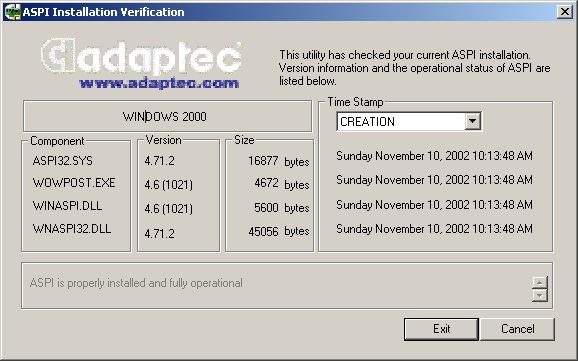
+ Reply to Thread
Results 1 to 8 of 8
-
-
Btw, I just did a FORCE ASPI with version 4.6 (all 4 files are now 4.6) and still the same problem
-
Hi,
I just uploaded a new version of my DVDINFO program V0..22, it has many bug fixes and no longer needs aspi.
Please also be aware not all drives support the 0E command.
get it from my site.
http://www.nicsoft.com.au/download/dvdinfo.zip
cheers
nicw
author dvdinfonicw -
Well tried 0.22 now, still same thing with the manufacture ID, I guess my DVD-R doesn't support the feature
-
That sense code is:
NOT READY TO READY CHANGE, MEDIUM MAY HAVE CHANGED
It looks like an unsupported feature. Check later firmware revisions, it may have been added. I do not know yet other ways to fetch this if possible at all.
You could try a dvd rom player if you have one, some support that command.
nicwnicw -
No use. Tried also on my LG 8160B DVD-ROM, same with the N/A for manufature ID, so I guess LG's also doesn't support it either. Also upgraded the Panasonic to V 128 (latest) firmware = no diff.
Man, why do I always get such bad luck
-
I will keep looking for an alternate way to get that info if possible.
Meanwhile write to them both and ask when they are going to support the
0Eh command in the READ_DVD_STRUCT section of the MMC spec.
BTW, I have an LG8160 dvd here and you are right it does not support the OE command, your out of luck.
cheers
nicwnicw -
Panasonic LF-D3xx drives don't support the commands that ADVINFO uses to get the manufactures' info.
Similar Threads
-
Editing Panasonic Burner DVD-RAM VRO Video In Computer
By Teshia in forum User guidesReplies: 47Last Post: 18th Feb 2013, 09:06 -
Panasonic DMR-EH50 and Pan. DVD-RAM disks inconsistent
By rehoboth in forum DVD & Blu-ray RecordersReplies: 1Last Post: 17th Mar 2012, 22:50 -
Cartridge-type DVD-RAM burner and SATA
By Semaphoric in forum MediaReplies: 2Last Post: 22nd Aug 2008, 12:35 -
DVD-RAM discs causing Panasonic DMR-ES10 recorder to 'fall-over'.
By dreamcloud9 in forum DVD & Blu-ray RecordersReplies: 13Last Post: 7th Mar 2008, 00:24 -
DVD-RAM from Panasonic ASTC recorder to PC for DVD authoring?
By Philbiker in forum Capturing and VCRReplies: 2Last Post: 30th Oct 2007, 18:42




 Quote
Quote