Hello,
I'm in the process of copying a 4:3 NTSC MPEG2 video to VHS from a DVD player (Don't ask!).
I have set the display output of the DVD player to 4:3. When viewed via HDMI the image is correctly displayed, however when viewed via composite the image is stretched and cut off at the sides. Obviously as I am copying this to VHS I need to use the composite output but I cannot for the life of me figure out why the sizes are cut off. I've tried playing the file via USB on two different DVD players and they both have problems displaying the full 4:3 image.
Any ideas? I've included the file details below. Thanks!
Code:General Format : MPEG-PS File size : 3.65 GiB Duration : 3 h 0 min Overall bit rate mode : Variable Overall bit rate : 2 893 kb/s Video ID : 224 (0xE0) Format : MPEG Video Format version : Version 2 Format profile : Main@Main Format settings : BVOP Format settings, BVOP : Yes Format settings, Matrix : Default Format settings, GOP : M=3, N=12 Duration : 3 h 0 min Bit rate mode : Variable Bit rate : 2 612 kb/s Maximum bit rate : 4 000 kb/s Width : 720 pixels Height : 480 pixels Display aspect ratio : 4:3 Frame rate : 29.970 (30000/1001) FPS Standard : NTSC Color space : YUV Chroma subsampling : 4:2:0 Bit depth : 8 bits Scan type : Progressive Compression mode : Lossy Bits/(Pixel*Frame) : 0.252 Time code of first frame : 00:00:00:00 Time code source : Group of pictures header GOP, Open/Closed : Open GOP, Open/Closed of first frame : Closed Stream size : 3.29 GiB (90%) Audio ID : 192 (0xC0) Format : MPEG Audio Format version : Version 1 Format profile : Layer 2 Duration : 3 h 0 min Bit rate mode : Constant Bit rate : 224 kb/s Channel(s) : 2 channels Sampling rate : 48.0 kHz Frame rate : 41.667 FPS (1152 SPF) Compression mode : Lossy Stream size : 289 MiB (8%)
+ Reply to Thread
Results 1 to 30 of 34
-
-
Thanks for the reply.
I'm recording the video to a VHS tape but the problem is that both DVD players are outputting the video with the sides cut off and the image stretched horizontally via composite. I've adjusted the DAR on multiple displays but the problem remains - the the image is still stretched and cut off at the sides. I've even hooked the DVD player to a 4:3 CRT monitor and it's still cut off/stretched via composite. However, if I use the DVD players' HDMI output, the image is displayed correctly. I think the problem must be with the video file...? -
Still confused: Your source is a mpeg2 file, burnt as a data file on a disc which you play with your DVD player? Your DVD player has 2 outputs: HDMI and Composite (or SCART).
So far the VCR (VHS recorder) is still out of the game, right?
Is the mpeg2 file encoded anamorph (i.e. NTSC DVD compliant with a PAR = 8:9)? Maybe the player assumes square pixels for its composite output hence the picture is stretched then cropped to 4:3. -
Two things happen here.
1) Overscan. Your TV cuts off all four sides on Composite input and this is actually intended behavior. It mimics the traditional overscan of CRT TVs and is often required to hide unsighty edges of standard def video signals.
Modern TVs usually have an option to disable it on HDMI inputs of at least 720p, but with Composite it is always on. It seems you are comparing no overscan via HDMI to Composite with overscan. It's not your players at fault, it's just how the TV displays Composite.
2) Slight aspect ratio mismatch. This might come at a surprise to you but: your players are doing what they should via Composite. And it's not strechted, it's the HDMI that is wrong. Or it depends. It's a mess. To name the issue you are seeing it's a ITU-R BT vs. Generic scaling method mismatch and is common like crazy these days. To put it simple, basically, with most equipment via HDMI it is assumed that the whole 720x480 frame represents a 4:3 frame, whereas via Composite it is assumed that a 704x480 portion of that frame represents 4:3. Throw in some uncertainty about how the TV upscales Composite to it's panel and you will never get it perfectly right everywhere, but nobody will ever notice. There is nothing you can do about it.
The way I see it, everything is fine, or as good as it gets. -
Thanks for the replies!
I'll try and explain myself a bit clearer. My goal is to record a 4:3 MPEG2 video file to a VHS tape. Let's take the VCR out of the equation for now.
Method:
1. MPEG2 4:3 video is on a USB stick plugged into a DVD player
2. The DVD picture display is set to 4:3 Letterbox
3. The HDMI output of the DVD player displays the full image on my monitor (photo 1)
3. However, the composite output of the DVD player is stretching the 4:3 video and cutting off the sides (photo 2, note: I've tried every "zoom" option on my TV and I've also tried a 4:3 CRT and the result is the same)
Photo 1
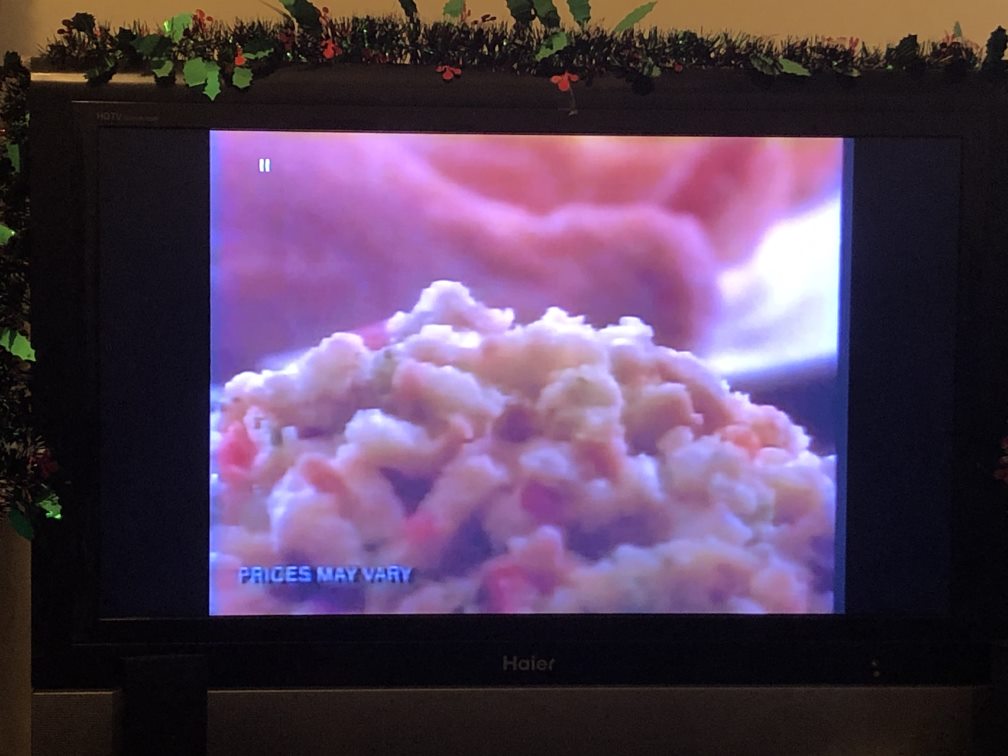
Photo 2
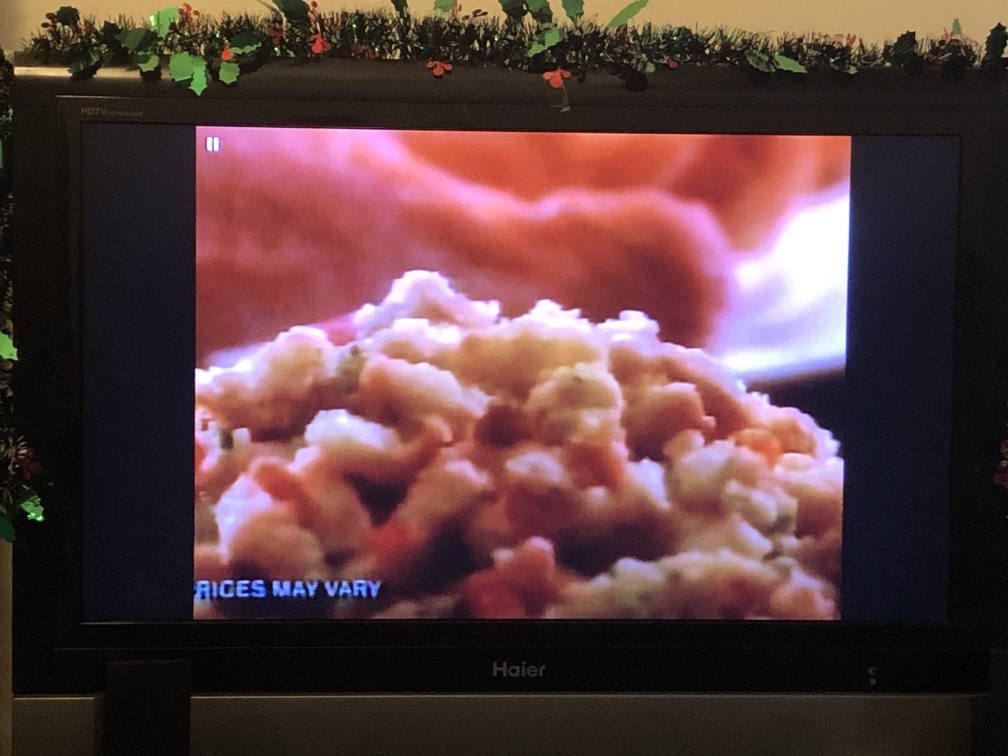
My plan is to plug the DVD player's composite output into my VCR so I can record the full 4:3 image, but as you can see the image is being stretched and cut. So far I've tried two separate DVD players (Chinese generic and a Sony BDV370) and the result is the same. As such, I believe the problem is with the MPEG2 video file not the equipment. The MPEG2 details are below.
The video file is of a VHS captured by some guy using, I believe, Avermedia ezrecorder 130. I did not create the video file myself. I've noticed when fast forwarding the file, my players are skipping through it rather than fast forwarding smoothly so I wonder if there's some sort of issue with it (sorry, I can't explain that any better!).Code:General Format : MPEG-PS File size : 3.65 GiB Duration : 3 h 0 min Overall bit rate mode : Variable Overall bit rate : 2 893 kb/s Video ID : 224 (0xE0) Format : MPEG Video Format version : Version 2 Format profile : Main@Main Format settings : BVOP Format settings, BVOP : Yes Format settings, Matrix : Default Format settings, GOP : M=3, N=12 Duration : 3 h 0 min Bit rate mode : Variable Bit rate : 2 612 kb/s Maximum bit rate : 4 000 kb/s Width : 720 pixels Height : 480 pixels Display aspect ratio : 4:3 Frame rate : 29.970 (30000/1001) FPS Standard : NTSC Color space : YUV Chroma subsampling : 4:2:0 Bit depth : 8 bits Scan type : Progressive Compression mode : Lossy Bits/(Pixel*Frame) : 0.252 Time code of first frame : 00:00:00:00 Time code source : Group of pictures header GOP, Open/Closed : Open GOP, Open/Closed of first frame : Closed Stream size : 3.29 GiB (90%) Audio ID : 192 (0xC0) Format : MPEG Audio Format version : Version 1 Format profile : Layer 2 Duration : 3 h 0 min Bit rate mode : Constant Bit rate : 224 kb/s Channel(s) : 2 channels Sampling rate : 48.0 kHz Frame rate : 41.667 FPS (1152 SPF) Compression mode : Lossy Stream size : 289 MiB (8%)
What I've tried so far:
1. I've tried demuxing the video and removing/adding the Sequence Display Extension using ReStream but that had no effect.
2. I've also re-encoded the file using Avidemux and setting the DAR to 4:3 and it's still cut off at the sides.
3. I tried setting my DVD player to 16:9 display but of course this resulted in a squished picture on the VHS when viewed in 4:3 on my monitor(s).
Question:
Assuming the problem is the video file, what can I do in order to to make it display correctly via composite?
Many thanks for everyone's help! -
The DVD picture display is set to 4:3 Letterbox
You don't want Letterbox (black bars on top or bottom), you want Pillarbox (black bars on the sides, filling with black between the edge of the 4:3 image to the edge of the 16:9 screen).
but as you can see the image is being stretched and cut.
It is a perfect 4:3 picture: measure the sides and divide=1.33333. All that's happening is the video image is being magnified slightly, probably overscan as Skiller says.
I'd try recording it on the VHS and see what that looks like on the TV; the problem will be that the overscan will kick in again and you'll probably end up with the same result. -
Just had a look at your Sony BDV manual. I would try setting:
Screen Format to [Fixed Aspect Ratio]
and
DVD Aspect Ratio to [Pan and Scan] (not Letterbox; see my comment above). -
I think you should get the manual for the DVD player and check the display settings for composite out, The problem is there, Chances are those chinese DVD player don't have the fancy options for analog outputs that the big bucks DVD players have, So you may want to get a different DVD player or a hard drive media player with analog outputs.
And yes you want pan and scan not letterbox. -
Photo 1 indicates that the active picture dimension of the captured file is probably 704x480, padded with pillars to 720x480. As skiller wrote there is a good chance that the composite picture is actually stretched correctly i.e. the picture is undistorted but unfortunatley cut on the sides due to the overscan, and the HDMI picture is in fact slightly squeezed. That's what usually happens thanks to the '704 vs 720 mapping to 4:3 DAR mess'. The difference is the infamous but usually harmless 2.3% aspect ratio error.
What to do? Once you have checked out all the setting options of the player and TV as suggested without success I would also suggest to make a sample recording to VHS via composite as is, and see how the VHS finally looks on the TV.
If you are still unhappy with the result one would have to scale the picture of the .mpg file down to fit the so called "safe area" of the TV, and pad it with black borders to comply with a standard resolution, and re-encode - if it's worth the pain.
Perhaps someone has a simpler solution.....
Edit:
You may want to check the overscan and "safe area" of your setup with these testfiles:
Edit2:
test3.mpg is the same as test1.mpg but with a circle added. This circle should eventually display as an exact circle on a 4:3 DAR playback. If it becomes elliptical the picture is distorted.Last edited by Sharc; 22nd Dec 2021 at 08:11.
-
Yes, the TV is simulating overscan on the composite input.
https://en.wikipedia.org/wiki/Overscan
There's nothing wrong with the video files or the DVD player's composite output. The TV may have a non-overscan option on that input. Different brands use different terms: pixel-for-pixel, just-scan, full pixel, etc.Last edited by jagabo; 22nd Dec 2021 at 07:57.
-
For standard def connections like Composite, player settings such as Letterbox or Pan & Scan only affect the way anamorphic 16:9 titles on DVD are output. It has zero effect what you select when playing 4:3 flagged titles.
As Sharc mentioned, your video does not respect title safe areas. The text is too close to the image border. That is precisely the error. It's not your TV or your players. The text is ought to get cut off when played back via Composite or when played back on a CRT.
Re-editing the video to reposition the text further away from the border would be the ideal solution but is probably not an option I suppose. Therefore you are left with shrinking the entire video and adding a windowbox around all four sides.
It's worth a try, but I highly doubt this option is available for standard def inputs. I have only ever seen it available on HDMI, and only if the input was 720p or up, not below. And there is good reason for that. Standard def is not really meant to be watched without any overscan (which is nicely demonstrated by Photo 1's rather dirty borders between actual video and the pillarbox).
Edit: Btw nice test images @Sharc. I have certainly seen those before somewhere.
-
Yep, you're right, the result on the VHS was the same!
Thanks for the suggestion, tried all options on the Sony but none worked. Not that it matters though, as I've just realised it doesn't have analog audio outputs, ha!
My Chinese player has 4:3 Pan and Scan and 4:3 Letterbox. I have a media player that also has those options as well as 4:3 Full. When recorded to VHS the picture is still chopped at the sides.
Thank you for the test videos. Yep I think you're right - I imported the MPEG into Power Director and it indeed rests outside the "safe zone".
Thank you, I honestly had no idea that modern TVs would simulate overscan.
Well thanks for the replies everyone! This has been an eye opener - I do a lot of 4:3 VHS capturing and I mostly work and view on a PC. As such, I had no idea that overscan still mattered in the age of LED TVs and that some TVs simulate overscan. I always thought that given VLC displays the full picture that modern TVs would too!
In the past I've always copied 4:3 digital content to VHS using the 4:3 Letterbox output option on my DVD player. It seems though that I should be using 4:3 Pan and Scan so I'll be sure to do that in the future.
Thanks again for everyone's advice!
-
I've recorded 4:3 digital files to VHS/S-VHS/Beta via composite and S-Video using different media players and DVD/Blu-ray players (not cheap chinese ones though) and I never once had this aspect ratio problem, So I still believe that you should get a better media player.
As to the overscan I don't believe the DVD should have to simulate the overscan, that's a function of the TV. What if the TV overscans, so you get double overscan?? That doesn't make any sense. What is really happening that your DVD player is displaying the composite in a square pixel manner resulting in a slightly wider frame and your TV is only taking the 4:3 cutting off the sides, More of like 720-640= 80 so that's 40 pixels on each side is hidden.Last edited by dellsam34; 23rd Dec 2021 at 01:31.
-
Yeah I know what you mean, but Iíve also tried a Sony Blu Ray player and the result was the same.
Could it be something to do with the way the original MPEG was captured? Iíve included the media info in a previous message. -
This has been my first wild speculation in post #4 but I dropped it when the OP said that he got the same result with a different DVD player of a reputed brand.
I don't think so, but how was it actually captured? I understand the original was a VHS tape which has been transferred to mpeg2 by means of a DVD recorder which you call "original mpeg", right?
I think that the capture is ok with the center 704 horizontal pixels representing the active picture, depending on the capture driver/DVD recorder however. You may upload a short (few seconds) sample of the mpeg2 file, preferably with a straight circle or a ball in the picture, to draw more conclusions . You could use Vdub or avidemux to cut a snippet. The mediainfo does not reveal everything.
You may also put my test files on an USB stick and play these with your DVD player (same procedure as with your mpeg2 file). How does it look on your TV? What portion of the picture do you see? Is the circle of test3.mpg undistorted?Last edited by Sharc; 23rd Dec 2021 at 05:55.
-
Overscan has nothing to do with DVD players or Blu-ray players. They all output the same at the composite port. It's the TV that overscans by enlarging the frame and cutting off the edges. Different TVs overscan by different amounts.
-
If the TV is the culprit and I can see that from the crappy brand Haeir which I never heard off, The fix is to get a composite to HDMI adapter to avoid the overscan since the TV does not do the overscan via HDMI.
-
Don't count on that. The adapter may simulate overscan too. It may be more or less than the particular TV in question.
People think there's something wrong when they see black borders and other junk at the edges of the frame -- they return the device. They don't notice that the edges of the frame are missing because they never saw that anyway. -
This may work if the OP has an IDE HDD to spare, It has composite out and even VGA for a monitor.
-
No, it was a VHS tape captured by someone else using Avermedia ezrecorder 130 and saved as MPEG2. I downloaded the file, put it on a USB and tried to transfer it to VHS.
Do you mean I should find a scene in the video with a straight circle or I should layer a circle on top of the video using a video editor?
Here's test 3 with my DVD player's composite output set to 4:3 Pan & Scan and TV set to "Normal" (aka 4:3).
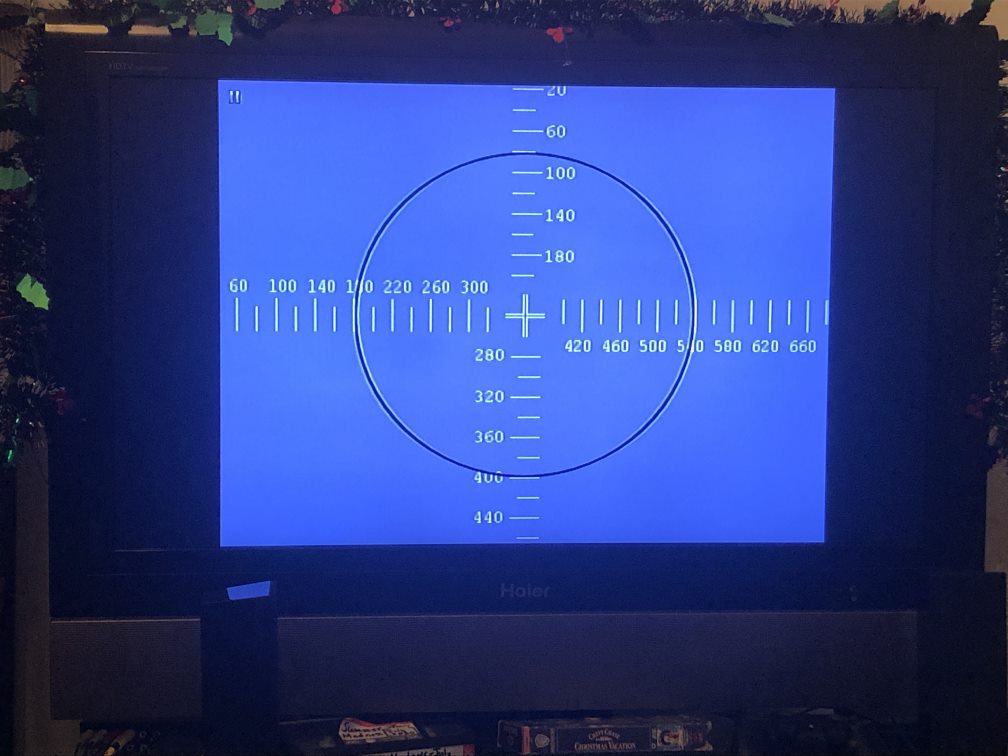
And here's the same settings but outputting via the player's HDMI output.
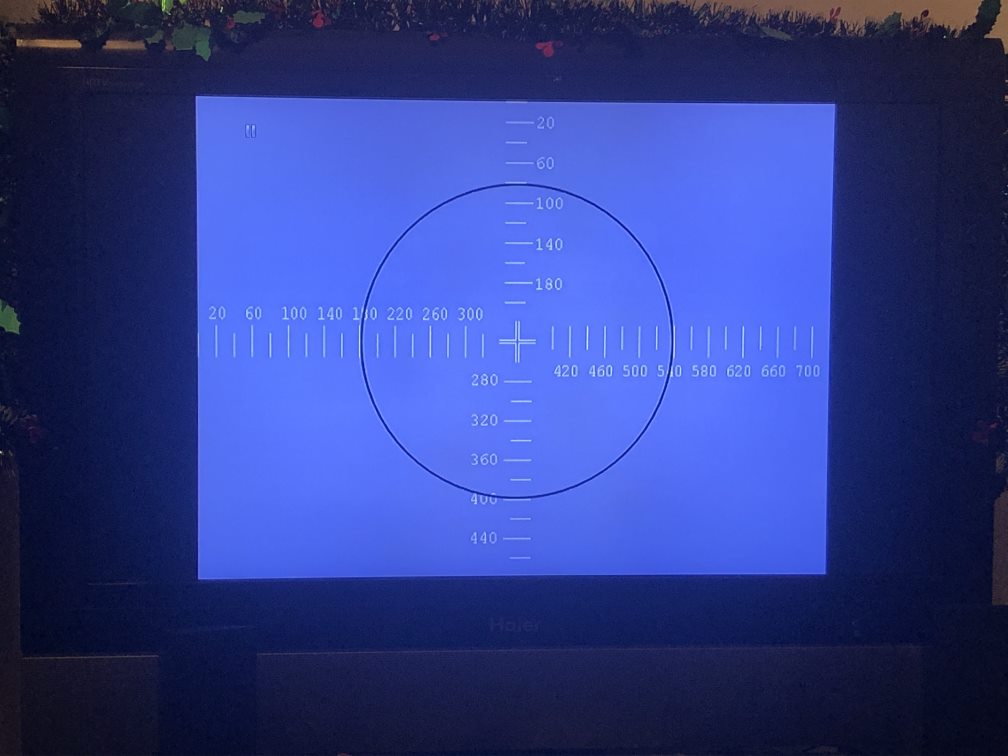
As it happens, I think all of this is academic - it seems the theory that my TVs are simulating over-scan is correct. To check this, I ran a few tests.
Test 1 - MPEG2 playback on DVD player set to 4:3 Pan & Scan output > Computer capture card (composite):

Test 2 - MPEG2 playback on DVD player set to 4:3 Pan & Scan output > VCR > Computer capture card (composite):
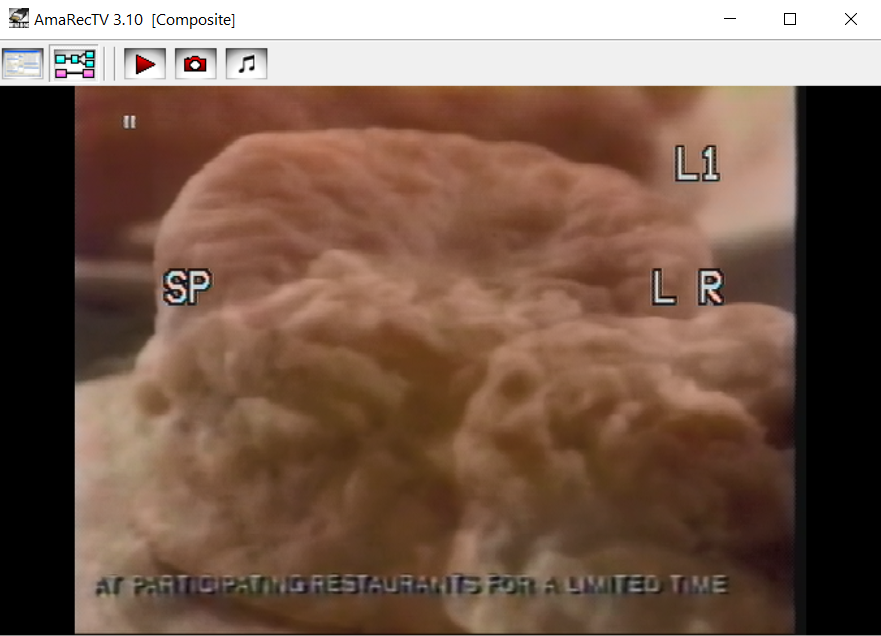
Test 3 - MPEG 2 recorded onto a VHS tape and played back > Computer capture card (composite):

All configurations result in the full image being displayed. Therefore, the conclusion appears to be that the full image is being produced by the DVD player/media devices but my various TVs are simulating overscan and thus are cutting the image off at the sides......I think! Any other guesses? -
I gave you the solution in post #18.
-
My original concern was whether or not the full image was being recorded to the VHS tape. I sell and trade these tapes with people and I was worried picture information was being excluded during the transfer. As it seems, it is being recorded correctly so the case is solved.
However youíre right, if I want display the full image on my crappy TV it seems a composite to HDMI converter will work .
.
-
Virtually all devices output composite video according to the ITU standard and capture devices capture with that standard. So what you're seeing is expected.
The TV is simulating overscan. There's no "perfect" amount of overscan. Analog CRT TVs couldn't scan the picture perfectly. The picture suffered all kinds of distortions (barrel, pincushion, trapezoid, parallelogram, etc.) and variations in scaling, vertically and horizontally. Those errors varied with temperature, the age of the TV, even how bright a shot was. Overscan was designed to hide many of those distortions and variations. If you can't see the edges of the frame it's harder to notice the distortions. And most people had no idea they weren't seeing the entire picture -- they had no other frame of reference. Every TV differed in the amount of overscan. That's why there was a range of action-safe and title-safe regions -- based on an average error over many TVs. -
Just to answer this question: Yes, you would have to find a scene in the video with a straight circle. It would let you conclude on the AR distortion during playback and on the applied capture standard (ITU vs DVD (generic), mpeg2, mpeg4).
Your composite output picture of my test3.mpg indicates the overscan of your TV in pixels. The circle distortion, stretched horizontally by about 4.6% (I would have expected 2.3% though ....scratching my head...) indicates that the capture has followed the ITU standard rather than anything else, which is confirmed by your subsequent tests.
Anyway, the 'culprit' is the playback (TV) and not the mpeg file.
Glad you could tackle and solve the problem by now.Last edited by Sharc; 27th Dec 2021 at 04:31.
-
This may fix it on your TV, but it won't do a thing to actually fix the fact that text is outside the safe areas and thus the text is still going to be cut when one of your customers plays the tape on their TV!
Like we said at least two times before, you need to shrink the video size to compensate for the safe areas. It is crude, but since the video is what it is, there is no other way.
Here is an illustration of what I mean.
ē The yellow line is the action safe area; this area is roughly about to be expected to be visible on an overscanning TV but there still should not be any text yet Ė ideally.
ē The green line is the title safe area where text may be safely placed and is guaranteed to be visible on pretty much any TV.
First, this is your original video (more or less, using your screenshots):
[Attachment 62586 - Click to enlarge]
Fixed by shrinking the frame and applying a border on all sides:
[Attachment 62587 - Click to enlarge]
Still not an ideal text placement, but shrinking the video further will make the black borders become visible.
No, that's what I've been telling you from the start. Of course it all looks the same.Last edited by Skiller; 27th Dec 2021 at 14:02.
-
Shrinking the frame and adding borders will make the subtitles visible. But then anyone who uses HDMI and has overscan disabled will see those black borders.
-
Yep, that's the dilemma (although in this particular case the OP wants to make a VHS tape from that DVD so there is probably no HDMI involved when the tape is played back later).
And it's all because the video has most likely already been butchered at some earlier point. If this was a commercial production at any point (looks like it) it is highly unlikely they placed text so close to the borders.
Text in title safe area from the start: no cut off text on overscanning TVs and no border when watched without overscan. Now you can never have both. -
A "choose your poison" situation. Personally I would probably accept some minor black borders rather than cutting part of the video and cutting text off, which is more eyecatching for everyone, I think. However, shrinking and adding borders will require re-encoding and the availability of appropriate tools+knowledge.
Still, we have not seen a sample of the mpeg file (if possible with a circle ) - just in case ....
) - just in case ....
Last edited by Sharc; 27th Dec 2021 at 13:54.
-
Thanks jagabo, Sharc and Skiller for your advice and expertise!
Yep, that's my guess, given that the text is outside the title safe area!
Attached a sample to this message. I'm not sure whether the America's Most Wanted logo is a perfect circle, but it's as close as I could manage!
Similar Threads
-
Color artifacts with composite to HDMI converter
By TomasoRock in forum Capturing and VCRReplies: 2Last Post: 8th Jul 2021, 11:29 -
Cable box > HDMI audio receiver > HDMI splitter > Capture card?
By ArianK in forum AudioReplies: 0Last Post: 6th May 2021, 04:18 -
Upgrading to VHS over HDMI Transfer from Composite
By Allegedly in forum Capturing and VCRReplies: 7Last Post: 15th Dec 2020, 13:36 -
S-VHS + HDMI upscaler + HDMI capture?
By Jupit0r in forum Capturing and VCRReplies: 2Last Post: 22nd Aug 2020, 03:00 -
Configuring correct Levels for GPU driver-> HDMI->Monitor
By chummy02 in forum ComputerReplies: 3Last Post: 14th Jul 2017, 16:04




 Quote
Quote