Hi everybody, I'd like to find out how much is the desync video/audio in a .mkv file. Is it possible?
+ Reply to Thread
Results 1 to 5 of 5
-
-
This is how I do it:
1. Open the file in Virtualdub2
2. Go to View > Enable Audio Display
3. Move the movie cursor to a point where you know a noise will happen or a person will start to talk, like this:

4. The audio it's off to about 18 frames
5. Go to Audio > Full processing mode, press CTRL+I set the delay to around 180ms, click OK and press F2 to update.
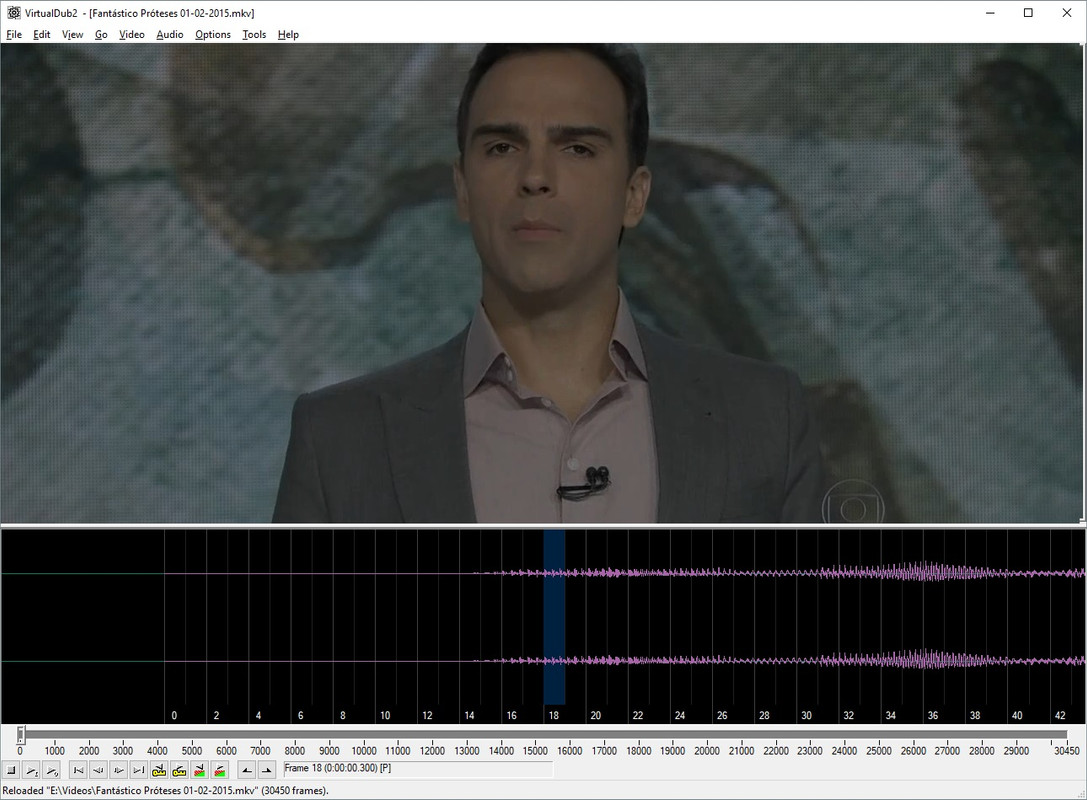
You can fine tune from there.
I wish the Virtualdub2 developers could allow us to just drag the audio display in the place we need.Last edited by amaipaipai; 1st Apr 2019 at 04:05. Reason: typo
-
-
How many frames are off sync forward or backwards?
Count how many seconds the noise or the speak is off sync, if the guy start talking and his voice comes after 2s, you need around 2000 ms delay (1 second = 1000 milliseconds), from there you adjust by 100 ms like 1100 ms, 1200 ms and so on.
The Audio Display give you a visual cue.
Similar Threads
-
How to precisely determine the delay (in ms) when muxing video and audio
By vangeliis in forum MacReplies: 7Last Post: 28th Mar 2019, 13:56 -
How to determine the source of audio problem?
By nckhrs in forum AudioReplies: 7Last Post: 24th Jan 2019, 23:43 -
batch to determine if a source have audio or not
By marcorocchini in forum Newbie / General discussionsReplies: 15Last Post: 5th Nov 2017, 04:44 -
How to determine where two audio streams deviate
By ndjamena in forum AudioReplies: 1Last Post: 13th Apr 2015, 13:36 -
Audio/video desync during encoding
By Skysaberer in forum Video Streaming DownloadingReplies: 15Last Post: 12th Apr 2014, 13:40




 Quote
Quote