I want to merge 2 mpg to mkv without losing any quality. I tried both Avidemux and MKVToolNix.
After I merge them and check the properties, the data rate and total bitrate dropped by half from 9992kbps to 3835kbps.
Is it normal? I am quite new to this, I heard mkv is just container without any compression so I am kind of confused.
There aren't really big quality different when I play them side by side. But still, I want to keep a better copy regardless the file size before I dump the VIDEO_TS.
How can I make it stay at original bit rate?
I tried to merge them by mpeg2(ff) mpeg-ps muxer and it takes 7 hours to run while mkv only takes ~3 min. I think I am doing something wrong with mpg muxer.
By using copy /b 1.mpg+2.mpg 3.mpg to merge them, the quality is completely fantastic and bitrate stays the same, but there is an error on time track.
Any suggestions?
+ Reply to Thread
Results 1 to 6 of 6
-
-
SONY 75" Full array 200Hz LED TV, Yamaha A1070 amp, Zidoo UHD3000, BeyonWiz PVR V2 (Enigma2 clone), Chromecast, Windows 11 Professional, QNAP NAS TS851
-
Thanks guys. ffmpeg can keep the same bitrate with no error on time track.
================================================== ===================
Just curious, if we want to make it in MKV, does it mean the actual data rate / total bitrate of the DVD source can be ignored?
Looks like the DVD is listing 9800 kbps but media info shows they are actually 3xxx kbps only.
Random VOB at the source DVD
Media Info:
- Blank -
File Properties:
Data rate: 9800
Total bitrate: 9992 kbps
Frame rate: 29 frames/second
Audio Bit rate: 192 kbps
=======================
MPG by copy /b
Media Info:
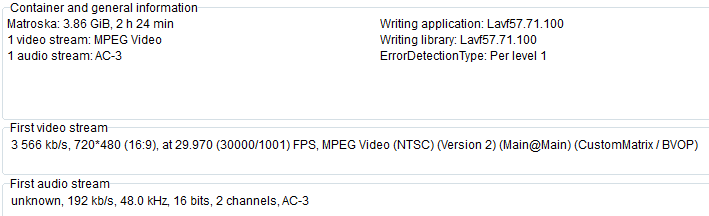
File Properties:
Data rate: 9800
Total bitrate: 9992 kbps
Frame rate: 29 frames/second
Audio Bit rate: 192 kbps
File Size: 3.95GB ( 4,248,993,792 bytes )
=======================
MPG by FFMpeg
Media Info:
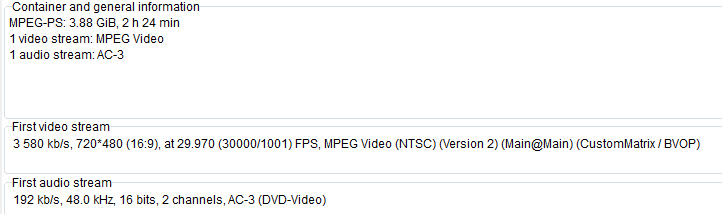
File Properties:
Data rate: 9800
Total bitrate: 9800 kbps
Frame rate: 29 frames/second
Audio Bit rate: - Didn't show -
File Size: 3.87GB ( 4,162,850,816 bytes )
=======================
MKV by Avidemux
Media Info:
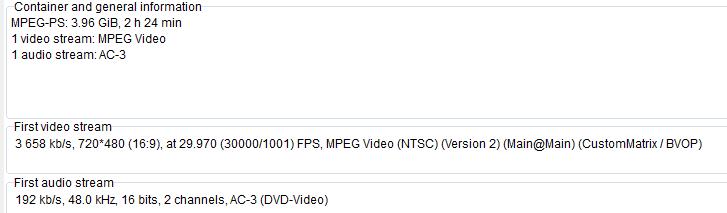
File Properties:
Data rate: - Didn't show -
Total bitrate: 3834 kbps
Frame rate: 29 frames/second
Audio Bit rate: AC3 2.0 [Unknown]
File Size: 3.86GB ( 4,147,041,555 bytes )
=======================
MKV by MKVToolnix
Media Info:
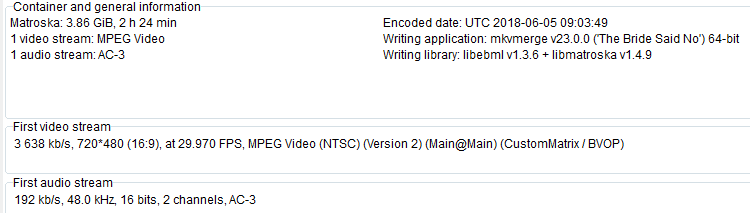
File Properties:
Data rate: - Didn't show -
Total bitrate: 3835 kbps
Frame rate: 59 frames/second
Audio Bit rate: AC3 2.0 [Und]
File Size: 3.86GB ( 4,148,528,305 bytes )
=======================
MKV by MakeMKV
Media Info:
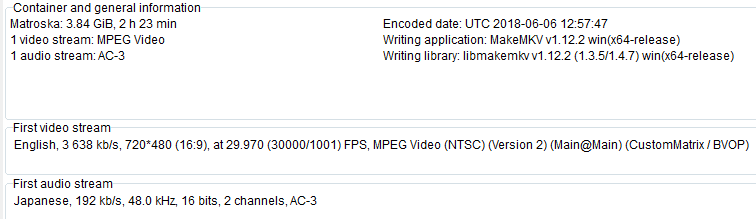
File Properties:
Data rate: - Didn't show -
Total bitrate: 3835 kbps
Frame rate: 29 frames/second
Audio Bit rate: AC3 2.0 [Jpn]
File Size: 3.83GB ( 4,119,595,471 bytes )
================================================== ===================
Btw I found that MakeMKV will auto skip those brand and production logo. Kind of off topic, are there any reason why some ripper will auto bypass some titles? Most of them will bypass the brand, warning, 3d production, etc. They even bypass the regular short length titles ( I meant behind the scene and such, not the main vob ) Sometimes Xilisoft can scout those titles and production logos while VOB2MPG, Handbrake and some other rippers auto bypass them. But I have other serious issues on Xilisoft though ( interlace and bitrate ).
Are there some way to improve this missing title? There are no answer from their official support
Last edited by ForumID; 7th Jun 2018 at 01:30.
-
MediaInfo is wrong when it says 9800 kbps. Regardless of anything MediaInfo says:
It's the definition of bitrate.Code:stream size / running time = bitrate
MkvToolNix has no ability to re-encode. All it does is take existing streams and put them in an MKV container.Last edited by jagabo; 6th Jun 2018 at 11:40.
-
This is a feature not an error. The idea is to backup and preserve the main movie for portability etc. This is what most people aim for.Btw I found that MakeMKV will auto skip those brand and production logo. Kind of off topic, are there any reason why some ripper will auto bypass some titles? Most of them will bypass the brand, warning, 3d production, etc. They even bypass the regular short length titles ( I meant behind the scene and such, not the main vob ) Sometimes Xilisoft can scout those titles and production logos while VOB2MPG, Handbrake and some other rippers auto bypass them. But I have other serious issues on Xilisoft though ( interlace and bitrate ).
Sometimes the shorter titles even have different properties from the main movie in terms of interlacing, quality, bitrate, cropping, frame size...
Similar Threads
-
Joining two MKV files, problems with track IDs
By nry in forum Video ConversionReplies: 3Last Post: 21st Jan 2018, 00:47 -
MKV Toolnix: Splitting and Joining?
By OrtegaSeason in forum Video ConversionReplies: 4Last Post: 2nd Jun 2017, 16:19 -
Issing re-joining mkv files split using mkvtoolnix
By Odaik in forum Video ConversionReplies: 47Last Post: 31st Mar 2017, 16:25 -
Concatenating/Joining/Appending MKV Files?????
By thufz in forum Video ConversionReplies: 10Last Post: 22nd May 2016, 02:31 -
Problem with joining 2 mkv files
By lascetic in forum EditingReplies: 7Last Post: 30th Jun 2014, 07:13



 Quote
Quote