I have made a video DVD that plays fine on my PC but when converted to a format that will play from my TV Hard drive it appears interlaced i think,( it show lines on moving images) most of the DVD was NTSC,
what would be the best format to use and the best program to solve the interlacing issue.
My TV plays MKV,MP4 and MPEG video files. File size isnt an issue, so id prefer as best picture quality I can achieve,
+ Reply to Thread
Results 1 to 5 of 5
-
-
You mean your TV or external player can't play DVD? Why did you convert the video? Why did you deinterlace? Your TV doesn't deinterlace properly? What format and frame structure did you "convert" (re-encode) to? Was the DVD film-based (telecined) ?. Do you mean "lines" or do you mean interlace combing?
There's not enough info to answer your question.- My sister Ann's brother -
I want the video file on the HDD connected to my TV, basically for easy access......this is an example of the lines that appear when fast moving images are played. in my lamens terms i thought it was called interlacing....am i wrong ? Im afraid dont have the detailed settings to hand.
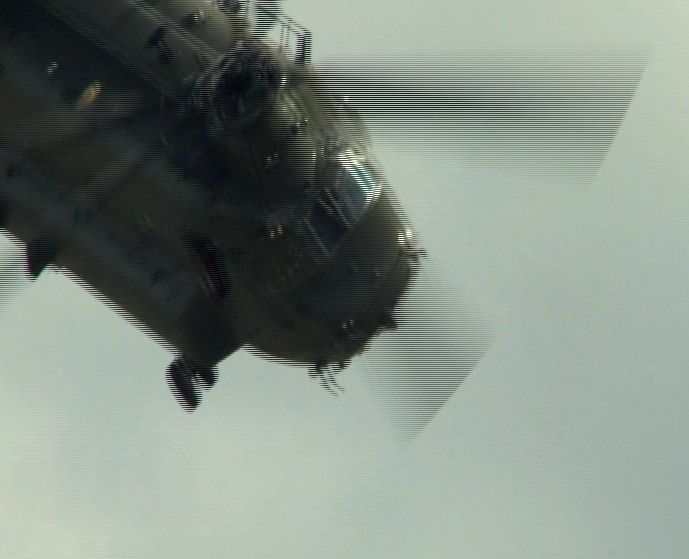
-
Thanks, but you only answered 1 question about the video. One of those questions was, why did you deinterlace? Another question was, can't your TV deinterlace? Another: is this DVD a film-based movie?
From the looks of the image, your DVD video is film-based and shouldn't be deinterlaced. Film-based movies on DVD are rarely interlaced. Film source is usually progressive + pulldown (telecine). Or is it an NTSC conversion to PAL DVD that uses blended fields or frames? In fact, I'm even guessing it's PAL DVD. Can't tell from your image because the frame has been cropped, but I'm guessing it's PAL.Last edited by LMotlow; 12th Aug 2015 at 21:53.
- My sister Ann's brother -
Yeah, a sample might be useful - 10 seconds with steady movement. Apparently when used as a file player your TV won't deinterlace as a DVD player or TV will when playing the DVD itself. So, you might have to reencode it to remove the interlacing. This alone might be reason enough to play the DVD whenever you want to watch that movie. I'll assume this doesn't happen with every DVD movie you play through the TV hard drive?
Similar Threads
-
What's the best way to de-interlace?
By BirdDaddie in forum Video ConversionReplies: 9Last Post: 11th Aug 2015, 08:53 -
Interlace problems
By Gionna in forum Video ConversionReplies: 3Last Post: 18th Jun 2013, 09:50 -
interlace help
By nymph4444 in forum Newbie / General discussionsReplies: 339Last Post: 17th Jun 2011, 03:33 -
Interlace or Bitrate ??
By garylanders in forum Authoring (DVD)Replies: 14Last Post: 4th Jan 2011, 06:14 -
Interlace or Bitrate ??
By garylanders in forum Authoring (DVD)Replies: 1Last Post: 29th Dec 2010, 14:43




 Quote
Quote