hi
may i ask 2 questions?
1)
i want to change speed in premiere cc only the video speed for a small selected part of my video
i select mark in and out to select the part i want to slow down
after in effect controll i want to use keyframe to change speed
can i zoom in in the timeline ?
i create several keyframe , i want to slow down the video speed and set to normal speed
but i can't zoom in and be precise
i would like to zoom where are the red arrows in the screenshots
thanks
2)
i want to apply effect only on a part of the video , like use the contrast effect on a selected part of my video
is the razor the only way ,isn't it?
thanks
+ Reply to Thread
Results 1 to 21 of 21
-
Last edited by rama; 19th Apr 2015 at 06:24.
-
You zoom in and out of the timeline using the + and - keys. There are also sliders near the bottom. The razor is not the only way, but it's usually the simplest.
-
-
-
-
And also keep in mind that the + and - keys for zooming in and out are NOT the + and - on the numeric keypad. The ones on the numeric keypad perform different functions by default.
Brainiac -
hi thanks
i tried and works
but i have noticed that with some effects like black and white , the opacity and keyframes don't work
i tried to add several keyframes with different opacity values, like the first 0% (no effects) after 50% and 70% and so on
i tried another effect (contrast) and it works
why?
thanks again -
-
-
-
-
[QUOTE=newpball;2386327] hi
strange , i tried black and white on videos , titles and so on and the opacity works
with adjustament layer ony the first keyframe works
for example i set the fist keyframe at 0% and the second at 100% -> the video is all in color
i set the first keyframe at 100% and the second at 0% -> the video is all in black and white
may i know which premiere version do you have ?
thanks -
Black and White is not a keyframable effect in and of itself. If you create a mask within it, the mask parameters can be keyframed. If you use it on an adjustment layer you can keyframe the opacity, size, etc. of the layer.
Adjustment layers are best used when applying the same effect over a range of shots. If you are applying the effect to a single shot it usually makes more sense to apply the effect to that shot directly. If you are using an effect for part of a shot, best workflow is generally to do keyframing within the shot or use the razor tool to split the shot into effected and non-effected parts.
Using an adjustment layer over part of a shot means you now have two things to move when you rearrange your sequence -- more things to keep track of, more things that can go wrong. I would discourage that method in this situation.
Premiere has been pretty stable since at least CS5. If you're using a lot of long-GOP footage or an underpowered computer, those can be contributing factors. It's a good practice to purge the media database and disk cache from time to time as well. -
hi
thanks for the answer
sadly english is not my native language
about my #13 , are you saying it's the design of black and white effect on an adjustamanet layer ?
if i want add an adjustament layer and use a black and white on it , and controll the opacity on several keyframe ,do i need the mask ,don't I?
because according my #13 , premiere doesn't care about all the opacity keyframes outside the first
thanks -
-
hi
thanks a lot
i have not masks
there is the screenshot and i watched this video https://helpx.adobe.com/premiere-pro/how-to/blur-face-masking-tracking.html
look the screenshot there is no masks
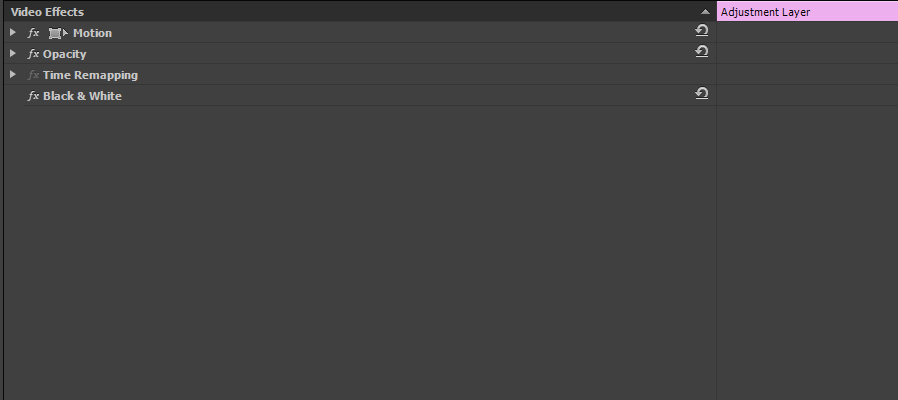
here i found in the adobe forum https://forums.adobe.com/thread/1479955Last edited by rama; 20th Apr 2015 at 14:06.
-
Okay, so that function was added in a later version. In that case, if what you're trying to do is make an image go from color to black and white, use an adjustment layer, apply the black and white filter to the adjustment layer, and modify the opacity of the adjustment layer.
But again, I'm only guessing at what you're trying to do. Let's work from the results you're trying to accomplish, not the process you're trying to use. -
-
-
Talking about Premiere versions, new stuff coming down the pipeline:
Especially the color stuff will be useful.

Similar Threads
-
Zoom/blur/chaotic effect for a fighting scene
By lovaj in forum Authoring (VCD/SVCD)Replies: 0Last Post: 2nd Feb 2013, 08:31 -
Subtitle Gets Restart Every Time I Skipped Timeline
By eddykk in forum SubtitleReplies: 1Last Post: 23rd Oct 2012, 05:47 -
Mouse wheel timeline zoom problem with Vegas 11
By sdsumike619 in forum EditingReplies: 9Last Post: 7th Aug 2012, 16:57 -
Video techniques - shaking zoom in and zoom out effect?
By Mylo in forum Camcorders (DV/HDV/AVCHD/HD)Replies: 5Last Post: 12th Oct 2011, 12:08 -
Decrease zoom-in vibration effect
By SearchQuality in forum RestorationReplies: 14Last Post: 14th Jan 2011, 11:57




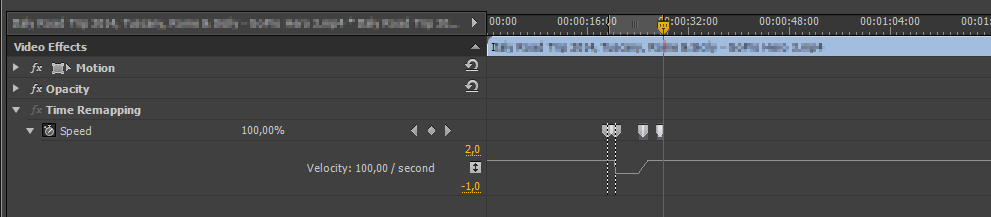
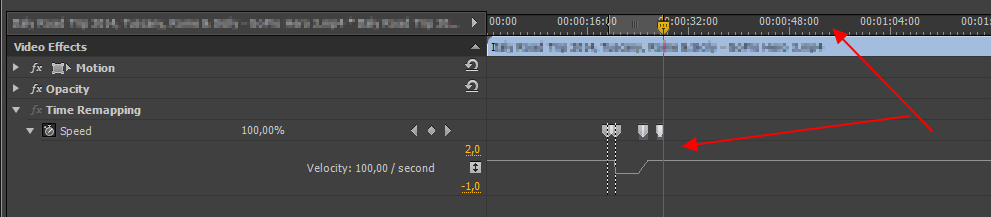
 Quote
Quote