When do TVs overscan? I know that when plugging a computer into the HDMI port, many TVs overscan the image. Does this overscanning occur on a DVD/Blu-ray player? I am wondering whether I should keep the tape static and the thin black bars that resulted from capture.
+ Reply to Thread
Results 1 to 30 of 32
-
-
-
Overscanning is only done at the display (think: curtains) and is optional depending upon source port type and settings.
Since it is optional, you should probably clean up your footage. Btw, "tape static" is actually head switching noise.
Scott -
I black out the head-switch noise before any sort of rendering — no point wasting bits on it. I leave the side bars alone if I'm heading to DVD. Otherwise, I crop them off for 640×480 square pixel dimensions.
-
If it's just a bit of noise at the bottom, just a few pixels, I just letterbox it out myself.
If the capture has vertical AND horizontal noise that needs to be cut, and you wish to crop AND resize again, just keep the following handy:
Crop the vertical resolution by a multiple of 8, or even 16 to be safe, to avoid messing with interlacing.
And always apply the following equation to avoid distortion: Width / Height = DAR / PARLast edited by PuzZLeR; 19th Mar 2015 at 12:44. Reason: Re-read my post and meant "vertical" not "horizontal" resolution.
I hate VHS. I always did. -
Want my help? Ask here! (not via PM!)
FAQs: Best Blank Discs • Best TBCs • Best VCRs for capture • Restore VHS -
Then I strongly suggest you get a better quality digital TV.
Digital displays do not need any over scanning when showing video from digital inputs.
If they have overscanning it is either due to shoddy engineering or obstinate engineers.
You always want to make sure your digital display pixel maps the input, overscanning prevents that.

-
It's not the quality of the display, it's the quality of the transmission. Many broadcasters still assume there will be overscan and leave junk around the edges of the frame. If you don't mind seeing it, then set 1:1 pixel mapping for the sharpest picture.
-
-
What's pathetic is your continued trolling diatribe.
Scott -
The only TVs I've seen which don't overscan by default are some 4k models when fed with a native 4k source. I have never seen a TV which doesn't overscan an HD source by default.
Obviously I'm talking about broadcast inputs. Many TVs have the good sense NOT to overscan when fed from a PC.
There are "do not overscan" indications available in MPEG and HDMI. I don't know how widely they're used or respected, but I've certainly seen TVs ignore them.
On some TVs, selecting 1:1 pixel mapping makes a big difference. On others, it's almost impossible to see the difference (other than the fact the picture shrinks) - presumably because those TVs have very good scalers and/or are processing the picture so much in other ways (noise reduction, frame interpolation, etc) that 1:1 pixel mapping still isn't giving you the actual pixels.
Cheers,
David. -
-
I don't know if this is relevant, but what's the deal with the local music station in my area with older music videos? They crop off the bottom and even the top? On many 90s videos, for some reason, they do worse still - they crop off all four sides, and shrink the picture.
This is particularly the retro station. They are SD, but try to give us the impression that they are widescreen HD, when they are literally throwing away good information from a 4:3 classic. Who are they trying to fool anyway?
This really ticks me off, and communication with them is useless. I believe some producer's kid is running the retro channel, and would be hard to reach him/her since they wake up at 2pm.
No, not trolling here. Ranting.
Last edited by PuzZLeR; 20th Mar 2015 at 11:43.
I hate VHS. I always did. -
Because as of last year, CEA/NCER reports "at least 46% of households still have at least one CRT device". That figure, even though it is very likely inflated (because they could just have one sitting around in storage), is still too high to ignore.
However, it's most often used these days as a center-of-attention balance guide in composition. And in that respect, you as a producer can totally go your own way if that's your preference. But I don't see how preparing for unlikely-but-possible edge corruption could be anything but helpful to consumers. In these days of HD and UHD, are you that starved for pixels that you have to account for every last one of them in the content-important area?
Again, you seem to be having trouble holding your horses when a good chunk of the rest of the US and/or world is slower than you on the uptake of the newest technologies.
Scott -
-
Yes, but let's all remember not to be "HAVE" snobs, lording over the "HAVE NOT"s in the Digital/Technological Divide. Many still have NO economic alternative/option. Otherwise, we'll end up being like the 1%ers.
ScottLast edited by Cornucopia; 20th Mar 2015 at 12:20.
-
So if there is no overscan provision for those poor folks who can't afford a $120 Walmart HD TV they can't see it?
That's simply not true.
It has nothing to do with snobbery but instead it has everything to do with irrational conservatism that is extremely prevalent in the broadcast industry.
Overscanning in 2015 is as silly as mandating that the sidewalks in a modern city must have wooden beams to stall horses:
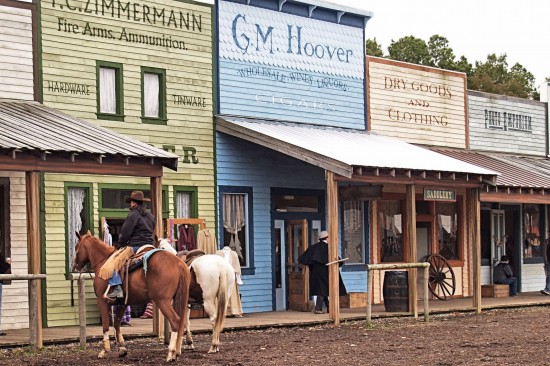
Last edited by newpball; 20th Mar 2015 at 18:00.
-
That's not the point either. So even if everyone had "at least" this crappy 120$ Walmart HDTV, which has an option to turn off overscan, 99% of everyone using it would still have overscan enabled because that's the default (and for SD input it cannot be turned off usually anyway). Average Joe does not know or care about overscan – until, sooner or later, they see those flashing white dashes when there's no overscan and they think the TV is broken.

Obviously manufactures try to avoid that so overscan is enabled by default. -
-
Want my help? Ask here! (not via PM!)
FAQs: Best Blank Discs • Best TBCs • Best VCRs for capture • Restore VHS -
Last edited by newpball; 22nd Mar 2015 at 11:27.
-
Most MPEG encoding leaves the pictures around the edges a little "dirtier" than in the middle. If you think about how MPEG motion vectors and B-frames work, it's disproportionately expensive in terms of bitrate to keep the edges clean when you have a moving picture, but I think some low bitrate encoders are tuned to let the edges be even worse than this, because they assume they'll be lost in the overscan.
Hence even in an all-digital no black edge pixels world, if you use low bitrates (which all broadcasters do, compared to BluRay) the edges often look a little worse than the rest of the picture.
I don't think you'd invent overscan just to solve this problem, but given that it exists, and given that ALL TVs do it by default, it's yet another reason to stick with it. Having accepted that, there's no need for broadcasters to ensure that the picture in the overscan is "clean". It's nice when they do, but it's hardly surprising when they just broadcast legacy sources as-is.
Given how sure you are that we don't need overscan, I can only assume that you mostly watch broadcast with overscan. If you were watching a wide range of broadcasts without overscan (i.e. 1:1 pixel mapped on your full HD TV), you wouldn't say that no one need overscan
Cheers,
David. -
-
@newpball
Ironically, those 'stuffy' engineers have more in common with your way of thinking than not. If engineers had their way, they would say "We have a better product X, so what if everyone has to upgrade their equipment to use it! Damn backward compatibility!"
Take a look a Japan for an engineer's paradise. They had HDTV (Hi-Vision) long before anyone else, so what if it required new (i.e. expensive) equipment that would work ONLY in Japan. Yes, there was still SDTV, but in such a status conscious society, who would dare have a SD TV in their home? 4K broadcasts? Nope, head straight to 8K and beyond. Yes, a true engineer's paradise.*
Part of the reason for the long, long road to HDTV (and another long, long road to 4K) in the U.S. is that the engineers aren't given carte blanche on what THEY want. It's way easier to build a new system than to build in backward compatibiiity. Remember the huge uproar when ATSC was finally mandated, the government had to literally (through rebates) pay people to switch to ATSC tuners. Even then, there are still people in the U.S. receiving low-power VHF and UHF stations and are perfectly happy with it.
*Note: I adore and admire Japanese engineering. In the 80's and 90's, I used to drool over Japanese electronics ads with audio / video equipment that had no chance of reaching the U.S. -
Some definitely are progressive but definitely not the stuffy old ones. They instead drool, to use your terminology, over their interlaced analogue technology, they think TV levels are still necessary, they still think overscan is the best thing since sliced bread, IRE 7.5 is the holy manna from heaven. And so on.
The point is HD was new technology that needed new equipment. There was an opportunity to do things right!
And what happened?
We got 1080/30i, overscan, yet another idiotic color space (BT 709), still the same idiotic crushed levels for "digital" foot room, and the list goes on and on.
At any rate the topic was overscan, so far we have two excuses:
1. Encoders cannot handle pixels at the edges.
2. Since everybody uses overscan there is no need to bother sending clean signals.
Pretty impressive!
-
Though your thread has been hijacked a bit by the new videohelp resident troll (newball), it depends on how bad the noise may bother you and/or what you intend to do with it. A few others have already answered it for you in-between the hijacking posts. Basically it comes down to your own preference on whether to crop it out or not. All crt tvs have overscan which is why you would not see it on them. New tvs mostly have the option to shut it off or turn on overscan.
Newball,
the issue I have with you in this thread has to do with the theory that (the way it reads) you are under the assumption that most of everything has a clean digital transfer to work with. Whereas it is actually very opposite. A majority of tv and film material do not have those restorations and may never have those restorations, so asking why we still need overscan sounds rather ignorant to me. After all some films will only exist on lets say VHS and may never get released onto another format. Because of such we will usually have the crap lines on the bottom or sides, therefore I see it as very reasonable reason why overscan is still needed. -
I see, so basically your advice is to leave the crappy stuff at edges of video and just use overscan as a general policy and good video just has to suffer for that.
If so, then we basically can agree to disagree!
I wonder how many more members agree with you on that.
Anyone wants to speak up?

-
You need to re-read it. Not everyone wants to re-encode everything. If you do not want to re-encode then leave the crap. If it is something you want to spend a little more time with (or whatever the reason), then crop and encode away. Pretty basic as an example- if I am doing an old tv airing of mine off betamax I am just going to leave it as is. However if I am doing a video project and have that intent to share with others, I will then do some cleanup.
But the whole point of leaving an option for overscan on HD sets is not really a bad thing. It doesn't hurt anything if it is something that will not get remastered or even re-encoded or if it was just a poor studio or lesser broadcast and you want a quick way of hiding those defects- then overscan is your friend -
Similar Threads
-
VHS static
By freedom-strike in forum RestorationReplies: 35Last Post: 18th Nov 2016, 12:32 -
Static on headphones
By WinSpecToR in forum ComputerReplies: 8Last Post: 12th Jun 2014, 13:58 -
[Q] How to remove static frames
By justusiv in forum Newbie / General discussionsReplies: 20Last Post: 7th May 2012, 15:28 -
Static IP question.
By SE14man in forum ComputerReplies: 9Last Post: 8th Jan 2011, 07:35 -
How can VHS tape color loss be possible? ("tape fade")
By lordsmurf in forum RestorationReplies: 31Last Post: 18th Oct 2010, 10:32



 Quote
Quote


