DVD2x264 is a simple GUI for HandBrake to rip DVDs and convert video files. It can mux multiple audio and subtitle tracks to output. You can create/save/load queues. It cannot decrypt protected content.
It is written in Delphi so no need to install frameworks etc.
Screenshot:
Homepage:
https://sourceforge.net/projects/dvd2x264/
I did not try it with physical DVDs, just with the ones already ripped to HDD.
Any suggestion, criticism, etc is welcome. There might be things broken/missing, please report issues.
+ Reply to Thread
Results 1 to 9 of 9
-
Last edited by ozok; 29th Aug 2013 at 10:07.
-
Update:
--1.1.203
-Added: User profiles
-Added: Option to add video files
-Added: Option to disable updates on start
-Added: Option to see info about opened video or DVD
-Fixed: "Select" button did not work
-Fixed: Changing output container did not change output file's extension
-Fixed: A possible error where source had no internal subtitle file -
Update:
--1.2.246
-Added: Option to specify an external srt file
-Added: Option to burn-in a subtitle track
-Fixed: Not selecting first audio/subtitle track could cause problems
-Fixed: Saving/loading queue could cause problems
-Fixed: Invalid subtitle tracks were shown in the list
-Fixed: Menu items were not enabled after encoding was done
-Fixed: Moving queue items up/down caused some problems
-Fixed: Job files are going to have ".job" extension even if it is not added
-Fixed: A few minor GUI problems
-Updated: HandBrake to svn5311 -
There are few errors in the output, for eg. 1920*1080 output i m unable to get it is giving me 1920*1072 plus if i m unchecking keep aspect ratio the pictures are elongated if the source is 2.40 or 2.35:1 and if i m checking keep aspect ratio i m getting output of 1920*800, if this basics are right i can further go to tell u whether it is compliant with bluray or not. Also audio upmix feature should be integrated to make it a complete package. Nice try.
-
@addu
If you check "Keep aspect ratio" button, only width value is passed to HB and HB calculates height according to source AR AFAIK.
If you uncheck it, HB resizes picture to get desired size. If it means stretching video, HB will do it AFAIK.
Doesn't audio channel option work for you? -
But i dont want at such if the source is 1920*800 and i want 1920*1080 output and keeping aspect ratio as desired but getting elongated picture. And regarding audio i m not getting the desired audio channel if the source is 2 channel i want to get 5.1 ouput.
-
Update 1.6:
-Added: Support for m2ts files
-Added: Log
-Added: Text that shows info about scanning process
-Fixed: Couldn't show audio and sub tracks if source had titles without audio/sub
-Fixed: Encode/read failed if source path ended with "\"
-Updated: HandBrake to svn5747
Similar Threads
-
THandBrake 1.2 - Batch GUI for Handbrake
By ozok in forum Video ConversionReplies: 35Last Post: 30th Jun 2014, 10:47 -
Handbrake help
By Kaavalan in forum DVD RippingReplies: 10Last Post: 20th Dec 2012, 07:01 -
[ASK] Handbrake 0.9.5
By czgirb in forum Video ConversionReplies: 17Last Post: 28th Jan 2012, 16:29 -
Handbrake
By Han Solo1 in forum Newbie / General discussionsReplies: 1Last Post: 28th Dec 2010, 13:14 -
please help me!everyone,thanks Eac3to and More GUI by yraen v1.09 beta 10
By xieliancheng in forum AudioReplies: 3Last Post: 29th Jun 2010, 08:13




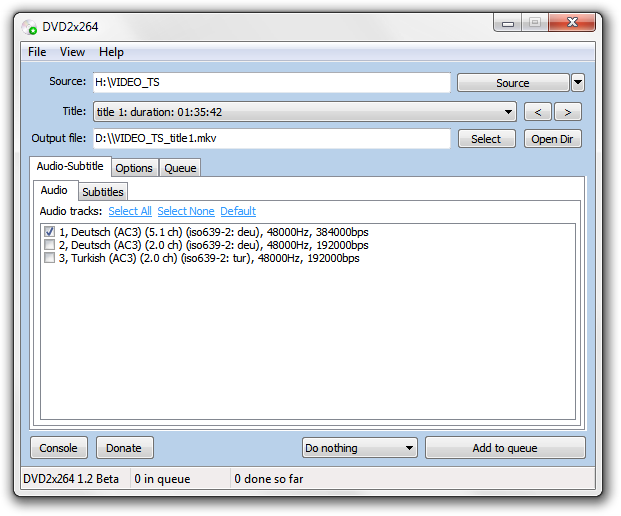
 Quote
Quote