Hi,
Many old tapes, 8-tracks, Records or even video have tons of hiss in the recording.
Haven't really found the best method to do this. Have tried taking sample clips of the audio and removing it that way, it seems to remove too much from the audio.
Basic noise dumping works some of the time, it doesn't get all the hiss. It will still dull the recording a bit.
My question is, what is the best way to remove hiss from the audio while keeping the source audio in tact. Having it sound natural, not dull, compressed, missing depth, being cut off in anyway.
Let me put it this way, really have a hard time listening to an mp3 file cause of the compression / missing segments in the audio; sometimes with NR this can happen.
Now have also tried using this feature in SoundForge, in the few cases lowing the noise floor, created weird effects in the audio, and even one time created clipping in the audio.
Please help!
Basic Noise Dumping
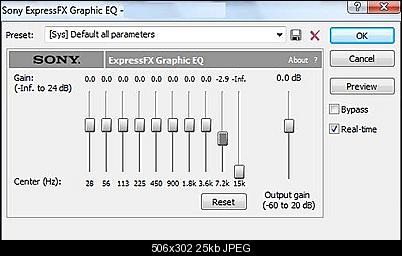
+ Reply to Thread
Results 1 to 9 of 9
-
-
You don't chip away at a block of stone with a sledgehammer to get to a sculpture, you use finer tools - over and over again!
Scott -
buy/rent/borrow better source material.
--
"a lot of people are better dead" - prisoner KSC2-303 -
But that's just it, some stuff on those older mediums are ONLY available there: out-of-print(?) material never picked up for CD release, bootlegged live concerts from fans, local artists w/ no record label...
Scott
<edit>Here's an example: old 2trk Reel-to-Reel master digitized & restored. (Don't worry, it's MY old band - I own the copyright to the recording). It's not perfect, but it holds up pretty well!Last edited by Cornucopia; 5th Mar 2013 at 16:44.
-
aedipuss, actually have the source material, on some of the stuff.
Mike, a general sample would be too vague because every recording is different per say.
Lets say you are dealing with TV footage or a VHS tape that has a lot of hiss, because the sound was basic TV you can get away with something like noise dumping. If it was your favorite concert or video from MTV, it is not going to cut it.
AVISYTH filter? to clean out a level of hiss.
For example lets take an FLV file because you are dealing with horrible compression a massive noise dump on a 4 band equalizer will sometimes work, but than you have to do other things to bring life back in to the recording. If it is just voice you can work around it, but with music it is not going to work.
Lets take a cassette tape from the mid 80ties, with a tons of tape hiss, what do you do to fix that up and not mess up the source recording, that is why I am asking to see what people use or how they do it.Last edited by Deter; 5th Mar 2013 at 17:17.
-
I've used Adobe Audition and Sound Rescue 2.0/2.1 successfully on audio tape (and vinyl).
Sound Rescue uses a DeNoiser slider to adust the profile value (the profile is at a given preset value). This can be effective if you don't over do it.
With Adobe Audition, you can capture a noise profile of the hiss (during a silence).
Then you can preview the end result and make adjustments with Noise Reduction Level slider to fine tune, before applying to the selected portion of audio.
To be honest, tape hiss isn't really all that bad - unless your recording was recorded too low in the first place. -
for cassette hiss, i'd look for the album on cd. if it's that's not available i'd buy it on vinyl. only thing worse than cassette is 8-track. nothing was released on cassette only.
--
"a lot of people are better dead" - prisoner KSC2-303
Similar Threads
-
remove noise and hiss from sreencast
By reardes in forum EditingReplies: 14Last Post: 21st Feb 2013, 11:43 -
Audio Hiss Problem--I tried audacity
By bbbbbbb45 in forum AudioReplies: 16Last Post: 15th Apr 2012, 09:55 -
Converting and removing noise/hiss at the same time
By Teac23 in forum Video ConversionReplies: 3Last Post: 21st Jun 2010, 13:35 -
Audio hiss removal in VirtualDub
By BobAchgill in forum Newbie / General discussionsReplies: 6Last Post: 27th Apr 2009, 09:57 -
removing the commentary audio track from an AVI file with mpeg layer3 audio
By wildrthanevr in forum AudioReplies: 1Last Post: 10th Mar 2009, 02:29




 Quote
Quote
